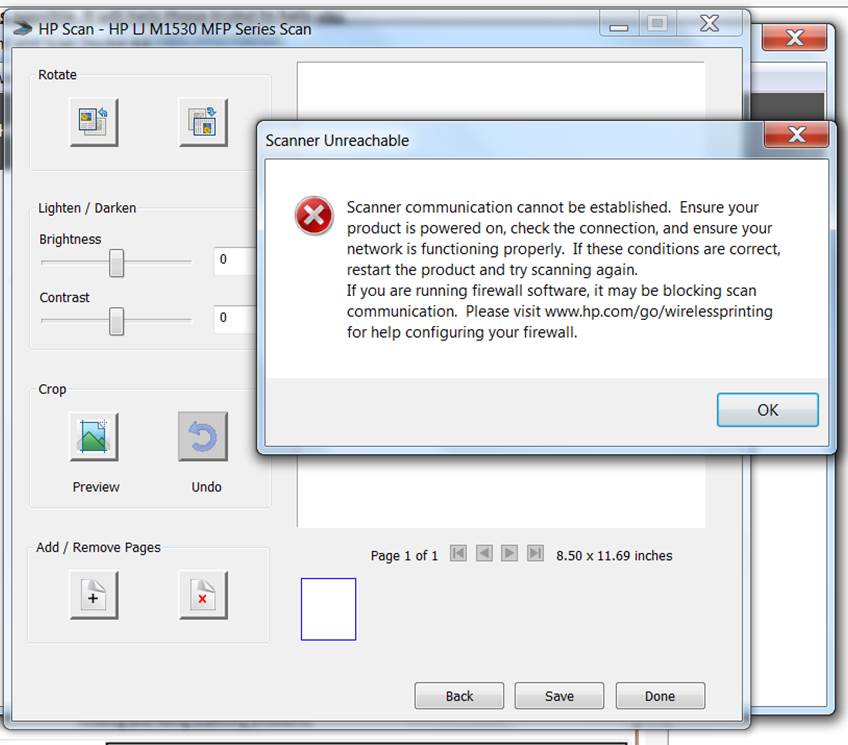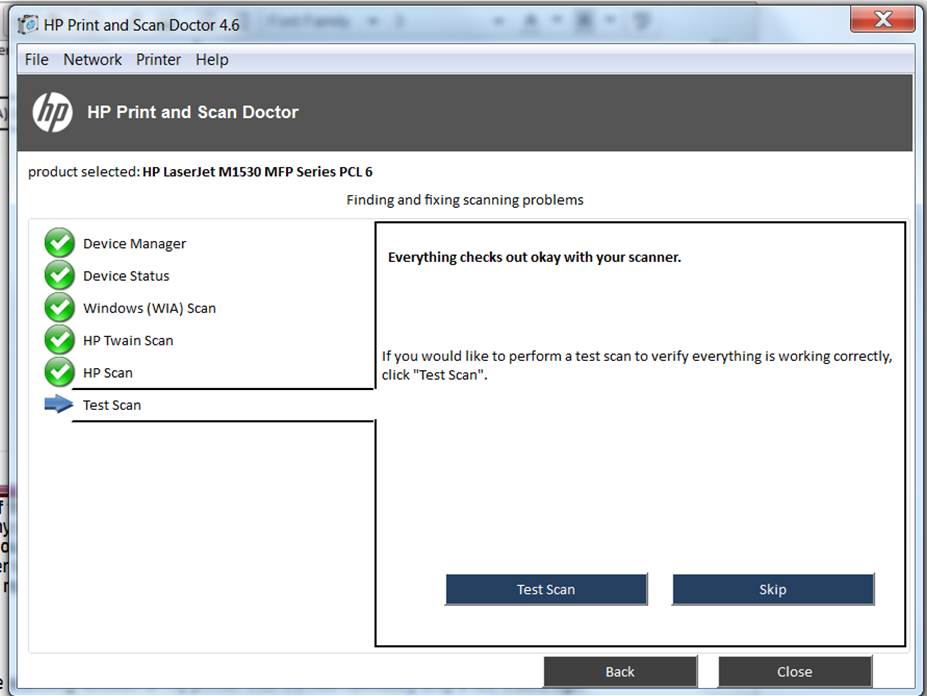For a HPLJ 200 pro color MFP admin password problem
I forgot the password admin for my HPLJ 200 pro color MFP, please help
Hi noellewilson
Please check your private message and see if you can receive mine.
Tags: HP Printers
Similar Questions
-
LaserJet Pro M274n MFP: Admin password forgotten for MFP M274n
Hello
I forgot the password of my printer (HP Color Laserjet M274n MFP Pro) network. can you please help me how can I recover the password or how I can reset this printer.
Thank you.
Alvin
Hi @Alvin03,
Welcome to the community of HP.
I understand that you have forgotten the administrator password for your HP Color LaserJet Pro MFP M274n and want to reset it. I'll be happy to help you.
I'll message you private instructions you need to do. Note that reset will clear your wireless settings, then you may need to reconnect to your network when you have finished resetting. (It's like the printer out of box at that point).
Let me know if it helps.
Thanks for posting in the Forum from HP Support. Have a great day! -
Color Laser Jet MFP M277dw Pro: Requiring an Admin password that I do not have
Me too! Add me to the list of people with admin password problems.
I got this printer (domestic use) several months and I meet some weird problems with it. I don't use it that often so I'm still learning. Just today, he began asking an admin password be entered before I can do anything. I don't have the password and do not have one. - And I write the password, access code, etc. in a book.
I'm starting to think that this printer has to gremlins. Joke!
Thank you!
Thank you for your quick response. I tried twice and it didn't work. I understand why the saleswoman at Staples has proposed the extension of warranty and said that there are many problems with all of them in printers. Any other ideas?
-
HP LaserJet 200 color MFP m276: HP LaserJet 200 color MFP m276nw - scaning problem
Dear gentlemen/ladies, Documents on the flatbed scanner / / UH m276 Color MFP HP LaserJet 200 cannot be scanned in the network folder, scanner, in my office by WiFi. He keeps giving the error message "username or password is incorrect. This user account and password are valid. "Please note that the wireless test is successful. A such problem, until the desktop computer (some bad sectors on the hard disk) has been repaired at the shop of the computer a week ago. However, I can use apps in my office to print and use the HP LJ200 M276 Scan to scan documents on the printer tray and save it in any folder remotely via WiFi. Please please advise solution/method that I can do to solve this new problem. Stephen
Hi @U-Talents.
Welcome to the Forums of HP Support! I read your post and see that you are not able to scan to network folder. I would like to help you today. If this helps you to find a solution, please click on the button "Accept as Solution" down below in this message. If you want to say thanks for my effort to help, click on the 'Thumbs Up' to give me a Kudos.

I have provided a document to configure the scan to network folder. Follow the steps, there is a section to create the folder and set up the sharing and security:Scan of the control panel (including Scan to Email, in PDF format, and to a network folder) for HP LaserJet Pro 200 Color MFP M276n and M276nw.
This post is @wardell1, it can also help with this error message: try to configure the scan to network folder, name of user and password is incorrect. Do not take into account the model.
I have also provided a @ShlomiLstation, on the same issue: scan to network folder fails.
Try these documents to see if they help, and if there is anything else I can do, let me know. Thank you.
-
Windows 7 pro install without admin password
Our former it Director took the password admin with him. I need to reset the admin password, or perform a complete Windows reinstallation 7 pro. Suggestions how to proceed?
You will need to perform a new installation.
Boot from the Windows 7 DVD
Click Install now
Accept the license agreement
When the option is displayed to select a type of installation, click (Custom advanced)
Click on drive Options
Select the disc/s click on Delete
Click new
Click on apply
Click OK
Click Format, and then click next to proceed with the installation
-
Windows 8 admin password problem
I have a problem with the admin password. Here's what I did.
PC has been implemented with the joe as an administrator user.
Created the new jim as an administrator user. When I did that he asked only my email address that I have provided. This email is not linked to anywhere. It's just an email address.
New user created.
Modified original joe of normal user user.
Then I tried to log in as an administrator and he asked for which I don't have the password. I can't change anything nor normal (as he has no right to administrator) or as an administrator as I have no password.
Help?
OK this resolved. I hope this helps others too. Once you are in the BIOS, select the tab startup options select Advanced. Enable launch MSC record restart output. Enter the BIOS/Boot and your options there are now devices all attached. Select DVD etc save exit restart with the CD in the drive. The CD must of course have your chosen on that password recovery software. Fact! Pain in * Windows 8!
-
Fax 200 LJ color mfp m276nw file
This device has fax capabilities of the computer/file? I can't find the digital Fax Wizard after install my driver full features
Hi terry_t ,
Unfortunately, this model is not software and the printer is not able to send the fax directly to the PC. You can send faxes from your PC only.
I have provided the specifications of this model. Under fax specifications, you will see that the PC Interface: PC only, is the only option.
Specifications for HP LaserJet Pro 200 Color M276n and M276nw MFP printer.
I hope this helps.
Thank you.
-
LaserJet Pro 200 M276n: You forgot Admin password - how to reset?
Hello
I forgot the password of admin of our M276n printer.
How can I get a new one?
I guess I have to reset the printer. How can I do this?
For help thank you very much
BR
Denis_T
Hi Denis,.
Thank you for sharing your comments,
I sent you private message, please follow the instructions
I hope this helps you!
If my post has solved your problem, Please mark it as "accepted solution"
+++ Say thank you by clicking on the star of congratulations in the post.
Although I am an employee of HP, I speak for myself and not for HP -
HP LaserJet Pro M1536dnf MFP: Inaccessible Scanner for the HP LaserJet Pro M1536dnf MFP
Problem: When I try to scan a document I get the following error: (see screenshot below)
"Scanner inaccessible.... Scanner communication cannot be established. Make sure that your product is powered, check it out connection and ensure that your network is working properly. If these conditions are correct, restart the product and try to scan the image. If you are running a software firewall, it can block scan communication. Please visit www.hp.com/go/wirelessprinting for help to configure your firewall. »
Shortly before this error message appears the scan on the printer function active (i.e. the scan head heats up and moves on the glass while kindled) , but no preview picture ever, only the error message. This error has just occurred within the last few weeks and before the scanner and printer worked flawlessly, although I'm not sure what happens if something changed to cause the problem. Printing features appear to be affected and functioning properly.
Background:
(1) I use a HP LaserJet Pro M1536dnf multifunction printer (product #: CE538A), fax, scanner, copier.(2) my OS is a Windows 7 Home Premium SP1 64 bit.
(3) I also run Norton 360 first worm 21.7.0.11 and System Mechanic Professional worm 14.5. Disabling the Norton 360 Firewall has no impact and I get the same error "scanner inaccessible."
(4) the computer and printer are both connected by ethernet cable to my wireless router. My router is a NETGEAR R7500-100NAS. I bought and installed yesterday thinking that my scanning error was due to a bad router. This new wireless router has had no effect on fixing my mistake 'inaccessible scanner. The error is the same today as it was before the new router.
(5) I ran recently updated HP and no new update is available, all windows updates are installed.
(6) I tried to uninstall and reistalling the full version of the driver without change, I still get the same error.
7A) when I run HP Print and Scan Doctor 4.6, most of the time, it shows that all controls the scanner, all green checkmarks, are indicated next to Device Manager, the device status, Windows (WIA) Scan, HP Scanner Twain and HP Scan (see screenshot below)
but then, when I try a test analysis, the "inaccessible Scanner...". Communication of the scanner' error occurs.
7 (b) other times, when I run HP Print and Scan Doctor 4.6, it shows: (see screenshot below)
Error of scanning of Windows (WIA): the tool has detected a problem with scanning software (WIA]. Remove the software by clicking 'uninstall '. Reinstall the software with t he product CD or by downloading the software full of the latest features of (recommended) HP customer care.(8) all other aspects of the printer are working very well to my knowledge (it prints and copies without error).
(9) I am able to view the IP address of my printer in my Internet browser, but there is no available for me WebScan functionality sweep as a workaround.
Question:
What can I do to fix the function scan from my printer that worked flawlessly just a few weeks ago? Any help would be greatly appreciated I'm full of ideas on what is wrong or how to fix it. Thank you!
-Eric
Hey @Eric_Bucktown,
Thank you a lot to get back to me regarding this conflict of scanning. Also, thank you for all of the details that you have included in your messages. It is the first time I've heard talk of Mindspark or other spyware cause conflicts of scan. I'll have to remember to have others perform these steps in the future should similar questions arise. Controls only you need to run is the HP print and the tool of analysis of the doctor. It is designed to fix all possible system software driver and conflicts on the computer. However, as you can see, spyware and malware can sneak between the cracks.
I brought this question to one of my colleagues who works with computers rather than printers. After I explained to him that you had made to solve this problem, it was suggested to keep your system in good working order and to avoid future conflicts of scan, you run the Malwarebytes Anti-Malware and SUPERAntiSpyware Free Edition once a month. Also, just to let you know, Malwarebytes Anti-Malware and SUPERAntiSpyware Free Edition software does not actively scan your system unless you use the complete edition of Malwarebytes for a cost. This means that the software does not always find the infected files and will only scans your system on a regular basis. If you use your computer frequently, you can perform analysis at the same time a couple of months, and not once a month.
If you encounter any problems in the future, please don't hesitate to reach out for support on the Forums of HP's Support. It was a pleasure to work with you! Good day.

-
HP Laserjet 200 M276 Color MFP: HP Laserjer 200 color than MFP M276 found on the wireless network
Printer is connected to the wireless network, but cannot be seen by the computers on this network.
The printer has been installed on my home network for 6 months and works well. Now it is found on the network. Power cycle the printer, and he started to work for one night.
The day after the printer is found on the network by PC, running Windows or Mac 8.1 on the network (under Leopard through Yosemite.
Reset printer settings by default, in the wireless network data and verified that it is on the network (wireless diagnostics confirm the network name, config, port and switch Diagnostics). Still cannot be found on the wireless network. I know that it is on the network, because it can access internet functions.
Repeated configuration via USB for settings wireless program. Receive error message indicating the wireless settings have been communicated successfully to the printer, but the printer is not found on the wireless network.
Not cool. Looks like I have yet another broken HP printer. I don't know the process. I called the warranty and they are sending me a refurb printer.
Returned to the HP after 10 years. Looks like it was a mistake.
Hello
Try restarting your router by unpluggin power for a while, let him 3 minutes to start and restart the printer.
Click the icon on the printer wireless - what is the listed IP address?
Can happen that the intellectual property of the Explorer of your computer?
You can see any difference after the reboot of the router?
-
LaserJet pro color mfp m177 do not print in color on a machine Windows 8.1
I can print, but not in color. Dell XPS 27, Windows 8.1. Have re-installed and uninstalled the printer. No change. I can take the document to a computer of W7 and it prints beautifully in color. Husband PC, also XPS 27 with W8.1, print in color. Printer is connected wireless to the network. The computers are connected to the same network.
Results are the same when you print the word or directly from a web page using the print icon on the page. I checked the settings, etc.
Hi there, please go to start-Control Panel configuration-programs and features, make sure that the previous driver is completely uninstalled before installing the latest driver.
-
When I print a page of text or an image to be in color or black and white about 1.5 inches on the right side of the page, the black part is dimmed. I tried to shake the black toner, but nothing has changed...
There is obviously enough ink that the rest of the page prints fine.
Please advise on how to deal with this.
Thank you.
Can you post a sample. It could still be the toner cartridge there is a load inside roll and if a part of the roller is defective so that area will print light or does not print at all. It could also be the laser/scanner lens dusted the course in this area. Most of the time, it is the toner cartridge.
-
LaserJet Pro 100 color MFP M175nw printing problem with Erorr with "Print queue was not accepted.
MFP M175nw would not print no matter what MAC or HP labtop... it will show the test without problem page.
Erorr log shows this:
W [27/Mar / 2013:19:26:41-0400] HP_LaserJet_100_colorMFP_M175nw__0621F0_: printer takes in charge Create Job but not use of Send-Document.
E [08/Apr / 2013:21:10:25-0400] [post 112] Print queue has not been accepted.
E [08/Apr / 2013:21:10:48-0400] [post 112] Print queue has not been accepted.
E [08/Apr / 2013:21:11:11-0400] [post 112] Print queue has not been accepted.
E [08/Apr / 2013:21:11:34-0400] [post 112] Print queue has not been accepted.Any expert know about this?
I need to know more information about what is happening here to start. It seems that you are experiencing printing problems, but I can't get a lot of information that you presented. All the information show me is that the file could not be accepted by the print job. I'm going to need to know what it is that you print file type and size, the program you are printing the form, if you are still able to print other documents from other programs, how long it lasts and any other relevant information.
Departure, we will perform the two resets in this video:
http://www.YouTube.com/watch?v=31TbWMrTaFk
Then, if you use a USB cable, make sure to remove (this is important). Do not plug it in again until the software instructs you. Through devices and printers, programs and features and issues Device Manager and make sure that all copies, files, and programs related to the printer are removed. As indicated, and then restart the computer. -
HP LaserJet Color MFP flow M575 - problem Setup scan to email
We were not able to configure the scan to e-mail on this device.
We have created an email account POP3 for the device with our local ISP ***@shaw.ca and have tried to use the following configuration settings:
Server name: mail.shaw.ca
Port number: 587
Select the SMTP SSL: checked
Server requires authentication - always use these credentials: username: * password: *.
Use this server for: Email: Send scanned documents and notifications of job status.
When you attempt to send a test e-mail, we get the message: the operation failed. Please check your configuration and try again.
We tried all variants, including Port 25, disable SSL, etc. Can I use the ISP webmail to send and receive emails to test on this account to other devices.
Scratching my head. Any ideas?
Hi Dennis,
Thanks for your suggestion. I use Outlook e-mail clients, but finally realized that it was the parameters of the Port/SMTP server that needed to be changed.
It happened to me I have a Xerox Phaser 6180 MFP - D in another location configured with scan to email capacity using a similar e-mail account Shaw.
Check the settings of the device shows that it uses Port 25 and another server SMTP (shawmail.cg.shawcable.net instead of mail.shaw.ca). It turns out that this last SMTP server requires authentication and is used for mobile devices operating from various locations. Still, the old SMTP server uses Port 25 and requires no authentication.
Once I imported these parameters into the MFP HP LaserJet ColorFlow M575 configuration settings, I was able to send a test message successfully. Problem solved!
See you soon,.
Dave2U
-
I have a REALLY weird problem all of a sudden. I have only one user (Admin) on my Macbook running El Capitan, and all of a sudden OS X does not recognize my password after login.
In other words, I can connect fine, but after that whenever I need to use my credentials to allow OS x to perform certain actions (like the moving an application to the trash, or unlock the locking in the preferences system - even change my password), it says that the password is incorrect.
I tried to change the password via the Recovery Mode, which worked - but once again, until I logged in. I thought it might be a permission problem, but El Capitan has this feature in disk utility, then I tried with a terminal sudo command - but even here it takes a password that does not work.
Any help would be appreciated!
You use another Source of input (keyboard language).
I can see what happens if the login page uses an input Source and your user account uses another.
Maybe you are looking for
-
check the status of the guarantee
I don't know the date of purchase my Iphone. How can I check my warranty status?
-
What is the best; AIFF or apple lossless
Hello I have two questions, so needing help. 1ST QUARTER As an experiment, I down installed a CD of music twice in the same folder in the iTunes media > music > compilation > folder. In the folder are two files, namely, .aiff and .m4a (apple lossless
-
Downgrade from Vista to XP on a Dell Studio
I tried to get him used to the version of word Vista and hate. Want to go back to the old system. How this is done.
-
PC 206-201-2205/Michael/world care
I received a call from 206-201-2205 and Michael who works for worldwide PC Care and indicated as a Windows user, I had to enter the application system to see if she was infected. Do you have someone call me representing Windows with this kind of mess
-
I can't open Outlook Express - the blue screen appears, then disappears - can't no identity log-in
According to the title-Outlook Express does not open. The blue ' title screen appears for a few moments then quits. No plug-in software component newspaper identity appears.