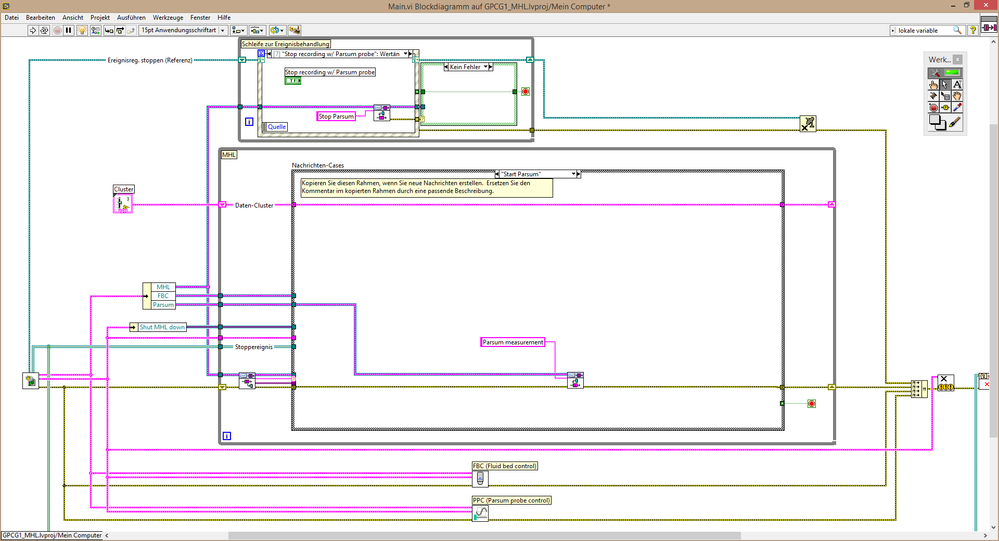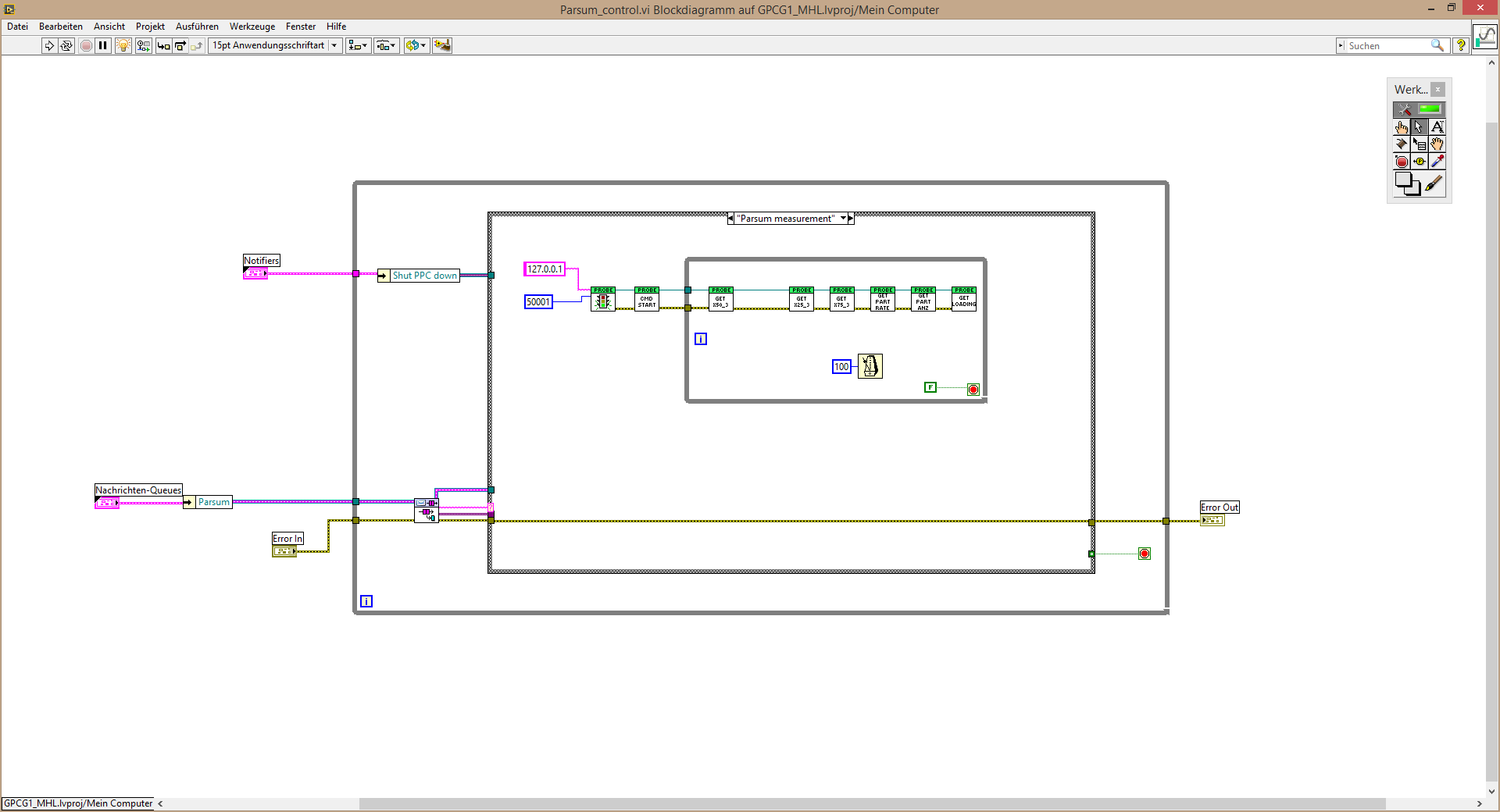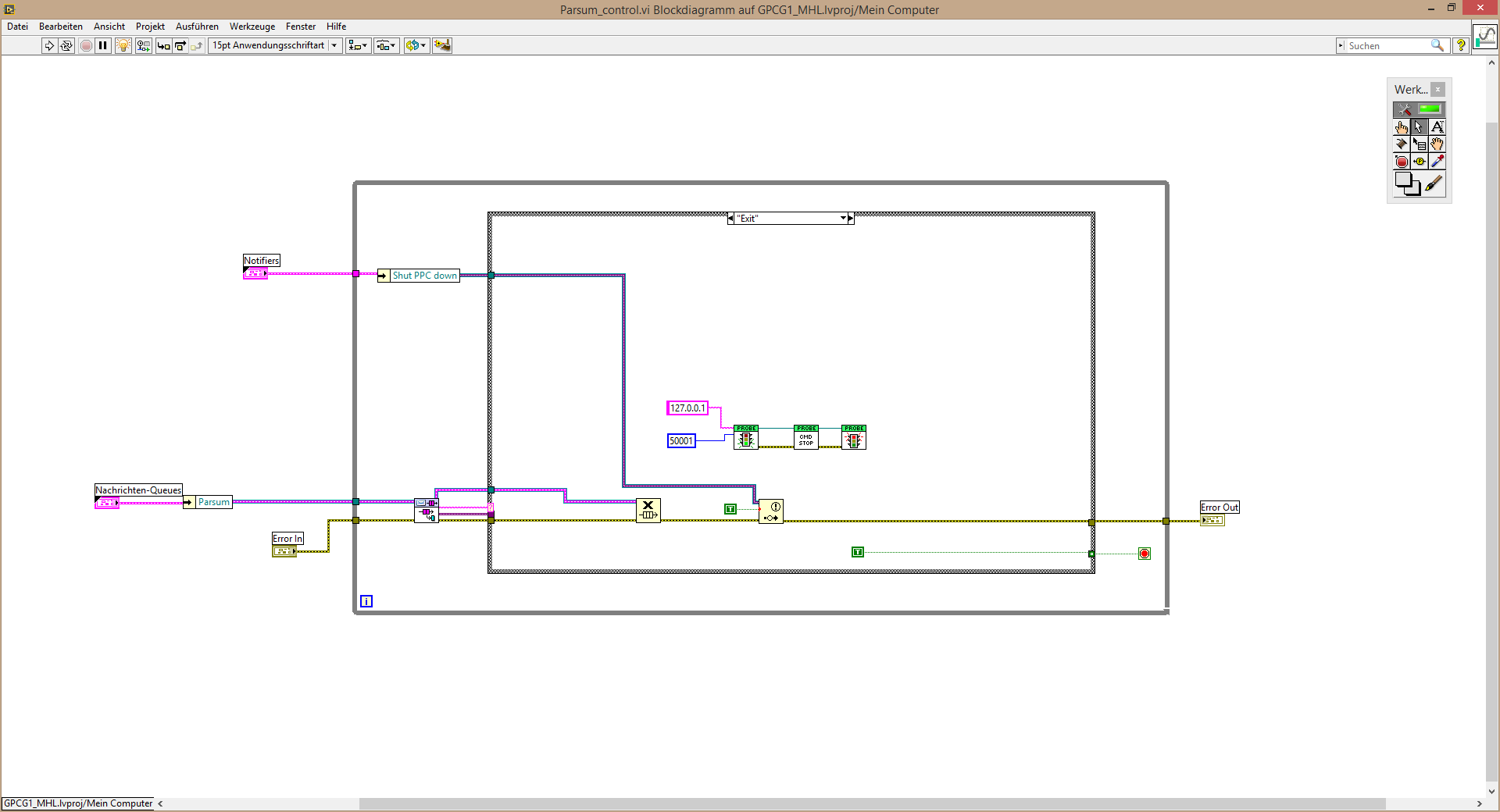force stop while loop
Hello
I'm writing a VI that make a transaction within a while loop. I replaced the operation with a simple mathematical operation in the attached photo of the VI. For loop in the picture, I just want to add 1 every 15 secs until it reaches 10 and stops. However, I also want to be able to force the while loop to stop immediately all 15 sec until the next iteration. Is there a way out of the waiting time for the while loop? Thanks for the help!
Altenbach says:
Use the event with a timeount 15000ms structure and an event for the stop button. Urgent stop immediately interrupts the time-out.
Here's what I had in mind (LV 8.5).

Tags: NI Software
Similar Questions
-
Force the While loop to exit when the delay is running
Hello guys,.
I have a While loop containing some jobs. One of them is delay for 10 seconds. When I push the stop button, the loop does not stop immediately. Instead, it stops after a few seconds (can be, pending other jobs is done).
What can I do if I want to stop the loop immediately after I press the stop button?
Thank you for sharing...
Hello Yoppy,
I don't know if I understand your problem completely, but here's the method I use to stop the while loop immediately (some ms delay will be there for you).
I would like to know if the attachment helps.
There are several ways to do it and you can get better solutions than this one on this community.
-
Start stop while loop with tab control
I want to be able to start and stop a while loop by entering and leaving a tab. I use a structure of the event to do so, but it seems not elegant or the right way to do it. The only way I could get to the kind of work is by unchecking the lock front panel in case of structure. I have attached a sample vi of what I have so far.
The problem is that you can't even stop the program by pressing the stop button until you exit the tab, which is not a user friendly interface.
The event should just manage basic user events. Any given event does not take a lot of time to run. While you are in the diagnostics tab, your code is stuck in this while loop. Although the setting of the front panel of the lock allows you to do other things, the LabVIEW is just put on hold all these other events of the UI (like Stop button value change) and cannot handle them inside while the loop stops and allows outside while loop to go through again.
You should have a parallel while loop to manage waveform graph. You can use notifiers or queues or a motor of action FGV (see Ben Action Engine Nugget) to switch the starting or stopping of the update of the chart of waveform until the parallel of while loop.
-
Data dependence isn't the only thing to stop while loops to run simultaneously?
I write code to turn two stepper motors with various functions. This is my first program, so I don't know it's terrible, but I'm very interested in getting this work. I checked for the data depenecy and followed some suggestions to use local variables to solve the problem. It did not work, so now I'm trying to understand this.
I know that all features were able to simultaneously run, but after a few changes (including put everything in a while loop to keep the program running until someone clicks the exit button), no function can currently work simultaneously.
I'll post my code in case someone has the time to watch it (I'd really appreciate it if someone did), but I am also looking for any other problem that might be the source of the problem.
Really, any help is greatly appreciated.
Thanks in advance
-
Hello
I want to count how many times the Boolean State has changed. But somehow the stop button cannot abandon the statement.
Your code is much too constipated. Here is a simple solution.

-
Stop the multiple while loops in the acquisition of Vision
Hi, I want to close multiple while loops with a STOP. I use the software for the Acquisition of the Vision for the recording of multiple cameras and I would like to finish this record from all cameras simultaneously. I don't know how to do this since I am knew to LABView. I would add my VI here and maybe someone can help me. Thank you!
A local variable should be sufficient for your application. Read the following article:
-
How to have a while loop inside a structure of matter?
Hi all
I would like to know how to control a while loop by using the structure of the case? I would like the person to check if the object has is in its original position or not.
If this is the case, go...
The object must then do its job, as mentioned in the while loop... as up and down 10blocks...
Later, when she returns to its original position, the entire process must stop...
I checked the forums on this http://forums.ni.com/t5/LabVIEW/How-to-stop-while-loops-inside-a-case-structure/m-p/591259
It is the closest, I can have... but can someone tell me how to program for this? How logic should be?
-
stop a while loop in slot - VI
Hello
I have a Subvi, which has a while loop and it is in my main vi in a sequence structure, I want to stop the loop inside the Subvi using a Boolean value in primary vi.
I tried global variable, but it has not worked since the stop in my main vi botton is not updated when the program is running...
could you please help me?
I appreciate any ideas

Thank you

Darya
As a general rule, avoid using Structures of the sequence. The reason being that they are violating data streams. If you can control the flow of data with threads, it is the most effective way to make your program work. The idea to get rid of your sequence structures is therefore to make an another Subvi to your expectation that also has an error and output error. Then, you can use the cluster of error to force execution.
And while loops inside the subVIs is a common beginner problem. If you do not order when the loop ends based on a front panel of the mainVI control, then the loop must be in the main VI.
I hope it's a good summary of what was said.
-
While loop, wait for the function and the stop button!
Hello
I have a while loop and a stop button. Inside my While loop - I have a 'Wait (x ms)' function. If I press the stop button, it does not block the program immediately, he expects ms x then stops the program. How can I get rid of this?
Thanks in advance for the help!
-
Hello world
I have a problem with while loops.
Im trying to write a program that allows me to control the temperature of a hot plate, using as a starting point one of the examples in LabVIEW (basic series writing and reading). So basically the program sends an order asking the real temperature of the heating plate and it then reads a response with the State, then the user writes a temperature (the sub - VI creates the command that is sent to the cooking plate), then he reads a confirmation response. the while loop is to monitor the temperature and change it if necessary
Sometimes it works for about 30 seconds and sometimes for a few minutes, and then everything stops playback, I don't get the error messages, it stops just a response.
The hot plate is a pro H550 MS7 and im using a USB to RS232 converter
PD, I'm pretty new using labVIEW, sorry for my bad English.
Greetings and thanks for the help
Bob_Schor wrote:
Found the manual. Here is a summary (edition - in fact, it is essentially all of the manual, just condensed and without 'images'):
- The statement format: prefix, Instruction, data frame, Checksum
- Command: Prefix is 0xFE
- Answer: The prefix is 0xFD
- Add at least 50 msec between pairs of bytes
- Data frame, send high and low bytes
- Checksum = sum of the instructions, the frame data, but not prefix
- Commands and responses seem to be mainly sequences of 6 bytes
OK, this helps a lot.
The first issue with the OP code: turn off the stop character. The protocol uses binary communication protocols. The stop character is only useful for communications ASCII protocols. Nor if he was being a 0x0A in data, VISA Read stop reading right there because it's the stop character and it is enabled by default.
Second, always do not have need of the bytes to the Port. You know what you send and you know what should be the answer. Therefore, suffice to say the VISA of reading to read the required number of bytes. If your delay is long enough, you do also not waiting for him by saying the VISA must read the number of bytes to read.
-
While loops inside while loops, how to stop?
Hey, I'm confused with a simpler question to multiple while loops. My goal: stop or pylone2, just jump out of the small loop and stay in the big one. and if I click on stop 3. the entire program would cease... How can I do this? The following script does not at all... Thanks in advance!

Yes you are completely right Mike... now, I solved the problem with another structure of the event and the Boolean variable local... Thank you very much!
-
I have two while loops running independently.
The first has a Structure of the event that controls the STOP button for a user by clicking.
The second series a bed to a port.
When I get an error messages entering the serial port, I want to provoke the other WHILE loop stop.
What is the best way to do it?
Connect a case structure wire to the error and write to a signaling value property of the button stop in the case of error.
-
Stop and start the task in while loop
I try to start and stop an output meter (creates pulsed output) in a while loop and I don't know how this is possible. I have a while loop running who is taking measures from a digital compass. If my title is within acceptable limits, the outputs of the meter (2 of them to turn to the left and right) must be turned off. If the title is out of the acceptable range, let say too far to the right, I want to start one of my outings of the counter to activate the object to the left. The issue I am having is that if I put the block 'Start the task' in the while loop the system will try to start each iteration of the loop, even if it is already on. I don't know if there is a problem, but it does not appear effective from a programming perspective. I remember reading somewhere that stop and start tasks can really slow a loop. Any suggestions?
I actually just to understand it. If you use some if statements and the "fact of task is" block you can make it work.
-
Stop a while loop in a sub - VI in a message in queue manager
Hi all
I am trying to program a control for certain manufacturing equipment. For this I use a message in queue manager. Within the QMH, I have a VI that controls a particle size probe (called a PPC, at the bottom of the first image. When I start the main-vi, the PPC.vi is on the case "Parsum measurement", in which measurement data are repeatedly called in a while loop (screw for call data provided by the manufacturer of the probe. Also, I am aware that I don't connect the data again. That will come later.). When I want to stop the measure, I have send the message "Exit" to the PPC.vi (last photo). However, the vi is stuck in the while loop in the case of the measure and is unresponsive. I tried to send a notifier with a constant value true, but that did not work as well.
You have any suggestions, how can I stop the while loop before you send the message "Exit"? Or is the completely different way to approach this problem?
Thank you!
I just threw together a framework very fast to help you get started. The thing I noticed is that the library of the queue doesn't have a time-out of the waiting message entry. Since it is your own local copy (to the project), add a timeout and connect to the element Dequeue function. I by default set to-1 and make it "recommended".
-
How to stop a while loop structure in the event of a main vi
Hello;
Sorry for my English
I have to stop to a Subvi my main VI, the Subvi contains a while loop and an event structure, so I need to stop this loop while I tried directly from my main vi, global variable, but it did not work
any help please or example!
How about something like this (solution see attachment) using a user event.
Explore the User Interface--> range of events and dialogue. To display the dynamic event of the terminals in the structure of the event just right click and select 'display the dynamic event posts '.
Maybe you are looking for
-
I am able to start a session, but I was not able to join by signing another pc usage. usually it is said there are already 2 users already signed.
-
T431s plugged in, but does not charge!
Hello I just got a new ThinkPad T431s. However, I can not load even my laptop, that I plugged in. Could someone has an idea what is happening? BTW, T431s can not manually remove battery.
-
I have a 18 month old lenovo y510. Its functioning smoothly with windows vista that came with it. The one and a worrisome problem is that it restarts automatically when it is lying idle and mainly when the charger is connected. I noticed a number of
-
NEX 6 bright screen, black screen, unknown to the lens problem
This problem is a random problem but tends to happen when I'm on a shoot and made me miss nice photos. This often happens with the objective of SEL55210 that I'm trying to focus on a topic, the viewfinder light goes white screen, then completely dar
-
BlackBerry Smartphones 3 rd Party application downloaded but icon appears
I'm at my wit's end! I bought a BlackBerry Curve 8520 almost exclusively for use with Impatica Showmate, which allows me to use the BlackBerry with PowerPoint presentations via a Bluetooth connection. I need to install an application called Impatice