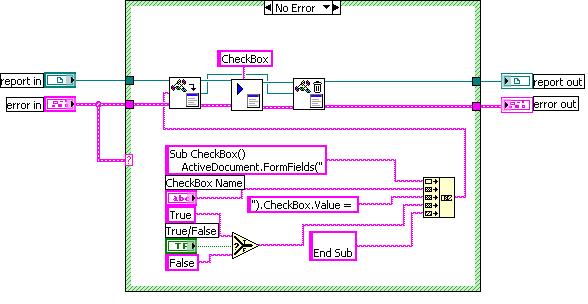form field check box control in word with report generation toolkit for Microsoft office
Hi all
Happy new year!
In the word template, I insert the checkbox field. It has a bookmark name "Check1."
Now, I try to checked or unchecked this field using the tool to generate report for Microsoft office and I couldn't. If someone now how to do? I'm using LabView 8.0
Thanks in advance,
Boris
Hi all
After I posted the question I found how to do it.
I use the macro feature to control the box.
Here's the diagram:
Thank you
Boris
Tags: NI Software
Similar Questions
-
I would like to generate a report in WORD using the report generation toolkit.
Whenever a text is added to the report, the program should put part of the text index. The problem I am facing with is to set the cursor position in the current location of the text.
Any suggestions?
Hello!
I think that's what you wanted (see attachment).First, you must set position for each loop, so after adding the table, your cursor index need to increase the number of added characters. That's why I have included the text of the report, Append - to get the position of the cursor at the end.
Indexing begins with 0, so you need to set the 3 and 7.
Hope you get what I mean
-
Strange behavior with Report Generation Toolkit. Table does not table.
We use a Word 2003 (.doc) document as a template for a summary of the report. It works fine on the development PC. It fills the fields in the document and fills the chart correctly, as shown in the picture below.

However, he cannot even on another station. Although the 2D table is identical and so is the software to investigate the matter, the table does not get filled correctly. I studied using Word 2010 (.docx) as a model, with the same results.
I was not able to understand what is different between stations 2 and why it does not work on the 2nd station. I googled similar questions on the Web site of NOR and was only this article in the knowledge base concerning the new lines in the cell, which is not my case.
That's what I have on the 2nd machine:

The table that is sent to the table contains the appropriate data :

I just found out this is a known bug, which obviously has not yet been resolved (finally... at least until LV2012SP1).
See these threads:
http://forums.NI.com/T5/LabVIEW/problem-with-append-table-and-Word-2010/TD-p/1268246
and
http://forums.NI.com/T5/LabVIEW/report-generation-MS-Word-table-bug/m-p/1605170
I'll try the workarounds suggested and report back...
-
Error 7 with Report Generation Toolkit
Hi all
I am trying to generate an Excel sheet report for some readings using the "Generation of reports toolkit", but when you try to generate the report, the code generation report part is executed and gives Error (7) and there is no report is generated.
The Code I use is attached in the following link:
https://www.dropbox.com/s/9n4brimucsd0xts/report%20Generation.rar
Can I get help please?
Thanks in advance

I could download and open your compressed file. I unpacked it in a folder.
There are many features that lead me to ask "you try to learn LabVIEW on your own, without a mentor and training and orientation? Here are some of the things that I noticed:
- Although a generation of .lvproj, .aliases and .lvlps project, open file reports, was empty! Because projects have been added for LabVIEW, almost all development should be done in a project, but you don't seem to do.
- You have an event loop (good) to manage the keys Start, Stop and report. But instead of using Boolean control with a property and using an event "Changed value" latch, you use switch to published (which, so far, I've never used) and a mouse down event. I guess this could work, but I've never seen this model.
- You write an Excel report, but do not use the Excel-specific screws (for example Excel easy table). Why or why not? The basic idea of an Excel report, is that you create 2D text data, you want to write in Excel, then with a few simple screws, you open Excel, write the Table, and then save the report. In particular, you do not write something that resembles the columns and rows on a worksheet (Date, time, Test, etc.).
Now to your specific questions, error 7. Do you know what means this error? If you click Help, choose error explain, and set 7, you will see that it means "file not found". Well, there is a place prominent where a file is used, just at the start of your program. I recommend that you put a probe (do you know probes?) or an indicator on the way past in the hand for a loop and see what file you are trying to open (hint - there is an error in the way you build the path, but you should be able to understand how to fix it).
Good luck. Hope these suggestions you get on a better path.
-
How to display the drop-down list box in MS excel by using labview report generation toolkit? Please post the block diagram of the code so that I can able to generate from the drop-down list box in excel with the menu drop-down...
Like this. (edition, use the reference forms instead of the reference to the worksheet)
Ben64
-
Failed to update security for Microsoft Office Word 2003 (KB2344911)
I tried to install the update for my PC, then three updates are available, but then I get these messages
Update of security for Microsoft Office Word 2003 (KB2344911)Is it relevant:
http://support.Microsoft.com/kb/2258121
You forgot to mention what operating system of Windows that you are using so presume Vista or Windows XP
1. open Windows Update by clicking the Start button, all programs and then click Windows Update.
2. in the left pane, click view update history.If it's Windows XP, visit the Update Web site, and then view your history here.
Harold Horne / TaurArian [MVP] 2005-2011. The information has been provided * being * with no guarantee or warranty.
-
Security for Microsoft Office Word 2003 (KB2598332) update fails to update
Gentlemen: each of these updates have failed:
Update of security for Microsoft Office Word 2003 (KB2598332)
Update for the filter of junk e-mail in Outlook 2003 (KB2598343)
Update of security for Microsoft Office 2003 (KB2598253)
Update of security for Microsoft Office Excel 2003 (KB2597086)Please help me. It maybe the updates above are not necessary.
Thank you!!
Mike
Try the following a.
We will empty the download folder & then try again measured.
Start > type cmd > and press enter
type in
net stop wuauservGo to Windows Explorer.
Look on your system (usually C) drive and see the name of the Windows folder. Like Windows or WINNT.
Edit following as appropriate.
If your Windows folder is C:\Windows. Look at this file
C:\Windows\SoftwareDistribution\downloadIf you find files in there, remove them. This file is where the Windows Update files are stored downloads.
Return to the command prompt window.
type in
net start wuauservOUTPUT
Reboot & then run manually check the updates in Windows Update, etc, etc...
When you get to Windows Update, a custom scan updates. Take (accept) those marked critical or Important.
Those that are marked as "optional" decline.
NET Framework or Silverlight updates offered, select not them & the other (do all .NET Framework or Silverlight updates in separate tracks).
Have infinite patience so that it scans and it's work.
When you are prompted to restart Windows, please do. Allow it to restart.If and only IF there is another failure, then let's you use NOTEPAD & doing research in the Windows Update log (using Notepad)
usually at C:\Windows\Windowsupdate.log or C:\WINNT\Windowsupdate.log
Copy and paste here the last 60 lines out of this newspaper, for review.
Go to end of the log of the last entries and get ratings of the error.
You can use the keys on the keyboard CTRL + END to reach the end of the file. Then download the last 60 lines & copy & paste here in response
See the Microsoft KnowledgeBase article
902093 KB how to read the Windowsupdate.log file
http://support.Microsoft.com/kb/902093If this can help, mark (click) response & or relatively useful as actually.
-
For microsoft office 3,1,5 avery Wizard software installation cannot find Microsoft Word
Original title: the software installation wizard for microsoft office 3,1,5 avery will install on vista home basic. error comes up cannot find microsoft word. what I'm doing.
as I mentioned above, I can not install avery Office Assistant 3,1,5 will not install with Vista Home Basic. error comes up cannot find microsoft word. What should I do?
HelloWhat Microsoft Office version do you have installed?
You can follow the methods mentioned in the article in order to help solve the problem.Avery Wizard Setup cannot locate word
http://support.Microsoft.com/kb/288387Hope this helpsAziz Nadeem - Microsoft Support[If this post was helpful, please click the button "Vote as helpful" (green triangle). If it can help solve your problem, click on the button 'Propose as answer' or 'mark as answer '. [By proposing / marking a post as answer or useful you help others find the answer more quickly.]
-
Security for Microsoft Office 2007 (KB2509488) update fails to install with error code 0 x 80070663
On a computer dell laptop with Windows 7 Pro 32-bit.
Hi Joe Evans SR,
Follow the steps below:
Method 1:
To resolve the problem, run the Windows Update troubleshooting tool . He makes sure your computer is connected to the Internet and checks to see if your network card and Windows Update services are running properly.
Method 2:
Offline installation
Download and save the installation file on your desktop from the following link and proceed with the installation:
Update of security for Microsoft Office System 2007 (KB2509488)
-
Hi all
I'm using LabVIEW 8.5.1 and TestStand 4.1. I did a sequence TestStand with a VI in this document, which uses items Report Generation Toolkit. On my machine I use LabVIEW and TestStand development system license. On another machine I use TestStand with basic deployment license and I chose the LabVIEW 8.5 run-time engine in the Configuration of the adapter. Everything works well except this VI with elements of Report Generation Toolkit. The error message shows that the VI is not executable. It works well only after I installed with a trial license and selected LabVIEW LabVIEW 8.5 development system in the Configuration of the adapter.
I found other posts and a document in the knowledge base with a similar problem: http://digital.ni.com/public.nsf/allkb/8A0E6274D9BD7B1986256F62006AD402?OpenDocument but I am not no EXE files in my sequence, so I do not know how to fix mine. Someone has an idea?
-
Update of security for Microsoft Office PowerPoint 2007 (KB982158) fail with error 57F.
Error code of the 57th.
Windows 7. Displays the 57F error code when I try to download the update of security for Microsoft Office PowerPoint 2007 (KB982158).
How can I fix it?Hello
You can try the steps indicated by the solar eclipse on April 23, 2009 at 15:41 from the link below and check if it helps.
http://social.answers.Microsoft.com/forums/en-us/vistawu/thread/691a9c92-624e-4BB9-847a-fe9fc6a51394
Diana
Microsoft Answers Support Engineer
Visit our Microsoft answers feedback Forum and let us know what you think.
If this post can help solve your problem, please click the 'Mark as answer' or 'Useful' at the top of this message. Marking a post as answer, or relatively useful, you help others find the answer more quickly.
-
Installation failure: Windows failed to install the following update with error 0 x 80070663: update of security for Microsoft Office System 2007 (KB972581).
any ideas?
Suggestion: Try to do a repair of Office 2007 installation, then try the updates (after a reboot).
How to install and repair 2007 Office features
http://support.Microsoft.com/kb/924611 TaurArian [MVP] 2005-2010 - Update Services -
A security update for Microsoft Office 2003 (KB2598361) cannot install with error Code: 0 x 80070643
A security update for Microsoft Office 2003 (KB2598361) cannot install with error Code: 0 x 80070643.
He did this repeatedly over and over again all week.
How can I fix it?
Hello
Method 1: download and install the update manually and see if it helps.
http://www.Microsoft.com/en-US/Download/details.aspx?ID=30294
Method 2: Perform the steps from the link below and see if it solves the problem.
Hope this information helps.
-
How to find my key for microsoft office that came with my laptop?
How to find my key for microsoft office that came with my laptop?
Thank you. I guess I'll have to buy a new copy.
-
How to check automatically check box a specific word is entered in a text field?
I need help for a formula; I want to enter a specific word in a text field (labeled: food Group1).
If I type the word 'Fruit', I want a check box (labeled: Fruit1) which appears later in my form to fill out.
If I type the word "Grain", I want a box (marked: Grain1) which appears later in my form to fill out.
Can someone please help me with a script that I can insert?
Thank you very much!
Kind regards
Novice
> I want to use capital LETTERS when you fill out the form
Text comparisons are always case sensative.
> Well, I need to all food includes Fruits, vegetables, cereals, meat, dairy products.
> Appear which means, that when I type of fruit or grain in the text field, a check will "appear" in the box no fields are hidden or created. (not sure what you're asking here)
On the forms fields can be visible or hidden. Appear implies that they are not visible or do not exist.
> No, just a Word as one box of targets. for example, if I type "FRUIT" in the text field (labeled: Food Group), which should place a check in the box (labeled: Fruit1).
If you have a limited number of registrations and specific words in a specific foramt, I would use a drop down box.
I would like to use the 'Blur' action with the followting custom JavaScript:
Fruits, vegetables, cereals, meat, dairy products.
this.resetForm (["Fruit1", "Grain1", "Vegetable1", "Meat1", "Dairy1"]); clear the result fields.test the text entered;
var oCheckBox = null;
Switch (Event.value)
{
case "FRUIT":
oCheckBox = this.getField ("Fruit1");
break;
case "GRAIN":
oCheckBox = this.getField ("Grain1");
break;
case "VEGETABLES":
oCheckBox = this.getField ("Vegetable1");
break;
case 'MEAT ':
oCheckBox = this.getField ("Meat1");
break;
case 'MILKMAN ':
oCheckBox = this.getField ("Dairy1");
break;
by default:
App.Alert ("No match for------" "+ event.value +"------"!", 1, 0);
break;
} / / end of switch.
If (oCheckBox! = null)
{
oCheckBox.checkThisBox(0,true);
}
Maybe you are looking for
-
Satellite Pro P100 - Application error remote control Toshiba
I regularly see the pop-up poster titled 'Toshiba Remote Application Error' whenever I start my Satellite Pro P100. I am running Windows XP Media Center Edition SP3. My question is - is - does anyone know what can be done to stop this error appear?
-
Help, please! After that I bounce my project it makes it sound like its being ran under water.
OK so every time comes when I'm bouncing my project I hear this curious to my recordings. When I playback what I did in the program, it sounds very good! But once it is bounced it does not look good at all and I'll give you samples so you can see wha
-
Hello I am former owner Satellite A110-228 and you want to upgrade memory. So, my questions are 1. What is the maximum memory upgrade can I do?2 What brands are good? Thank you
-
We have an old VB6 application that uses CAPICOM to digitally sign an xml document? The certificate of the previous guest set implemented the RSA-SHA1 algorithm. New client certificate using RSA-SHA256. Can I use CAPICOM2 or .NET to use the new cer
-
Re-install HP Support Assistant
HP Desktop IE9, Home Premium, P7-1210, Win 7. My HP Support Assistant has stopped working. I uninstalled, using Microsoft Fixit successfully. Now, I would like to re - install. What is the best way to do it? I went to http://h18021.www1.hp.com/he