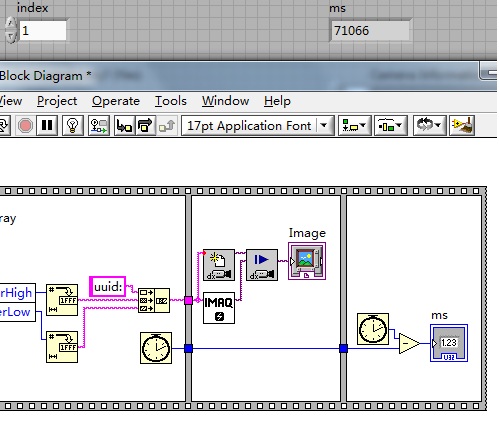Form open through the IP address instead of the server name in the URL!
Hi all
We have forms 11 GR 2 64-bit with the JDK 7 9 on server update and updating JRE 7 25 on PC clients.
I m facing problem in one of my customer's PC. Please note that follows;
http://svr:9001/forms/frmservlet? form = new, it does not open my form and displays the error.
http://192.0.0.1:9001/forms/frmservlet? form = new, it allows to open my screen successfully without any errors.
that is when we enter the server name in the URL, it does not open my form. But when we enter the IP address of the server, its ok.
It must use the name of the server, exactly as it is defined in the global variable, which is used to open reports. Thus, if we use
IP in the URL address, it opens to all reports.
This problem occurs in one of my PC, other customer client PC is OK.
Help please!
Thanks/regards,
Dass.
Hello
as explained by Sham, but among the 'hosts' file on the local pc not the server and also the other way around
That is to say
SRV 192.0.0.1
It is the local file that will be used to translate the name "srv" in the IP address of the "192.0.0.1' for the network software from the local pc power"watching"at this address.
So when you ask "srv" the "hosts" file can be inspected and the IP address of the returned '192.0.0.1' as translation
Stem
Tags: Oracle Development
Similar Questions
-
Pass the product ID through the URL of the payment page for the 'reception - buy' landing page. is this possible?
You can just the module module_shoppingcartsummary and liquid, you can return the items in the basket to.
-
Data transmission of form through the URL arguments
Is it possible to pass the data as arguments to a URL link that will populate the fields of a particular form?
Something along the lines of http://sample.com \form.pdf?txtField1="value 1", txtField2 = 'value 2' or something similar, even remotely.
Yes, you do, it doesn't happen automatically. All features must be implemented in JavaScript, and the data must be encoded in the URL, using the quotation marks around of the field values is not kosher. Spaces must be encoded using the character '+' or ' % 20 ', for example.» Other characters must be encoded in the same way. Any reference that explains the URL encoding will have more information.
The sample that I have which includes the necessary JavaScript code an acroform, not an XFA form, then it would be a help for you. You need to set up a script that runs when the document is opened (for an XFA document docReady event). The script should get the value of event.target.path (or event.target.URL), gets the query string (the part after the? characters in the URL) and analyzes the name pairs / value. It then uses this data to set field values.
Edit: You may be able to implement the code using FormCalc, but I use it a lot, so I can't help with that part.
-
Hide pages of a form (PDF) - through the tick a checkbox
Dear community,
I have a question, of course .
I want to create a 'flipbook' respectively form with the life cycle of the designer that mainly contains check boxes. No problem so far, but I would like to add a few features to the boxes by checking. Characteristic most important is when a certain box has been checked, one or several slides hide or disappear in the same PDF file.
Illustrating this point a little more: assume we have a catalogue with different types of clothing (underwear, tops, accessories, low). If a user of the PDF file is just interested in cell phones and accessories, it can check it at the beginning and the bottoms and underwear pages disappear or hide. Result would be that the user has no need to click on the entire catalog, but only the pages that are of interest - tops and accessories!
I guess bookmarks might be an easy fix, but I prefer to do through ticks in a checkbox in the start PDF files.
Is it possible and how can I realize that?
Thanks a lot for your help!
Oli has soon
Ok
The problem is that the forms created by the import of files PDF (or Word), such as your, have limited dynamic characteristics. You will not be able to show/hide the pages according to the example above.
Two options:
Sticking with LC Designer:
If the PDF does not have too many pages, you can export each page of the TPP as a image as a JPEG file. Start a new form in the LC designer and use the image object on each page for each of the images PPT. You will end up with a form that matches the original PDF. Once this is complete, you can then add checkboxes and show/hide functionality.
Use the form in PDF on its own:
You could use the original and put PDF in place of buttons and bookmarks in Acrobat, to jump to the relevant pages in the PDF. You won't hide dynamic pages, but you can still make it easy for the user to navigate through the PDF document.
Use Acrobat portfolios:
You can create attractive and endearing portfolios (particularly v9) Acrobat help. Divide the PDF in chapters and combined in a portfolio. Examples here: http://acrobatusers.com/pdf-exchange/
There may be other options too. I think you should consider what the desired user experience and then the best way to achieve this.
Good luck
Niall
-
This happens if I click on one of the tabs I opened.
That's why Firefox is useless because I can't show a tab at a time and would have to open it again if I want to display again.
Start Firefox in Firefox to solve the issues in Safe Mode to check if one of the extensions of the origin of the problem (switch to the DEFAULT theme: Firefox (Tools) > Add-ons > appearance/themes).
- Makes no changes on the start safe mode window.
- https://support.Mozilla.com/kb/safe+mode
It is also possible that there is a problem with the sessionstore.js and sessionstore.bak files in the Firefox profile folder.
Delete the sessionstore.js file [2] and sessionstore.bak in the Firefox profile folder.
- Help > troubleshooting information > profile directory: opens showing the file
- http://KB.mozillazine.org/Profile_folder_-_Firefox
If you see files sessionstore-# .js with a number in the left part of the name as sessionstore - 1.js then delete those as well.
Delete sessionstore.js will cause App Tabs and tab groups and opened and closed the tabs (back) to get lost, so you will need to create them again (take note or bookmarks).See also:
-
Refer to my question.
Opening in the sidebar is the default action for bookmarks created via a "Mark this Page" link or button on a Web site. Make sure you use many methods to "Bookmark this Page" located in Firefox instead.
These bookmarks do a right-click and select Properties, then turn off the preference for the load this bookmark in the sidebar, then click Save.
-
Passing values through the URL GO
I use GoURL passes the value of 'Name of the monitor' (P3) of Report1 to I2. The "monitor name has the following values.
Maximum availability
Cost of downtime
''||" Service Delivery ". "" Monitor the name ":""
The output looks like
http://simwebwts09.RSC.Humad.com/analytics/saw.dll?go & Path = / Shared/ASM/Service_Delivery_Trend_Graph_per_test & action = Navigate & P0 = 2 & P1 = EQ & P2 = '20% of Service. " "" Monitor % 20Name ' & P3 = Peak
The P3 value is truncated when the space is encountered in the value. For example "Peak availability" gives only "Peak" as stated in the above result.
Please can you suggest a way to get the full value in the URL.First step:
The data format of properties/tab set column-> text HTML threat
Then write code like this:
'<--a href="../analytics/saw.dll?Go&path=/shared/ASM/Service_Delivery_Trend_Graph_per_test&Action=Navigate&P0=1&P1=eq&P2=" service%20delivery"."monitor%20name"&p3='||REPLACE("Service" delivery"."monitor="" name",="" ' =""="" ',="" '%20')||'="">'||" Service Delivery ". "Monitor the name ' | '. ' URL'. ' <-->'
Delete - a tag.
For more information, please visit:
Replacement requests for URL GO navigation and unicode
http://108obiee.blogspot.com/2009/08/go-URL-request-navigation-and-Unicode.htmlConcerning
Goran
http://108obiee.blogspot.com -
Script for the use of XML data to pre file form open using the player
I need to pre fill five fields when the user opens the form using Acrobat Reader (title, name, address, etc.). The values are saved in an xml data file in the same directory as the form (no database or web services connections). I tested the xml code and form structures using shapes-> manage form data-> import data and everything works fine. Now, I need to emulate this behavior programmatically, so it does not work using only Acrobat Reader. I can't find the magic java script command to import the data (I tried xfa.host.importData and xfa.datasets.data.loadXML without result). Require purchase Pro or Livecycle Server product is not an option. This seems to be a basic requirement, so I hope I'm just being stupid and missing of which is obvious. Thank you.
Hello
Unless you're reader allowing the form with LiveCycle Reader Extensions ES, users with reader will NOT be able to import (or export) XML.
Summary here: https://acrobat.com/#d=3lGJZAZuOmk8h86HCWyJKg
Based on your description that you look at options 2 and 3, users with the reader.
Sorry,
Niall
-
Change options of text fields PDF form open in the PLAYER on a Mac.
I created a PDF using Adobe X PRO form. All fields are DISABLED for the Options/Properties / "scroll long text. I save and distribute the form as a "reader extended pdf/activate additional features' so can be saved and returned using the PLAYER.
When a Mac user opens the form in Adobe READER, ALL text fields change to scroll. When he returned the form for me, each text field, signing even and fields date, are modified to scroll the text.
What happens during the transition from PC to MAC?
Preview is the default on Mac PDF Viewer. It should never be used with PDF Forms. Let them know that they must use Adobe Reader. Provide a link or a URL where it can be downloaded and let them know that it's free.
There are things you can do to make it work not in the preview, but it's some scripts. If you are interested in this approach, post again.
-
How the carmera opened through the use of imaqdx so long time until 71?
Basler acA2500-14gc camera how the carmera opened via imaqdx use so long until 71?
is there a setting in camera must be change?
3.4 is very ancient. You probably want to update version 4.0, which is part of the last Vision Acquisition set:
http://Joule.NI.com/nidu/CDs/view/p/ID/2975/lang/en
Eric
-
Window opening through the FND Message on the Pop up Page
Hello
I try to open a page popup page Lout as described below.
(Including <!--> here so that the browser does not detect html)
---------------------------------------
<!--
< html >
< body >
Expensive & NAME,.
< p > you will also be asked to enter the details of the following:
Google
< br > < / p >
< / body >
< / html >
->
----------------------------------------
It is a message of fnd customizable body.
Set is on the page as described below CO. -
----------------------------------------
OAFormattedTextBean format1 = (OAFormattedTextBean) webBean.findIndexedChildRecursive ("MsgItem1");
TXN OADBTransaction = am.getOADBTransaction ();
Token1 [] MessageToken = {new MessageToken ("FirstName", firstName)};
String msg1Text = pageContext.getMessage ("PER", "HR_MSG_1", token1);
Format1. SetText (msg1Text);
-----------------------------------------
The link works well, but this isn't the opening of pop-up window.
Someone please let me know how this can be achieved.
Thank you
KevinYou will need to use an OARawTextBean. Oracle does not support the links to open in a new window using OAFormattedTextBean. Be aware that you will need set the CSS class in the HTML file as well if you need to format in a certain way.
-
Hi all
I have a main.vi that loads successfully a subvi.vi using the x 100 option and Aysnchronous begin to call the method.
When the Subvi is finished its Executive, the window remains, some controls can be used and it is really suspended. It requires a kill labview.exe solve complete.
Note: The Subvi is running and closes smoothly by operating directly...
I put any code in the Subvi to close in a way, because it was opened through the startup Aysnchronous method?
Tom
Sorry, I'm a fool, it turns out that the problem is that I had insode of lines, the main and the Sub - VI of the same name!
Everything is good now
-
Hi, MS Edge opens all the web pdf is not Adobe - how to fix sort opens web Adobe pdf from?
Hi, MS edge taken control of my Adobe PDF after an update install yesterday. I solved since then, and all Office pdf files appear, as before, as Adobe PDF files .
The problem arises when you access PDFs on the web - they all open as long as Edge PDF Adobe not and there is no option to highlight text, copy, etc.
How can I solve that all the pdf file is opened through the web open as Adobe pdf
Chrome is the default browser so quite why Edge symbol is on the web from pdf files is beyond my limited tech knowledge
Again, the question is ""How can I solve this problem that all PDFs open via the internet open as Adobe pdf? " "
Thank you
Hi ITFrustrated,
Try the solution mentioned in this KB Reader/Acrobat document is not the default PDF owner | Windows 10 threshold 2.
Kind regards
Nicos
-
PDF files accessed through the Explorer freeze
Using Window 7 and Acrobat X Pro. Have had this problem for some time. If the PDFs are open short Adobe cut files work fine and can be moved to different screens. However, if the files are opened through the Explorer 80% of the time they open and missing the top of the header, is unable to move the file or drag to another screen. Need to minimize and bring back several times before it corrects itself (now, it does not correct itself). Have to spend a lot of time to open the main shortcut files.
I ran the updates, repairs etc with no luck. All of the suggestions.
BZ
Hi wmz96531208,
Install the drive using this link Adobe - Adobe Acrobat Reader DC Distribution, then check if it makes a difference.
Kind regards
Nicos
-
Hi all
I developed an application where I have 6 pages and 5 tabs and based on the user role I posted the tabs for the user to access these pages.
But when the user, who doesn't have access to the particular page (say, page 2), but still the user can navigate to it directly by typing the page number in the URL.
I want to avoid such scenarios.
eg: http://Apex.Oracle.com/f?p=110:2 , when the user type this in the address bar, it navigates the user to this page even if this particular user does not have access to this page.
How to prevent the user to navigate through the URL, if the user tries to navigate directly through URLS rather than tabs, I have to give the error message.
Version: ORACLE APEX 4.2
Thank you
Good reading this recent post
Re: Authentication at the Page level
All links to a page and the page itself must be secure.
You can also consider the protection of session state to prevent tampering of the URL.
Maybe you are looking for
-
Satellite M70-131: BUS PCI 6 - DEVICE FUNCTION 4-4, driver required
Hi allI have a Toshiba Satellite M70 - 131 (model No. PSM70E - 01500RAR, Serial No. 16185917 K)I use windows XP Professional.I could not install the driver of a fo the below mentioned PCI device that is listed as follows "PCI DEVICE BUS 6 - FUNCTION
-
Windows live mail in the process of disappearance
I recently downloaded the 2012 version of Windows Live. When I opened my Windows Live email he says I get emails, but then they appear and quickly disappear altogether.
-
I have a fax server installed on a windows 2003 server. I configured xp clients to be able to fax. I am able to get a notification if I send a fax from the pc. However, I'm unable to get a notification of incoming faxes. Is there a way to do this
-
Cannot open the file, access is denied
I recently put a password on my user in XP Pro, and when I went to reconnect it does not recognize the password. Not sure if I've mistyped when I entered it or what. I logged in SafeMode as administrator, removed the password of this user, and he gav
-
Where's Encoding menu in Notepad in Vista?
Notepad 6.0 (Build 6002: Service Pack SP2)from 64-bit Windows Vista Edition Home Premium SP2 Whenever I try to save a file that I just created, I get this error message: Notebook C:\Users\Bobby\Documents\html files\xmarks-04-09 - 2011 has .txtThis fi