Freeze YouTube videos in full screen with Firefox, but not other browsers.
I had a hard time watching YouTube videos in Firefox in recent weeks. Basically, the video does not start and if I keep using small video player it works fine. But if I click on full screen, the video stops for a few seconds, then catch up and repeat this operation until the end of the video. However the sound plays always continuously throughout the video, even though the image is frozen. I don't have this problem in Internet Explorer or Google Chrome, and it only happens on one of the three computers that I use Firefox on. I ran Malwarebytes Anti Malware, Kaspersky Internet Security, and Windows Defender full scans, so I'm fairly certain that it is not malware or a virus that is causing the problem.
I also tried the following without result: reset Firefox, Firefox run in SafeMode with no addons, reinstalling Firefox (more an another clean reinstall), reinstall Flash player
I can't understand what is wrong, and Firefox is my favorite browser, so any help would be appreciated.
Before restarting my OS in safe mode, I checked to see if I still had the problem and now he is gone magically. I did no change at all since yesterday when it was not working properly and now it's fine. Kind of strange. anyway thanks for your help, that's why I love Mozilla so.
Tags: Firefox
Similar Questions
-
After that download the latest version of Windows Update, I found that I could not play videos on YouTube or other sites. Switching to other browsers I found that I could play these same videos now without any problems. So I did a system restore to determine if updates of Windows had hit video play using Firefox. The restore point has been updated with the day before the download of Windows has occurred. After System Restore has been completed I could now play videos using the Firefox browser.
To ensure that Windows Update has been the problem, I downloaded again the most recent Windows updates and once more could not play videos on any site using Firefox. System Restore has been used to put my computer on the eve again and once more the OE videos would play in the Firefox browser.
In fact, your answer took me in a different direction and I found this on the Adobe site:
The extension of RealPlayer for Firefox, the download and registration, has problems of compatibility with Flash Player 11.3. If RealPlayer is installed Flash Player content does not appear. YouTube provides an error message when you try to view a video.
To work around the problem, do the following:
Start RealPlayer.
Click the RealPlayer icon in the upper-left corner and select Preferences.
Select Download & Recording in the left menu and deselect Enable Web Download & Recording for These Installed Browsers option.
Click OK and restart Mozilla Firefox.
Once I did this I could replay now videos in Firefox.
-
Why FP 10 works with firefox but not with IE8
I down loaded as follows to uninstall PS xp, FP plugin and debug FP of the link in one of your answers. now I can watch YouTube with firefox but not with IE8. You asked me before if I was using 16 bits. What and how do I know? Please help I want to just watch YouTube on IE!
Hi, Shag, I gave you the instructions that you need, but you keep away from further discussions and lack of messages and your information is scattered. So you don't take the time to read even the threads you started! Nobody has the time to search your information everywhere in the forum, then you did not bother to answer when I answered you. You answered once, but until you take back any use.
If you are looking for a solution with a single click, you are looking for for a long time.
Kind regards
eidnolb
-
FlvPlayer works with FireFox but not with IE
Hello
I created an FLV Player to play remote. FLV movie. It works with Firefox but not with Internet Explorer 6 or 7. In fact, when I test locally on my desktop with local (on my desktop). File FLV movie player works in Internet Explorer. The problem seems to be my Web site, when reading remotely. FLV file, it only works with Firefox.
Try my Web site with Firefox and IE 6-7 and you will see only works with Firefox. Movie player (right section) to this remote file access: http://www.wikiguitarist.com/wikiguitarist/images/9/9a/CanonFuntwo.flv .
Since it is a Wikimedia site HTML code is generated from a PHP file. Here is the code that generates the HTML code.
Of Internet Explorer browser only interpret the tag: < embed >?
Why IE has problem to play remotely. File FLV and not Firefox?
Any idea, suggest code, suggest HTLML, action script...?
Thank you
Alain
Hi guys,.
Thank you very much, Jeckyl, you were right, it seems that only FLASVARS is allowed. Nevertheless, I will try to test if I can pass more than one variable/value less a statement of FLASVARS. For the moment, leaving only a statement of FLASVARS the video works fine with IE and Firefox. I'll do a little cleanup, it is true that my generated HTML code is a bit messy.
Thanks to WindShadow75 for your answer, now you see it works because I removed the additional declaration of FLASVARS.
Several guys from tanks, it is appreciated!
-
the site theme is problem with firefox, but not any problem of chrome with!
the site theme is problem with firefox, but not any problem of chrome with!
for ex: http://haftegy.ir
How to fix?Wow sorry! IM update firefox to the latest version and my problem is solved.
Thank you very much. -
How to disable the screen saver when you watch videos in full screen in firefox?
This only happens with Firefox, other browsers videos play normally and without interruption. I want to keep my window screen saver by default but not when watching full-screen mode.
The Flash Player plugin must normally block the system to go to sleep, reduce the brightness of the display or go to the screen saver when you are using full-screen. It is strange that you have this problem with Flash.
There are workaround solutions such as the use of an add-on or an external program that simulates the movement of your mouse, but those who really shouldn't be necessary.
VLC, I don't know.
Furthermore, you closed and restarted Windows because this problem first occurred? Just in case where some component shared Windows crashed.
-
Satellite P200D: Can't watch YouTube videos in full screen
Hello everyone I am a new owner of a satellite P200D very happy at the moment.
My problem is when I try to put a video on youtube for the full mode screen I only hear, I visited the support page.
The solutions was to get the latest version of the java software that I and the latest drivers for my graphics card I have too.
I haven't checked if the version of DirectX (9 c required according to the youtube).Has anyone else having this problem?
PS Im using Windows Vista 32-bit with service pack 1
Hey Buddy
Be ready to assign reward points complete ;)
Here's a solution:
-Right click on the drive flash streaming video
-then click on settings and display settings under (first tab) you must clear the use hardware accelerationProblem solved!
-
Full screen with Firefox and Chrome
Whenever I am watching a video screen sull with Firefox or Chrome, there will be a black and empty space on the right side of the screen and my mouse turns off. I don't have a problem with Explorer and I ddn can't have problems with Flash Player 9. The problem with Flash Player 9 is there is a lot of online videos that require Flash Player 10.
Any suggestions?
Thank you very much
Phil
Try to disable hardware acceleration (http://forums.adobe.com/thread/891337), or update the drivers of your graphics card.
-
Create an image gallery full screen with MSO - breaks the other buttons?
Hi - I am trying to create an image gallery full screen to be accessible from any available via a button. The ultimate goal is to use my layout as a presentation tool and allow the presenter to have a "Photo Gallery" button on each page, then they would be able to access an image full screen at any time. Most of my layouts have other buttons, content drop down, etc. I thought that I had a great idea: create a multi-state of the first State being blank object, and each subsequent State would have an image and also a black box from full screen to a transparency of 50%. The problem is that now my other buttons are no longer works. I confirmed that the existing buttons will work if they are willing to be in front of the MSO image gallery, but this isn't a good solution. Am I missing something or is there an another workaround? Thank you!
John
You must put the buttons within each State of the DSO.
It isn't really a viable long-term model, you should probably rethink it is also not good from the point of view app performance because it requires the loading of images full screen for each State in memory.
Neil
-
YouTube-nocookie field has problems in Firefox, but not in Google Chrome
This problem just started a few days ago. This problem appears in embedded videos who have worked for months, at least.
I use the YouTube of incorporation iframe method. When I use youtube-nocookie area, which is an option that YouTube itself offer to me, when I try to play the embedded video I get the message ' year error occurred, please try again later. " "< a target ="_blank"href ="https://support.google.com/youtube/answer/3037019?p=player_error1 & rd = 1"> learn more < /a >."
More information is a link to https://support.google.com/youtube/answer/3037019?p=player_error1 & rd = 1 that this link is no help.
I'm using Firefox 36.0.1. There is no problem with the same video built into Google Chrome. My research Google about this problem never took me to an item on the support page of Mozilla, but I think I'll watch it then.
Here is a link to a post where I see the problem.
http://ssgreenberg.name/PoliticsBlog/2015/03/04/Sen-Warren-to-GOP-stop-ambushing-workers-rights/
Even when I use the link with youtube-nocookie directly in the toolbar URL in Firefox, I get a blank page. If I take the nocookie - of the domain in the address bar, the video plays.
The problem with YouTube is that the http://www.youtube.com/watch?v=TLT2nV3sWtw file exists, and you will get the correct video.
Make a right click on the drive in window displays the URL of the video.
https://www.YouTube-Nocookie.com/watch?feature=player_embedded & v = TLT2nV3sWtwIn the iframe, I had https://www.youtube-nocookie.com/embed/TLT2nV3sWtw. This file exists on www.youtube-nocookie. For Firefox, YouTube changes the request to https://www.youtube-nocookie.com/watch. Notice the word to embed watch. This file exists on youtube.com, but not on youtune - nocookie.com. This is in contrast to the other file that exists in the two areas.
On Google Chrome, on the same iframe, when I right click on the video player to copy the URL, I get https://www.youtube.com/watch?v=TLT2nV3sWtw. So the nocookie - has been deleted for Google Chrome, but not Firefox. It is a 'mistake' of obviouslty YouTube.
-
SimplePass only works with IE and not other browsers
SimplePass v5.20.205a should work with other browsers like Chrome or Firefox?
On my dv7-4295us w / Win7 - 64 bit, SimplePass only works with IE8/9. Use IE, suddenly me in connects to the listed sites. With Chrome or Firefox, suddenly won't open the password manager. After scrolling to and by selecting the entry with the correct connection info, an instance of IE opens and connects me.
If Firefox is set as the default browser, one touch opens the password manager. You select the Web site, a warning message (Firefox doesn't know how to open this address, because the Protocol (dpql) is not associated with any program.)
If Chrome is the browser default, one touch opens the password manager. The selection of the correct entry, results in a new instance of Chrome to open to my home page.
BTW - the link for help does not (never) bar of tasks or SimplePass inside.
Cognizer,
Welcome to the Forum!
Firefox will work with your version of SimplePass, called Digital Persona.
The limitation is that you must use a PREVIOUS Firefox version: ~ 3.6 28
If you're ready to do this (use the old version), then you can use all the sites to your connections and also use the HP connection to access your account on your computer when it starts. This old version of Firefox also works very well with IE8/9.
You can update Firefox to the bosom of the version 3.6.x, when they ask... just don't get excited and upgrade to the latest Firefox or Simplepass balk. Tip: You can keep a copy of your download 3.6.x autour just in case you lose the installation or something else happens and you need to reinstall Firefox later.
IE8 is quite Rocky. If you have no choice, be it, immediately update IE9.
I don't know about Chrome. Couldn't get anything to work with it.

----------------------------------------------------------------------------------------------------------------------------------------------------
I hope this helps!
We work hard to help!
Whenever you see a useful Post - click on the Star Bravo on the left as a thank you!
Doesn't have this Post solved your problem? Mark "accept as Solution!
Note: You can find the box "Accept as Solution" on threads started by you.
2012 the year of the Dragon!
Dragon tips:
SimplePass flavoers Digital Persona and HP SimplePass 2011 / 2012 are MATERIAL dependent. This means that your computer hardware dictates what kind of software SimplePass, you should run on your computer. If you run Digital Persona SimplePass style, you must continue to run such - at least for now. The software code is different, and are the two types are not interchangeable.
-
Why the nodes are placed on web sites that I discovered with fire fox but not other browsers
When you view the web page with fire fox is someone changing words and inserting nodes on the site. This does not happen with chrome or explorer. When I inspect the element it is HTML not allowed more written on the site. I have remove the node (a commercial that redirects the browser), but they pop up.
You can check the suspicious extensions or recently installed unknowns.
Make a check of malware with several malware scanning of programs on the Windows computer.
Please scan with all programs, because each program detects a different malicious program.
All of these programs have free versions.Make sure that you update each program to get the latest version of their databases before scanning.
- Malwarebytes' Anti-Malware:
http://www.Malwarebytes.org/MBAM.php - AdwCleaner:
http://www.bleepingcomputer.com/download/adwcleaner/
http://www.Softpedia.com/get/antivirus/removal-tools/AdwCleaner.shtml - SuperAntispyware:
http://www.SUPERAntiSpyware.com/ - Microsoft security scanner:
http://www.Microsoft.com/security/scanner/en-us/default.aspx - Windows Defender:
http://Windows.Microsoft.com/en-us/Windows/using-Defender - Spybot Search & Destroy:
http://www.safer-networking.org/en/index.html - Kasperky free Security Scan:
http://www.Kaspersky.com/security-scan
Alternatively, you can write a check for an infection rootkit TDSSKiller.
- Utility anti-rootkit TDSSKiller:
http://support.Kaspersky.com/5350?El=88446
See also:
- Malwarebytes' Anti-Malware:
-
I don't see twitter widget in Firefox, but all other browsers...
Since 2 days there... and it's still not back now.
in my case it worked fine in Firefox 7
and now also in Firefox 8 / Windows the widget works fine.When I use Firefox 8 Linux (actually, Iceweasel on debian) the widget script does not load, and no error message is displayed in the console of firebug about that.
-
Can't see the video full screen Flickr fotostreem but with Safari it works
If I want to see my fotostreem on Flickr as fullscreen video I get just a black screen with Firefox, but with Safari it works well. I have disabled hardware acceleration Flashplayer still doesent work
On Mac, you can use command + SHIFT + F to turn on/off mode full-screen.
Try disabling hardware acceleration in Firefox (which requires close and restart Firefox).
- Firefox > Preferences > advanced > General > Browsing: "use hardware acceleration when available.
- https://support.Mozilla.org/KB/troubleshooting+extensions+and+themes
-
the toolbar disappears after videos in full screen
I use FirefoxDeveloperEdition 40.0a2, with OSX 10.10.3.
After that I put a youtube video in full screen and then return to the normal view, the toolbar (bookmarks) disappeared. Everything is always resolved the way it's supposed to (display the toolbar and so on). After that I restarted firefox everything is back to normal. I removed all disabled all addons, but it has not changed anything. Any ideas how to solve this problem?First of all, I must add that if I open a new window, the toolbar is displayed in this window, not in the old. If a reboot is not necessary after all.
Of course, I tried to set the toolbar to display again. But as I said in my post, all options are always set on the view toolbar, it is not just seen.
I have updated all the plugins, one at a time and tried again.
The problem is still there.I managed to circumvent the problem. As far as I can tell the problem occurs only on the youtube page, using the HTML5 player. YouTubeFlashPlayer an extension that forces youtube use Flash Player instead of HTML5, I installed a. This fixes the problem.
Maybe you are looking for
-
I have the tablet of 2520 nikon with 32 GB of memory running 8.1. and I was wondering if you can run ff out of the 64 GB sd card? or join the sd memory card to the memory of the Tablet such as adding memory to my laptop.lol on this question.wnij...
-
Laptop HP Stream - 13-c010nr: flow for laptop - 13-c010nr factory reset
Help, please! How can I Factory Reset my mobile Stream? I accidentally erased information and cannot get past the opening screen. So, how can I reset my laptop if I can't paste welcome screen?
-
HP LaserJet Pro P1102w: HP LaserJet Pro P1102w Windows 10 drivers
Hello Windows 10 is coming and I was wondering that Laserjet Pro P1102w will have 10 windows drivers? The printer is currently connected to the wireless network. -Marko-
-
I recently replaced printers at home and decided to donate the 'old' of good will or some other charity. My question is the older printers they contain one of my personal info, I need to delete or whatever. Two printers that I am donating are the "
-
IExplorer 8 causes error "the application could not initialize properly (0xc0000005)." Hello I use Windows XP and make regular updates. I use a firewall, Windows Defender, virusprotection, etc and I don't surf _ or download strange apps. Whenever I t