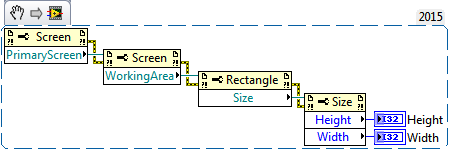G505S - 5.20 GB usable off 6 GB RAM
Hello I had this problem for Windows 8.1, but it is still evident in Windows 10. When looking at system information for my Lenovo G505s, Windows shows that I have only 5.20 GB of usable out of ram preinstalled 6 GB ram, I should have. The specifications of my laptop are:
Processor: AMD 10 - 5750M
GPU: AMD Radeon HD 8650 G + double 8500 M HD graphics card
RAM: 6 GB
I hope someone can help me with this problem.
Thank you
Your operating system reserves some memory for certain processes and operations. Your memory is represented, but not all available for this reason.
See you soon.
Tags: Lenovo Notebooks
Similar Questions
-
32 GB usable off 92 Gb in r720 PowerEdge
Hello, am on r720 with double clocked processor PowerEdge server, I upgraded from 16 GB RAM up to 92 GB, but unfortunately his only 32 is usable, I tried to change the slots but always the same usable 32 GB, nicely, I would like to get assistance from your side. Thanks and greetings
Yes, the upgrade is easy... just enter your key and reboot, but you must buy the Datacenter or company upgrade to get the key.
-
Usable memory (RAM) less than the installed memory, showing remove Win7 dual-boot.
Original title: "Memory (RAM): 12,00 GB (3.62 GB usable)", how can I resolve this issue and remove a dual boot Win7?
I recently, after experincing problems (see below the Intel SSD), noticed the system said that there is only a 3.62 GB of Ram available in my computer. I have this statement ' Installed Memory (RAM): 12,00 GB (3.62 GB usable) "the computer has always used a higher around 10-11 GB amount.
I noticed that the Windows performance index was 5.6, after adding an Intell 240 GB SSD, it jumped to 7.6; However, now with the problems is 5.4, caused by the RAM.
I ran the full memory diagnostics: start-up and verification of memory it says I have 12 GB of RAM can be used across both. I asked with Asrock if my RAM and CPU compatible before buying it, and they said it was a wise decision for 970 Extreme4 motherboard. I subsequently has inquired about the Kingston RAM and included information from a - Data, and they said they used Kingston ringout for approval process as with a - DATA, including the compatibility of the different types of RAM used together. The RAM was tested and is placed on the store of the computer.
This problem did not exist until I installed the Intel SSD.I don't have a problem with dual boot on my computer after installing a new 7 ultimate on the SSD, and when it worked normally, I atttached the old hd back into your computer, because important data it contains. This caused a situation of dual-boot. I did some research and jumped the drive as a slave thinks that it would not cause a problem. How can I remove Windows 7 from the old hd and then remove the window dual-boot. I tried the old way to change the startup configuration, however, I can't find it in 7 Ultimate SP1. I also sent the old HD and the start window remained, as the index and the usable Ram 3.62.
My Questions as already said:
How can I return to a usable 12 GB of RAM and return the highest Index of Exp Win?
How the dual boot can be edited to boot from my SSD without window startup and remove window 7 my old HD eventually without formatting?The system configuration:
Processor: AMD FX FD8300WMW8KHK 95W Vichera 3300 MHzMemory: ADATA DDR3 1333 AM2U139C4P2 - s 4 GB x 2
Kingston DDR3 1333 KVR1333D3N9 / 2g x 2Graphics card: MSI GeForce GTX 750Ti Gaming
Motherboard: ASRock 970 Extreme4
Power: 600 W power supply
HD: IntelSolid State Drive 240 GB 335 Series
OS: Windows 7 Ultimate 64 bit SP1.
The version of the BIOS/Date: 32 MB FRIEND UEFI BIOS legal with GUI support version 2.60
NISH
When you are satisfied with your problem is solved, please mark the answer. It helps others see what answered your question.
If you posted the original question, you can mark the question as yourself have. Just click the mark as answerbutton.
Source: http://answers.microsoft.com/en-us/page/faq#faqAskQuestion8You should see the response from Mark (and have found this useful Me) buttons on all messages, except your own messages, sent by others about your. They are there to allow you to tell other users, messages that you have found useful, and ultimately what solved your problem or answered your question.
-
4 GB system RAM shows usable 2.75
Mr President.I use Windows 7 genuine version and my system following configurationsHARD DRIVE: 500 GBOPERATING SYSTEM: WINDOWS 7RAM: 4 GB: 11 3 GH ATHLON PROCESSORBut the system showing 2.75 usable space for the RAM of 4 GB of RAM, please guide us to improve space RAM in my system to fix my system speed andto speed up the system, please guide me the techniques and solutions or adviceand also guide to speed up the internet in my system.Mr. bond 007If you use a variant of 32-bit Windows 7.
There is a limit of address space TOTAL of 4 GB for 32-bit Microsoft operating systems.
The card mother and video card requires little RAM depending on the configuration. The total memory is developed taking into account first of all hardware resources, and then RAM is added for a TOTAL of 4 GB.
If you want to get the best out of 4 GB of RAM or more, you must run the 64-bit version operating system.
Note that even the 64 - bit variants may lose 0.25 GB where only 4 GB of RAM is installed.
Speed of the Internet is well governed by the speed provided by your ISP, which is in turn linked to what level of speed you pay your ISP.
It can also be affected by malicious software and browser tool bars. Uninstall all toolbars on your computer and as a first step towards malwware, download and run Malwarebytes...
-
My T530 (i7-3720QM, 2.6 GHz, 4 GB) is 18 months old. Lately, some programs acted weird (region of a window will be unclear). Lenovo Solutions HW audit found nothing wrong. I decided to run Memtest86 + (v5.01) to check the memory and it has detected an error (TST:6, failing address: 0002fc7c5dc - Mo 764,4, good: 00000004, ADB: 00002004, ErrBits:00002000) after each pass. It seems that this error is in the lower part of the 4 GB on the MB. Before I start taking the unit apart, I was wondering if the 4 GB memory module is usable field or the RAM is welded directly to the MB and therefore, should be replaced by a repair shop. Thank you.
Hi Z, thanks much for the info re: HMM instructions to access the memory lower bar (address). Very much appreciated.
TerryM
-
Some suggestions rather than a question
First of all let me say great Windows 7 OS for XP, but I see some problems, 1 it can be easier on memory, how ever it still takes too in my opinion.
I'm a gamer and need all the memory, I can so maybe before launching Windows 8 taken into consideration its something you have not done and I'm sick of going in the control areas cutting unnecessary things for additional memory as the bar side, a remote registry, Desktop Manager windows and aero ect. You did great to listen to us before the launch of Win7. So perhaps a gamer OS win 8 with most of the unnecessary components in a stop off area? I run Linux and Win 7, I prefer Win 7.Then my other suggestion is - is the media player 12 no good, he doesn't play more videos as the 11 he did only don't plays 1 at a time, the music of course no problem, but no videos will not. Also the codecs is so tiny and will not play some videos I would suggest to go to freecodecs.com and watch in packs of K-lite for a list of all codecs and incorporate in the next player from that moment the player 12 shows most of my movies as having 0 mins on them and I can not move in the list I can however get the movie I want and the watch normally by selecting it is in the folder.Finally the internet Explorer that many say that it is a good browser, but its may also bloated I suggest look at chrome it uses far less resources and CPU usage, I can care the looks and ease of use I just care about cpu usage (again something to consider if you're a gamer OS)To sum up this place please take into consideration before winning 8 launch us a player need a BONE friendly gamer my system now works 3 gig of RAM with only 4 max supported and in use at the moment is 1.08 GB I want a BONE with slot a gig of RAM needed to help my game performance with out having to do the work myself enter the forums see this who is okay and not okay to turn off the necessary RAM.Thanks for reading :)You can submit your comments here: http://mymfe.microsoft.com/Windows%207/Feedback.aspx?formID=195
-
Remove the cover on all in one office
I have a desktop HP all-in-one view 20. I can't get the back cover off to add ram. I have the 2 screws and the cover rises about 1/4 ", then that's it. I noticed a small hole in the lid that has a "lock" symbol Is there a tool to unlock the back cover?
Thank you. It does not help. You own a HP ENVY 20 - d117c TouchSmart all-in-One desktop PC.
As you loosen the two screws, turn each him until you hear a click five times. This means that they are completely loose.
From the edge of the lid near the base, lift the back cover upwards and remove it.
There is a video that I watched to see how it does, but it is a place that I can't provide you with a link to access.
Best regards
ERICO -
Laptop for the work of the University
Hello
I'm on the purchase of a new laptop. So far, my favorites are the following two:
(I hope this link works)
I have a few questions on my mind:
How much better / faster is the processor of Gen 6th to the 5th generation?
If I googled them (and check ark.intel.com) data may not be very good. but it's just numbers. What about performance? What's much faster? or I'm better with 8 GB of additional RAM?I use it almost exclusively to the University - which means that I sometimes dozens of PDF and MS Word files open at the same time. If I understand it the RAM is more important when it comes to 'multitasking '?
Sometimes, I also play games. But I'm no high-end gaming on my laptop. but I've done before on my desk. That's why I'm used to a fast computer / laptop. I want my laptop to be quick (which is my only real is not more...)
Thanks for your comments!
BTW I wonder also if it might make sense to buy a laptop with Windows 10 directly rather then buy one with 8.1 and Windows 10 upgrade Windows? the upgrade already slow or if it makes no difference?
Hi LorinBardric,
The 6th generation will be the most recent version and maybe a little better than 5th. Usually there will be not much difference. You'll be better off with more ram. 8 gig will be fine. RAM is important for virtually everything you do on a computer.
You better buy with Windows 10, so all programs are already in place and everything works together as it should. If you have Windows 8.1 and upgrade, you get all the Dell updates for the hardware and software.
This should be good for the play of light, just keep in mind this isn't a designated game machine. Alienware line are the big gaming machines.
Looks like you have chosen a good laptop for school and general use.
-
decrease the RAM on vsphere 5.5 clients using powershell
Hello
I have client vsphere with 4 GB ram deployed and the wish to reduce this amount to 1 GB, they are held in w8.1
can I do this using the powershell cli software and the script?
I can do what everyone turned off, then decreasing RAM within the interface of vsphere and then power it back on, but I need a better and faster way
and if we can do this using powershell is a ready to use script, I can use or change?
Thank you
Hello
With PowerCLI you can use cmdlets Set - VM with something MemoryGB parameter like below:
Get - VM VM1. Set-VM - MemoryGB 2
or
Get - VM $VMName | Set-VM - MemoryGB $memorysize - confirm: $false
If you want to feed off the coast of the first virtual machine, you can do
Get - VM $VMName | Stop-VM - confirm RunAsync: $false
#or
Get - VM $VMName | Stop-VMGuest-confirm: $false
#set memory in GB
Get - VM $VMName | Set-VM - MemoryGB $memorysize - confirm: $false
#then light
Get - VM $VMName | Start-VM - confirm RunAsync: $false
References:
vSphere PowerCLI reference Set - VM: vSphere 5.5 Documentation Center
VMware KB: Management of the virtual machines using PowerCLI
Thank you
Bayu
-
G505s - turns off without reason
My Lenovo G505s turns off without reason, it works for about 5-10 minues after putting in operation then stops as if the battery has been subscribed, but it has full display and is plugged.
It does not show any screen before it turns, it turns black.
Also, it become very hot when it shuts and only restarts after a while. the fan is clean and seems to run but it's quieter than usual.
It's windows 10 but it was for a period of time, the issue of single recnt I had other than what is the power absorbed inside the computer laptop melten but has since been replaced and was subsequently works well
It turns out that it was overheating, and the main problems was that the bearings on the fan was used, I just had to replace the fan.
-
How can I turn off "find my phone" when my screen is locked?
The touch screen on my phone stopped working today. When I went to Best Buy, they said that I need to backup my phone in ITunes, before they can send for a new(refurb.) phone. I also disable "find my phone". The problem is... I can't do anything with my touch screen so I can't do any of these actions! When I plug my phone into my computer for iTunes, it doesn't let me go forward until I back my password on the touchscreen... does not work...
Someone told me that I can disable "find my phone" on the site of iCloud. I just spent 20 minutes connected to this site trying to figure this possibility, and it does not seem possible.
Any help?
Thank you
Jen
IM having the same problem with touchscreen. I found if you force a restart by pressing the buttons home and sleep for about 30 seconds (until you see the Apple), once it restarts the touchscreen works for a few minutes. Long enough to turn off find my iPhone. It works not every time, so if it does not work
k the first time try again. Hope you get the same results as I did. the phone is still not usable, but at least I had find my iPhone is turned off.
-
It is difficult to find and is OS specific. But what I try to do is to get the size of the entire usable on all monitors. By that I mean space would occupy a window, if it were made full-screen, but without having to do full screen.
I have a user interface works this will popup a small window under the mouse if you perform an action, to view more information about what wriggle you on. I want this window centered under the coordates of the mouse, but I want it fits the current screen, and I have not any visible window.
So if my mouse is in the upper left corner of my screen, I want my window appear in the upper left corner, but have it all visible. If my mouse is just above the taskbar, I want the entire window appears above the taskbar, but always under the mouse. What I'm trying to avoid is poping up a window which is cut by clipping off the monitor, or under the taskbar.
Display > property all monitors to get the boundaries of all monitors, but it's the resolution of the screen and doesn't take into account a taskbar which is likely on the bottom of the window, but potentially could be anywhere or could even be hidden.
Any ideas on that? My partial solution only I have not tried, but assume would work, is to make the hidden window, blow it up, get the bounds of the window, then it unmaximize. Is there a feature that miss me? Thank you.
The use of knots of .NET:
This first is System.Windows.Forms.Screen
On my system (1920 x 1080), this refers to 1920, 1040. My taskbar is 40 pixels high.
Instead of choosing the 'PrimaryScreen", it has also a property"AllScreens', i.e. an array of screens. This will allow you to check each monitor on the PC.
-
HP DV6 NOTEBOOK AUDIO GOES OFF AFTER A FEW MINUTES, ENVY MUST RESTART EVERYTIME I USE LAPTOP
HP DV6 ENVY LAPTOP PC
Product number: C2L31UA #ABA
8, 64-BIT WINDOWS
Hi, my problem is that my audio goes off after a few minutes, then if I want it back I have to restart the PC and it seems in good condition, but imagine having to restart your computer after you have initially fed up whenever you want to use the PC. The Support assistant says that my drivers are up to date, that the problem may be due to the fact that I didn't have this problem until recently who told me that one of the automatic updates at the origin of this problem.
In addition, a problem that has never set was my internet inexplicably drops for no apparent reason. Sporadic problem and has nothing to do with my connection as it has occurred in several physical locations. Open Internet explorer by clicking on 'fix the fitting' works after a few minutes, but it is only a band-aid solution.
Any help would be much appreciated.
Signed
EXTREMELY FRUSTRATED AS MULTI BILLION 2 COMPANIES MICROSOFT AND HP IS UNABLE TO MAKE USABLE PRODUCTS. I GUESS THEY WANT PEPOPLE TO MOVE TO APPLE. SORRY FOR THE RANT. A SENSE OF DESPAIR.
Hello
On the audio issue, try the following.
Open windows control panel, open Windows Update, select "View update history" in the left pane and then select "Installed updates" link in the next window.
Locate the update of KB2962407, right click and choose uninstall. Once completed, restart the computer, open windows control panel, open Windows Update and select "Check for updates". You will see the update that you have uninstalled just offered once again - right click and select "Hide update".
If the pesists of the problem, right click on the speaker icon in the taskbar, then select playback devices. Right click 'Speakers and headphones' (or speakers/HP), and then select Properties. Select the Advanced tab, and then remove the check box "allow applications to take exclusive control of this device." Click apply and then click Ok to save this change.
Restart the laptop.
Kind regards
DP - K
-
My wife's phone was last updated the operating system more recent 10.3.2. I then tried to access a service and found when he asked for the Blackberry ID, we had forgotten the issue of password and user. Then I deleted the ID and set up a new. I can connect to the new identification, but he cannot confirm on the z10. Then I thought to wipe the z10 back to factory setting. However; the z10 shows that BB Protect is enabled and we cannot turn it off using the passwords that we try.
I have logged on to the site of BB Protect and found there is no device associated with this Userid. Also, I find the screen for the current user ID name using our existing email address differs from the one showing on the screen z10 Blackberry ID. name I tried to change the screen name and password on the ID to be similar to the z10 site but it will not accept it.
So now I'm unable to wipe the z10, or change the ID info to make it usable when required. I also noticed, online, there are instructions for the new OS 10.3.2 informing us that no wiping ability to Protect is disabled. There is no instructions on how to so that when a problem arises like mine.
Help, please.
I searched for a solution and I finally found one that works. It was posted by asokhay about a week ago and is as follows:
"I found the solution!
I connected my passport for Blackberry link and clicked on "back up and restore" in the left navigation tab. Then I clicked on Factory Reset. He asked me to unplug the unit and when I did the wipe of security has started to happen. "
This works, however when I wipe the phone it took about 30 minutes. By reading this forum I found that some wipes can take several hours to complete depending on the amount of material is on the cell phone. As I could not ' t register anything before this wipe I have to start over from the beginning. " Fortunately my wife added very little to the phone, such as applications or photos.
-
Crashing Windows 7 - stop turn off.
I hope someone can help!
Windows 7 Ultimate, SP1, 5.2 Index, 2.4 Ghz dual Athlon, RAM 3 GB usable, 32-bit. Running CHROME and AVAST.
Everything worked perfectly for the last 2 years with the exception of the apparently random crashes when browsing, watch streaming, download (10 Windows for example). My laptop works perfectly even stream (buffer battery?).
When my machine crashes it turns off just completely!Now try to switch to the window of 10. No icon in the toolbar.
Went to manually download and installation - window 10. All software downloads, checks OK, then 22% "media creation", IT CRASHES:Reboot OK but internet access requires a RESET.
Closed AVAST, IExplorer updated and all upgrades.
I was told that I would need a buffer battery power but I never had outages power microphone on any other device!Help please!
Please provide a copy of your system information file. Type the system information in the search box above the Start button and press the ENTER key (alternative is select Start, all programs, accessories, System Tools, system information). Select file, Export and give the file a name noting where it is located. Not to place the cursor in the body of the report before exporting the file. The system creates a new information file system each time system information is available. You must allow a minute or two before the file is completely filled before exporting a copy. Please download the file to your OneDrive, to share with everyone and post a link here. Normal mode preferred report. Please say if the report was obtained in safe mode.
Please download and share with everybody fresh copies of your System log and journal of the Application (two files) of your event to your OneDrive Viewer and post a link here. You can delete any previous copies of your OneDrive records.
To access the system, log, select Start, Control Panel, administrative tools, Event Viewer, in the list on the left of the window, expand Windows logs and select System. Place the cursor on the system, select the Action in the Menu and record all events like (the evtx default file type) and give a name to the file. Do the same for the application log. Do not offer not filtered files. Do not place the cursor in the list of reports before selecting the Action from the menu. Do not clear the logs so that you have a persistent problem.
For assistance OneDrive see paragraph 9.3:
http://www.gerryscomputertips.co.UK/MicrosoftCommunity1.htmGeneral remarks on event viewer
http://www.gerryscomputertips.co.UK/syserrors5.htmNotes on using Windows Update:
http://www.gerryscomputertips.co.UK/WinUpdate1.htm
Maybe you are looking for
-
Added value to Toshiba package would not move
Hello My name is Eric and I bought a computer laptop toshiba satellite A110 (psab6) and upgraded to windows vista. "I tried several times to install toshiba value added but I always got an error message saying ID_ERR-NOINSTALLTVALZ_MESSAGE. What I su
-
Freezes and the screen turns after stopping
Hello I'm having a lot of trouble with my iMac, Retina early 2015, and I can't understand what is wrong with it. The problem is that if I use the mac for a period of time, it can sometimes be almost a whole day, at other times, it may be an hour. It
-
My time machine drive seems to be failing with many messages that the backup failed. I was able to restart the backup process, but nothing works now. I'm ready to make a new record. I know I'll lose all my recent backups. Where is good place to bu
-
Canon EF 70-200mm f/4 L not as strong as mycanon account EF 100-400 mm f/4.5-5.6L USM IS
Hi can't seem to get a strong an image with my 70-200 that I can with my 100-400 mm. should I get equally sharp photos with two glasses. I still have a warranty with best buy.
-
Whenever I go to the Gallery of Windows - 'Not the tag' photo - it is full of imported icons
Original title: ICONS Hello. I'm absolutely fed up. Whenever I go to Windows Photo Gallery - "not with the tag' - it is imported full icons of God knows where. I can't stop what's happening?