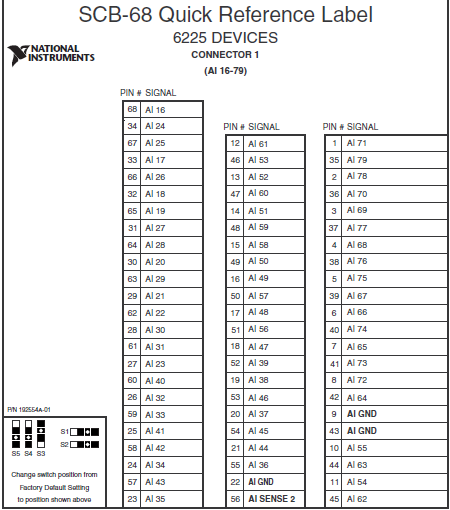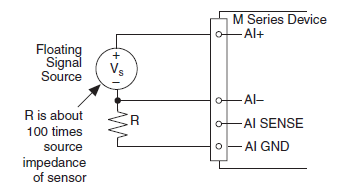gain PCI-8254R
Hello
How to acquire data of PCI-8254R using LabVIEW?
Can I manage without the FPGA module (I don't need to configure inputs and outputs)
I think I need library IMAQ. In the affirmative. Where can I find it?
Please send me example
Hi Sadok,
If you try to acquire images of your PCI-8254R, you can use the examples in the Finder of the example. Example Finder has the ability to limit the examples based on which ones will work with your specific hardware. For more information about how to do this, see this knowledge base: where can I find LabVIEW or LabWindows/CVI example programs specifically for my hardware?
These examples require the 1394 IMAQ driver. This driver requires a license enabled for Vision Acquisition Software, which you can buy here: NI Vision Acquisition.
I hope that helps you.
Tags: NI Hardware
Similar Questions
-
Hello.
I have sony xcd-x710cr digital camera connected to the Ni NI PCI-8254R Board. When I configure cam NI Max, camera works properly, and I can put it with all possible types of the size of the image.
When I run a VI for the avi recording, the camera runs with the smaller size of the image (640 x 480 pixels) even I tried to put any other different image size using the property node.
More details, when I use the property node I can reduce the size of the camera image but I cannot increase more than 640 x 480 pixels.
Any idea of everyone will be well accepted.
You have a lot of help
Antonio
Hey Antonio,.
are you sure that you save the configuration you set in MAX, and you close, before running the code?
You see the parameters change in the .icd file? (C:\Documents and Settings\All Users\Documents\National Instruments\NI-IMAQdx\Data)
How did you get the .icd file?
Can you post a screenshot of the settings you put in MAX pls?
What is the version Vision Acquisition SW and LV you use?
Thank you
KIM
-
Hello.
My camera 1394 has is hundreds meters far from computer, so I installed a FireWire Extender 800 Gefen. Is extensor fiber optic based able to carry 800 MB/s.
When I connect my camera directly on the card PCI-8254R, he run at 400 MB/s to 1024 x 768 pixels and 30 frames per second. If I connect the camera by bus speed only can I use extension system is 100 MB/s and executives are no more than 15 per second.
Even I don't use the optical fiber, but connect the camera directly on the second externder port and use the first to send the data to computer (30 cm up to now), I have the same problem.
Any conflict between PCI-8254R and extender?
Can any who understand and help me?
Thank you very much
Antonio
PERFECT!
Yes, you are right, I needed to install several times and restart computer several times, but after that, it works perfectly.
Thank you
Antonio
-
Hi VisionGumby
We had a similar problem two cameras connected to the NI PCI-8254R. The FireWire bus has been implemented at 400 Mbps speed, with each camera set to the packet size of 2048. Normally, this configuration should work, but it didn't. A solution was to define FW bus at 200 Mbps speed and the size of the packets to be 1024. However, we need the full bus speed, so we had to finally buy an extra adapter PCI FW (not of OR), which worked perfectly...
I have no contact OR about this problem, but it seemed to me like a card PCI-8254R design problem. We had two pieces of the map from different lots, and two of them have been affected by the same problem.
Vladimir
-
4462 PCI gain is editable on the fly in VB 2005 express?
Hello
My current setup of chanil comes from shape:
myTask.AIChannels.CreateVoltageChannel (physicalChannelComboBox.Text, "", _)
AITerminalConfiguration.Differential, Convert.ToDouble (minimumValueNumeric.Value) _
Convert.ToDouble (maximumValueNumeric.Value), AIVoltageUnits.Volts)Where 'physicalChannelComboBox.Text' = ' Dev1 / AI0:3.
This creats all channels at the same time, but I need to have different voltages, Min and Max.
This is a MAX 4462 configuration.
I'm doing this configuration in VB
MajorVersion, MinorVersion DAQmx]
8 6 [DAQmxChannel] AI.Coupling AI.Max AI.MeasType AI.Min AI.TermCfg I.Voltage.Units ChanType PhysicalChanName PPI2/PrimaryVolts DC 42 Voltage -42 Differential Volts Analog Input Dev1/ai0 PPI2/PrimaryCurrent DC 0.316 Voltage -0.316 Differential Volts Analog Input Dev1/ai1 PPI2/SecondaryVolts DC 31.6 Voltage -31.6 Differential Volts Analog Input Dev1/ai2 PPI2/SecondaryCurrent DC 0.316 Voltage -0.316 Differential Volts Analog Input Dev1/ai3 [DAQmxTask] Channels SampClk.ActiveEdge SampClk.Rate SampClk.Src SampQuant.SampMode SampQuant.SampPerChan SampTimingType Rising 195000 Continuous Samples 2000 "" Sample Clock PPI2 PPI2/PrimaryVolts, PPI2/PrimaryCurrent, PPI2/SecondaryVolts, PPI2/SecondaryCurrent[DAQmxDevice] BusType DevSerialNum PCI.BusNum PCI.DevNum ProductNum ProductType Dev1 PCI 0x127B518 0x5 0x6 0x7170 PCI-4462I wish I could watch the values of data in time and change the gain/rainge of each channel while he was still recording data. How can I change the gain on the fly.
Thank you.
JohnYes, it will work.
Remember that you cannot change AI Min and Max during execution of the task.
Well well... unless you will not see a difference when running
Gavin Goodrich
Software engineer
National Instruments -
reading of the analog inputs of tension about a 5% error PCI 6259 of gain
A possible solution could be to read data not adjusted with the driver of comedi and apply your own scaling in software. You can see my post here showing how to get the coefficients of calibration of your DAQ with DAQmx hardware.
I agree with Andrew that the offset of 5% is very suspect, given that it is the amount above the nominal range DAQmx cards actually given to the.
-John
-
Dear Sir
I read in user mannual of NI PCI-6281, that he has paid minimum entry-100 mv to 100 mv. So if I select this range reslution will be 0.2/262144 = - 122 dB. Now if I have to measure the signal of-160 dB then how can I measure?
I read somewhere that NI PCI has gain adjustable fromm 1 to 10000 and by adjusting that win, I could measure the signal-160 dB. Can you please guide me where I can date the gain? I check in the DAQ Assistant, but did not.
Thank you.
Concerning
Tronoh
The gain is set automatically when you specify the minimum and maximum. The range of your card is found in the specifications. A different device might have a lower minimum range but to suggest that the ICP has in general a lower range is all just ridiculous. Everything you read 'somewhere' should refer to another card. If you need a higher resolution, you need a different device.
-
several PCIe - 6363 s in the same computer
If I install 4 32 channel PCIe-6363 on the same computer (I found a Gigabyte motherboard with 5 PCIe connectors) and gains of the analog data at full sample rate (2. MECH / s on each card) on all inputs of 128 (4 x 32), I would be able to record all these data on a standard hard drive 3 gb/s, or would choke the system with this amount of flow? It could also be cooling or power with the installation of 4 PCIe_6363 issues cards on a single machine?
Thank you!
Stephen
Hello Stephen,
For PCIe-6363 devices, it is important to realize that they can taste at 2 MS/s with a single channel and multichannel rate is 1 MECH. / s, which is distributed among all the channels that you use in the task. This is because the 32 channels are multiplexed to a single analog-to-digital converter (ADC)
This behavior is true among all our Multifunction DAQ hardware, except for simultaneous sampling (as the SMU-6368) devices, which sample of each channel to 2 MECH. / s, because they each have their own analog digital converter.
So you would be able to acquire all 128 channels without problem, but they would be at a speed of 1 MECH. / s / 32 channels = 31.25 kech. / s per channel.
With regard to the total disk write speed for 4 PCIe - 6363, it would be 4 devices * 1 MECH. / s per unit * 2 bytes per sample = 8 Mbps. Office of the hard drives can easily achieve this.
You don't want to connect with a RTSI cable to make sure they all use the same clock sampling and relaxation at the same time. These devices comply with the PCIe specification, and so you will have no problem with the power supply or cooling on this motherboard. They require no external power supply unless you need additional source on their line of + 5 V, in which case you would use the motherboard connector hard drive.
Does that answer your question? Do you really need 2 MECH. / s on each channel? Let us know if you actually need 2 MECH. / s on each channel, and we can rework the math with the SMU-6368 and discuss considerations.
Best regards
Sam
-
How to change the gain of an analog output
I want to have a resolution of at least 500 v microphone. I thought that you could do this in two ways: one, to determine the maximum and minimum values, and two, to change the gain of the channel. I use a PCI MIO 16th 4, also known as the name of PCI 6040E and a CBS 68.
The NO 6040E manual family I read than analog output bit resolution is 12 bits. Usually a range of 0 - 10V or - 5V - + 5V, which gives about 2.44mV resolution. I thought that by changing the minimum and maximum output values I could therefore change the range and therefore to change the resolution. I want at least a 500microV (0.0005V) resolution. By changing the range 0 - 1V, I should get around 244.14 microV resolution.
The thing is that when I run my simple program, it displays the voltage I want, but it only increments around every 5 iterations of said 500microV, which is around the default resolution of 2.44mV, which indicates that the resolution has not changed (I use an osciloscope to measure physical strength).
My other option to change the gain should how to proceed, if possible. But I don't know where and how change that, and he does not appear in the DAQmx channel properties. Any ideas on how to do this, or perhaps another solution to my problem?
P.S. That's a linear ramp drive a piezo and take pictures while doing so, just in case you were wondering why I wanted to solve this problem.
Thank you for any help in advance!
You have not read the card correctly. The analog output is a range of 0-10 or + /-10.
-
Determination of entry-level PCI-6034E
Hello, I have a few questions. I use K thermocouples to measure temperature using the following data acquisition system:
- SCXI-1000 chassis
- Connection block SCXI-1102 b
- SCXI-1303 terminal block
- Controller PCI-6034E
With the SCXI-1102 b PCI-6034E, which of these two determines the polarity and the gain of the signal?
PCI-6034E offers only bipolar mode? (- 10V + 10V /-5V + 5V /-0, 5V + 0, 5V /-0, 05V + 0, 05V)
What are the earning opportunities in the PCI-6034E (even if it's a programmable software)?
Thank you
-
Limited to 127 for FPGA PID gain
Hello
I have tow questionq the first technical is the second commercial is.
1 * for an FPGA with PXI8108 and PXI-7841R application I want to insert a value of "2100" so greater than 127, but module of pid gain is limited to 127.
How can I do. Thanks for your help :/
2 * I want to buy another product like target FPGA PXI-8108 for other applications, but I need PXI7841R with LABVIEW FPGA and RT I only move forward without other complementary modules to insert. Is the chassis necessary?
I can't find other versions like PXI7841R do the same job with the same performance with PC but cheaper (no chassis & PXI-8108)? i ' am, search the Web, OR, but I have not found so can you offer me any product desired OR
Thanks for all your response.
Riadh WILSON.
(2) the chassis has the RT controller. You can get cards to USB (no RT) R series FPGA / PCI / PCI-Express that plug into an ordinary PC. You can install LabVIEW Real-time on a PC, but it requires some hardware configurations so that it can be supported. Have you considered a device of RIO as a CompactRIO / sbRIO? These are materials NI Compact integrated a RT and FPGA which are cheaper than the PXI controller.
-
2 very simple questions about 6225 PCI card
Hello world
I use for the first time a card PCI of 6225 (80 all entries). This card is linked to two junctions of SCB-68 block and my goal is to use it to acquire 40 Equations signals. Using the wizard DAQ, I came to these conclusions:
1) the first 8 of my 40 Equations entries go out first to a block?
(2) the block junction n ° 1 for each differential signal, I need to put a bias resistor 10 kohm between each AIGrnd and the V (-) signal. That's what I did with the other cards X 622. To do this with block n ° 2 too, I have that pin n ° 22, 9 and free to use all of my 32 43 signal. Is this correct?
I know that these are 2 very basic questions, but if someone could just answer for confirmation, it would be great.
Thank you very much
Kind regards
User
Hello
(1) the 8 first entries go to the 1st exit of block as this pdf for Connector 0 shows. For the last pin of the Connector 1 you will find the information in the screenshot below:
(2) according to your source impedance, you must connect your source as described in figure 4-5:
Or 4 to 6 of the l M-series user manual(page 4-15 to 4-18, so with a coupled polarization resistance also between the positive terminal of the source and AI GND).
Then if you have a noise problem, you can follow these documents:
How to eliminate ghosting of my measurements?
http://digital.NI.com/public.nsf/allkb/73CB0FB296814E2286256FFD00028DDF?OpenDocumentReduction of the impedance of the Source of an analog input Signal
http://digital.NI.com/public.nsf/allkb/CF83426BC3AC514A86256C10005A4771?OpenDocumentWith the help of a Gain (voltage follower) unit with DAQ hardware buffer
http://zone.NI.com/DevZone/CDA/tut/p/ID/4494I hope this helps.
Kind regards
-
PCI-6110 to change analog input range
The analog signal I want to measure is 24 volts and the maximum PCI 6110 is Volt.However 42, analog inputs that appear in the device under device NOR-DAQ traditional (old) configuration is 10 volts (single selection). I'm using LabView 7.1, DAQmx 8.6 and there is no function for allowed me to modify and change the analog device input range (Please find the print screen of the attachment). Can I know how can I change the analog inputs range?
I think that's what you're looking for:
S how to set up a data acquisition card series for the entry level so it does not Clip?
You must set up an appropriate gain so that the other ranges of voltage is displayed.
In addition, you can post on the forum instead of Labview data acquisition in the future, because the chances are that you will get better/faster responses there

Good luck!
-
Sandy Bridge and PCI channels/performance question
I was doing emergency surgery on my old HP and I remembered that I have a couple of old graphics cards lying around. And that made me think of my collection in constant expansion of hard drives and never less in less free time, backups, and Sandy Bridge platform limited channels PCI and their (real? theoretical?) effect on performance with cards cards additional specifically RAID. If I'm covering old ground, let me know.
As I understand, there is not much to be gained by installing an old ATI HD2400 Pro or similar in a new computer, what I'm really wondering is - after installing the card and a third running monitor on it - of the main graphics card and related parts of my system would suffer a slowdown similar to what might be expected if a RAID card is installed.
(And no, I don't mean to revive the heated discussions of Sandy Bridge / X 58.) Is it you like someone ' one, anyone - let them be above!)
I am just wondering if it might be a worthwhile project to compare benchmarks with and without a second graphics card installed and if someone thinks it would be a logical way to see no effect on the allocation of 570's PCI channels alone, without the complication of a real external RAID array question (and the enormous benefits it would probably).
everything you need to know here
http://forums.Adobe.com/thread/854514?TSTART=30
This has been put to bed in time there...
Scott
ADK
-
Crucial startup 2006 Mac Pro Tower 2.1 with a 525 GB SSD drive I replaced my HARD drive. Can I move the Crucial SSD on the PCI slot and get the same results or better?
Yes, you can with a PCIe card that accepts drives 2 1/2 inches.
However by
https://eShop.MacSales.com/item/OWC/SSDACL6G.S/
You can't win anything since the
- 2006-2007 mac Pro. These models use slot PCIe 1.0 which cannot be configured (even with the utility Expansion under OS X) Accelsior S address as something but as a path of first generation card. Thus, Accelsior S performance will be limited to 190-200 MB/s of throughput. If the data rate maximum speedis you want, we recommend the installation of a 2.5 "OWC Mercury SSD in an open Mac Pro drive Bay.
Maybe you are looking for
-
I have an Apple Display 27 in. - continues to go to the screen, what can I do to fix this? It happens with multiple Macs. I connect monitor to love at first sight.
-
Save the data of acoustic pressure 8 hours
Hi all I want to save a 8 hour of a pcb micro signal. with the audio assistant(signal express) and vibrations. I want to get to 50 kHz, but I think that there are wi will be too much data. Is there a WAY to reduce these data? Thank you
-
Response on outlook express button goes
Hi my button of response in outlook express will not remain and some of the emails I want to delete still remain in the Inbox. Please help me get my button to respond continuously and on emails that are not delete.
-
I want to be aqble to print photos from 4 to 5 on 1 piece of paper with a discription beside or under each image
-
cannot access internet, wats me to update many downloads that will not update, they just repeat.
Why do downloads repeat to 'download' (run and record) instead of loading actually down? I can't access the internet because of the download screen pop up.