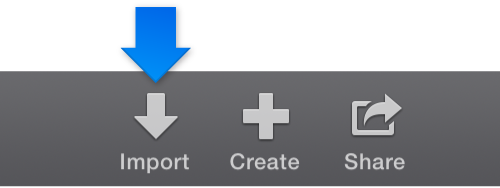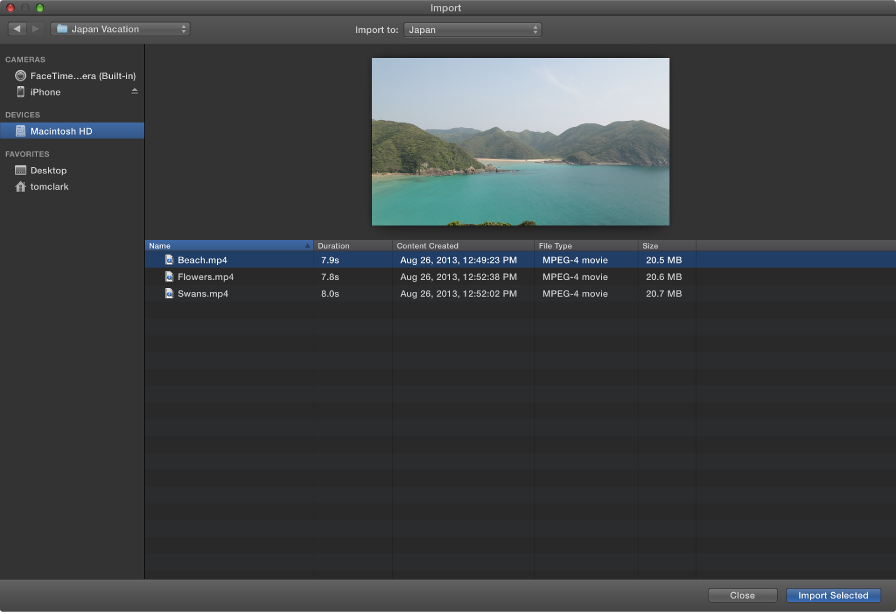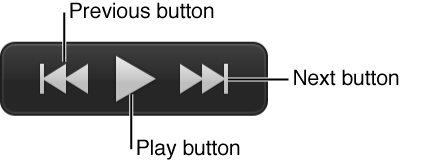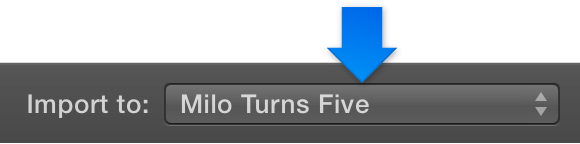GIF images appear in the preview, but not on my site
I had problems with lately - image resolution never happened before - and solve only using GIF images. Everything was wonderful in the preview, but when I downloaded on my site - images do not appear:
The first of the above pictures is a PNG image.
Display the preview:
Live view from another page:
Overview:
The foregoing is a slide show - which works in preview mode, but not on the live site – which is not only to make the gif images are not displayed, but the slide show does not (the text is part of the slideshow).
Other info - I download html via filezilla, to publish my site.
Any help appreciated,
Thank you
The answer is that this is my problem and not question of Adobe. GIF appeared in the catalyst and go daddy publish.
Tags: Adobe Muse
Similar Questions
-
Image appears in the browser, but not in DreamWeaver
I inserted an image into my HTML page, but a grey icon (which looks like a corrupted page) appears instead of the image in Live View and Design view.
However, when I open the page in a browser, or I test on a browser through DreamWeaver, the image appears as it should.
How can I solve this problem and have the image to display normally in DreamWeaver? I need to see in order to map the hotspots on it for a refinancing plan.
Thanks in advance!
First check to see if the image is saved as RGB and not CMYK color space. Check the size of the images as if his big Dreameaver may not show. I mean it's 3 MB or 300 k check also that the image has been inserted into the page Dreamweaver as 'document' rather than 'site root' parent that you can choose when inserting the image.
Default if she presents in the browser and then bind us in the page and I'm sure that someone will be able to determine why its not no projection in Dreamweaver
-
Slide show appears in the preview, but not online?
Hello everyone
I "m running Dreamweaver CS3. I'm working on a site of the shop for the products that you see on the race www.proheader.com/alpha.html
As you can see on this page, there is a large white space under the orange bar produced stars of titles. This is where the flash slideshow is supposed to be. I have uploaded the .swf file in the same directory as the html file. I also downloaded the scripts with the AC_RunActiveContent.js file folder. When I saw the slideshow in DW, it appears, but when I see it on my site, it does not appear. I need to integrate slideshow soon, and help would be greatly appreciated. Thank you very much!
Hello
Musik-swf-files, I use the program I described. Slideshow-swf I now produce with DW early or even sometimes today, I work with
http://www.Flash-slideshow-maker.com/
where I can add "selfmade" *.mp3, *.wav, and *.wma files or on a CD. Cause you're afraid that YOUR program does not work well, I have done this with your Aleo (with one right now downloaded the trial version)
http://www.Goldschmiede-Blumberg.de/_SlideshowAleo/slideAleo.php
and you can see all works fine! Simply, I inserted the generated swf file. Find the source code. Hans G.
-
Lost my icon to send new messages in mail (appears in the toolbar, but not active). Can not send a new message in the mailbox (impossible to select) drop. I tried to use the toolbar Customize to drag an icon to the toolbar, but it doesn't work anymore. Using Mail 9.2 and OS X 10.11.2. Any help is appreciated.
The Send button will not be activated unless the message can be sent. Are you sure that you have entered a recipient and the account is online?
The connection doctor (window menu) displays errors.
-
The document to print contains words and images. Print the words but not pictures. Any ideas?
The document to print contains words and images. Print the words but not pictures. Any ideas?
Have you tried "Print as Image"?
-
Why an object displays in the preview, but not when published
I added a text box with a hyperlink to another page and it shows fine in preview, but not when published - why?
Thank you, David. I just went ahead and replaced the problem with a menu object. Problem solved.
-
New videos appears in the Photos, but not in iMovie
Already when I imported video clips in iPhotos, the clips were made automatically available in iMovie so. Now, when I import video clips in Photos, it is made available in Photos but not in iMovie. Old clips still appear in iMovie, but not the new clips. It is not possible to import new clips with iMovie import function as iMovie cannot locate the file. Photo library only appears as a file in the Finder, and it cannot be opened with any program other than pictures.
How can I get the clips in iMovie?
OS X El Capitan 10.11.1 (B 15, 42)
Version 1.2 (340.4.0) of the Photos
iMovie 10.0.9
Hi a random string,.
The workflow I've always used is to create a folder for the videos and photos that I use in my video project and export (or drag) according to Photos or Aperture or iPhoto library in the folder. Then use the Finder application to import the files into iMovie.
The following resources explain why you can't see the Photos in the media browser:
If the media browser shows all your photo library
https://support.Apple.com/en-us/HT204669Sometimes the media browser, which allows applications like iMovie or Pages use images, pictures, shows all the available photos to your photo library.
This happens when you use iCloud photo library with the preference to optimize Mac storage enabled.
The media browser shows pictures that have the original image or a full preview size stored on your Mac. You can make a photo available temporarily for the media browser by double-clicking on it. This will download the original to your Mac, where it will be available in the media browser so that Photos optimizes still to save disk space.
If you want to take pictures in permanently available Photos in the media browser, follow these steps:
- Select file > New Album... from the menu bar of Photos. Name the new album.
- Click on the photos you want to make available in the media browser.
- Click the Add button.
- Click on the Albums tab at the top of Photos and find the new album you created.
- CTRL-click (or right-click) the album, then select Download this Mac originals.
This will download the full resolution of the images you have selected for your Mac, which makes them available at all times in the media browser.
Note: You can do all the photos in your photo library available at all times for the media browser allowing to download the originals of the Mac in the preferences of Photos, but you will lose the benefits of clutter in preference to optimize Mac storage.
Last modified: June 1, 2015
Take a look at this section of the iMovie User Guide:
Import on your Mac media
http://help.Apple.com/iMovie/Mac/10.0/#mov6fa10197dSometimes the media browser, which allows applications like iMovie or Pages use images, pictures, shows all the available photos to your photo library.
This happens when you use iCloud photo library with the preference to optimize Mac storage enabled.
The media browser shows pictures that have the original image or a full preview size stored on your Mac. You can make a photo available temporarily for the media browser by double-clicking on it. This will download the original to your Mac, where it will be available in the media browser so that Photos optimizes still to save disk space.
If you want to take pictures in permanently available Photos in the media browser, follow these steps:
- Select file > New Album... from the menu bar of Photos. Name the new album.
- Click on the photos you want to make available in the media browser.
- Click the Add button.
- Click on the Albums tab at the top of Photos and find the new album you created.
- CTRL-click (or right-click) the album, then select Download this Mac originals.
This will download the full resolution of the images you have selected for your Mac, which makes them available at all times in the media browser.
Note: You can do all the photos in your photo library available at all times for the media browser allowing to download the originals of the Mac in the preferences of Photos, but you will lose the benefits of clutter in preference to optimize Mac storage.
Last modified: June 1, 2015
Import media by dragging it from the Finder
Select a file, command-click to select several files, or select a folder of files and do drag the selection from the Finder to the event in the list of libraries in iMovie.
The clips appear in the event.
Import using the import window media
If the media you want to import is on an external hard drive, connect it to your Mac and turn it on.
Click Import on the toolbar.
In the devices section of the sidebar of the import window, select the drive or device you want to import media.
The contents of the drive or device is displayed in a list at the bottom of the import window. You can individually select the clipsin the list view, and a preview of the selected item appears at the top of the import window.
You can perform the following actions:
To sort videos in the view of list data such as time, creation date, size and so on: click on the column at the top of the display of the list headers.
To add a folder of press frequently used in the Favorites folder: drag a folder from the list on the right of the 'Favorites' header in the sidebar.
To remove a folder from the favorite section: Ctrl-click on the folder and select Remove from the context menu in the sidebar.
To quickly navigate between the clips, fast forward or rewind, move the pointer over the preview at the top of the import window, and do one of the following:
To play or pause the selected clip: click on the Play button (or press the space bar).
To access the next or previous item: click the next or previous button.
Note: If you are at or near the end of the selected item, you can click the back button to return at the beginning of the clip.
For fast forward: move the pointer over the following button and hold down the mouse or trackpad button.
To move backward: move the pointer on the back button and hold down the mouse or trackpad button.
Do one of the following:
Choose an existing event to import clips in: select the event in the context menu "import to" at the top of the import window.
To create a new event to import clips in: choose new event from the context menu "import to", type a name for the new event and click OK.
To learn more about the events, see organize the library.
Do one of the following:
To import all plans: click all import.
To import only some of the clips: command-click on each clip that you want to import, then click Import selected (the button import changes its name).
Close the import window, and your clips appear in the event. According to the length of each element and the number of clips that you import, you can see a progress indicator in the upper right of the window, while the clips are imported.
You can continue working in iMovie, then import finishes.
-
Text visible in the preview, but not when uploaded.
I am a mobile site in Muse design.
The fonts I use come from the Museo Typkit family.
I have downloaded the site several times during the design process and had no problem with blocks of text or text that appears.
Yesterday I added a new block of text in a section to post a link to a phone number and now the sections of text are not visible when I upload the site. However, it is visible in the preview of Muse!
I tried to create text from scratch areas, but they always disappear in this particular section of the site.
Does anyone know why this is!
The pale gray line is the text box where the text should appear.
Hi Michael,
It works fine at my end, please try browser clear cookies/cache and then check. If possible, check this on another device and see how it goes.
- Abhishek Maurya
-
App without a name appears in the settings but not on the screen of the ipad
I had problem with wifi dying on me due to unforeseen circumstances recently. Tonight, while checking on ipad, I found this afeter by pressing "set" if I scroll this page on the left there is the lift of the applications installed on the iPad. The first application I have on it is not a name but if had authorized access to the location, mobile data and so on
I want to get rid of this unknown app but since it does not appear on the screen of my ipad, I can't kill it.e!
Help please! Fear that this could be the virus any.
-
I have a 8530 with a memory card of 2 GB and Verizon Wireless new (if it matters). I downloaded a trial version of a 3 rd-party for geocaching (CacheBerry) application, using Desktop Manager for the process of application for Macs. The application does not appear in the main menu of the application file, but if I go into options > applications, it appears in the list. However, I can't understand how the open - all I see are delete or modify permissions and properties of the app. Any help for a newbie here?
Thank you.
AHA! Found in downloads and was able to open from there. I don't know why some applications go to downloads and others go to the applications folder, but I was able to move to a more intuitive folder, too.
Solved

-
Highlight show boxes in the preview, but not in published work - Captivate 5
Hello
I hope someone can help me with what I am quite confused at the moment. I work on a software simulation and work a lot with the highlight boxes. I did at least 3 modules (25-60 slides) with highlighting and have not had a problem until now. My problem is that I can't get point boxes to appear on the published document. It's only for 1 single slide! All the work left! When I saw in the program the boxes appear and work perfectly, but they do not appear in the published doc. I have reproduced slides and re-recorded this specific slide and nothing works. The theories?
Help, please!
Hello
The picture is not clear, but it seems that the upper heating element is a box configured click to pause the slide to 1.5 seconds? Again, it is hard to see because it's not really clear, but it also appears that your boxes of matches are not configured to show up to about 6 seconds in. So in this case, it would seem that the click box is pause the slide too early. Try adjusting the timing of the click box.
See you soon... Rick
Useful and practical links
Begin to learn Captivate 5 times now! $29.95
Captivate wish form/Bug report form
-
Verification of link - worked in the preview, but not after sending to the browser
I had to reorganize my files for this project due to the demand of the customer. I moved all the files inside DW. I did a check of all the Local Site links. Most of the links have been updated. I need to fix the rest.
I downloaded on my server. When I test the links in the navigation bar, they do not work. I don't know what the problem is. Thanks to all those who will look at this for me.
http://www.webassistantsllc.com/clients/QoP
Lynne
The structure of the files should be the same locally because they are on the remote control. If you work in DW and the files are not in a folder named QOP but you start linking to pages in your local folder, DW will keep track of them. However, once you move the file to the remote control and all of a sudden you put files in the QOP folder, then all the links will be incorrect.y
When you move files, always do it through the Control Panel files in DW, and then make sure that the same folder structure exists on the remote control.
-
Rich
It may be that the race is too small to be noticeable on large print media.
- What is the weight of the race?
- What is your PPI image?
- What is your size of the image - height & width?
- What is your print size?
Nancy
-
Songs appear on the computer but not on sansa
I fixed the tags on several songs using Mp3tag and then transferred to my sansa using windows media player, and he showed all was fine and that they were now on my sansa, but when I unplugged my sansa to play songs that were not on the player. All the songs are correctlly tag in ID3v2.3 and most have a bitrate of 192, if only the effects any what. Help, please!
Try MSC mode (under Settings/USB mode) and transfer in this way, simply by drag-and - drop from your computer to the Sansa. Windows Media Player has lots of ways to ruin things, and if MSC works, which will tell you if it is a problem WMP.
-
I use a Macbook Pro with Yosemite and can not get the mode live view to work in conjunction with my local server or with my php files.
What could be wrong? I put top/synced everything with my folder in htdocs root.
Thank you :-)
Should I switch to an IDE to develop PHP
Not necessarily. I often develop PHP in Dreamweaver, even though I have ZEND Studio (which is a great PHP IDE).
A true IDE will give you debugging tools and a large number of small features that make the code more effective.
Happy holidays!
Maybe you are looking for
-
Send in the right order messages
In a certain group of Skype, I'm in Skype messages have recently been put out of use We tried to add everyone to another group, but the problem persists and that to me. I'll say one thing, someone says something else, and it'll put is above what I sa
-
Satellite C660 shuts down after 3 seconds
Received my new laptop yesterday and during the installation of windows 7 (not exactly sure to what extent the installation process has been) the screen turned a clear gray color and has started flashing, I tried to turn it off by pressing power butt
-
Hello I am trying to acquire data of a device through serial communication. Now the unit will only display information when the event occurs. I know I can stop the read visa expire, but then the program will constantly be in a blocking state until t
-
Basic structure example-Help event
Hi all I'm programming in Labview for two months... starter... I have a desire to use a structure of the event in my case, so I started with examples and had a problem understanding. It's the example, I don't speak labview\examples\general\dynamiceve
-
Changing Vista unregister my Live ID?
I don't understand what it takes.I registered with my ID "* address email is removed from private life." During the time or my registration, I had Vista I have change a few months. I now have Firefox. I hope that if my windows changed it does not c