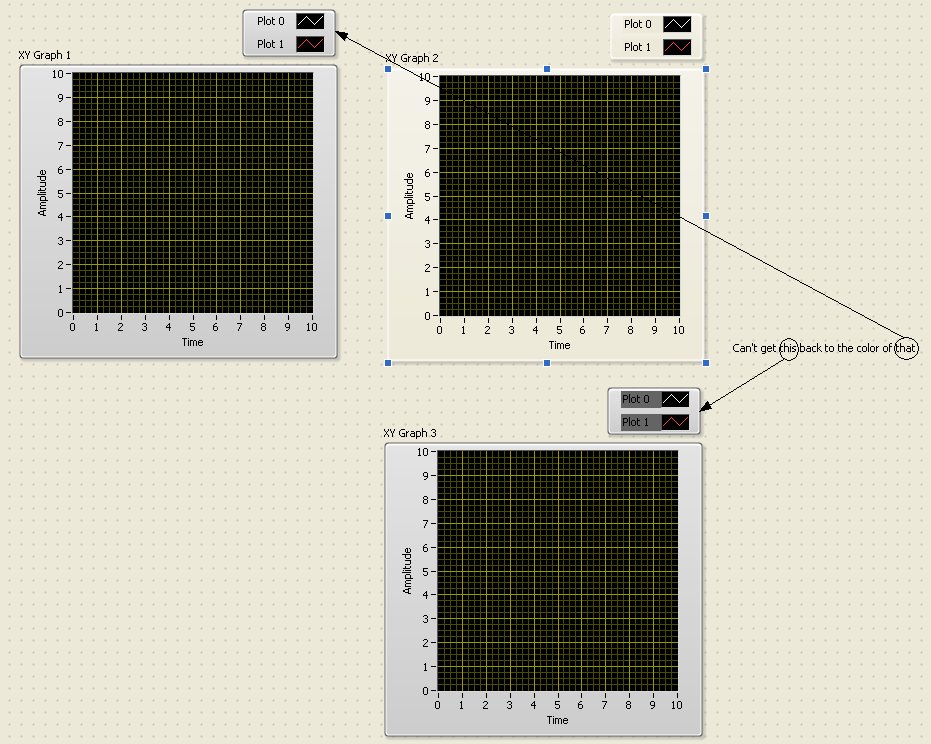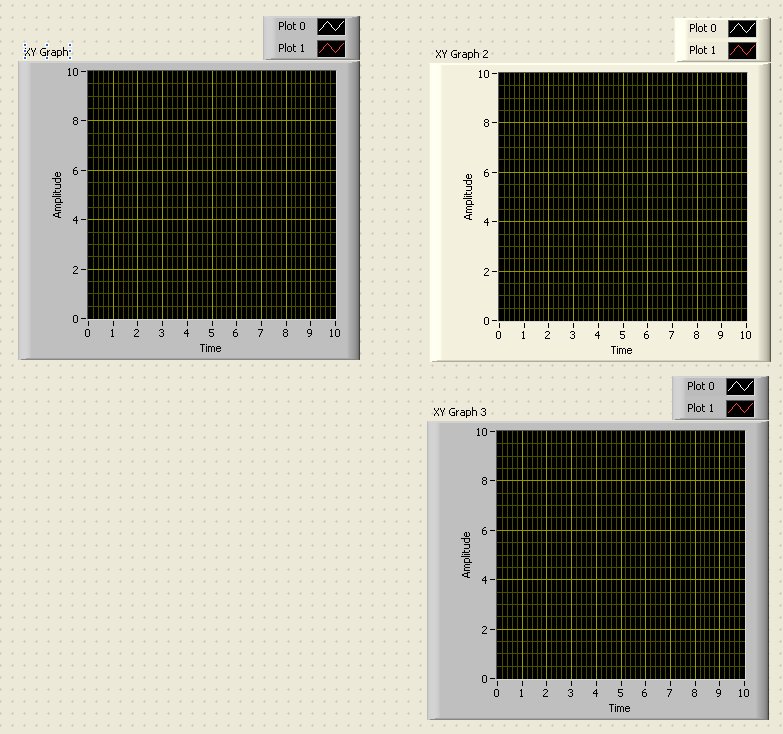graphs 571G Acer E1 problem
Hello
My laptop is acer E1 571 G core i7
I have graphics problem with most of the Games despite the good material
such as FIFA 15 that it not good display on my laptop
It is very slow
I have updated graphics, but I still have this problem
Please help me
on the nvidia Control Panel, you added a profile for FIFA15?
http://www.IncGamers.com/2014/09/FIFA-15-PC-smooth-60fps-with-AMD-and-NVIDIA-Guide
Tags: Acer Laptops
Similar Questions
-
Acer E5 problem audio hdmi 571G
Please tell me why when I connect to a TV with an HDMI cable, I have the video signal, but not his!
I have the latest driver update(video,audio,all)!
In (audio) playback devices, Digital Audio (HDMI) (not connected) gray apear and I can ' t change anything! "
The cable is good because works(video+audio) with another laptop and even TV!
Help, please! I'm updating the bios, installing and reinstalling drivers... nothing works...
the last things to try, if you haven't tried to alread:
Uninstall the Intel drivers and check if the HDMI reading is always there and check if it works
Uninstall the nvidia drivers and check if the HDMI reading is always there and check if it works
She has some problem of drivers, but without the cell phone in the hands, it is very difficult to restrict the question.
-
Alpha 12 switch Acer display problem (model: SA5-271)
As soon as I got my Acer switch Alpha 12, I noticed that it would sometimes be flash 1 or 2 black bars thin horizontally on the screen. It doesn't seem to be the faults of material visible outside the unit. I had rather not risk opening up to watch the internal components.
What I tried to address the problem
1. clean install the latest version of Windows 10 (update of the anniversary).2 disable the brightness adaptive and any associated with auto brightness adjustment.
3. update the BIOS.
4 enabled Windows Error Reporting, event viewer and Manager of devices for any anomaly.
5 update the driver Intel HD Graphics 520 to the latest version.
6. and, of course, turning off and back on.
The issue is especially noticeable when I a Web browser like Firefox or Chrome to open because they have a bright white theme.
Am I the only one that has this problem? Is there a possible fix, which I have not yet tried?
Thank you for your time!
May actually be a defective hardware, better to seek to repair or replace.
-
Acer Aspire problems Bluetooth M5 - 581T
After going through the process of solving problems on my Acer Aspire M5 - 581-T, he came back with three errors, see the image below. What should I do to solve the problem?
Hello cjb2145,
1 - check in device like this Manager:
-Click Start
-Type the command mmc devmgmt.msc in the box Search
-Check the devices that have a '!. Expand, double click and write down the name and the version of the driver (Atheros or Broadcom) bluetooth
2 - Download this driver on the Acer support website
3. uninstall the driver in Device Manager (see #1).
4 install the downloaded driver
Tell me if you have Win7, 8 64-bit.
-
I bought a new M5 Acer in a few weeks. Strange things are happening tonight. All of a sudden I can't get browsers (one of them; I tried several) to connect to most of the sites.
Twitter - work
Facebook - works
Google - does not work
Yahoo - does not work
CNN - does not work
I can try random others, but looks like... for some reason, some sites work and others are not. Without rhyme or reason. My wife PC works fine. My desktop PC works fine. My phone works fine. The only problem is that Acer's M5.
Help!
Initially, it seems that some malware got critics on the system.
Have you tried to recover the system?
-
Installation of OS V5 - 572 G Acer Aspire problem
Hello everyone, I have a problem installing windows 7 Ultimate x 64 bit for my Acer aspire V5 - 572 G. I use flash drive(wi-drive) to install my os because there is no cd drive. First of all, I started BIOS computer Mian tab open, I changed F12 Boot Menu to "Enabled" in the start menu, I changed the start Legacy and USB HDD Boot priority mode. When I start my laptop I click F12 and it opens the start menu. It appears my Wi-Drive, but when I try to use it it charges me again to the screen where I choose to start Linpus Linux or make it bootable hard drive.
Also, I used PowerISO to install my Windows 7 files.
Can someone help me to install my Windows 7 laptop?
Thanks, Lietuvis10
Fixed now everything works fine.
I used another drive flash Sandisk Cruiser blade and it worked fine.
Does not work with Kingston wi-drive
-
I have Acer Aspire V5-571PG with Windows 8 single language installed and now I have 2 MAJOR problems.
1st problem:
Yesterday I heard that NVIDIA has released a new update (331.82 WHQL) display driver so I downloaded and tried to install it but I always get the message "Cannot install NVIDIA". I looked for a solution and tried everything I have found to no avail.
Finally, I tried to uninstall the current driver and try to install a new one. I managed to uninstall the current driver to "Device Manager", but when I tried to install a new once again, I got the same message.
I have downloaded the driver NVIDIA Acer Support Web of page my mobile site
http://us.Acer.com/AC/en/us/content/drivers
But it also gives me the same message. So, now I finished without no NVIDIA drivers for my card.
2nd problem:
I tried to update my Windows 8 to 8.1 Windows, so I followed the instructions here:
http://us.Acer.com/AC/en/us/content/update-to-windows81
I uninstalled the Intel and NVIDIA display driver you know the 1st problem that isn't already there.
I installed all the pending important updates from Windows Update.
I opened the store and downloaded the upgrade, but whenever he reached the phase of installation especially around 70% it stops with error code 0 x 80070003 I searched on the web about this error and I tried everything there, but nothing has worked. I tried to clear the cache of the store and he gave me some other errors.
I found a few articles on a way around to download Windows 8.1 as ISO and use this upgrade to avoid the mistakes of store method. But this obligatory way my product key to win 8. So, I used the one for windows 8 version installed on my laptop, but he told me that this key is only for OEM versions not for more details.
http://www.MakeUseOf.com/tag/overcome-Windows-8-1-upgrade-errors-with-a-legal-ISO-download/
So, I would appreciate any help with a problem, but my more pressing is the NVIDIA problem.
At this point, your easiest option is probably to restore the system to factory default load and start again.
-
ACER V3 - 571G - ACER Support site - NVIDIA GT 730 M drivers DO NOT WORK!
Dear ACER,
As a proud owner of a V3 ACER - 571G, I am very disappointed with the support page for this model.
I reformatted the laptop with my own copy of Windows 8 and now the NVIDIA GT 730 M drivers in your support page can be installed. The continuous NVIDIA Installer give the message:
X NVIDIA Setup cannot continue
This graphics driver could not find compatible graphics hardware.
I tried to download the two drivers for NVIDIA display of your upgrade of Windows 8 and Windows 8 sections and they not WORK!
Can you please update and replace the display NVIDIA ASAP?
Sincerely,
Joe
Dear ACER,
I found the solution to my conundrum. The drivers pages of upgrade of Windows 8, Windows 8 and are confirmed will not work with Windows 8.
I found the drivers for Windows 7 64 - bit NVIDIA WORK!, namely: VGA VGA, NVIDIA, DRIVER, 8.17.12.9632, Mo 330,0 dated 25/01/2013.
Who would have thought to try the Windows 7 driver for a driver to Windows 8?
Thanks ACER allowing me to search for a driver in the most obscure places.
Sincerely,
Joe
-
Cannot save a new office purchased through Wal-Mart. Acer does not recognize the ID series, despite several attempts and using the exact number in the AcerID folder. Have tried several times. Other responses on the forum for the registration issue show a Web site that does not work. Broken link... What is the problem with Acer? I've never met who with other manufacturers.
Help, please. Thanks in advance.
I had the same problem, so I wrote them a letter with all my details to register for my laptop.
Send by registered mail.
I also had it with Virgin also.
Thumberlina.
-
Hey guys,.
I bought an Acer Liquid E2 Dual Sim version, and I have a question. Where is the mount SD option? Because the selected field is gray in the storage in Mount... 'untouchable '. What if I already have a SD card in? (a new).
Does anyone have an idea?
It does not work like that. I tried. Quick and full format on a PC using Fat32. I think that the problem is due to the lack of information. The device does not support the old microSD formats. It only supports the new microSDHC and I think because I recently bought a microsdHC card and it worked.
So, if someone encounters such a situation, please follow the post and buy a new card microsdhc and try.
See you soon
Robert.
-
Acer Aspire problem Touchpad ES1-711-C231
Hi all I recently reinstalled windows 8.1 in my laptop Acer Aspire ES1-711-C231, the touchpad worked fine before, but since the re - install is no more recognized/detected by windows 8.1. I download the device on the support page (Elantech touchpad) driver but still no joy. Help, please. What about Paul
Hi all, problem solved had not correctly installed the driver intel I/O.
Paul
-
Graph legend silver color problem (Bug?)
Must be the end of the week...
I can't seem to find a way back to the original color of the chart legend money once I have it painted a different color (Figure 2 below, painted 'System'):
I used the for the main body color picker and the original legend of the chart (they are the same, apparently), but when I use this color choice, no question when I apply it (corner, Center, etc.), I get the weird result shown in Figure 3). What gives?
I have no problem with modern graphics:
I enclose the offending VI and the non-offending someone confirm (or not).
I'm sure there is a way, it seems just too stupid to understand.
I would say that you do not teach an old horse like me to paint a chart legend differently that it has been used forever...
This is of course all the stuff of LV 2011.
I agree it's a bug and it will drop as such, but I also want to explain what is happening.
Money controls have the background of the text transparent plot value so that you can see the gradient of silver decoration behind it.
When you colour legend, it changes the colors of foreground and background on the text of the plot, as well as on the framework. How works the silver decoration, these two colours are the endpoints of the gradient, you receive the darker color as the background of the plot.
I have this set probably by having the paint bucket tool let the background as transparent.
To establish a chart with this problem, you can use the control editor. By choosing 'Customize' mode, you can select the text of the plot and choose Edition > control to customize to open in another editor to control where you can color.
-
Acer aspire problem vn7 - 591 g nitro with high CPU and GPU temperatures
Hello! I recently noticed some issues (lower fps) performance when you play semi demanding like cs and Overwatch, although pretty much the lowest settings. I went to download CPUID (software to monitor your hardware) to check my temperature and I noticed that I reach 90 low to high (depending on the game) when I play.
I thought it might be dust or something inside so I removed the keyboard of the laptop part and used some canned air to remove any dust I could reach (without removing the motherboard). I also managed to get your hands on a laptop computer, cooling rack. The problem is that all these efforts really solved the problem. Just a slightly lower temperature on the GPU and about the same on the processors. I'm starting to wonder if it could be the thermal paste, which need to be replaced? I had the computer for a little over a year now. Does anyone else know similar problems? Help or advice would be appriecated.
Hello
The CPU and the GPU are designed to operate at these temperatures. If they are too high they will be the butterfly, and if even this does not then at some point they just instantly shut down to avoid any possible damage.
Changing thermal paste may improve performance, but you will only get lower temperatures. Your CPU/GPU will probably run at higher clock speeds and will not throttle, but temperatures will be in the same range. But in my experience if you can change the thermal paste, you should.
Also, you can use the laptop fan control that has the configuration for 591g and it may further increase the fan speed. I think, from the factory, the maximum speed of the fan is just about 60-70%.
-
Hello good day...
I would like to ask if thise 8 gb ram memory is compatible with my laptop
DDR3 PC3-12800 8 GB unbuffered NON ECC 1.35v 1024Meg x 64Need your expert opinion.
Due to problems of DDR3 RAM with Rams DDRL...
If you have any authorized seller of the rams said memory here in the Philippines...
Thanks a lot guysThanks a lot @laurent_14
-
2542 printer all-in-one: print wireless from my Acer laptop problem
My printer is about 18 months old. Originally, it worked perfectly when installed everything first, a year ago, he stopped wireless printing. HP support person came on my laptop on the internet and took 45 minutes to make it work again. I didn't do anything, and now a year he stopped again to print wireless.
My Acer laptop will print with a USB cable
It will also communicate wirelessly with the levels of ink printer control etc.
I can print E wireless from my Samsung Tablet and Samsung mobile.
When I try to print wireless I get error message printer.
I wouldn't change a thing, but I don't know about microsoft or Norton auto updates
If you have recently installed Norton Security or received a new patch to update/update for Norton Security, you may need to reconfigure the settings of network devices later.
Harry
Norton support
Maybe you are looking for
-
3 not connected son of mystery - HELP!
OK, I bought an iMac 27 "(sur la plante dele de pied reposer il se lit comme suit: EMC 2390)" I have 2 other 27 "and I never heard the fan at all. An I had the fan noise after replacing a HD but installed software to control the fan it was fine. So,
-
Windows XP problem - registry corrupted
The start of my Toshiba laptop, I noticed (fleetingly) a message that says (I think) that my registry was damaged and a default version had been put in its place. Since then, the laptop is practically unusable with programs does not claim missing dll
-
I can't connect to the server windows 12
I'm trying to connect my mac pro OS 10.11.2 book to my workplace windows server 12 using a .local name. No luck. Does anyone have a suggestion that might make me connected.
-
How can I enstall magcore.dll free in my computer
I don't have on my computer, I have a dvd drive, but part of it will not play he continues saying: magcore.dll is missing to install arcsoft
-
Need software to print on my new PIXMA PRO - 100 person knows what software should I use?
Need software to print on my new PIXMA PRO - 100 person knows what software should I use? Help or the link will be much appreciated. Thank you.