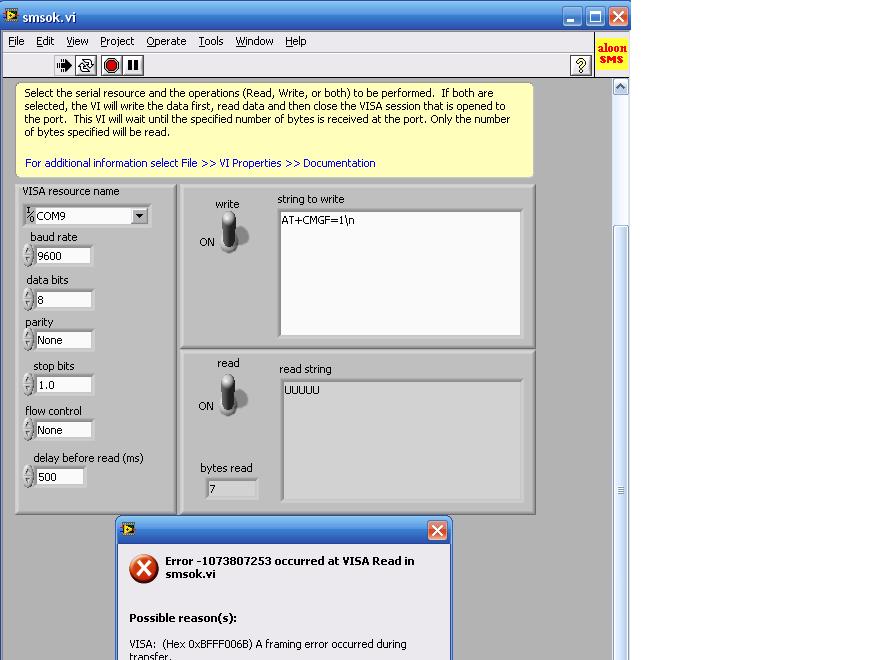GSM modem does not work
I have a modem GSM (WAVECOM - Fastrack supreme WM22221)...
I used to run the LabVIEW example but it showed as below:
can someone tell me how to solve this problem...
Thank you very much...
Yes, I use a USB to serial adapter, is it possible for the driver, I installed crash with my window system?
In fact, I have set up at 9600 baud, I should be ok...
Do you know how the problem of framing occur?
Tags: NI Software
Similar Questions
-
Satellite A30, Win XP Pro SP3 - modem does not work
Another problem with this laptop Satellite A30
The built-in modem does not work.* Explanation: *.
The driver is correct and downloaded from the Toshiba support site.
The modem is identified as "Toshiba software modem amr" and is installed on com3 port.When I click on "diagnosis" and "ask modem" (right labels can be different, since my is an Italian win xp, I just translated the Italian labels), a window pops up saying: it is impossible to open the door (port), the modem is connected to.
I tried to change the com port of the modem to different numbers, but the problem is the same.
I don't know if the modem is a real map connected somehow to the main Board or is built right on the main map. It would be the first case, I may change see ad. BTW, the mini slot pci is already occupied by the gigabyte of Wi - Fi, so the modem must be elsewhere.This is strange, since I've done at least 2 other win xp pro on this machine facilities, always download and install the appropriate drivers, and the modem has never worked.
Thank you
S.Hello
Have you installed the SP3 Windows XP Home edition, then the drivers or SP1 and later updated to level to the SP3 version?
> It's strange, because I did it at least 2 other facilities on this machine pro win xp
What other facilities? -
Satellite A200 - 1 GB: my modem does not work - remote computer is not responding
My A200 - 1 GB modem does not work correctly. It tries to connect, but at last he said computer remote does not respond. As I noticed it has a modem 56kpbs of "I agree."
It is shown as Toshiba Software Modem.I tried so many times it does not work properly.
I tried changing the COM ports assigned to several other ports like COM1, COM10 COM, COM 4 ext... same thing happens.When I diagnose the modem via the properties of the modem without issues considered.
Even when I'm component via the modem to a telephone line (I mean as a call) it works fine.
I mean that he can call on a mobile phone or phone of the Earth.A few times he suddnely connects but connected sppedis 24kpbs.
But the same phone line works correctly with my modem office both as the same as another modem from the laptop.
It seems that there is a fault on my modem 56 k.
I tried even uninstall and reinstall, but the issue still exists.Can someone help me in this case?
Hello
I don t think that the modem would be malfunctions.
Fact is that if you use the wrong modem configuration, the line may be busy and the modem would not answer.I recommend you configure the modem again.
In programs-> Toshiba-> Networking, you would find the Modem region Select utility that must be configured for the same country.
Delete the existing profile and create a new!Best regards and good luck
-
Tecra M1 - Modem does not work (could not open a port)
I have a problem: after you have reinstalled Windows XP and on my Tecra M1 drivers, modem does not work. It can not diagnose himself - he always comes a warning: "cannot open a port (COM). It can be used by another device or application. I installed the latest Toshiba drivers for the modem, but nothing changes. How can I solve this problem? Looking forward for your advice!
Best regards.Hello
Have you installed the drivers in the correct order? Not? So do it!
Have you installed the software or additional devices which could have a bad influence on the modem?
Check the status of the modem in Device Manager. You don't see any yellow exclamation?Try to start the test on the modem within the operating system.
Check the operation of the Modem under
Start-> Control Panel-> phone and Modem Options-> Modems tab-> properties-> Diagnostics
by pressing the 'button interrogate Modem.If the information window about the Modem contains a list of COMMANDS (including ATI2, ATI3, ATI4 etc.), then the modem is installed correctly. The ATI5 command ends with the number for the parameters selected regional (for example Germany = 06).
To change the regional setting please use the Toshiba Internal Modem region Select utility. -
Mobile: HP Elitebook 8560p
Bios: 68SCF worm. F.6.1
Modem: AGERA Systems HDA Modem
HP hs2340 HSPA + Mobile
Network: Intel (R) (R) Centrino Advanced - N 6205
Intel (R) 82579LM Gigabit Network ConnectionOS: Windows 10.0 (build 10240)
I've updated HP Elitebook 8560p of Windows7 (64-bit) for Windows 10. The upgrade process was successful. Later, I noticed, Wifi and 3 G-internal modem does not work. Sametime, I noticed, that old HP Connection Manager has been uninstalled (or lost?).
The problem is basically this: Wifi - and connections 3G internal modem does not work. I noticed, that wifi-button has "orange" color and the button does not work? I can't change the Wifi status parameters at the level of the OS of Off to On. That's why assume that the wifi module is on "off"-"State. I found the driver SP7107 (driver Wifi for Windows 10 button) package and I tried to install it. The installion failed because InstallDriver_64, location failed. (In Finnish language. Toiminto InstallDriver_64, may c:\...\WirelessbuttonDriver.inf' / installdrv/force). Is there an instruction manual to install the driver?
I'm very confused and I don't know really, what is the first cause of the wifi - 3 g-modem internal questions and. I guess, this wifi button is not about root work.
Can someone clarify why there are not more HP Connection Manager on Windows 10 and I tried to install, but install cancelled due to bad BONES. How can I manage wifi - and States of modem 3g without it?
If anyone can help?
A big thank you!
Sip2sip
Uninstall the access key and button wireless driver
Reset
Open Device Manager, run the dirver update
shouldn't this go
Download Connection Manager
FTP://ftp.HP.com/pub/SoftPaq/sp66001-66500/sp66235.exe
Install the program in Compatibility Mode in Windows 7
-
HP Pavilion a6838f: modem does not work
original title: hp Pavilion a6838f
I have windows vista 64 bit hp pavillion desktop
This is the modem does not work, however, I have to be online to download updates of my software that I use in this regard. Anyone know if it is possible to connect this with another desktop computer and download the software to the one with the modem and install it on the hp? My manual says nothing about this.
You need to set up a network with Internet connection sharing. http://www.windowsreference.com/windows-vista/step-by-step-internet-connection-sharing-ics-setup-in-vista/.
Here's how to connect the computers using a crossover cable (which is the cheapest solution):http://windows.microsoft.com/en-US/windows-vista/Connect-two-computers-using-a-crossover-cable.
Your computer without connection will actually have a connection to the other computer, then you can do what you need to do.
I hope this helps.
Good luck!
Lorien - MCSA/MCSE/network + / has + - if this post solves your problem, please click the 'Mark as answer' or 'Useful' button at the top of this message. Marking a post as answer, or relatively useful, you help others find the answer more quickly.
-
1670 CDS satellite - modem does not work on Windows 2000
Hi-
I removed the Toshiba W98SE and installed Win 2000 (new installation). I managed to put it on the audio driver using downloads on your website (and it works).
I do a test on the dial installation upward and that you have installed the modem also since your website (Conexant Soft K56 Data, Fax PCI Modem). This is intended for W98SE but microsoft message is
The port looks ok. Please advise - is it the right driver?
Thank you.
A Windows 98 driver does not work on Windows 2000. Therefore, you need a new driver for Windows 2000.
I have checked the Toshiba site but your model no available Windows 2000 driver exists.
I think you have to search the site of the factory of the modem. Maybe you can find a driver or another portable model that has the same modem.Good luck!
-
Display driver and the modem does not work on Satellite Pro
Hello
My problem is that I format my laptop using the recovery disk cause him when I do using this disk, my laptop was not as good as before.
So I formatted using a XP cd and then I downloaded the drivers from the Toshiba site but that of vga does not work and that for the modem also.
Hello
Are you sure that you downloaded the correct drivers? Why n t send you your description of laptop model?
-
CM100 modem does not work with BELKIN router
Hello
I just bought a CM100 used on eBay, so I can get rid of my Charter rental, but it doesn't seem to work with my BELKIN router.
The model number is BELKIN F5D7230-4. I tried everything, but the 'CONNECT' led will continue to Flash.
I thought it was my mode, but when I bought a new LINKSYS WRT54G2 router, it works perfectly.
Could someone help me please? If I can't use the BELKIN one, I'll keep the new router LINKSYS, suggestions?
Thank you!
(Mod Note: under the direction of compliance from the forums.)
As CM100 works with the WRT router... This means that there is no problem with the CM100... If the Belkin router does not work then, you make the Belkin router settings. Your modem CM100 is absolutely perfect...
-
Vista Basic with dial-up. I reinstalled vista and now the modem will not work with any of the numbers given by my provider. He throws error numbers (Sorry didn't write them) and said that the modem is already current usage or other computer is busy. The modem does not appear in the lists of material and reinstallation does not work. The computer does not recognize when a new modem is installed either. I use the same drivers provided with the computer when I got it.
Hello
I suggest to refer to this link and follow the instructions in the link below and check, if this can help:
http://Windows.Microsoft.com/en-us/Windows-Vista/troubleshoot-modem-problems
It will be useful.
-
Whenever I try to connect to my wireless card, I end up with the same message every time and even when I try to connect it does not work.
This is the message I get:
Connecting through WAN Miniport (PPPOE)...
Error 651: The Modem (or other connecting device) has reported an error.
If you continue to receive error messages, you can enable logging for analysis.
Enable logging
For the logging options, see the diagnostics sectionRecording options are available by clicking the remote access preferences menu item in the Advanced menu of the network connection folder.
No matter what I do, I can't connect wirelessly to the network. I have wireless to apple but the modem I bought recently is supposed to come with a Wi - Fi connection, but it doesn't seem to work. What is the card that I need to replace? Because I have the latest drivers for the system. I spent hours trying to get this card to work. Can anyone help?
Have you checked the balls (or even activated recording) for any information that might help identify the problem - please do it and then post it here.
It's really hard to tell if it is the card or the modem (or whatever) without these diagnostic information. You have any other computer connected to the modem and do they work? What is the manufacturer, brand and model of the modem AND the network adapter AND your computer? What version of Vista are you using? Do you know anyone with a wireless card, you can borrow to test to see if it works - then we will know it is the card or the network card settings or device, drivers firmware or software. I re - download drivers, firmware and software for the modem and network card (by ensuring that they are applied to your version of Vista) and see if that helps. Are you sure the card and the modem are both compatible with your version of Vista http://www.microsoft.com/windows/compatibility/windows-vista/ - please confirm that provided on-site or with manufacturers (or both).
The modem is equipped with a Wi - Fi connection or you would not have got the error message you posted.
You can also try to contact your ISP technical support group and see if they can help you set up the equipment. There may be an incorrect setting that they will know how to set the right to use it on their network. They can also help you set up and verify all settings as you go along to make sure everything is just right. The word is mine frequently and almost always help me.
I hope this helps. I look forward to your reply with the results of what you tried and answered all of my questions above.
Thanks and good luck!
Lorien - MCSA/MCSE/network + / has + - if this post solves your problem, please click the 'Mark as answer' or 'Useful' button at the top of this message. Marking a post as answer, or relatively useful, you help others find the answer more quickly.
-
WiMAX Motorola USB modem does not work with my laptop. Help, please.
My clear USB modem worked for a year and a half and now it will not. It does not work on my desktop PC.
A clear employee told me that it is a problem with my laptop.
Can someone help me? I do a system restore?
I have a wireless modum and my Presario CQ50-130US will not accept the connection. I called the provider, and they say that all systems are a 'go' at their end. The problem is with my laptop. I didn't let any guarantee. Any suggestions?
-
Qosmio F750 - USB 3 G modem does not work
Hello
I recently purchased a Qosmio F750-11N and everything worked well.
I can access any wireless internet access and all is well, except that I can't use any 3g usb modem.
I don't have dsl in my home so I use 3g internet TMN with a usb modem external style pen.
All my other toshiba to run the Internet very well without any problems.I insert the pen and the usual installer comes up, installs, PSI program and everything's fine. When I go to connect, it says usb modem unavailable. I have updated drivers and all. I have 64-bit windows 7.
If I try to go to my network and try to activate the usb modem he says something on remote access does not. If I click on properties it says unexpected error.The usb modem is listed under the Manager.
What can I do? Ask for details if necessary.Hi Renato
Please don t get me wrong, but you probably know that Toshiba doesn't support third party hardware or software. All Toshiba in your case is compatible is the feature USB port and in your assignment is described clearly that the USB port is working.
When possible try to contact your internet provider and ask for assistance. They have the best experience with own hardware and software, especially with the configuration of the software.
-
NB100-12N, 3G modem does not work after hibernate
My computer is a NB 100 - 12N with Windows XP Home SP3. It is equipped with an internal modem to 3G, Modem Broadband Mobile F3507g from Toshiba.
When the computer is started, Wireless Manager 5 starts and automatically connect to the internet through 3G modem. However, if the computer switches to hibernation Wireless Manager gives the error message "no modem mobile broadband not connected" (freely translated from Swedish as I have Swedish version). I can't find anyway to get it back except reboot the computer from scratch.
The computer is also equipped with WIFI and as I suspected a collision between two network systems I tried to disable the WIFI network. This did not make a difference however.
Suggestions anyone? I hope you can help because using a laptop (in effect) without hibernation is quite annoying...
Sara
It also not help to close the Wireless Manager and reopen it again.
If this does not help, have you updated to the latest FW, driver manager and wireless? -
New Comcast Modem does not work with my Airport
I got a modem from comcast yesterday to replace the two separate modem, I had. One was for the phone, the other was for the internet.
One that has been for the internet, I've owned and the phone, one was theres.
I just disconnected the internet one and has replaced with there router cisco wifi, telephone and internet, after waiting five minutes, he final when it is online, but let me just use wifi to my account number and phone number. while I was doing that I noticed that airport extreme was flashing a yellow light and the only way I could get online was to change my iMac in wifi. After an hour and a half with comcast, they said that I need a technician to come out and it would cost me so I didn't say thank you, it worked before that your modem is installed and your faults will return your modem. I only need an internet modem and voice of dose I don't need WiFi. Hope that you can report a capable modem from comcast that fits this situation.
I think you would agree that it would not much sense for us to recommend a modem without knowing if it would be supported by Comcast... so, could you please provide a list of Comcast 'approved' modems, choose?
Once you have provided a list of supported modems, other Comcast users can comment on their experience with the products.
Maybe you are looking for
-
Foxfire logo does not appear on my toolbar so I can access the web!
When I first accessed the site of Foxfire it seems only three steps to access the web. (wait 1) download 2) Guest to pull logo to the toolbar to access the web. I'm still waiting!
-
Pavilion dv2 laptop: how to connect as administrator
I used my HP recovery disks to restore my laptop to condition factory & now want to install the updates of Windows (Vista), install programs, etc. Vista updates are installed by Service Pack 2. I have installed/activated Microsoft Home & Student 200
-
Why would you say that I'll be charged with a loss in my SEO if I choose to leave internet checkers ??????????????????????????????????????????
-
Temporary Internet of objects/Downloaded Program Files
The temporary Internet items/Downloaded Program files: delete Internet Temp files/cookies but never the objects/program Temp files regularly. The reason is that the "last date of access: ' is still showing the day I visit the. I was under the impress
-
How can I reformat my laptop with the Windows Vista operating system?
Hello Please advise how I can do a reformat of my laptop which runs Windows Vista OS that I don't have the CD or DVD drive? normally it is preinstalled by the manufacturer. Thank you