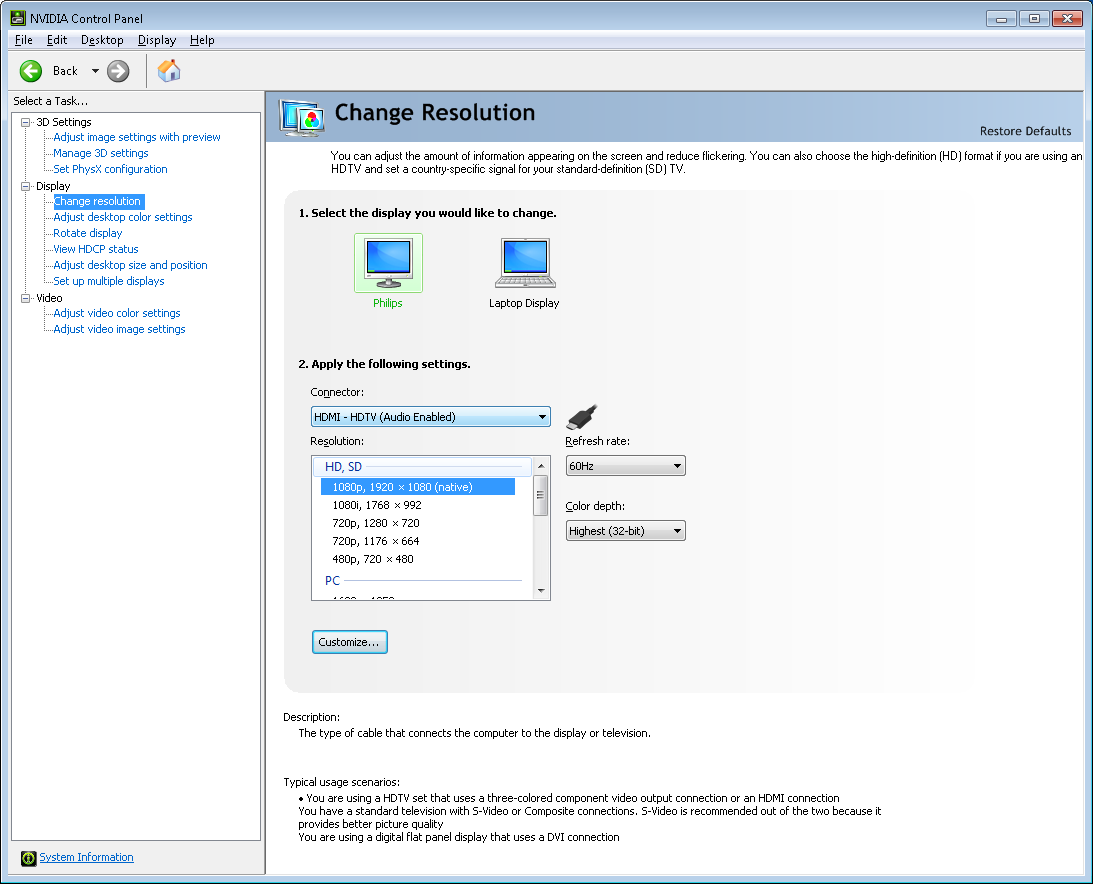have a hp g4 - video outputs HDMI tv - no audio - device seems to be well -
I tried every way to get audio out through television on my computer hp laptop pavilion g4 - but not the audio (through the computer, but not through the TV); I what this computer came with is windows 7 64 bit. I have also a computer acer laptop no problem of the video and audio output through the TV (sony bravia) with the same hdmi cable, but the hp g4, no audio signal through television. The speakers are the idt high definition audio speakers and headphones - indicate everything works well and he returns through the computer - but not through the TV - seems that this shouldn't be a big deal - help is appreciated.
Tags: Windows
Similar Questions
-
I have no sound at all. I went to audio devices and it shows that I have no audio device and on each tab, I can't click on anything? IM using windows xp professional
Looks like you ended up with a corrupted sndvol32.exe on your computer. This requires usually restore it from your disk system recovery or a recovery hard disk volume. He will have to type a few commands in the command line. Follow the detailed tutorial here to solve the problem of the Windows Volume control program is not installed.
Some specific command line steps that require you to know exactly which drive is your recovery partition, then you won't be able to copy and paste the article orders, but the steps will get you to the solution. -
Satellite L750D - no video output HDMI on TV external
I have a L750D Satellite and a SyncMaster Smart TV
I want to connect my laptop to the TV with an HDMI cable.
When connected, my laptop detects the TV and it can create an extended desktop, but the TV says no signal.
I tested the TV with another laptop and it works fine.
I deleted the display driver and was able to get some videos on television but the color was bad and the option of extending has been disabled. In addition to this, I was unable to change my screen resolution.
I installed the latest drivers provided by Toshiba which is dated 05/09/2011. Same problem, no signal.
Any suggestions on a fix?
There latest video drivers that I can download?
AMD offers I go here for the drivers.Any help is appreciated.
Hello
I assume that you have installed Win 7. Right?
> I installed the latest drivers provided by Toshiba which is dated 05/09/2011
There is a new display driver released on 13/04/12 [AMD display driver v8.911.6 Windows 7 - 64 bit: http://www.toshiba.eu/innovation/download_driver_details.jsp?service=EU&selCategory = 2 & selFamily = 2 & selSeries = 178 & selProduct = 6463 & selSh ortMod = null & language = 13 & selOS = 30 & selType = all & yearu pload = & monthupload = & dayupload = & useDate = null & mode = a llMachines & search = & action = search & macId = & country = al l & selectedLanguage = 13 & type = all & page = 2 & ID = 81347 & OSI D = 30 & driverLanguage = 42]Install this one.
In addition, you need to install other tools such as Toshiba Value added Package, AMD display tool, ATI Driver Sound as well as driver Conexant audio and other.
Then you should be able to use the FN + F5 to switch to the external video output -
IN reading under HDMI output: ATI High Definition Audio device not connected not
I have a Probook s 4720 with Windows 7 Pro. Connect my laptop to the TV with an HDMI cable worked fine then all of a sudden the next time I did I got no sound and when I right click the icon of audio, I noticed he read ATI High Definition Audio device not connected. It worked once and now it won't, Miss me. The driver is up-to-date.
Can someone help this grueling 82 year old principal?
I like to play the old big Bands and numbers Andre Rieu on You Tube.
Please try download and install the latest driver from the following link, and then reboot the system:
http://www2.ATI.com/drivers/Beta/amd_catalyst_13.4_legacy_beta_vista_win7_win8.exe
-
Video output cut but keeping audio in some places along the way
Hi there, my office's plan to buy Premiere Elements but need to be able to do a specific thing... Can someone please confirm: are you able to have a video running and then hang it so some parts do play the video and audio? In a sense, we want the audio from the video to become as a "Narrator" while we insert slides and images for certain periods of time before returning to the original video. Hope that makes sense! Looking forward to hear back and enjoy the time you Cheers, Casey!
This is called a 'L Cup"or"J-Cup"(and I'll show you how do it in my book on Amazon, if you are interested).
The best way to do so is in Expert mode. Put your main video (the one with audio) on Video 1 and Audio 1. Then add the skinned Video 2, video clips above the main clip. Right-click on the video clips 2 and select Delete Audio data so that only the audio 1 Audio is heard.
-
I can't afford to pay for a solution, so I need a free site that I am disabled and do not have a lot of money. Help, please!
Chances are you neglected grandson install your audio drivers. Take a look in (under start-> Control Panel-> system-> hardware) Device Manager and are here all devices listed there with a yellow or red brand? Do you know what is the brand and model of your computer?
-
WHY NO VIDEO OUTPUTS TV / MONITORS?
Does anyone know why the televisions and monitors have no VIDEO OUTPUTS of any type? If anyone is aware of a TV or monitor that has any kind of OUTPUT video integrated (e.g., HDMI or component or composite or S-video or RF/coaxial terminal older types), I would greatly appreciate the number of brand or model. I don't think that there is still, perhaps to keep the price down, or even to have people subscribe to cable and rely on a cable or DVR to record TV programs, to pretend that the cable companies have been dictating the characteristics (for we require to subscribe to their services/facilities). Does anyone know why TVs and monitors DO not have a built-in VIDEO OUTPUT? (However, they have several redundant entries!)
Thank you so much.JosieHi Josie,
What version of the Windows operating system is installed on your computer?
I suggest you to consult the following Microsoft article and check if it helps.
Set up multiple monitors: http://windows.microsoft.com/en-US/windows-vista/Set-up-multiple-monitors
Setting up dual monitor: two screens are better than one: http://www.microsoft.com/athome/organization/twomonitors.aspx
Understand multiple monitors: http://windows.microsoft.com/en-US/windows-vista/Understanding-multiple-monitors
-
Satellite L500-1kk and output HDMI for FULL HD LCD TV
Hi all!
I want to connect to my laptop L500-1kk to the TV LCD Full HD Sharp Aquos LC-42A77M via HDMI port, my question is that in the display properties that the maximum resolution is 1366 x 768, 1920 x 1080, so I'm afraid that if I buy a ([http://www.nu-global.com/product.aspx?cid=C_00000005&ccid=C_00000019&pid=P _ 00000026]) that I won't be able to read the Full HD content in the native resolution of the TV screen and be limited to 1366 x 768 and up-scaling of TV! so in summary
1. the ability to have a FULL HD resolution after purchase and connection and a HDMI to my TV cable is not available or not? ?:|
2. the integrated Intel graphics 4500MHD will perform well? or I'll experince problems?Thank you
1.
What you see now is the internal display resolution. When the TV is connected to the HDMI cable it will be recognized and the resolution will be higher, and you will be able to use 1080 p.2.
Laptop is designed to be connected to the LCD TV and the HDMI port is available. Why Toshiba should offer this port if customers will have problems to use it?
It is tested and you should have no problem.Cable HDMI to transfer audio signals and video so you will have the best image quality and sounf on your LCD TV.
Good bye
-
NVIDIA HDMI output "Is not connected" - Audio does not have TV
I have a HP HDX X18T-1200 CTO Premium Notebook PC.
I am running Windows 7 64-bit, Service Pack 1.
Some time previously, the audio has stopped working when you plug an HDMI cable to my tv (perhaps after updating a driver?). It always occurs on the laptop itself.
Under the control panel: sound, the output device HDMI NVIDIA said that it is "not connected" and is grayed out so I can't set as default device. I can see the video output to the TV, but the audio is not go with her, even when you set the video mode for projector only.
I tried to uninstall the IDT High Definition Audio CODEC and drivers NVIDIA High Definition Audio from the Device Manager, but that did not help. The IDT driver is version 6.10.6276.0, and the Nvidia is 1.2.24.0. Both are as up-to-date as possible I think.
I work in the COMPUTER industry, so I'm not a total fool when it comes to this sort of thing, but it's me confused. Any help would be appreciated. Thank you!
So here's what I discovered...
The link to the Nvidia site provided by maxpower757 also had a link to this page on this topic: No. HDMI audio when connected to a TV by Philips HD graphics card. In case the link stops working at some point, this is what he said:
- Some Philips HDMI screens may have problems with some older NVIDIA graphics cards that could lead to corruption of the image when the audio over HDMI is turned on. In this case, the NVIDIA driver attempts to identify these views and default settings to disable the audio if necessary. To re-enable audio (note that this could cause corruption of the image), go to the NVIDIA Control Panel, and then select the page resolution of changes in the View Menu. Select your HDMI display in step 1, and then change the connector in step 2 of "HDMI-HDTV (compatible Audio)" and select apply.
But when I went looking this "connector" setting, it was not found. I upgraded my drivers to the latest versions, and it was there! When I put it to Audio-enabled, it pops up a warning, and after clicking on Yes, I could open the peripheral reading window and set the HDMI as the default device.
Hooray! It works again! Here is a screenshot of the setting you would look to (notice the connector set in the middle of the window).
-
DSC-WX150 will stop recording at 03:00 minutes when you use the HDMI video output
Hello
I have a Sony Cybershot DSC-WX150 camera.
When using an output HDMI cable to view the camera to a television screen, the video movie recording function to 3:00minutes exactly every time automatically stops.
When there is no HDMI cable plugged into the camera, it records fine 20 minutes.
I tried changing film formats, changing the power settings, camera reset the values by default, etc., but with no difference.
Why it only record at 03:00 minute exactly mark when you use the HDMI video output? Someone knows how to fix this?
Thank you
Hi tight,
Welcome to the community of Sony!
If I understand correctly, when you use your TV as a monitor while video recording automatically stops and does not cross the entire 29 minutes. Based on your manual, it is normal for the camera when it is connected to another device via the HDMI cable. This serves as protection for the camera.
If my post answered your question, please mark it as "accept as a Solution. Thanks_Mitch
-
No HDMI output video output mode "DUPLICATE".
I'm having a problem trying to get this laptop at the video output to the HDMI port mode DOUBLE. In DOUBLE mode the frame buffer should be displayed on the screen of the computer AND it should display the video on the HDMI port, so it can be seen on a HD TV, and al. What is strange, is that EXTEND and PROJECTOR ONLY modes work that proves the cable, HDTV, and the video port on the laptop works properly in these modes. However, duplicate video mode is displayed on the screen of the laptop and no video out the HDMI port. I know because the HDTV screen is empty with the exception that the HDTV displays the message "No Signal". I have the latest firmware and installed video drivers. Anyone who has an idea of what's going on?
This computer is only 3 weeks. This is the first time I tried to use the HDMI output on it.
HP Pavilion dv7 - 6187cl
Windows 7 64 bit
I think that I found the solution to the question that I had. The problem seems to be that the laptop seems to be driving the HDMI output on HDTV with a resolution of 1600 x 900. This causes the HDTV to not be able to synchronize the signal from the laptop. As HDTV does not recognize the resolution, the screen on it is empty. However, even though mode DOUBLE, if you change the resolution of 1366 x 768 laptop, then the laptop and HDTV display video. Curiously, although the HDTV can manage resolution up to 1920 x 1080 it is impossible to view the output of the laptop when it is set to 1600 x 900 mode DOUBLE. If the PROJECTOR ONLY mode HDTV work very well in resolution 1920 x 1080. In addition, when mode EXTENSION the laptop and the extended secondary display can be set to a resolution of 1600 x 900.
-
FireWire/s-video/component/HDMI for Mac 'nine '.
I have a camera Sony HDV 1000U, which connect via Firewire, s-video, component and HDMI. My computer is a 21.5 late 2011 Mac. I have asked a few things.
- I am aware of the existence of a sudden lightning for ieee. It works by importing data from the camera to the computer? Or it works only as output (from a computer to another device).
- Is there such a thing as a device that converts Firewire/s-video/component/HDMI to a Mac?
- A capture card would work for the HDMI?
You can use a bolt of lightning > Firewire adapter. I use one with two external hard drives and a DVD reader/writer. It works in two ways. You can also simply remove the SD card (if it uses one) and use a USB to plug into a Mac - card reader is my favorite way, because it is easier to deal with than to try to connect a camera. I know not all adapter that includes HDMI on a Mac.
-
Satellite A300 - possible port VGA - not problem of video output
I use my VGA port in two main locations, at home to connect on an old television set via a PC/TV converter and work to connect directly to a projector.
This week he suddenly stopped working on both at the same time. I tired to another laptop in the projector to work and it works great. I also tried different tracks. The problem is certainly my laptop (which is now almost 4 years).
The most likely thing seems to be what is ' t the plug itself. If I plug something inside Windows (7 Ultimate) is work that is an additional monitor, but the projector/TV no signal. I've tried all the obvious things, hit F5 makes no difference, and the Windows settings have not changed. The resolution and refresh rates are properly defined. I try to avoid the standard answers on the verification of all the things that I already checked!
Now I have a HDMI port on the side, the probability is that just buying a VGA/HDMI adapter and using this port will solve the problem? I guess if it's just a physical problem with the VGA port so it will, but the problem would be a graph problem or your motherboard, and if it is will this affect the HDMI port, but also the VGA port?
Port VGA is an analog video output. HDMI is a digital output.
Two are different and not related them to each other.So I don't very well if a HDMI adapter-> / m VGA would work properly.
Maybe it works but only with a lower resolution. So in my opinion, FullHD is not possible. However, I think that you will need to test it with your laptop.Usually, you can use an adapter like HDMI to DVI or DVI to HDMI smoothly.
With regard to the question of VGA output.
Well, usually the Fn + F5 should pass between the internal and external production. It should work with VGA and HDMI port. Maybe it's just a software related issue.
In your case, I will try to uninstall and update the display driver. Maybe it helps. -
Satellite P300D - no image through S-video output
Hello!
I can't image through my S-video output to the TV. VGA and HDMI works fine, but my TV is old and I don't have that kind of input to TV.
The laptop recognizes TV on cable, but I can't go from a primary and secondary display.(satellite P300D - 12L)
Hi bgjerg,
Usually you can pass to your TV by using the FN + F5 key combination.
More if you use the S-video output, you can set parameters in the display driver. There, you can choose between NTSC and PAL. It s on your TV depending on what setting you need.Check this box!
-
Qosmio F50 - how to adjust the video output?
I have a F50 - 12W.
On the side, there are 2 mini-jack ports. One is for headphones and a microphone. But the helmet also has a small logo of a symbol of a/v output.
In the box when I got the laptop, came a plug to phono cable and video. I assume it's for video output. But can find no mention in the manual, or by a google search.
How ever many I have set the output settings screen, I can't work.Can anyone help to shed light on this topic, thanks.
Altron.
Hello
How do you connect the Qosmio F50 to your external monitor? I have too many Qosmio F50 and I use the HDMI port to connect it to my external monitor or TV.
And what exactly do you mean you can't get it to work. You can see a picture on this subject?
Also, here's an interesting document from Toshiba on this subject: http://aps2.toshiba-tro.de/kb0/FAQ7C021A0000R01.htm
Maybe you are looking for
-
updated the macbook pro and now I have connection problems
So we have a MacBook Pro (15-inch, mid-2012) and we have recently updated to the version OS X El Capitan 10.11.5, after update, we are unable to access our connection (it might load a little before to redirect us to the login page) except for the Wit
-
Mailing list of Thunderbird cut some addresses
I have a relatively small list of 13 recipients in my address book. When used in an email, only the first 7 or 10 (different attempts produced different results with the same list) recipients on the list get listed in the To:-area of the sent message
-
HP envy 15-as102nx: ssd upgrade
Hello.. I want to improve my ssd m2 and I want to pour in of course the pcie pro 950 nvme samsung support Thanks in advance
-
SOLVED: Handling Play lists w/o Rhapsody or WMP
I use my e270 for audio books, music. I would like my own playlists in place and place unnecessary selections that are pre-installed in \SYSTEM\PLAYLIST (for example: Dinner Music.dat;) Dining Music.ext; Dinner Music.rjp) Does anyone have the file fo
-
Windows Live Movie Maker stops working
Whenever Itry adding a Live Movie Maker movie file, it stops working? Please notify