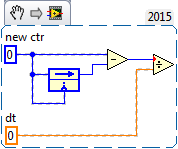HELP: RPM Boolesch Animation according to the speed range
Hello friends of Labview,.
I am a new user of labview and always try to get my project done. It would be great if someone could help me with my Sub - VI.
My problem now is the control lamp of boolesch, where I changed the image (animation).
I want to animate a rotation according to the input signal.
If entering it Signal = 0 tr / min--> no change
If entering it Signal <= 200="" rpm="" --="">change the image every 500ms
If the incoming > 200 tr / min--> change the Signal of every 200ms of signals
I used the lamp boolesch because I need a transparent background in the middle of the rotation to see a change in a water tank.
Otherwise I would have used PictureRing.
The main VI uses a while loop will display all other singals entrants. It s wait 100ms each round.
I tried a lot of things, but don t get a good solution to include another loop within the main loop and will continue to receive the calendar and the change of the right lamp signal.
It would be great if yomeone can support me.
Thanks in advance.
See you soon
Felix
A quick VI which activates your boolean to a variable rate depending on the speed of ROTATION is attached.
Tags: NI Software
Similar Questions
-
Show lines according to the date range
The above is the result of a query. I want to display only the line where is located between EFF_FROM and the EFF_TILL SO_DATE.RATE EFF_FROM EFF_TILL SO_NO SO_DATE 24.5 03-07-2008 26-11-2010 001 20-03-2010 47 27-11-2010 31-03-2012 001 20-03-2010
In above case 1st row lies between the range of dates, 07/03/2008 and 11/26/2010. Therefore, only the first line should appear.
Note: even if the the SO_DATE lies between 27/11/2010 and 31/03/2012, that the opener should appear.
Please suggest how can this be achieved?
SanjayWhy not use this
select * from ( select 24.5 rate,'03-jul-2008' eff_from,'26-dec-2010' eff_till,001 so_no,'20-mar-2010' so_date from dual union all select 47 rate,'27-nov-2010' eff_from,'31-mar-20102' eff_till,001 so_no,'20-mar-2010' so_date from dual) where so_date between eff_from and eff_tillIqbal
-
How can I get the speed (RPM) of the VI encoder
Greetings,
I have a two motors with quadrature encoders attached to them.
I use the VI encoder with the myRIO, which generates two values - counter value and the direction of the counter. The value of the counter, I try to display the speed (RPM). Only the value of the counter is count upwards or downwards according to the direction; I need a way to use these figures to measure the speed. I can't understand how to do this?
Thanks in advance for your help.
Artem.SPb wrote:
You have to count the difference in the values of a counter and divide to measurement period.
Not exactly, the result of the subtraction of counting must be divided by the number of counts of encoder/rotation before being divided by dt (expressed in minutes).
Ben64
-
Change the speed of the animation of the symbol
Hello
I am new to this and I desperately need help!
Right now I'm working on an animation project really really simple html.
He needs a couple of functions. First two work (play / pause). No problem...
But there are also variables to speed up the animation or slow it down. And I have no idea where to even start.
I tried a few collaborative but they never seem to work.
Either way, it's Dutch. The text 'hair' means speed.
Link: http://test.gerko.org/toerental/
Hello
The speed depends on the duration of the effect.
Here's a demo file: speed timeline.zip - box
-
Change the speed of the animation using the code
- Created an animation for a rectangle that will either upwards or downwards.
- Is it possible to change the speed of the rectangle only when he goes to the top using the code?
- Here is the code for the button:
If (sym.getComposition () .getStage (.getSymbol("rect").upDown) == 0) {}
sym.getComposition () .getStage ().getSymbol("rect").upDown = 1;
sym.getComposition () .getStage ().getSymbol("rect").playReverse ();
}
else {}
sym.getComposition () .getStage ().getSymbol("rect").upDown = 0;
sym.getComposition () .getStage ().getSymbol("rect").play ();
}
Thank you
Eddie
Hey, Eddie.
There is no way to dynamically change the speed of an animation, such as defined in a calendar. You can code by hand animation or simply change the duration of the animation in the timeline.
Hope that helps,
-Elaine
-
My mac mini (mid-2010) speed/performance is very slow - think of it as a result of letting my kids do "whatever" about it in recent years. Need help, consolidate the files, software updates, etc. in order to improve the speed and performance. You will also need to get data out of old PowerBook G4.
< object edited by host >
We are users like you. Search locally by using something like Yelp or similar
or read a few links which may be relevant on this forum about the slow mac mini
-
Pavilion 15 p002st: I need help on the speed of the processor (HELP)
When the computer is idle when browsing the Internet seems same 2.9 GHz processor 2.6. But when I went to the game processor speed 2.1 GHz fixed. Please help I need to increase the speed of the processor. If can be found, why wouldn't you be?
Let me put it this way I wrote may be cancelled...
System idle 2.9 Ghz
2.1 game set
How to play 2.9 can I do?
HP Pavilion 15 p002 st
AMD 10 5745 M
HD8610G & R7M260
I have an older AMD desktop computer and it runs something called AMD Cool and quiet - which causes the processor to slow down when is not necessary. I like it because it causes run cooler, thus extending its life.
You should check to see if you have it on your PC.
Disable it CAN allow your CPU to run faster on a regular basis - it's worth a try.
Good luck
-
The speeds are horrible! need help with the best settings.
I can't not significant with my internet speed (less than 1 Mbps in the speed test).
These speeds are intermittent. Sometimes - but rarely - I get much higher speeds I have pay for.
My provider is Time Warner. I have a time capsule tall which is 1 year old. I also have an old flat capsule which is a wireless extension, as well as a newer airport express (flat type) and an airport express that plugs on the (old) wall as extensors as well.
I called Time Warner repeatedly. They have sent people twice and messed around, but the problem persists.
I started think maybe it's time Capsule. (I tried my old mac into the router directly - wiring because it has an ethernet port - but it would not connect).
I don't know a lot about what do all the settings, so I have not messed with a lot (even if I tried to change the renew the DHCP lease for 1 hour instead of 1 day).
Could give me an idea on the best settings for a time used as wireless with extensions Capsule?
Is it possible that my older Extenders slow down things?
Thank you.
It is usually best to start from scratch.
This modem do you have? Brand and model please.
Simply run the TC... measure speeds... by wireless and ethernet and report.
Run the TC and the new express... (much better than GEN 1 or 2... TC equal but gen3 gen4 TC is greater than the express new).
In airport utility watch connection speeds. It shows the speed of connection, if you place your mouse over it.
Slow links will cause worse problems on the line... Make sure that all the repeaters (wireless extensions) get at least good signal...
Please give numbers and the screenshots as it helps no end.
-
Speed problems according to the channel in which I connect - Possible hardware problem:
Hello
I bought a R8000 about 1 month, and it worked pretty well. Last week, I read a review on the router suggested what a turn on the Smart Connect. That's when the problems started.
-Panda USB wireless that worked perfectly started to have speeds of 1.5 Mbps when my service is Comcast 150MBps explosion. Before turning on the S.C., it reaches that speed easily.
-After the filming of Smart Connect, did not improve the performance of the USB dongle. It is remained at 1.5 Mbps to 3MBPs. I tried to fix it for a week now.
-J' I reset the modem (button reset button for 10 seconds), configured my router again and added to my dongle is malfunctioning, the router started having trouble to detect my external WD "My passport".
Today, troubleshooting the wireless dongle with Panda, I changed the channel 5 GHz at the elementary school and the speed is back to 170 Mbps. The router is kept at approximately 3 M from the computer without any obstacles between them.
Finally, the streaming of my router (with cable) to my TV using DLNA sometimes stutters. yesterday, she even caused the TV to not recognize the transmitted file.
Can you help me troubleshoot the router more far to find if it is defective?
Thank you
As I started the topic, I would give it a closure. My problem was that I had a USB Wireless Dongle of Panda, who performed in the secondary channel (high way) but ridiculously low in the primary (Channel Low). As I had Smart Connect lit, I couldn't control my connected computer channel and appeared the problem was with the router.
That said, I noticed a better balance between devices when I disabled the dynamic QoS option. I don't know if the algorithm for dynamic QoS is simply wrong or its implementation by the current firmware (V1.0.3.4_1.1.2) is buggy.
In any case, currently, everything works with me. Explosion of Comcast 150Mbps and rapid tests is between 157 to 153Mbps in tests using a channel 5 G.
-
I HAVE WINDOWS 7 ON MY DESKTOP COMPUTER. I'M DELETING AFTER BURNING OF AUDIO CDS TO PLAY ON MY CARS. OLD CD WELL MADE. I WAS TOLD THAT IF I CHANGE THE SPEED AND THE LENGTH OF 72 MINUTES AND 650 MB. IT WORKS BETTER. WHAT ARE THE STEPS TO DO THIS
HELP ME I'M NOT TECH SAVY AND AN ELDERLY PERSON
Hello
Please, do not type using all caps. It is difficult to read and considered rude/scream. Be considerate of the visually impaired.
I think that's what you're looking for.
Change settings for burning a CD or DVD in Windows Media Player
http://Windows.Microsoft.com/en-us/Windows/Media-Player-CD-DVD-burning-settings#1TC=Windows-7
-
They showed me that I had to update my Ps when I did by me in to the trial version, and according to the account record, I always PRESENTED as the full version, any help?
Try to connect, and then reconnect.
-
Hi Im trying to switch plans but anyway I'm stuck inside a blank page in my adobe account. Oh I live in South Africa I limited the speed of the line and I think I ran... Any help?, Hi Im trying to change the plans but anyway I'm stuck inside a blank page in my adobe account. Oh I live in South Africa I limited the speed of the line and I think I ran... Any help?
Hello
Please consult phone support | Orders, returns of trade
Hope this helps!
-
Improve the speed of an Animated Gif
Hi all
I recently became interested in making a gif animated video clips and have grasped how to do this, use - import > video frames to layers
From there on, I put all managers to 'Without delay', and then export it using "save for Web and devices". The gif open ok in Safari but in Safari and the initial Preview in Photoshop the gif plays very slowly. The size of the image is 341 x 192 px and there are 61 frames.
Is it possible to increase the speed/cadence as the setting for the delay? Delay control is one thing, but I need to reduce how long each image is shown in total.
Thank you very much
Mellfee
GIF is not a video format, so don't expect a video format controls.
GIF reading depends on the program or the viewer and material play.
Technically, if there was 'no delay' between images, you wouldn't see any movement. The entire animation would be an instant flash. The fact that you see the movement of the successive images on an animation "without delay" is proof that you don't have complete control over playback GIF.
The majority of delay in reading GIF is real tha of loading data.
GIF is a ugly video format because it has no sound, only 256 colors shared by all managers and is inflated to the size of the file. That's why we use a real video format to share motion pictures.
GIF animation video is a curse for us all.
-
How to adjust the speed of a Flash animation in Adobe Captivate
I have three Flash animations that have been purchased from istockphoto.com. The animations have been imported into the project in Captivate. When individual slides play in the project, the speed and the time is perfect. When the project is then to publish to preview of all of the project as a whole, all animation speed and play without interruption throughout the desired slide. I don't know how to slow down the animation and to play only once. What are the properties that I need to adjust in order to slow down the animation?
Only possible problem I see is possible incompatibility between the versions of actionscript. Captivate 5 is AS3 only.
Lilybiri
-
How to control the speed of an animation in Flash Catalyst
I created a simple slideshow in Flash and published as a .swf file. The slideshow contains little pictures and animation takes about 45 seconds to run at 8 frames per second. When I imported into Flash Catalyst, the animationa turns very quickly, taking only about 15 seconds to get through the whole slideshow. I have re-adjusted the Flash animation to make it run more slowly, but when I imported the new version of flash catalyst, it rotates at the same speed, - always very fast.
Is it possible for me to control the speed of my animation film and runs the same speed I've implemented in Flash?
Thank you
I don't know of a way. Flash Catalyst works at 24 frames per second, so any imported SWFs will run at the same speed of reading. Could recreate you the slideshow as a component with Flash Catalyst? It might be easier that by adjusting the slide show in Flash Professional.
You also may need to remove the old imported SWF and import the SWF file adjusted, just to be sure that it uses the correct version.
Chris
Maybe you are looking for
-
Best Buy app does not update...
I had an update for the application of Best Buy, but it would not be updated. I deleted the app and tried to reinstall, but it is not always up to date. There is a '1' on the App Store icon, but it is not an application there, update. The BB app isn'
-
Madam, Sir, I have the Toshiba Tecra A4 (PTA40E-01500UEN), I am facing problem with update required WOOD, when I run the entire screen configuration, blue window appear and mentioned in this WOOD must be updated. Please help me in this regard.
-
Satellite L650-14F - maximum temperature of the CPU
Hello guys and sorry for my language. Can you tell me what is the optimum temperature for this laptop and what is the maximum temperature?Thank you
-
How can I change the value of 'dd MMM yyyy' format in a datepicker from the Toolbox in Visual Basic
I want to replace the regional format date and time. Please help. I have change the format 0 - dtpLongDate, but the problem persists.
-
When I change my hard drive of my laptop. computer watch What, in other words somethings else was unemployed? What can I do? My laptop is Dell inspiron 15 7537, and I change the same hard driver band for my laptop