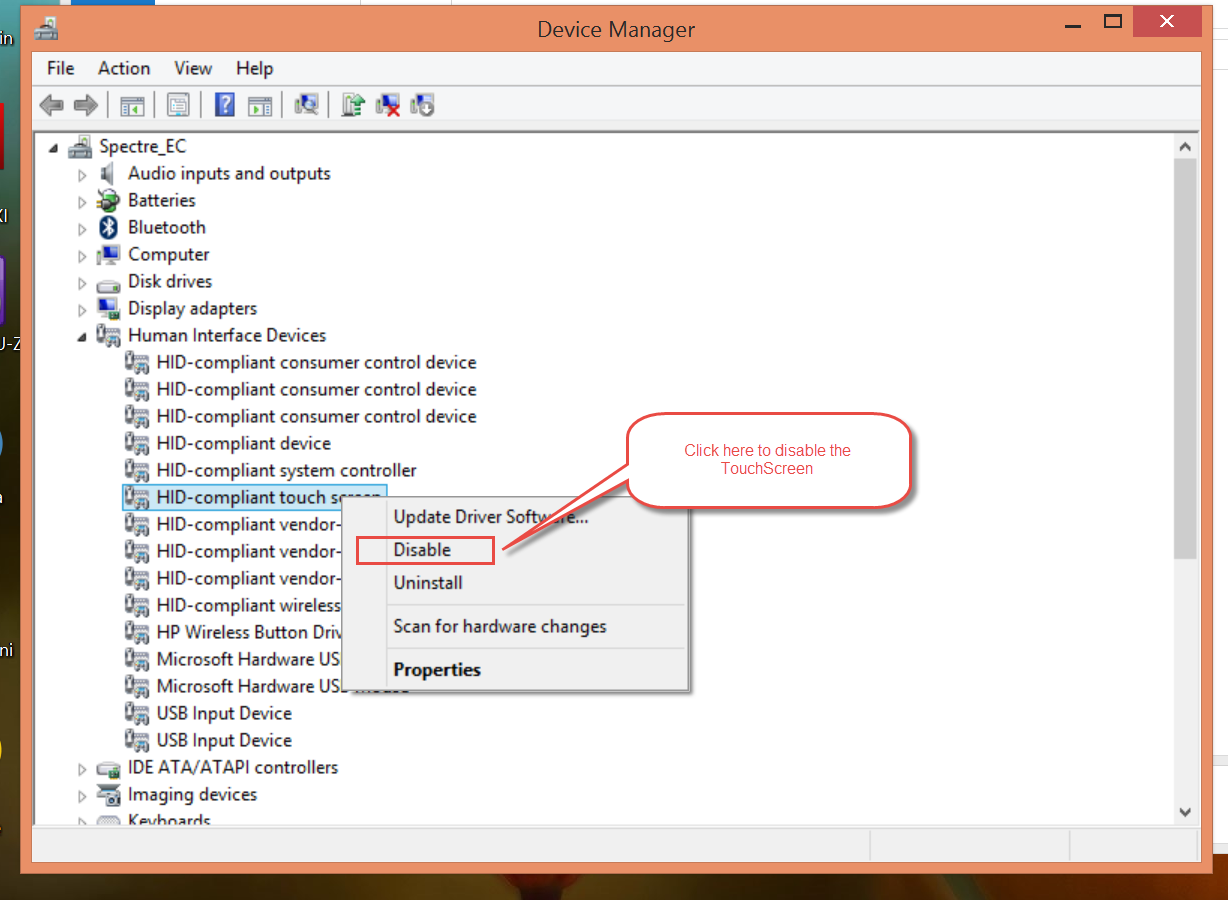Help with the touch screen!
Hello, I hope someone could help me. I just installed Windows 8 Professional on my TouchSmart 520-1070, and now the touchscreen does not work. I tried updating the driver, but that didn't work. I'm not computer savvy, but it does not work?
How can I solve this problem? If anyone from HP is there, please help! Heck, if someone knows the answer, please help!
OK... no one answered, but I guess it's ok because I've solved the problem. You must make the updates for the office and add the extras. It is the Extras where the updated driver is for the touch screen.
Tags: HP Desktops
Similar Questions
-
Need help with the blue screen issue "NAVEXI5. SYS, PAGE_FAULT_IN_NONPAGED_AREA ".
Original title: need help with the blue screen issue
My computer turns saying a blue screen: a problem has been detected and windows were shut down to prevent damage. The problem seems to be caused by the following file: NAVEXI5. SYS PAGE_FAULT_IN_NONPAGED_AREA he seems to have a different error whenever he turns to a blue screen. Can someone help me please.Hello
1. Since when are you facing this problem?
2. you remember to make changes to the system?
3. do you get an error with this error code?I suggest to unplug external devices such as printer, scanner, etc. that are plugged into the system, and then restart the system and check if the problem persists.
Method 1.
I suggest you to do a check disk from the recovery console and check if the problem is resolved. Follow the steps mentioned below.
a. start into the recovery console using the XP CD. Follow the steps mentioned in the article below.
Description of the Windows XP Recovery Console for advanced users
http://support.Microsoft.com/kb/314058
b. perform a disk check.
How to perform disk error checking in Windows XP
http://support.Microsoft.com/kb/315265Method 2.
I suggest you to start with the XP CD and then do a system restore. Follow the steps mentioned in the article below.
How do I recover from a corrupted registry that prevents Windows XP startup
http://support.Microsoft.com/kb/307545I hope this helps.
-
Problems with the touch screen of HP all-in-One after upgrading Windows
I recently updated my version of Windows (64-bit) with system updates and then a full version updated to version 8.0 version 8.1. After the update is complete, I started to experience a strange problem with the touch screen on my HP Envy Rove. The screen would flash repeatedly one set of points in the right lower quadrant of the screen as if the simulation random screen button. There is no way to stop this. If the screen on a keyboard was pulled up, letters in the place of the flashes would be broadcast in the fields on the screen.
The only way to stop the flashes of screen has been to go into the Device Manager and disable the HID-Compliant device driver. It stopped (system generated keys) flashes, but also disabled my touch screen input. So now the system is usable, but without the benefit of the touchscreen.
Here is the information on the driver:
HID-Compliant device
Date: 21/06/2006
Version: 6.2.9200.16851
(input.inf)
I tried updating the driver, but this seems to be the latest version available. Go back to the previous version of the driver, could solve the problem, but I could not locate on the support web site.
Any suggestions on how to solve this problem and re-enable the ability of my touch screen?
Hello
Downloaded drivers from the manufacturer will be the most tested and up to date available. The best place to download a driver is directly from the manufacturer of the equipment.
So I suggest you to install the driver that is available on the HP website for your model.
Troubleshooting of touch screen in Windows 8
http://h10025.www1.HP.com/ewfrf/wc/document?cc=us&LC=en&DLC=en&docName=c03488148
Just reply with the results.
-
Firefox works with the touch screen technology windows 8?
Plan to buy all-in-one touch screen pc and want to know if Firefox browser works well with this technology.
Yes it is on the right. as the article linked in my response earlier said that the touch interface is currently available in early development builds, which are mainly for the developers and users very advanced and not recommended for daily use. Firefox 26 will come on the aurora in mid channel one to beat late October - these build would give you the opportunity to test and to discover the new format in a more stable form (provided that the calendar holds).
-
Major problem with the touch screen after upgrade Windows 10
I bought a Lenovo Yoga 3 14 "a few weeks ago and upgraded to Windows 10 as soon as I got it.
Since I started using it, the touchscreen will be occaisionally go "crazy". Crazy is the best way I can describe it because it will start input touch by ignoring or doing his own random touch input on the screen. Nothing the laptop will start to switch between windows and opening and closing of the things.
This laptop is not running Windows 8.1 long enough for me to know if she has had this problem before the upgrade.
Any ideas?
Nice day.
For information, please see: https://forums.lenovo.com/t5/Lenovo-Yoga-Series-Notebooks/Yoga-3-14-inch-Touch-Screen-Issues/td-p/20...
and then more precisely: https://forums.lenovo.com/t5/Lenovo-Yoga-Series-Notebooks/Yoga-3-14-inch-Touch-Screen-Issues/m-p/214...
I hope this helps.
Kind regards.
-
need help with the blue screen of death!
Hey, I recently got two usus strix 980ti and since then iv been doing the blue screen of death when I try to restart my pc and turn off it crashed randomly one or two times as well.
blue screen:
Check with your hardware vendor for updates to the bios. Disable the bios memory options such as implementing caching or shading. If you need to use safe mode to remove...
technical information.
Stop: 0x0000007e (0xffffffffc0000005, 0xfffff8800554368c, 0xfffff88003938158, 0xfffff880039379b0)
isub3xhc.sys - address fffff8800554368c base at fffff880054f5000, datastamp 560555f0
then he dumps memory and reboots.
any help would be full use thank you.
Hello
References to Vista also apply to Windows 7.
It's my generic how updates of appropriate driver: (look for the BIOS and driver
updates.)This utility, it is easy see which versions are loaded: run DriverView - define the VIEW
for the drivers Microsoft hide - updated those without drain in their names. (Also updated
the BIOS and chipset drivers.)-Free - DriverView utility displays the list of all device drivers currently loaded on
your system. For each driver in the list, additional useful information is displayed:
load address of the driver, description, version, name of the product, the company that
created the pilot and more.
http://www.NirSoft.NET/utils/DriverView.htmlFor drivers, visit system Maker as replacements and manufacturer device which are the
most up-to-date. Control Panel - Device Manager - Display Adapter - write it down
and complete the model of your video - double click - tab of the driver card-
Note the version information. Now click on UPdate Driver (this can do nothing
that MS is far behind the certification of drivers) - then do a right click - Uninstall - REBOOT it
will update the driver stack.Repeat this for network - card (NIC), Wifi network, sound, mouse, and keyboard
If there are 3rd party with their own software and drivers and the other main device drivers
you have.Now, go to the site of the manufacturer of system (Dell, HP, Toshiba as examples) (restore)
and site (Realtek, Intel, Nvidia, ATI, for example) and get the manufacturer and device
their latest versions. (Look for the system to update the BIOS, Chipset and software updates
Site of the manufacturer here.)Download - SAVE - go to where you put them - right click - RUN AD ADMIN -.
REBOOT after each installation.Always check in the Device Manager - drivers tab to be sure the version you are
installation actually appears. This is because that some rollback of drivers before the
later is installed (particularly that audio drivers) so to install a driver - restart
-check that it is installed and try again if necessary.Repeat to the manufacturers - BTW to the device makers DO NOT RUN THEIR
SCANNER - check manually by model.Look at the sites of the manufacturer for drivers - and the manufacturer of the device manually.
http://pcsupport.about.com/od/driverssupport/HT/driverdlmfgr.htmInstallation and update of drivers under Windows 7 (updated drivers manually using
the above methods is preferable to ensure the latest drivers from the manufacturer of system
and device manufacturers are located)
http://www.SevenForums.com/tutorials/43216-installing-updating-drivers-7-a.htmlIf you update the drivers manually, then it's a good idea to disable driver facilities
in the updates of Windows, which leaves on Windows updates, but it will not be installed
pilots who are generally older and cause problems. If updates provides a new
driver then hide it (right click on it) and then go get new ones manually if
you want.How to stop Windows 7 automatically install drivers
http://support.Microsoft.com/kb/2500967==========================================
Tests of memory intercept all errors such as memory do not match (possible
even for the Poles that seem identical) and when the faster memory is placed
in the system behind the slower memory. So it is best to also swap sticks in and out
to check for those even if all the tests of memory are not a problem.To test the RAM here control - run 4 + hours or so.<-- best="">
www.memtest.orgFor Vista/Windows 7 memory diagnostics tool
Start - type in the search-> memory box - find top Memory Diagnostics tool
-Right click - RUN AS follows ADMIN instructionsWindows Vista: How to scan / test your RAM or memory with Windows Vista
Memory Diagnostic tool
http://www.shivaranjan.com/2007/11/01/Windows-Vista-how-to-scan-test-your-RAM-or-memory-with-Windows-Vista-memory-diagnostic-tool/How to run the diagnostic tool memory in Windows 7
http://www.SevenForums.com/tutorials/715-memory-diagnostics-tool.htmlI hope this helps.
--------------------------------------------------------------------------------------------
Rob Brown - Microsoft MVP<- profile="" -="" windows="" experience :="" bicycle="" -="" mark="" twain="" said="" it=""> -
Problem with the touch screen on SWITCH 10
Hello
Today, I have a problem of strainge - my SWITCH 10 now do not react on my touch. Keyboard ability very well, but when I have a touch screen - nothing happends. Reload - nothing happened. May be that I disable it somehow?
Hope for your help
-
Connection with the touch screen is lost
Since I upgraded my c40 and sx20 to TC7.0.1, I was see the message below. This occurs after the reboot. We do not have touch screens so I would stop this message to come.

I tried the option "disable pairing and restart", but this does not prevent the message. I also made sure that UserInterface > TouchPanel is set to 'none '...
ROLE of touchscreen DefaultPanel year UserInterface = user: no
Don't know what else to check.
There is a thread on this already (here) which includes the hotfix:
xConfiguration Experimental SystemUnit MenuType: InteractiveWayne
--
Remember the frequency responses and mark your question as answered as appropriate. -
I have a problem with the touch screen of Sony.
Original title: "Sony touchscreen issues."
I am running Windows 7 Home Premium on a Sony All In One with touchscreen. For about 4 weeks, I got a problem with weird things happening on the screen. For example, I can use any application and it will automatically become minimized and I'm now looking at the level of the office. Other times on keyboard screen will appear in itself. Do not know what is happening, but it sure is frustrating the heck out of me. Answer from Sony is that I put the computer back to factory settings, thus losing my files and programs. Is there a way I can back up the system and retrieve my programs from the backup. I don't know if I can find my original downloads, including Office 2010.
Thanks a lot for your help.
Dennis
Hello
IAM having the same problem with my Sony all in one touch with Windows 7 home Premium edition running, did you get your problem solved, please let me know what I need to fix, it is very annoying to use the computer now that the application itself minimizes every minute.
Help, please
-Irshad
-
Is there a driver for my HP compatible with the touch screen?
I have a desktop PC HP Pavilion p7-1414 and recently bought an Acer T232HL screen touchscreen monitor. I was told that it was compatible. I can't have the touchscreen to work and when I went to the PC Info it says "no net or touch is available for display" y at - it a download available to make it work
Hello
You actually need 2 drivers: 1 for the Acer and the other for the video card. I can't find the driver from Acer for you, but try to please (similar to Windows 7):
and the driver for the video card:
Kind regards.
-
HP Envy disable the touch screen
I need help, disabling the touch screen on my HP Envy. I tried to get him here, but I found nothing. I'm not really sure how much more explicit I can get about what type it is. If you have any advice on how to understand this, that might be useful. Thank you.
For Windows 8 and 8.1 with a newer laptop, open Device Manager. The same procedure is likely to be quite similar for Windows 7.
Right click on the tactile HID-Compliant device and select properties to call the Properties window.
-
Sensor of fingerprint identification does not work and the touch screen unresponsive
iPhone 5 s 32 GB Stopped working sensor of fingerprint identity with the touch screen not responding
latest version of iOS
Flickering of screen there are some horizontal lines appear on the screen for a while in very minor rainbow color
went to the apple support no help in troubleshooting. They asked me to request a replacement pay for 22K INR.
I think that it is not worth getting a replacement of the delivered phone to new/old version as new series is available in the market, paying a large amount.
I would like to hear your valuable contributions.
-
Why the touch screen is good for the design of the window?
Touchscreen seems to be an approach of incorrect interface on the design window, I need a lot of lotion to keep my skin healthy, been to designers?
Thank you
Well, a touch screen is completely optional with Windows 8. While it is designed for you to use a touchscreen, there is nothing in the design that prevents you from using a mouse and a keyboard. In fact, IMO it works a little better with m/k with the touch screen.
It's just an additional way to interact with your computer - touch screen is not intended to replace other ways.
-
My iPhone 5, iOS 9.0.2 does not respond to touch. (broken touchscreen) and my home button is broken. my battery is fully charged so that it would take too long to wait until it turns off. I need a way to Hard reset it without a button at home and the touch screen. I know there are 3rd party apps that could do this, but I can't open my phone (no password protection) to 'trust' on this computer. If there are applications that could work around this? Any help is appreciated.
There is no way to do it. You have 2 hardware problems. Time to replace the phone.
-
Help with the part number - paw index screen X230ti
Can anyone help with the reference number and or the availability of the small 'legs' that sit in the slots on each side of the keyboard on a X230ti? They locate into the slots with the screen and prevent movement when the lid is closed.
I have the same and among the small beasts broke and the screen tends to rotate when closed.
Have searched for a parts list but cannot find the "paw" in any list that I found. Thank you
Here is a picture of the X230t keyboard (and palmrest) framework. You can see the small 'legs' to belong to him.
I hope someone from Lenovo will tell you how to order this part. EDIT: part number 04W6808.
Maybe you are looking for
-
HP photosmart D110: document where scanned
I scanned a document of D110 on my Mac, but can't find where it is, can you help?
-
How can you reduce all open windows on the desktop the buttons in the taskbar?
How can you minimize all open windows on the desktop to the taskbar buttons
-
homw instalez limba romana windows vista oem premium
instalez romana windows vista Home premium oemlimba
-
What is the best way to save a large file
original title: I need to restore the default settings, but keep a file I need to restore the default settings, but keep a file. The file is a zip file that contains 7.35 GB of things I want to reinstall once I do the factory reset.Basically, I need
-
HP mini 210-2145DX desktop image emission
Hi all; I have a hp mini and it worked fine but when I boot it now it starts directly to a screen that shows the recovery manager that gives me three columns which indicate the following. Column 1 is I need help right away directly below this line ar