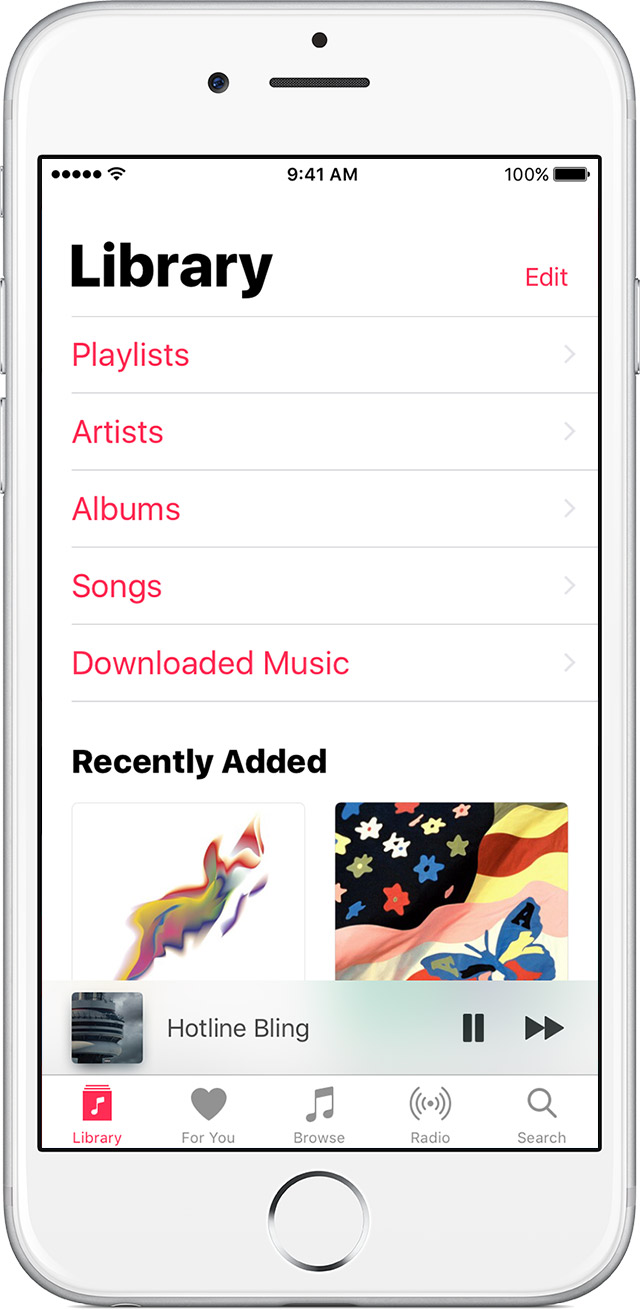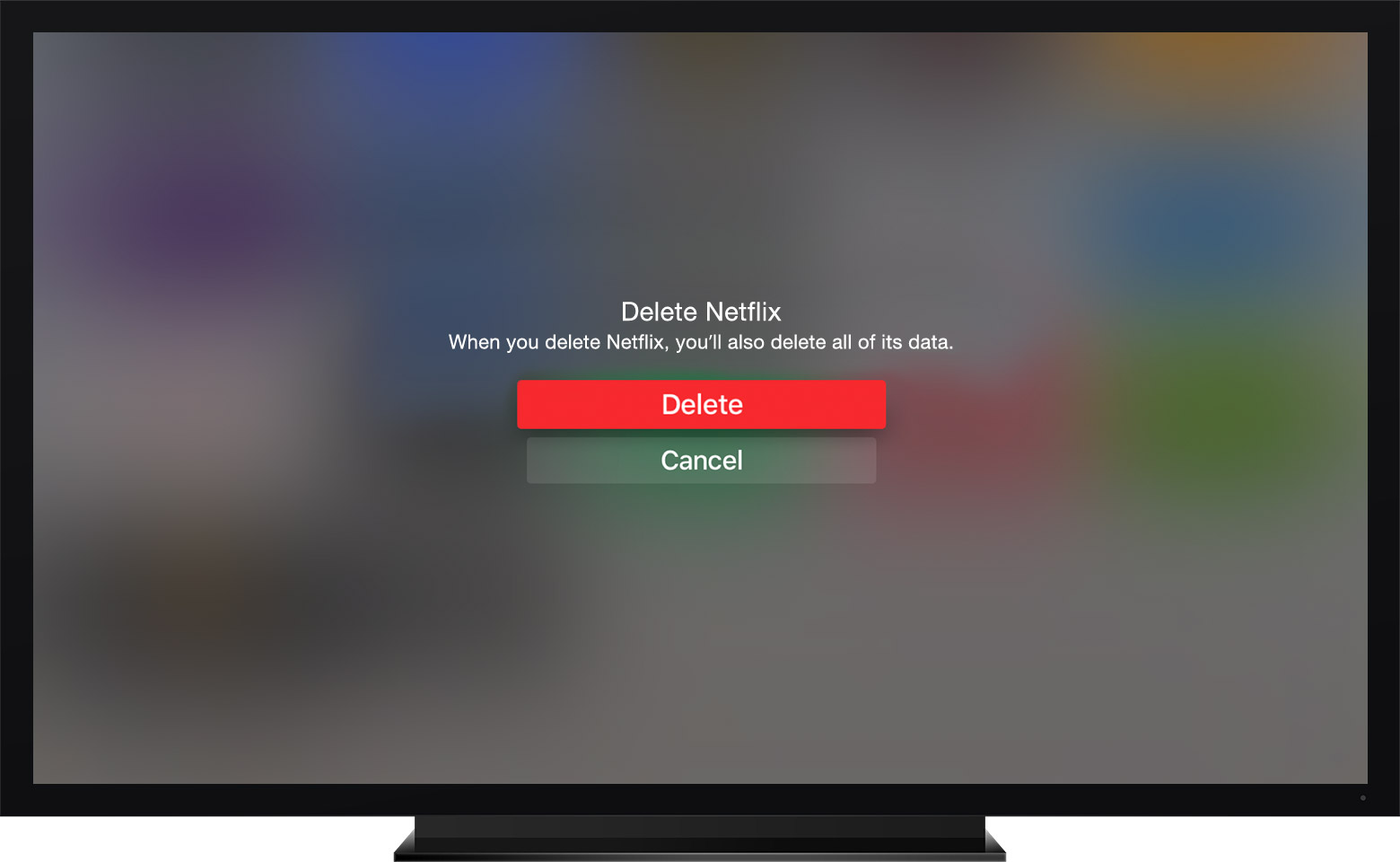Hide auto purchase
Hello
I know the method to hide a TV Show purchase in the iTunes store. But is there a way to automatically get purchase hidden once it is perceived?
There is a lot of work to go to connect to iTunes, whenever you want to hide something. We have a few shows that we do not want our children to see on our Apple TV-3.
Thank you.
No, you need to hide any element you want hidden, it is not an option "show and hide automatically.
Tags: iTunes
Similar Questions
-
ios10 - hide/show purchased music
Since I updated to ios10 yesterday, my music list has been flooded with undownloaded purchases.
How to hide these? I can't find the setting more. I checked General >..., iTunes and App Store >..., music >...
Where is the setting to hide the purchases more?
Thanks for any help!
Press library at the top to return to the main library screen, and then tap music downloaded list.
-
How to hide applications purchased in iTunes?
https://support.Apple.com/nl-NL/HT201322 I found this site but it is not work. Any solution?
When you look at the Apps in your purchase history pass your mouse pointer on the left upper corner of the application you want to remove. The cursor will change shape when it is finished the invisible X and clicking on the invisible X allows you to hide the application.
TT2
-
Hide the * other * family sharing iCloud in-app music iOS purchases?
Hello
I ask this in the name of someone else so I can't test, so I ask if anyone has had this experience:
The problem:
iCloud family sharing is implemented. Application of MOM on the iPhone music on Shuffle and continues to play music of Dad - MOM does not like the music of my father and he does not want in his list.
Is there a way to hide family purchases shares in other iCloud in music iPhone app?
Or is it a case of Daddy asking to hide his music buy other members of the family sharing?
Any thoughts much appreciated!
Has your mother and your father separated Apple ID?
-
How to hide the music with iOS 10 offline?
I would like to hide it bought songs, that I deleted in my music. This way to hide the songs offline.
Hi HM57,.
Thanks for your questions, but I'm not sure what you're trying to ask. I see this one of two ways. The first is that you want to hide your purchases so that you don't see them on your iPhone. The second is that you only want to see content downloaded to your iPhone. I can answer these for you two.
To start with the first scenario, you can hide purchases from the iTunes Store. To do this, you will need to use iTunes. Access your purchased content as if you were to download it again. When you move your mouse over the content, you will see an X in the upper corner of the work. Click on that and you will see the option to hide the content you've purchased. This will ensure that when you look at your iPhone and the content is not downloaded, you will not see it.
Take a look at the article below for more details.
For the second scenario, you can only view content downloaded to your iPhone. To accomplish this, open the music application and make sure that you are on the Library tab. You should see and option for downloaded music. Tap that and you will see the downloaded content. For reference, see the image below.
Nice day
-
I go through the music on my phone and all the songs that I never bought appear in the purchased playlist. He tells me that his watch only the music on the device, but there are thousands of songs with the cloud download next to them. I can't find a way to hide... Help!
See if that helps.
-
iPhone 5 How can I remove "do not miss a beat" of my music on the screen
IPhone 5, how remove/delete "Don't Miss a Beat" my music/itunes screen?
Assuming that it is a song that you downloaded on your iPhone or through of your Apple ID, you can...
First of all, remove the music, movies, applications, and other content to your iPhone, iPad or iPod touch - Apple Support
Delete the song.
Second, go to the 'My music' tab in your music app.
Tap where I circled "Genres" [this can include artists, etc. depending on your setting of the current organization]
Then switch where it says 'only downloaded Music.
---- ---- ----
If you also want to go as far as hide a purchase that you have made in the iTunes Store, follow this link.
Hide and expose the iTunes Store, App Store or purchases made on iBooks Store - Apple Support
This must be done from iTunes on a computer connected to your account.
-
How can I remove the double song from my iPhone titles?
How can I remove the double song from my iPhone titles?
Hello josephever,
Thank you for using communities of Apple Support.
To remove the music from your iPhone, you will need to follow the steps below:
Remove music
Remove tracks, albums or playlists in the music app delete all music in the settings.
Remove the application, music, playlists, albums or songs
- Find the song, album, or playlist you want to delete.
- Tap the Options icon plus
 on the right side of the screen.
on the right side of the screen. - Press DELETE.

- When you are prompted, press Delete [purchased or Playlist] to confirm.
Delete all the music on your device
- Go to settings > general > storage and use iCloud > storage management.
- Tap music.
- Under the music, by sweeping left on all the songs.

- Press DELETE.
If you delete a purchase that you have not saved on your device, the purchase will also hide your purchase history.
If you are a member of music from Apple or iTunes subscription game, you might see 'Remove my music' instead of delete. Remove the music from your iPhone, iPad or iPod touch also removes it from your music library to iCloud. If you delete music on a single device, it also deletes other devices. Learn how delete your music to iCloud library media.
On an iPhone, iPad or iPod touch, if you do not have the music available offline, it is cached by using the available space on the device. The device will delete cache and caching of music, as space is needed by the device.
Remove music, movies, applications and other content to your iPhone, iPad or iPod touch
See you soon.
-
Regularly I receive notifications of updated Brainiacs Sudoku which I had deleted Ipod Touch 5 g a long time ago. I can't disable the app update counter until I have download the update. So, how to disable the AppStore offers updated app that does not exist on the ipod touch 5g ios 9 and Reset counter of the application once and for all?
Try to hide this purchase
Hide and show purchases iTunes or iBooks on your Mac or PC - Apple Support
-
I bought an album and a few songs were missing. I could not re - download the missing songs or the album so I thought it was a good idea to remove all the album from my pc and re - download the whole album. But this is not possible. It is said that I bought the album but I can't find it in my purchases. I see that I paid for it in March 2011, when I go to my account information and purchase history.
The answer is not in this link: download your past - purchases Support AppleHelp!
Depending on how you deleted tracks and responded to all the guests you can also hid the purchase that could be the reason why it does not show. Try hide and expose purchases iTunes or iBooks on your Mac or PC - Apple support.
TT2
-
Netflix crashes when I open it
Netflix crashes whenever I try to open it.
Hello JohnPieper,
Thank you for using communities of Apple Support.
If a specific application on your Apple TV is blocked, then you can start to solve the problem by removing and reinstalling.
Remove or hide the apps
- Select the application you want to remove or hide.
- On distance of Siri or Apple TV Remote, press the contact surface until the application begins to jiggle. On other remotes, hold down the Select button.
- Press the Play/Pause button. On Apple TV (4th generation), the option to remove the application. On Apple TV (2nd and 3rd generation), the option to hide this article appears.
- Select Delete or hide this item. You cannot delete the applications that came with your Apple TV, such as movies, TV shows, or photos. If the Restrictions are on, you will need to enter your password.
To download an application on Apple TV (4th generation), open the App Store and access your previously purchased applications. On Apple TV (2nd or 3rd generation), you can also hide your purchases in the App Store, so that you don't see them on the shopping page.
Organize and hide the apps on your Apple TV
Take care.
-
How can I delete a ringtone on my phone I have baught on itunes
I bought two of the same ringtones on iTunes and do not know how to delete my phone?
Hey christysu,
If I understand correctly, you want to remove a ringtone that you have purchased. I recommend you read these articles, which may be able to help solve the problem.
Delete a ringtone
You may not remove the purchased ringtones or ringtones directly from your iPhone, iPad or iPod touch. But you can remove them in sync for a computer with iTunes. Learn how synchronize your device with your computer iOS.
You can hide your purchases.
Hide and show purchases iTunes or iBooks on your Mac or PC - Apple Support
Thank you for using communities of Apple Support.
Have a good. -
Quick Launch Taskbar won't hold settings...
To-do bar / Quick Launch will not hold settings at the next startup. This means that when I adjust the top margin of the taskbar and the right margin "pinches", when I restart, settings are default and lost to what is already in stuckrects2. I found some of the stuckrects2 parameters, but I need more. Or, I would like to know what registry locks setting - prevents writing the Explorer shell/back in the farm register... I know that the taskbar are kept in RAM memory, until I get out. This means that windows will not / cannot write back to stuckrects32. I would like to know which words/bits are involved in the establishment of the right margin and what are the codes to specify the position of the right margin. I have the settings for the top of the taskbar (high number of lines in the taskbar). A, as far as I know, NOTHING to with hide/no hide/auto hide/blocking etc. I know that there are many other registry keys that might be involved, but I still have to find the keys or parameters of dex/hex for key values. Does anyone have a list of the values for each of the 40 bytes (words) stuctrects2? Thank you
This issue is RESOLVED.
This setting can be found in HK_current_user\software\microsoft\\windows\currentversion\explorer\streams\desktop\taskbarwinxp.As a test, I had exported the test account taskbarwinxp in a directory of test account-keeping. When I rebooted my regular account, and after that I saved (exported) taskbarwinxp, I replaced the key test for regular and rebooted. When the Office was re-established, the test settings (which is what wanted) were correct. I re - put in the bar of tasks and rebooted. However, the adjusted parameters were ignored. That experience has not, except to point to something else.
After continues a number of theories have to do with group policies and save/don't save the settings, I searched the internet for functions to shut down windows. This is because changes to the taskbar are saved in memory and written to the registry only when windows stops. I found an article on how to speed up the closing. I theorized that my windows could be closing too fast. So I tried to slow down.
While following the instructions (below), which is really very fast. I made adjustments to record a second (1000ms) always fast but not instantaneous. and who does the work. The size of taskbarwinxp reduced value of 85 KB to 6 KB (when it is exported) and accepts all the changes. This large size is a clear sign that the value has been massively altered, but it was the stop settings that caused the problem.
Here's what I did:
I changed the values in the key and following subkeys and 1000 (dex)
hk_c_u\control panel\desktop HungAppTimeout
hk_c_u\control panel\desktop WaitToKillAppTimeout
hk_l_m\system\CurrentControlSet\\Control WaitToKillServiceTimeout
hk_users\default\control panel\desktop HungAppTimeout
hk_users\default\control panel\desktop WaitToKillAppTimeoutAccording to the article, the parameters may go up 5000ms.
The article and aid came from the Kingdom of Mysticgeeks.
The link is:
http://blogs.howtogeek.com/Mysticgeek/2009/03/12/make-Windows-XP-shut-down-faster/ -
Taskbar autohide function disabled
I can't hide taskbar. In the taskbar properties, I can't get this to work. I tried to uncheck auto hide and then check again but no use.
Hi errolb,
- When was the last time it was working fine?
- Did you the latest changes on the computer?
Method 1
Make sure you that you move the slider of the taskbar after you have enabled the option to hide auto taskbar.
To hide the taskbar
Method 2
If the previous step fails, then it is possible that some third-party programs installed on the computer is causing the problem.
I suggest that you configure the computer in a clean boot state and check if it helps.
To help resolve the error and other messages, you can start Windows XP by using a minimal set of drivers and startup programs. This type of boot is known as a "clean boot". A clean boot helps eliminate software conflicts.
See section to learn more about how to clean boot.
How to configure Windows XP to start in a "clean boot" State
http://support.Microsoft.com/kb/310353
Reset the computer to start as usual
When you are finished troubleshooting, follow these steps to reset the computer to start as usual:
(a) click Start, type msconfig in the search box and press ENTER.
(b) If you are prompted for an administrator password or for confirmation, type your password or click on continue.
(c) under the general tab, click the Normal startup option, and then click OK.
(d) when you are prompted to restart the computer, click on restart.
-
My toolbars were disabled, how do I activate them?
I had about five toolbars from various locations. They have been disabled by my son. Now I have none. I would like to activate the main toolbar of windows 7. Could someone please tell me how?
If you are referring to the taskbar and it is hidden, place your cursor at the bottom of the screen to bring up. If it has been moved to another location try to go to all the edges of the screen to make it appear. Right click on an area of the taskbar, and then select Properties. Uncheck Hide Auto - taskbar.
If you are referring to an Internet Explorer toolbar click on tools or the train and select Manage Add ons. Select the toolbar, and then allow him.
If you have problems to 'Manage Add-ons', you can also go to your control panel and select Internet Options.
Select the tab that says advanced. Under browsing check the box that says 'enable the 3rd party extensions of navigation'
On the tab that says programs, select Manage Add-ons. Here, you can select the toolbar and enable it.
Maybe you are looking for
-
I upgraded to el capitan today and I lost all my photos and videos
When I updated today to el capitan, I lost all my videos and photos, I have improved on the hoof so to speak because I was helping a friend unlock their iPad disabled (as I did) but I shot myself in the foot in iPhoto on the left side, I had file on
-
Can I make the diagonal headers?
Can I make the diagonal headers in NUMBER to use more text? I know that I can turn text boxes, but these could be combined to make a header? Thank you in advance for help on this issue.
-
How to remove existing messages on the computer?
I have text messages from my mac air recorded on my Word document, how to remove?
-
change mp3 format to play on CD player
How can I save an mp3 file so that I can play on a CD player? Window Media Player converts mp3 files to another format? Should what format I so that the music can be played on the car CD player? Thank you! Mary Lou
-
problem with the recorder on my clip
I recently had problems with my clip. It was freezing, slow (20 seconds for any action), and stoped working in total recorder. because of these problems, I reformatted it and solved all the problems. the only problem I have is that after reformatting