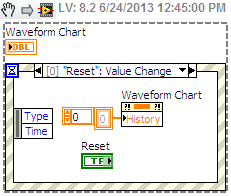How can I add a contact to my new folder, when the add new contact button is missing?
original title: adding new Contacts
How can I add a contact to my new folder, when the add new contact button is missing?
Hello
see if that helps
http://www.vista4beginners.com/missing-buttons-from-Windows-contacts-toolbar
http://www.Vistax64.com/tutorials/186477-new-contact-new-contact-group-button-missing.html
Tags: Windows
Similar Questions
-
How can I add Facebook share button? Not just a link to my FB page.
How can I add Facebook share button? Not just a link to my FB page.
You can try the steps here:
https://developers.Facebook.com/docs/plugins/share-button
Thank you
Sanjit
-
How can I burn a movie to a blank dvd when the movie to burn is greater than the amount of space on the blank dvd?
How can I burn a movie to a blank dvd when the movie to burn is greater than the amount of space on the blank dvd?
You could import the movie into Windows Movie Maker, use the 'split' option, split the video to 2 or more smaller movie files, then burn each smaller movie file to separate DVDs.
This would be my method. There may be a better way.
For the benefits of others looking for answers, please mark as answer suggestion if it solves your problem.
-
How can I configure my email to receive a notification when the recipient has read the email?
Based on your e-mail program, a read receipt can be ignored by the recipient and some servers will block any reception
Basically there is no process by which a receipt can be confirmed or that the recipient has read the mail - except by asking them directly
-
How can I add some radio buttons and textbox on the Web
Hi friends,
I have a few critical requirements for my application:
1. There should be a background image.
2. I need to have 2 radio buttons and a text box. where the user is allowed to give feedback.
How can I achieve this requiments.
What ui component I need to use: form or canvas.
If form, so how can I set the background.
How can canvas, I add the boxes to option and TextBox.
can someone suggest me please.
Thank you
Maury.
Thank you very much for your answer.
-
How can I add custom toolbar buttons to load the different TOCs?
In my outings WebHelp, I want to have some custom buttons on the toolbar that when clicked load a table of specific contents in the left navigation pane. For example, when the user clicks the button on PC, the table of contents PC load in the left pane. When the user clicks the button on the virtual machine, TOC VM load in the left pane. All help files are managed in a single project and some files will appear in both tables of contents.
I think that this should be possible, but do not know how to get there. Is it JavaScript that I should add to the element of custom toolbar to the table of contents of load on a click? How can I specify the table of contents I want to display for each button?
BTW - I use RoboHelp 8 (version 8.0.2) to generate WebHelp output. Thank you in advance for your help!
Hello
If you were to upgrade to RoboHelp 9 it would simplify your question. Version 9 offers a new feature called content dynamic (DUCC) user-centric and offers a nice little drop-down selector in the mini-bar of Navigation Tools.
As you are in version 8, the only way I can understand you it would handle is by generating two different outputs. Each output would use his respective OCD. In each project toolbar button can be configured to open the other project.
You could report first having to manage two exits and all files. But if you take part DUCC and the way in which it is set by Adobe, it works the same way. It's just hidden from your initial view.
See you soon... Rick
Useful and practical links
Wish to RoboHelp form/Bug report form
Begin to learn RoboHelp HTML 7, 8 or 9 in the day!
-
How can I add a PayPal button to a page on my site?
My client has a PayPal account and they would like me to add a button that allows visitors to click on the button and submit donations.
Is this something that is supported by Muse?
Yes - you can add a PayPal button using arbitrary HTML.
- Create the Muse donation page. If you wish, you can also create a second confirmation page, who thanked the visitors for their gift, once it is submitted.
- Publish two pages.
- Sign in to your PayPal account on their Web site. Their system allows to generate the payment of donations button.
- Copy the source code for the button.
- Return to the Muse and to object > insert HTML code, paste the code into the HTML Code and click OK.
- Place block HTML where you want the button to appear on the page.
- Publish the page again and click the button to verify that the button works as expected. He must jump from the Muse donation page on PayPal page where the visitor can enter their gift in your customer account.
You can style the PayPal page to look more like the design of your site, which creates a more uniform appearance. If you wish, you can also configure the PayPal payment page to redirect the confirmation/thank you you created in the step 1 page after the processing of the transaction.
-
How can I specify cookies that I want not deleted when the private browsing session?
I want to use Private Browsing all the time, but want to keep certain cookies as my sign in info for hotmail.com and some banking newspapers in info. How can I specify cookies that I don't want to not deleted?
You can protect specific cookies with CookieCuller extension.
The cookies are protected in this extension, so otherwise (clear recent history) will still remove them.
You can leave all cookies expire if you close Firefox and keep protected cookies.
If you use build-in Manager the cookie then you can do exceptionally allow for a specific domain, but CookieCuller can protect specific cookies.- CookieCuller: https://addons.mozilla.org/firefox/addon/82
-
How can I get my card of waveform to reset whenever the user presses a button?
My program takes in an acquisition of input data and displays this signal in a continuous waveform chart. I wish that the previous values to remove the graphical display each time that the user presses a button (a Boolean toggle). Any ideas on how I can do this? I'm relatively new to Labview and don't know where to start to fix this problem.
There is a property for this node. Put something like this in your user interface loop, if you have a.
-
How can I create VI with inputs that run immediately when the update?
I'm using LabView for controlling stepper motors. I would create a VI with a front panel that has 4 arrows, 2 per engine. My goal is to be able to run the VI and then press a button to move the engine.
I created separate VI for each funcition of engines - one vi to set current operations, to determine the current travel, another to move up by a certain amount and so on. Work of these vi and I can move and adjust engines, but only by running separate VI.
How can I combine them into a single VI and make them run to the pressure of a button or the change of a property? An example would be to establish a new current holding company and place the operation current vi run immediately and send the order to the engine. Then continue to press the arrow keys without having to hit 'run' on an another vi.
Thank you very much
-
How can I use Powershell to create shortcuts "File Folder" in the section network location?
HelloI am trying to create a powershell batch file that will create a bunch of shortcuts to files to Sharepoint document libraries network.
To get an idea, the manual method would be to go to computer--> right click--> Add a network location
From there, I can enter the path of the URL to a Sharepoint document library and it will create a folder shortcut in this library of documents that allow people access to the library without having to go through Sharepoint to access. So when the user clicks the shortcut, it opens an Explorer window to view and manipulate the files.
I found the script next, but it will create a shortcut 'Internet' when I put in the path instead of a shortcut of the file folder. So when the user clicks on it, it just opens the web page. Any help would be great! Thank you!
[Environment]: GetFolderPath ("ApplicationData")
$path = [Environment]: GetFolderPath("ApplicationData") + '\Microsoft\Windows\Network Shortcuts\ACL Documents.lnk.
$comobject = new-Object - comObject WScript.Shell
$link = $comobject. CreateShortcut ($path)
#targetpath can be the UNC path or physical path to .exe
$link.targetpath = "https://finance.domain.net/ACL/Shared%20Documents".
$link. IconLocation = '% SystemRoot%\system32\imageres.dll,137 '.
$link. Save()Thank you
Hello
The question you posted would be better suited to the TechNet community. Please visit the link below to find a community that will provide the best support.
http://social.technet.Microsoft.com/forums/en-us/category/SharePoint2010, sharepoint
-
How can I make Windows 7 Explorer open my folder on the desktop instead of libraries?
I can find solutions that have me enter the GUID (Globally Unique Identifiers) for My Documents/computer etc, but I want Windows Explorer to start on my office if possible. Can someone explain how to do this?
Three ways:
1
1.1. open Windows Explorer, select theyourusername file C:\Users\
1.2 your desktop folder will appear in the right pane.
1.3 with the right button on the desktop folder and select Create shortcut.
1.4 you can now use this shortcut to open Windows Explorer on the desktop.
- - - - - -
2
2.1 while on your desktop, right-click, select new, select shortcut.
2.2 in the dialog box that appears, find the location with C:\Users\yourusername\Desktop tab, and then click Next
2.3 and enter any convenient name for the shortcut.
- - - - -
3 [is perhaps the most convenient because it can be pinned to the start menu or the taskbar]
3.1 while on your desktop, right-click, select new, select shortcut.
3.2 in the dialog box that appears, find the location with C:\Windows\explorer.exe and then a space & then C:\Users\yourusername\Desktop tab, and then click Next
3.3 then enter any convenient name for the shortcut.
This type of shortcut can be pinned to the taskbar or the Start Menu.
-
How can I add 'Volume control' button and 'full screen' skin to read?
I'm working on the CP5. I would like to add my .swf file playback control bar. But in the skins of CP, I can't find the "Volume control" and the button "full screen". So how to solve this problem? Thank you very much.
Welcome to our community
Sorry, but Captivate has never offered Thos options. At least not as options of the PlayBar. Captivate is offers an option for full screen, but you should choose at the time wherever you post your output.
If you want a Volume control, Captivate 5 offers a Volume control widget, that you can insert into the project.
See you soon... Rick
Useful and practical links
Begin to learn Captivate 5 times now! $29.95
Captivate wish form/Bug report form
-
How can I add a message button Delete in Thunderbird?
31.2.0 Thunderbird doesn't have an icon or a button Delete, and no display to customize the toolbar.
It should be a delete button that you can add to the e-mail toolbar.
When you click with the right button on the e-mail toolbar and select Customize you see not a delete button?There is a button to remove the header of the Message pane if you that lights up. It will switch on / off power with the F8 key.
Press Delete on your keyboard works as does right click on the message and select Delete.
-
How can I add a print button to a page to print his page?
the "print" key would be on all pages in the catalog and once clicked would print the page where there is not the entire document.
Thank you very much for the help.
OK, we have abandoned the idea of ePUB for this project and is went with a web application. I still think we'll look at more later due ePUB the imaging high resolution, we can use and neat native functionality.
-
How can I add States of button separately without Photoshop layers?
I know that I can make a layered Photoshop file to import buttons and their States in Muse using the "Place Photoshop Button... ',
but I'd rather do them individually manually which is to export each State of Photoshop as files independent .png in my assets folder, such as normalbutton.png, overbutton.png, activebutton.png and manually import each State? Any ideas?
Select your State in the 'States' Panel and set your images as a "fill". I assume that all your images/layers are the same size?
Maybe you are looking for
-
How can I remove istart webssearches please
I want to remove a hyjacker browser called istart webssearches
-
How to run in 32-bit mode on a mac 10.6.7 so I can use Trusteer report
The Trusteer report of HSBC Bank software security has just been updated to run on Firefox 4, but will only work in 32-bit mode, I'm on Snow Leopard 10.6.7. How do I change Firefox 4 to run in 32-bit mode?
-
scheduled task shutdown.exe still running after disabling SERVER 2008 R2
Hello A scheduled task still running after people with disabilities (shutdown.exe/s) on my network. We have disabled the task in the Task Manager. and updated computers with gpupdate/force. However, it stops again. How can I make this stop?
-
Cannot open a session even in safe mode. Does not allow me to type in PW, synaptic pad does not...
CANNOT CONNECT TO COMPUTER, EVEN IN SAFE MODE. IT WON'T ALLOW ME TO TYPE PASSWORD. SYNAPTIC PAD DOES NOT WORK. IT IS TURNED ON. ANY HELP WOULD BE APPRECIATED. I DO NOT USE THE SYSTEM RECOVERY AND REMOVE HARD DRIVE Thank you JOHN
-
How to make a dvd in an attachment to the email
I'm trying to pick up the DVD of my son HS football highlights and hidden in an attachment that I can then send it to the colleges. I have a HP Laptop vista and tried several options without success. Would be very grateful for help. Sincerely,Mik