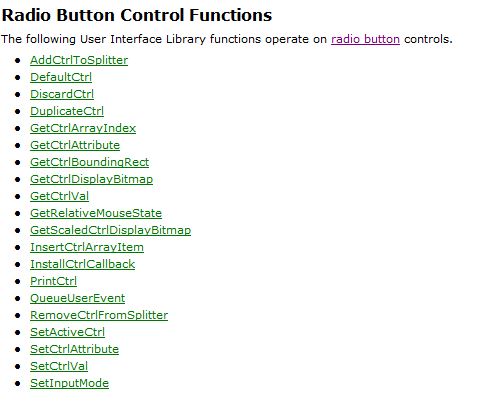How can I clear the notifications from the notification Center while I can not click on the delete button?
How can I clear the notifications from the notification Center while I can not click on the delete button? I have an iphone with ios 9.3 6
WBY can't you click on the white circle with an X in it next to the notification?
Tags: iPhone
Similar Questions
-
How can I retrieve a message deleted from the iPhone 6
Accidentally, I got a deleted message when I was looking for a way to print my message I made a few moments ago.
How can I retrieve a message deleted from my iPhone 6??
you restore the last backup of your phone that contains this message.
-
Once an unapproved site is added as an exception, how can I go back and delete the exception later?
Once an unapproved site is added as an exception, how can I go back and delete the exception later?
Thank you, Jefferson. You addressed the issue beautifully and delightfully complete.
I found and deleted the server where I got the exception.
"In the future, I suggest, by making an Exception, uncheck the box that adds a permanent exception. In this way, when you exit Firefox, the exception is removed automatically. »
AHA. It's very good to know. I missed it when granting the exception today.
The exception I gave (and now deleted) today wasn't really a risky site. I know the owner. Just a little problem in their relationship.
Thanks again. And thanks Toddy... I did not say clearly what type of exception.
-
PSC 2410 - How do I clear the fax report
I have a HP PSC 2410 printer all-in-one. I can not find how do I clear the fax report. Thanks in advance.
The method described by HP worked. Restore to factory default.
-
Windows live mail how do I clear the error ID ox80048820
All 'Live' programs have their own forums. The experts he can better help you.
Windows Live Mail Forum
http://www.windowslivehelp.com/forums.aspx?ProductID=15
Bruce Hagen
MS - MVP October 1, 2004 ~ September 30, 2010
Imperial Beach, CA -
What is the order of the removal of the songs to an iPod Classic syncing > somehow my laptop has started the process of synchronization without my knowledge and removed approximately 2,000 songs of my iPod classic. How can I identify which were deleted songs? I always manually move files to prevent this. I'm on Windows 10.
Has no way to know that...
If your library iTunes music fits on the storage space of 160 GB of your iPod classic, you just set to automatically sync your entire library of music. Then, it won't matter which has been removed and which do not get deleted, because your iPod music library is the same as your library iTunes music. And iTunes it keeps this way, every time your iPod connection (or click sync , if already connected).
If you don't want "everything" in your iTunes library on your iPod (understandable), you can create a playlist in your iTunes library with all the songs you want on the iPod. Then, set to automatically synchronize the playlist to iPod. Instead of manually managing iPod, you manually manage playlist in your iTunes library. The iPod has no need to be connected. The next time you connect the iPod (or click sync , if already connected), iTunes will update the iPod with the same changes. The big advantage is, if something happens like what you describe, or needs to restore iPod (erased) or even if break you your iPod (and get a new), need you a few mouse clicks to solve the problem. Just set it up to sync the same playlist once again, which exists in your library iTunes (not only on the iPod).
You can post back for more information about how to use automatic synchronization to do what you want more easily, go ahead.
-
How can I make a global deletion to the Inbox
How can I run a global deletion on my Inbox?
Monday, October 1, 2012 19:27:47 + 0000, CharlesOstiguy wrote:
How can I run a global deletion on my Inbox?
What do you mean by "global remove? You want to delete all
It?You do not have to tell us what e-mail program you use, but the
following should work on all or most e-mail programs:Select them all by clicking on one, then pressing Ctrl-A. Then
Press the delete key.
Ken Blake, Microsoft MVP -
How can I click apply when lower resolution when the window does not display the button apply because the resolution is too low
Hello
Try pressing the ENTER key on the keyboard instead.
See you soon.
-
How can I remove old agreements when the "delete" button does not work?
In our account here several agreements that are years old, created by users is no longer working with us. But in the accounts of administrators who have access to these agreements now, the 'deleted' button is gray and does not? How get rid of these old contracts?
Hello
May be that the sender of a document cancel/remove the agreement.
Thank you
-
How can I recover a mailbox deleted on the mac pro book
How can I recover a mailbox deleted on my mac pro book?
Restore your backup, it is what it is.
-
I tried to remove pictures of iCloud to make more room and they had also deleted from my Macbook Pro. How can I remove iCloud without deleting my Mac?
How iCloud library works is that all the photos are on iCloud and on the device connected to this library to iCloud. If you remove anywhere from anywhere, they are deleted.
-
How to programmatically set the option button selected on a group of radio buttons
Hello, I have another question for you.
How can I set an option specifically button selected programmatically on a group of Radio buttons? I think it's very simple, but I can't find a solution.
Thank you in advance.
You can use the SetActiveCtrl function
-
In the window user accounts, can not click on user accounts.
Hello
In Windows 2008 server, I can not click "user accounts" on the windows of "User accounts" due to no hyperlink with the label. How can I solve this problem? Access user is an administrator. Thank you.
Osamu
Hello
Thanks for posting your question in the Microsoft answers Forum. Your question it will be better answered by the experts in the Forums of TechNet Windows Sever. Please repost your question here.
-
Have icons on the desktop that are now shortened mode and can not change them or delete them.
I have icons on my desktop which are now using the shortcut. I can't remove the stay of icons on the desktop and you can not click on them, and I can't seem to change their return. How can I fix it?
Hello
Try a reboot.
A simple change of name should do the trick, unless of course you use a utility that blocks the efforts.
-
How to bring back the deletion note invites in sticky notes in Windows 7?
How to bring back the deletion note invites in sticky notes in Windows 7?
To enable the guest of note delete automatically, go to http://support.microsoft.com/?id=971605 and click on Fixit.
To enable the guest of note remove manually, follow these steps:
Important: This section, method, or task contains steps that tell you how to modify the registry. However, serious problems can occur if you modify the registry incorrectly. Therefore, make sure that you proceed with caution. For added protection, back up the registry before you edit it. Then you can restore the registry if a problem occurs. For more information about how to back up and restore the registry, click on the number below to view the article in the Microsoft Knowledge Base: 322756 (http://support.microsoft.com/kb/322756/ ) How to back up and restore the registry in Windows
1. click the Start button, type regedit into the search box and press ENTER.
2. look for the following registry subkey:
HKEY_CURRENT_USER\Software\Microsoft\Windows\CurrentVersion\Applets\StickyNotes
3. double-click on the PROMPT_ON_DELETE registry entry.
4. in the value data box, type 00000001, and then click OK.
5. in the file menu, click exit.
Maybe you are looking for
-
Hi, I have a two years, Satellite Pro L100. So far it has worked pretty well, although there are about 6 weeks it started automatically stop when I was in the middle of using it. At first I thought it was a heating problem, so I was sure to keep it o
-
service does not have the opening of session
everytime I open my profile screen shows; "your user profile service service has no logon. your profile cannot be loaded. "Please help me how can I solve this problem
-
No socket antenna/cable on dv7t-3000 with built-in HDTV tuner
My question to you all is 'out there', your laptop has come with an antenna/cable intake when you ordered the tuner? The antenna connector and the cable with my laptop came with circular plugs that look like they would a 'white' circular on the righ
-
my pc says it needs updates when it is not connected to theres no internet
Why is it that whenever I'm on my other pc that I use for the games he always says that he needs updates, which is bad enough that it is he says there need to updates and installs them apparently and restsrts my computer with no internet connected an
-
HP Deskjet 3520 installation failure
I ran HP print and Scan doctor and was informed that there is a driver conflict and that I have to uninstall and reinstall. I uninstalled and then ran the web installation (from the device setup disk). I get a popup stating that the installation fail