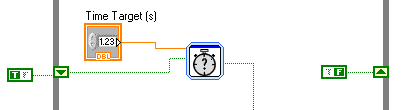How can I control position to look for SWF files loaded by the class Loader?
I created a grid of buttons that, when clicked, will load a specific swf and each swf, I would like to play in a certain part of the scene. When to use the Loader class:
var my_loader:Loader = new Loader();
my_loader. Load (new URLRequest ("abc.swf"));
addChild (my_loader);
the swf file is always displayed at the top left. Is an attribute of the individual SWFS that I am loading, or can I address the position in the main sequence?
Thank you-
Sean
...
addChild (my_loader);
my_loader.x = 500;
my_loader.y = 250;
Tags: Adobe Animate
Similar Questions
-
How can I control a button from a swf file to another swf file?
Hello
I have a file main.swf . From this file I can access the file external.swf which is an external file.
Now, how can I write code on my file main.swf to the button that is on my external.swf file?
Activities.MainPanel.close_btn.addEventListener (MouseEvent.CLICK, btnClickClose);
Activities.MainPanel.close_btn (This button is actually the external.swf file, but I want to write code on main.swf file to run it on external.swf) How can I control a single swf in another swf file button?
Thank you.
Some examples of code that you should be able to adapt to your needs.
create a new instance of the loader object.
var loader: Loader = new Loader();
make the download request...
var request: URLRequest = new URLRequest ("external.swf");
Add a full event for the loader listener
loader.contentLoaderInfo.addEventListener (Event.COMPLETE, completeHandler);
start the actual loading process...
Loader.Load (request);
Create a new empty movieClip instance, you place the movie loaded into this movieClip after loading
var externalMovie:MovieClip;
This function is called when the download is complete and the file is ready for use.
function completeHandler(event:Event):void {}
set the contents of the film to the new empty movieClip...
externalMovie = MovieClip (event.target.content);
Add this new film to the display list.
addChild (externalMovie);
}
Now you can reference the film loaded with the name of the instance 'externalMovie '. So if, for example, you want to address a button in the film loaded, you can write something like that on the main timeline:
externalMovie.addEventListener (MouseEvent.CLICK, btnClickClose);
function btnClickClose(event:MouseEvent):void {}
}
-
How can I save a directory or a specific file without saving the Image to the system?
Purchased new software my company insists on the fact that we back up software data every day on a USB. I tried to schedule a backup, but I don't want the Image of the backup system. How can I save a directory or a specific file without saving the Image to the system?
When you choose what to back up, simply uncheck the box of system image:
Or another simple way is to program a command that copies the files on your USB key, replacing the backup from the night before.
For example, this command copies all of my 'Project X' folder on my USB drive (drive E :)
copy 'c:\project x\' e:
-
How can I control whether or not an audio queues times at the start of a slide?
I am putting together a course and I have an audio welcome that plays automatically when the user starts the course. Since this slide contains a list of the modules that will be ongoing, I would also like to the use it as a navigation option - click on the link 'Menu' on any slide and return to this page.
The problem: whenever the page is hit the audio playback.
The question: How can I set the audio to only run the first time the page is entered but not yet?
I created a variable called "PlayWelcomeAudio" and set it on 'Y' at the beginning, can have an advanced action script that modifies the variable "N" when selected (progress throughout are linear, so there is only one option available to the user at this point.) By clicking on this link opens the next page and sets the "PlayWelcomeAudio" "N".
I see that the variable has been set correctly (when I start it up is "O" and when I come back, it's "N"), but I don't see any place where I can put the audio file so it does not play.
I tried setting on '1' cpCmndMute but that has not worked because it apparently is a global setting and I don't no audio playing anywhere after that.
I don't have to pause the timeline or something like that. I just want the audio to play first, but not the second and the following page is hit.
Thoughts? Suggestions?
Thank you.
Michael
Set your audio welcome to an object that is not seen (e.g. a highlight area set to 0%) and use your stocks advanced and variable to HIDE this object ON SLIDE ENTER if the user comes back in the same Menu slide at a later stage in the course module.
This should mean that the first time that the user gets to this slide, the audio will play. But every subsequent hour, they come back on this slide, the object will be hidden immediately on entering the slide, which means that the audion does not play and sees all users are the menu options.
Your alternative strategy would be to have two slides that look almost the same. The first has the audio, and the other does not. Your TOC for Menu item and all other links in the project that point to the Menu, go to the second slide without audio. The user no longer wise will also be long as you train to navigation.
-
How can I delete a password "saved" for a Web site on the Firefox browser?
I always ignore the possibility to save passwords, but see now that I must have clicked the wrong thing by mistake and he saved a password I don't want not saved for reasons of confidentiality and security. How can I remove this password 'remember'...? Thank you. Wish I could turn off the annoying function altogether as well... Grrrr!
Open the 'Settings' window (I have a German Version, and here is under Extras (probably ' options' in English-> settings).
Open the 'Security' tab and you will find a button for a list of all the passwords you have saved. Just mark that you want to delete and press 'delete '. -
How can I disable always 'work offline' for specific files/folders in Vista?
Help files offline with all the challenges of Vista, but most of the time it works. However, I have a number of files that are currently available offline that I no longer need to use offline. I followed the normal steps of the click right and is going to click on the button "Always work offline", but it is disabled (grayed out). I thought it might mean that I'm out of sync, but after a synch-all, the selection is always disabled. Is there a way to Vista to do this?
Hello DTelford_GSI,
Thank you for using the Microsoft Answers forum. The link below explains how to correctly disable offline files in Windows Vista.
Thank you for using answers Forum. Please let us know how it works.
Joseph
Microsoft Answers Support Engineer
Visit our Microsoft answers feedback Forum and let us know what you think. -
At the opening of a bridge of fthrough Photoshop file, how can I check which version of Photoshop, the file will open in?
I store my PSD files that is adjacent to the original RAW file which it originates.
If I open the folder and double-click this PSD file, it opens to the CS6. But, if I use the bridge (CS6) for access to and open the same file, it starts by is Photoshop CS5 and then opens this file PSD in CS5.
How can I control which Photoshop will open a file then choose to open it through Bridge?
Interesting, but it does not give any idea what I'm supposed to do. No Photoshop ducuments listed.
Look at the PSD file on the location of Curt and Photoshop Document research. Beside him ideally should show Adobe Photoshop CS6 if you have Bridge open CS6. Click to provide the fly on the menu and choose the correct Photoshop from the list.
But probably something went wrong with your installation. By default, Bridge chooses the latest version of PS to open its plug in.
Maybe reset preferences may also help you. Can you provide more details about the version of the OS etc.
And you have a good reason to keep your Raw and finalized in the same place files. Personally I put them aside and use a convention of appropriate filename (YYYYMMDD and details) so I can easily search the DNG files in my archives if I needed, but I don't make mistake by opening a bad
-
How can I control the working time so that the loop structure in the cases where the structure?
Hi all
My job is: Loop While structure generates the signal for 4 seconds when you press the 'start build' button, after that data has been backed up. You press the button "generate the beginning' once again, and the loop runs one again.
My problem is: the first pressing, the loop, exactly 4 s (3, 999 s), but him second, third pressing on... The time elapsed is not 4 seconds, always smaller (even ~ s 0.003). The loop works correctly after press the "Exit" button and launch the program again.
How can I control exactly time loop work While Structure without the press "Exit".
Thank you any help!
P/S: I used the number of cycles (ms) just to look at a working time of the While loop.
NMCuong
This shows a quick solution
-
How can I check my Mac mini for spyware and other viruses
How can I check my Mac mini for software spyware and other forms of virus? Recently, I received an electronic invoice which seems to come from Apple on a purchase that I did not. Unfortunately, I answered by clicking on a link that asked me to cancel or manage this purchase that led me to a site that didn't look like an official Apple site. I am afraid that simply by doing so, I welcomed the spyware on my Mac mini hard drive.
My Mac was purchased in 2011 and runs on OS X El Capitan (version 10.11.6).
Kind regards
Politkovskaya
Receive a fraudulent e-mail for a purchase confirmation, you did not is a very common scam. Remember that you are not misled by providing personal information solicited by this e-mail.
Unfortunately, I answered by clicking on a link that asked me to cancel or manage this purchase that led me to a site that didn't look like an official Apple site. I am afraid that simply by doing so, I welcomed the spyware on my Mac mini hard drive.
No harm will come of the fact that you wrote. Fraudulent Web sites that are made to appear as legitimate those who are specially designed to convince you to reveal personal information. If you don't have that, no further action is necessary or justified. Do not install anything, no matter the source or the apparent popularity, in response to one such scam. To do this would be the first step in a path well worn to the misery.
On the other hand, if you were tricked into providing personal information (like your Apple ID and password) you will need to change your password on Apple ID. Please write back for instructions.
-
How can I turn mirroring on airplay for ios10?
How can I turn mirroring on airplay for ios10?
Shot down at the top of any screen. Must disclose the control center, and then press with AirPlay Mirroring.
Content how to airtime of your iPhone, iPad, or iPod touch - Apple Support
-
How can I remove pop ups look bad when I turn on my computer
How can I remove pop ups look bad when I turn on my computer
Hi Semone31,
· What is the full pop-up message?
· You did changes to the computer before the show?
Follow the suggestions below for a possible solution:
Method 1: I suggest you perform the clean boot and check.
Place the computer in a clean boot state, then check if it helps. You can start Windows by using a minimal set of drivers and startup programs. This type of boot is known as a "clean boot". A clean boot helps eliminate software conflicts.
How to troubleshoot a problem by performing a clean boot in Windows Vista or in Windows 7
http://support.Microsoft.com/kb/929135
Note: After troubleshooting, be sure to configure the computer to start as usual as mentioned at step 7 of the article mentioned above.
Method 2: I also suggest that you scan your computer with the Microsoft Security Scanner, which would help us to get rid of viruses, spyware and other malicious software.
The Microsoft Security Scanner is a downloadable security tool for free which allows analysis at the application and helps remove viruses, spyware and other malware. It works with your current antivirus software.
http://www.Microsoft.com/security/scanner/en-us/default.aspx
Note: The Microsoft Safety Scanner ends 10 days after being downloaded. To restart a scan with the latest definitions of anti-malware, download and run the Microsoft Safety Scanner again.
Important: During the scan of the hard drive if bad sectors are found, the scanner tries to repair this sector, all available on which data may be lost.
Let us know if that helps.
-
How can I re - position the HP Officejet Pro 8600?
How can I re - position the HP Officejet Pro 8600? The control panel is too high! It seems locked.
Thank you in advance.
Get behind the middle of the bottom of the 'Control Panel' and press release to return the array of command in the "normal" position Please see below;
Please click the White Star of KUDOS to show your appreciation
-
Windows 7 will not search my rtf files. I went into Control Panel and rich text is selected. I also tried adding again, but he will not always look for rtf files.
Hello
· Is that what the problem is with a specific file extension?
· How long have you been faced with this problem?
· You did it last changes before the show?
Follow the steps below to solve the problem:
Method 1:
If you have problems of location of the files, folders, or other items on your computer, try using the search and indexing of troubleshooting to solve the problem. It ensures that the Windows Search service is running and checks if you have the correct permissions to search all the directories on your computer.
See the article below for additional information and steps.
Open the troubleshooter for search and indexing
http://Windows.Microsoft.com/en-us/Windows7/open-the-search-and-indexing-Troubleshooter
Method 2:
Also I ask you to re - index files and then check. Follow the artticle below for the procedure.
Change advanced indexing options
http://Windows.Microsoft.com/en-us/Windows7/change-advanced-indexing-options
See also:
Improve Windows searches using the index: frequently asked questions
Hope this information helps.
-
How can I connect my two usb for Yawcam cameras?
says 'security' and 'use the password to connect to camera ip.' where can I find this user name and password to use myHD-5000-Microsoft LifeCam, and even once how can I use my webcam CIF Single Chip? they are the two USB and not wireless. I'm looking to get some kind of security surveillance system, 'someone', it's stealing things out of my office.
Hi Ritchie,
Thank you for visiting the Microsoft answers community site. The question you have posted is related to Yawcam, and would be better suited to the yaw cam community. Please visit the link below to find a community that will provide the support you want.
Thank you.
-
How can I reinstall my internal microphone for my toshiba satellite L655.
How can I reinstall my internal microphone for my toshiba satellite L655. I tried sounds in the control panel that came with a small box that says reading, recording, sound, communication. I clicked on record, then I have a right click on it and it says recorder not connected not, but being the only option to thumbnail it does not help me I want to use my internal microphone located next to the built-in web cam.
Hello
(1) you are able to hear the sound of the computer?
(2) have you made changes before the start of this issue?
Method 1: Open the troubleshooting of Audio recording
http://Windows.Microsoft.com/en-us/Windows7/open-the-recording-audio-Troubleshooter
Method 2: Audio recording in sound recorder: frequently asked questions
Method 3: When the sound card is installed, the microphone is also installed and uses the sound card drivers.
Please try to uncheck the option put the microphone muted in the sound menu. If the problem persists then uninstall and reinstall the sound drivers.
I hope this helps.
Maybe you are looking for
-
How can I access the recovery on my Satellite L500D-00F partition?
Hi, I just bought a Toshiba Satellite L500D-00F delivered with Windows 7 Home Premium and my OS is not working properly so I need to boot from the recovery partition, but I can't find a way to do... =============FULL ARTICLE: P============= The first
-
Split screen on the iPhone 6 sec more
Is it possible to get more split screen on an iPhone 6s?
-
Equium A60 - question about replacement OEM DVD - RW
Hi all The DVD - RW in my Equium A60-692 went faulty and reads discs input/output of windows is no longer.My Question is: can I replace the drive with any portable computer OEM DVD - RW drive, or should it be replaced with the drive from DVD - RW ori
-
Phone number for Microsoft Vista Support
Does anyone know if there is a phone number I can call to speak with a representative of the Vista Support? I am having some problems with my laptop which can be easier to explain verbally in a forum. Thank you very much!
-
Help! How can I uninstall "windows one care" so I caninstall "windows security solutions?
Help! HOW TO UNINSTALL "WINDOWS ONE CARE" SO I CAN INSTALL "WINDOWS SECURITY SOLUTIONS?