How can I copy and paste the URL into the browser?
How can I copy and paste the URL into the browser?
Hey laquettak2368033,
It is enough to select the URL by dragging your mouse over it & then use the keys Ctrl + C to copy & then paste it using Ctrl + V keys.
Kind regards
Nicos
Tags: Acrobat
Similar Questions
-
How can I copy and paste an email before I answer it, I asked to copy and paste as they will not open emails with attachments for security reasons
Use CTRL + A to select all the contents of the message. Then use Ctrl + C to copy the content, and then use Ctrl + V to paste.
Steve
-
How can I copy and paste a page in the same DC Adobe .pdf?
How can I copy and paste a page in the same DC Adobe .pdf?
Open the Page thumbnails. You can select the pages and then drag the pages. When you hold down the CTRL key you can copy pages.
-
How can I copy and paste a pdf form on my Clipboard Mavericks. I see that word wrapped text.
How can I copy and paste a pdf file in my Clipboard Mavericks. I see that word wrapped text.
If the form is saved in PDF format, can not you just place the PDF file in the other application?
-
HOW CAN I COPY AND PAST LINK IN A FORM?
I use acrobat X and formed froms to fill out and send an email to customers so they can examine different real estate property and I want past a link at the bottom of the form. When I receive a warning on a new property There is a hyperlink in the emailand is one I'd like to copy and past on the PDF form described above. I don't want to nake a permanent link on the form that the info will change with each email I receive. If I copy the hyperlink in a text boc happens only as text. I can't believe it's so hard to do. If I copy the link in word or excel, and then save the file in pdf format the link will work, but then I can't use the form. OMG please help!
How about, create a field additional text on the form, which would allow that you paste the link text? This would allow you to save the updated form and the user can easily copy and paste if necessary.
-
Hello
I tried to do a series of queries to find my answer, but I think that my knowledge of the names of functions is not good enough to create the correct search.
I'm in a band & use first mainly to edit our videos together for our YouTube channel. At the end of each video, we have a "bumper" of sorts that has tiles of recent videos. Is it possible that I can copy and paste the Group of changes/clips/transitions through different first projects?
I know that I can create a static bumper and import this video file. The problem here is that the content will remain the same in the bumper of each video. I want to copy the animations and text that I created that says "Watch our last concert" "shows our last cover song" etc. Videos that highlight these animations change as the weeks pass.
Any help you can lend would be most appreciated!
If I understand correctly, this could be accomplished with nesting.
Add each 'recent' clip to its own sequence. Nest sequences in a 'bumper' sequence, then change them as if they were clips. Finally, nest the "bumpers" sequence in a "weekly" in the end sequence.
Configured this way, you can edit clips in the "recent" sequences, and these changes will be reflected everywhere where these sequences are nested.
-
How can I copy and paste images without size reduction?
I'm working on a project where I want to include several jpeg images that are saved on my computer on a new 8.5 x 11 single page in Photoshop. Although the percentages are the same on the images and Photoshop page, when I copy and paste the images on the page, the size of the images are significantly reduced (from 5 "to 1") I would appreciate any instructions on how to copy images and paste them on a page of Photoshop without the reduction in the size of the image. I have done this task before and I have not had any problems. Is there a setting that I am ignorant of what I need to change in order to continue the project as planned? Thank you for your time.
You should check that the resolution in the "image size" is the same on the original documents and the newly created document. Pay special notice-if your units are the same in the two - or pixels/inch or pixels/cm.
-
Can I copy and paste the name of the current file?
I need to insert the file names of the property in code. Some file names are long enough (I inherited them and they are descriptive) and, being somewhat Dyslexic, sometimes I screw up the name when I type it.
I would like a way to copy and paste the name of the file in the active panel. My temporary solution was to open a new page, drag the asset (photo) in the page, copy and paste of code view.
Does anyone have a better solution?
Thank you
DennyAQuote:
Posted by: newsgroup user
> temporary solution was to open a new page, drag the asset (photo)
> on the page...I don't know why you do not use only the button insert an Image, then
Navigate to the desired image.But why open new page and drag/cut/paste into another page? If you want
Do drag, just drag the name of the file in the assets Panel in the place you want to
mode page code, you want it to be in.Or maybe I don't understand your intention?
I have some Javascript which permutes the photos. He already has pictures in it, so I need to change. I didn't know that you could drag an asset in code view. If I highlight the text that I want to replace, and then drag the asset to replace, I have to delete extra closing tag, which is easy.
I have to put a slightly different file just above version of it, but if I then copy and paste the name of the file, I just inserted and change 'thumbnail' to ' 400 x 300 "(mon chemin vers differentate les fichiers) it works like a charm." "
Thank you very much!
DennyA
-
I have a 64-bit Windows 8.1 PC and use Internet Explorer 11 or Windows Chrome. Can someone talk to me through selection, copy and paste a PDF document in general? As well as my occasional to translate Spanish Pdf document need, I also like to know how to select, copy and paste into Notepad or WordPad, an e-mail or a document. I tried everything I can think but cannot make it work.
Just FYI: If you have PDF documents online (which contain 'real text' of course), you can also use Google Translate to translate the entire document. Click 'translate a document' under the entry field.
-
When I copy and paste a URL in my browser to my e-mail window, that it fails to stick as a link.
I've always been able to send a URL to the contacts as a blue link, but now, when I copy and paste a URL it sticks as black text. My contacts have then copy and paste instead of just clicking on the link as before. Y at - it a preference for me to fix this problem?
Make sure that you press the SPACEBAR after you paste the link in an email. -
I can't get the Firefox Clipboard appears when I try to copy the Dungeon of Google. Please help, thanks.
Hi again LvScience:
(tips from jsoulless40 (thanks js40!) to try the site office in Firefox when using the web application in Dungeon is very good, but I think you are using the right to keep the App, not web app version right?)
Thanks for the info of the unit: 'Android OS's on a Samsung Rugby Pro 4.1.2 I do not have this tablet but I have two tablets from samsung android under 4.x
I should have asked before:
What exact steps where you next when you've copied and pasted into a 'newly opened document.
My steps were (on my Samsung Tab S 10 4.4.2 running):
- in Firefox selected, then copied text
- past in app Google Dungeon
- successfully pasted the text in Dungeon in the 'add a quick note', also tapped the new note icon and pasted the text into a new note
-
How can I copy and paste a local variable in a custom type?
I have a variable container that I want to copy and paste into a custom data type. So I opened the window Type of TestStand, expand the Custom Data Types and then right-click on
and Paste in my context menu is disabled. How can I get my exact data type it? Hello
A work around:
Create a container type in the custom data types.
Under which I could copy the container.
It will be useful.
Ravi
-
How can I copy and paste to an employment application that has no 'attachments '.
I know how to copy and paste to add a RESUME for a job application that does not have the 'attachments' option. Y at - it a simple explanation on how to copy and paste to an online employment application.
Hello
It is a very good tutorial step by step for you to copy and paste.
«How to copy, cut and paste in Windows»
http://www.bleepingcomputer.com/tutorials/cut-copy-and-paste-in-Windows/
How to highlight text in a document
Before you copy, cut or paste text data, that you need to be able to highlight, or select, the text that you want to run the action. This is called putting in value and allows you to select information in a document or parts thereof. Once the text is highlighted you can then copy or cut the information according to your needs. An example of this highlighted text looks like below:
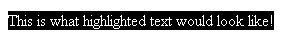
Figure 1: Example of highlighted textAnd you can use Ctrl + C to copy, and then Ctrl + V to paste.
See you soon.
-
How can I copy and paste a list of email addresses in Mail App for Windows 8?
The title is pretty self-explanatory. "How to copy and paste a list of email addresses in the Mail for Windows 8 App?" I would like to send an e-mail message to a group. It seems that I should be able to copy and paste a previous e-mail email addresses to this group to compose a new message. I am able to select text in the body of an email to copy and paste, but can not select one of the e-mail addresses. It will only allow me to save each email to my contacts address individually. No idea how to copy and paste in bulk?
BeksH44
The format of the email addresses can be different from the email you received. You can export and import from MS Office (in comma-delimited format) for the DESKTOP e-mail client but not the mail app 8 victory. As I know there is no way to make a straight copy. / Paste for victory 8 app.
You can always create a group in the people application, and then add the users manually. For future emails you would just type the name of the group.
-
How can I copy and paste text in a PDF document?
I'm new to this kind of things Adobe Acrobat, and I wonder what I have to do, to be able to simply copy and paste from a PDF file to any ordinary document old.
Hi don GST.
Provided that the PDF is not secure or protected, you can simply drag your cursor over the text you want to copy, and then choose Edition > copy to copy text to the Clipboard. Then, you can change which application you want to paste in, then choose Edition > paste.
You cannot select the text if the document was obtained by its creator. You can tell by looking for "Secure" in the title bar of the PDF file.
Let us know how it goes.
Best,
Sara
Maybe you are looking for
-
Could Hello, please I have some assistance with the following? I had installed on the same partition as the windows that I started from firefox. Due to an error, that this partition would no longer boot and I had to install clean windows and firefox
-
Satellite P100 - cannot delete the data from CD - RW disks
I have a laptop Toshiba Satellite P100. According to the user manual it says:You cannot delete partially all the data written to a CD - RW I thought the idea of using a CD - RW so you could delete everything that you wanted to and use this part of th
-
a fix for cd/dvd, reading and writing editor version 2.1.2.20101104 microsoft Corp. package.
need to find a place I can get for free a low load to solve this problem by car. have not installed any new programs. don't know when it happened .cant cd/dvd playback now.
-
HP4500 G series "Error-printing" msg
HP officejet 4500 G510, using windows7 Home I just started to have print failure, intermittent first now complete after 1 + years... There is no msg error "on the screen"; It just doesn't print and printing log says "error-printing" I tried to 'rebo
-
HP dv9000 notebook memory issues
I was looking to upgrade the memory for my laptop dv9000 HP Pavilion Entertainment. The documents indicate 2 GB max memory and that she has 2 memory slots. Memory is DDR2 PC-53000 667 mhz. My question is can he take a single module of memory of 2 GB,