How can I fix a printer spooler issue: when I reset the spooler will return to stop mode.
When I want to use my computer, I have to insert the CD of Lexmark and reinstall it. My operating system is XP Pro and I use a Lexmark Z55 printer.
I have to re - install the printer almost after each use. I went through technical help with Lexmark and they advise me to contact Microsoft.
The problem is the printer spooler and it will go back to stop mode after each use.
Would appreciate any help
Thank you
I'm not Bruce (although I can see why you might have thought if :-)).
You haven't seen a 'Version 3' as in this picture (or, as Bruce page, may be Version 2 or both):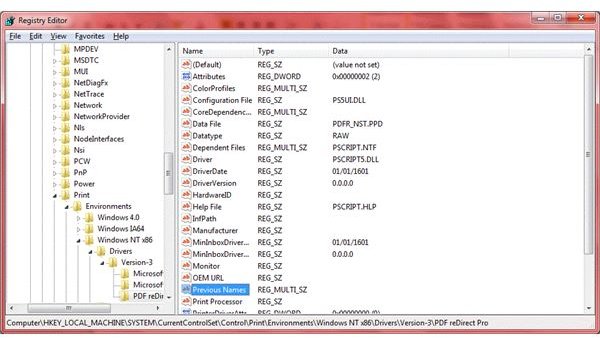
It can be a bit difficult to find the utility appropriate among everything in the Resource Kit. Try to download just cleanspl.exe there--> http://honestpchelp.com/2011/cleanspl-exe-print-spooler-cleaner/ (which is not my site, but I downloaded the file in the past and it seems to be both authentic and malware-free).
Tags: Windows
Similar Questions
-
My computer screen is in landscape position. How can I fix so that I do not read on the side?
My computer screen is in landscape position. How can I fix so that I do not read on the side?
Friday, October 19, 2012 13:12:42 + 0000, LisaCarey wrote:
My computer screen is in landscape position. How can I fix so that I do not read on the side?
The ability to rotate the screen image is a characteristic of your video
card, to help work with instructors who turn to the portrait
orientation. Almost certainly you accidentally pressed Ctrl-Alt, and
an arrow key.Rotate using these keys.
Ken Blake, Microsoft MVP
-
On my laptop - HP Pavilion dv7, the audio led on the keboard remains orange when I turn on and outside. When on this subject that is supposed to be a white light showing that it is on. How can I fix it? It happened when I upgraded to Windows 7 from Vista. Help, please?
Windows Update has nothing to do with the upgrade of Windows. Try posting in one of these specific forums Win7:
http://social.answers.Microsoft.com/forums/en-us/w7install/threads
http://social.answers.Microsoft.com/forums/en-us/w7performance/threads ~ Robear Dyer (PA Bear) ~ MS MVP (that is to say, mail, security, Windows & Update Services) since 2002 ~ WARNING: MS MVPs represent or work for Microsoft
-
Have a new 6s, but cannot get it to sync with iTunes on my Mac. Both systems have system updates (and confirm the latest version). How can I update iTunes on my phone when he said the latest version?
The message to update iTunes refers to iTunes on your Mac - is your Mac on a high enough version of Mac OS X to support the required iTunes version? If this isn't the case, then your Mac can be changed?
-
How can I add a field to 2 digits which, to the entry '1' returns '01?
How can I add a field to 2 digits which, to the entry '1' returns '01?
You can use this code as the Custom Format script:
If (event.value) event.value = util.printf ("% 2d", event.value);
-
How can I download updates for CS5 Extended when I get the error message "this serial number is not for a product calling it"?
Updates are not related to series numbers, so you must have done something compared to try to use an upgrade rather than an update. Adobe not revise older versions of their software to adapt to the latest hardware/devices. They create/sell new versions of their software for it. If you subscribe to the Cloud at some point you shouldn't have a problem with the software becomes obsolete.
-
How can I fix my printer when it prints on different places on the page?
Thanks in advance,
Installation program:
HP Photosmart C4280
Windows XP Service Pac 2
Office 2007
Adobe CS2 Bundle
Details:
I pre-printed forms on semi-glace 4 x 6 paper.
I have attemtped to print in the empty fields.
When I press print, the printer does not consistenty start in the same place.
so to adjust the document / image is not applicable, because is not printing to the same place.
I tried printing from Illustrator, photoshop, acrobat, word, & windows fax and picture viewer
and got the same results.
Printing on letter size paper works very well (and I love the printer by the way).
Is there a hardware problem, or is this driver/software problems?
How can I fix it?
Thanks again for any help.
I think that it is a hardware problem. The rollers are probably problems picking up the thick supports relatively smooth. You might have better results to clean the rolls of paper with a wet paper towel collection. Also make sure that the paper is loaded and the paper guides have been correctly positioned.
Kind regards
Bob Headrick, MS MVP printing/imaging
-
How can I fix a printer model number misidentified by Windows 7?
Windows 7 identifies my printer HP 970se and shall immediately proceed to install the driver, whereas it is actually HP 970cxi. How can I fix the model number before you install the driver? Unfortunately, a downloadable driver is not available for this printer for Windows 7 (64-bit). Windows 7 does have more the driver for it because once I had the opportunity to choose between these two models, but I'm not able to reproduce this particular circumstance. Can someone help, please?
I tink you find that printers are the same but designated for different markets.
Fact the installed Windows 7 driver does not work?
-
How can I fix a print black screen after downloading the adobe reader software?
I downloaded acrobat and reader weekend last on my mac. I noticed when I go to print a pdf file, the preview screen is black and when I print in fact, it's black. How can I fix this please?
Quit Safari
Go to Mac HD/Library/Internet Plugins
Search for "AdobePDFViewer.plugin" and "AdobePDFViewerNPAPI.plugin".
'Trash' together. You will need to enter your admin password.
Empty the trash.
Restart Safari and open the PDF file.
It should be OK.
-
How can I fix of card details of credit provided during the order process
How can I fix the details provided during the ordering process - get massive amounts of demand from my Bank to tell some details were provided badly... now all of the order is suspended in the air of credit card
Hello
I suggest you get in touch with our customer service department and they will help you update the same Customer Contact or you can go though the link below to manage your payment information.
Manage your creative cloud membership
hope this helps
Concerning
Maansee
-
How can I keep my print spooler active Service after blocking with FixIt
When you try to use one of my printers online, I receive an error message that
"Operation cannot be completed. Print Spooler service is not running. »
I used FixIt to repair this problem. It is said that the problem is solved.
But, he is not fixed... as soon as I try to activate a printer, the error message is repeated.
"Spooler SubSystem App has encountered a problem and needs to close. We are sorry for the inconvenience. »
Participated in the Windows Update... without success
A ran a scan antivirus (AVG)... no virus found
PC Tune Up (AVG)... without success
At least he's polite.
It could be that your print spooler queue is blocked, then you can clean it up.
To clear the print queue, stop the print spooler service and delete all the pending print files.
You cannot delete all print jobs in the queue so that the Print Spooler Service is running.
To stop the Print Spooler Service, click Start, run and enter in the box:
services.msc
Click OK to open the Services Applet.
Locate the Print Spooler Service, right click and choose 'Properties' and then click on the "Stop" button to stop the Print Spooler Service is running.
The option "Startup Type" of Service properties print spooler is usually set to "Automatic" (which is now a good time to check it out).
If the "Startup type" is not set to "Automatic", set the "Startup type" to "Automatic" If that is your desire (which now is the time to check it out).Do not try to start or restart the Print Spooler Service again... you must remove any saved print jobs first.
Then, delete all updates pending upward and forward to printing from XP. If they do not print before, you will need to send the to the printer again.
Using Windows Explorer, navigate to the following folder (assuming that Windows is installed on your C drive):
C:\WINDOWS\system32\spool\PRINTERS
Delete all the print jobs in queue (select and delete all the files) in the folder if the folder is without waiting for print jobs. The folder must be empty when you are finished.
Reboot your system and check the Print Spooler Service again to make sure the Print Spooler Service restarts automatically restart (given that the startup type is set to automatic). If it is not started, right click on and start it.
After the reboot, check again the spooler service for printing and the 'Status' column for the print spooler must be read "started."Submit new failure of print jobs.
-
How can I get my printer spooler running I get error 1075 when I try to start it
Remember - this is a public forum so never post private information such as numbers of mail or telephone!
Ideas:
- You have problems with programs
- Error messages
- Recent changes to your computer
- What you have already tried to solve the problem
If you see something like this:
Cannot start service on Local computer print spooler.
Error 1075: The dependency service does not exist or has been marked for deletion.Error 1075 means "ERROR_SERVICE_DEPENDENCY_DELETED".
This means that there is some Service think that it depends on to start the Print Spooler Service that is missing. It's maybe the printing or drivers that have been uninstalled software.
If really, the dependency service exists and simply not work (dependence, Services must be started and running), you will get an error like this:
Cannot start service on Local computer print spooler.
Error 1068: The dependency service or group could start.You now or you already had all of the installed Lexmark printers?
If the Service print spooler used to work well, do you have added or removed all printers since he worked?
To view your Services, click Start, run and enter in the box:
services.msc
Click OK to open the Services Applet.
Highlight the Print Spooler Service, right-click and choose properties you can see what is happening. You will be especially interested in the startup (generally set to automatic) type and the items listed in the Dependencies tab.
Always print spooler Service usually depends on the remote procedure call (RPC) Service is running, so if the remote procedure call (RPC) Service is not running, find it in your Services, launch it and set the startup type to automatic.
If the remote procedure call (RPC) Service is not listed as a dependency for the Print Spooler Service, you can add it.
You must see what Services depends on your Print Spooler Service, and then restart them (and their startup type automatic value), or if you have the dependency Services listed for items that are more installed on your system, you must inform the print spooler that she needs more of them to start. Registered Addiction Services that are no longer needed must be removed.
For example, I said to my Print Spooler Service depends on the remote procedure call (RPC) Service, and also depends on the Service Jose (and of course there is no Jose service).
When I try to start my Print Spooler Service, I get an error 1075. It's logical.
If I look at the Print Spooler Service properties Dependencies tab in the applet Services however, it does not list the Jose Service as a dependency, but if I query the Print Spooler Service broken from a command prompt, I can see what ir really depends on to start and it looks like this:
[SC] GetServiceConfig SUCCESS
Service_Name: Spooler
TYPE: 110 WIN32_OWN_PROCESS (interactive)
STARTUP TYPE: 2 AUTO_START
ERROR_CONTROL: 1 NORMAL
BINARY_PATH_NAME: C:\WINDOWS\system32\spoolsv.exe
LOAD_ORDER_GROUP: SpoolerGroup
TAG : 0
Display_name: Print spooler
DEPENDENCIES: rpcss
Jose
SERVICE_START_NAME: LocalSystem
I need to delete the Service jose as a dependency for the Print Spooler Service (and leave just the rpcss Service), then the Print Spooler Service will start.If you don't see the problem in the Print Spooler service dependencies tab, see what are actually of a command prompt window Print Spooler Service dependencies. To do this, click on start run and in the type box:
cmd
Click OK to open a command prompt window.
In the command prompt window, query the spooler to print (spooler) Service by entering the following command:
sc qc spooler
Whatever it is listed under needs of DEPENDENCIES is running before starting the print spooler.
If there are DEPENDENCIES listed for things that are more installed, you can fix it, but first of all, we need to know what is indicated, then we can remove the ones that are not needed.
If you make adjustments, do not forget to restart your system and make sure that changes "stick".
Do, or do not. There is no test.
Someone please tell me how to make figgy pudding like these kids keep saying they won't until they get some.
I decided to implement the points for a new puppy instead of a pony!
-
How can I activate my printer spooler
Hello, I am currently using Windows XP Home Edition and I was attacked by a Trojan virus. I could get the PC in safe mode and by installing an anti-malware program, but for some reason that I can't print more than the laptop.
Whenever I try to install the CD for my HP photosmart printer, it passes through the installation process and I am able to print after that I connected the USB cord to the laptop. But then when I restart the computer, my printer icon does not appear in the folder printer & faxes.When I try to add my printer, a message that "the print spooler service is does not work."What driver do I download on microsoft.com or is there another way I can activate the printer spooler in Windows XP?Hi JamesSimms418.
Welcome to the Microsoft community. According to the description of the problem, you cannot print.
I suggest you to visit these links:
Solve printer problemsYou cannot add a printer and you receive Printer Spooler error messages in Windows XP http://support.microsoft.com/kb/324757/ltI hope this helps. Let us know if you need help with Windows related issues. We will be happy to help you.
-
How can I get a print spooler for jet Office 6500 E709n
somehow my print spooler is gone how can I get a new one, I ran the installation, diagnosis and utility and no doesn't solve the problem. I can see the printer on my wireless network but cannot print on it
If your PRINT SPOOLER IS 'GONE', you may need to contact WINDOWS for that matter. I would check everything first well.
What operating system do you use? If windows 7 or XP, follow these steps:
1. click on Start Menu
2 right click computer
3. choose MANAGE
4. click on Services and Applications
5. choose the Services
6 scroll down until you see PRINT SPOOLER, if it is there, click on it and RUN itIF you DO NOT SEE what LIST, you will need to communicate with WINDOWS, because you have to maybe reformat your OS, but contact them first.
Let me know if this can help, thank you.
-
How can I restart your printer spooler?
I can not download all of the printers on my machine, because it tells me that the printer spooler does not work, please help
Hello
The value of all Services back to their default values.
Start - type into the search box-> Services find top - make a right click on - RUN
AS AN ADMINISTRATORBlackViper - for Vista SP1 - Services - all return to their default values.
http://www.blackviper.com/2008/01/28/black-vipers-Windows-Vista-Service-Pack-1-service-configurations/#more-3020BlackViper - for Vista SP2 - Services - all return to their default values.
http://www.blackviper.com/2009/05/31/black-vipers-Windows-Vista-Service-Pack-2-service-configurations/#more-2991-------------------
The above is more recent information included in my previous convenience store so I'll add
it to that one so that others, the question can see. This change is mainly due to Black-
Viper changing its site if the Vista settings did not appear on the old links.After you have reset the services, you will need to use other methods in solving the problems
to clear the spooler above and even re - install the printer.I hope this helps.
Rob Brown - Microsoft MVP<- profile="" -="" windows="" expert="" -="" consumer="" :="" bicycle="" -="" mark="" twain="" said="" it="">
Maybe you are looking for
-
Apple TV, less than a year old and slightly used. Linked to the remote control to load all night (is it supposed to be a light to load?) Seems not to connect with the AppleTV box. There is no light or an indication on the remote control. The light
-
I had two apple ID, but only now have access to one of the e-mails. When I try to login, it differs on the account that I no longer have access to. How can I change my information to my * account? < email published by host >
-
I just opened PHOTOS 1.3 for the first time and noticed that there are no images. I tried to import iPhoto Library (7.52 GB) and/or the Aperture (1.28 GB) library. Failed in both cases. Libraries are grey import selection. I am running OSX 10.11.2 on
-
My son has used her Hotmail account to his FB. He has forgotten his password to connect on his FB and needs to be reset. Unfortunately, it is unable to connect to its Hotmail to get the code/link to reset his FB password as it says ' this e-mail addr
-
My previous Windows program was uninstalled and replaced with Windows XP, but some data have been not transferred to the old program. Is it possible to recover the data from the old program? I noticed that I have a files and Settings Transfer Wizard
