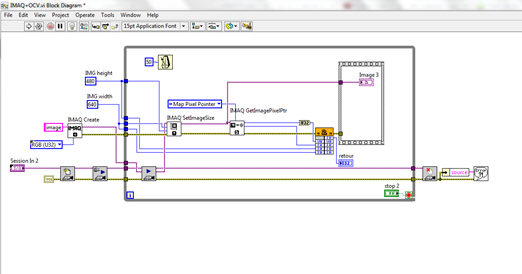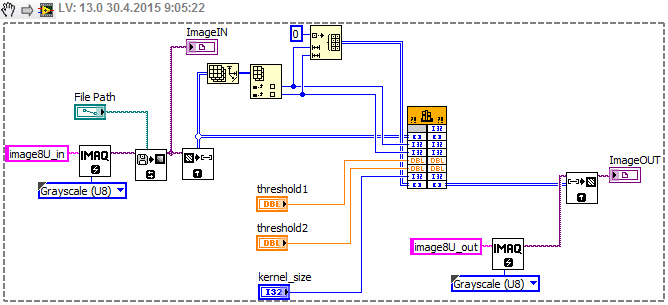How can I get my page back to my hp photosmart printers HP Printer Wizard 5510?
How can I return my page Wizard HP printer for all-in-one printer, HP Photosmart 5510? I used to have, but now all I get is a page that has only three choices: see what's printing, set the preferences and customize your printer. I need the Printer Wizard page that has one of the following options: ePrint Setup, customize your printer, see what's printing, maintain your printer, set preferences, scan a Document or picture, manage scan to printer and printer Home Page. Can you get it someone please let me know how I can return the Printer Wizard page? Thank you, in advance!
Connie7007
Hi Connie,
The simplest solution would be to reinstall the software of full functionality for the printer.
The last phase of installation should fix your printer wizard.
General instructions to install the printer software
- Open downloads & drivers HP
- Enter your printer model information
- Select your printer in the list of the 'results '.
OR
- Enter your operating system from the menu drop-down
- Click NEXT and scroll down
- Find the category driver - software product installation
- Select the base driver, e-print, or a full features software
- Save the *.exe installation package (s) on your computer
The files will probably save in the "folder"downloads. "
Next:
- If it is available, you can download print and scan doctor and / or other programs of the category-utilities
TIP:
Install the utilities / tools first. bit installation packages are smaller in size
- If you have control of "Admin", you can highlight the package and "double-click" to install it, otherwise just right-click, select run as administrator and install.
NOTES:
· On the bottom half of the main Web page for your printer, you can find some helpful videos to help with the installation of the printer software!
· Scroll down the list of videos back until you find the video that best fits your situation.
- If you use a USB connection: download and install the driver software before connecting a USB cable.
- Ethernet: If the printer supports Ethernet, you can connect the printer to the network (and assign the printer an IP address for the router, if you wish). Once the printer is connected to the network, make sure that the printer is turned on, and then install the printer software.
- Once the initial installation is complete and functional, don't forget to check and install the relevant updates - check the category - updated
There is valuable information about the Web site, including manuals, pages, solving problems, and SOLUTIONS to problems, How-to's and alerts for your printer. Be sure to take a comprehensive look at what's available. To bookmark the page.
- - - - - - - - - - - - - - - - - - - - - - - - - - - - - - - - - - - - - - - - - - - - - - - - - - - - - - - - - - - - - - - - -
Click on the thumbs-up Bravo !
It's a nice way of saying 'Thank you' for help.
While I strive to reflect best practices of HP, I do not work for HP.
Tags: HP Printers
Similar Questions
-
All of a sudden my shrunken screen size... How can I get the display back to what it was
All of a sudden my shrunken screen size... How can I get the display back to what it was
Hello
Please try this first:
Hold down the CTRL key, and then press on + (plus) sign several times.
I hope this helps.
-
Hi all
I lived like many of the fixes suggested on the forum as possible so feel I have this post as a new question. I have no sound on my computer. I think it was an accidental deletion of key files during uninstallation of some programs. In any case, the problem of double wammy is than I:- Don't have my XP installation disk anymore because it was lost long ago, and
- I do not have the sndvol32.exe file in the system32/dllcache folder so it cannot stick in the system 32 folder
So, how can I get my sound back!My laptop really old and it is only the visible part of the iceberg in the resulting sound problems, but I cannot afford a new computer at the moment, so any help is greatly appreciated!Thank youhttp://support.Microsoft.com/kb/319095
This article will show you how to install sndvol32.exe from the CD.
Since you don't have one you can borrow one from someone.
You can also copy the file from another computer.
Since you have an iceberg under this issue, why not try to install the clone from the link below.
http://download.CNET.com/MiniMixer/3000-2169_4-10074198.html
XP OS CD are very cheap now so maybe you should buy one and do a clean install instead of crop to the iceberg and save you headaches.
-
How can I get my sound back on?
I installed Windows 7 on my PC and now my sound does not work. How can I get my sound back on?
I think the simple answer is to go to the web site of the manufacturer of your audio hardware and download the drivers for Windows 7 and install, but you did not provide much information, install you Windows 7 on a PC that came with another operating system? is it a PC brand name if yes get the drivers on their website.
-
Today I bought the base CC which gives me Ps & Lr but during the opening of Lr sound telling me my trail is in place. How can I get my Lr back?
Please click on software license on the trial version messages screen.
Try to connect again.
Reference: application Cloud Creative back in test mode after an update until 2015 for CC
I hope this helps.
Concerning
Megha Rawat
-
How can I get the clip back mismatch warning?
How can I get the clip back mismatch warning?
The dialog box will only pop up if the specs of the clip do not match the sequence settings (resolution, frame rate, field order, etc.). The preview format will not invoke this warning, because it does not really matter.
-
My Favorites are organized all happy and in the bookmarks library, how can I get the bookmarks on the (LEFT scale) part of my screen?
My home page is Yahoo UK.
Hotkey Ctrl + B display the bookmarks bar.
This option does not seem to be explicitly displayed in Firefox 4. You can also use the keyboard Alt key then in turn, V, E, B , or choose to display the menu bar toolbar instead of the firefox button.
Other methods to watch bookmarks are in the drop-down menu in the menu or in the firefox button and the library of Favorites bar: Ctrl + Shift + B
-
How can I get a picture back to labview from opencv dll code?
Hi, I use the vi below to acquire an image of labview, then move to opencv dll code via, first getting pointer to image pixel and then passing the result parameters to create a "carpet" in my c code ++. Up to this point, everything works. Now I make opencv image treatment final resultiing I want to bring back to LabView. That I can't understand it. (btw, the image is a binary image). How can we get this image? Help, please
P.S. actually what I get image3 is the same image I captured of LV
Hello
a simple example:
OpenCV code:
using namespace std;
use of names cv;extern C
extern "C" {}__declspec (dllexport) int CannyEdges (unsigned char * imageIN, int line, int cols, double lobbyist1, double Seuil2, kernel_size int, unsigned char * imageOUT);
}__declspec (dllexport) int CannyEdges (unsigned char * imageIN,)
int lines,
int cols,
statement1 double,
Seuil2 double,
int kernel_size,
unsigned char * imageOUT)
{
check the size of the odd kernel
If (kernel_size % 2 == 0) return-1;
allocate memory
Matt Image_input (rows, columns, CV_8U, & imageIN [0]); IT IS THE IMAGE, THE POINTER TO THE DATA ENTRY
Matt Image_output (rows, columns, CV_8U, & imageOUT [0]); THIS IS THE OUTPUT IMAGE, POINTER TO DATA
blur before ruse
Blur (image_input, image_output, Size (3,3));
Canny
Canny (image_output, image_output, lobbyist1, Seuil2, kernel_size);
return 0;
}You can use directly on the "imageIN" by eliminating the image_output and replace them with the image_input.
LabVIEW code:
I enclose the Labview code (2013) and the file .dll for you to test.
I hope this helps.
Kind regards
K
-
How can I get the speaker back icon in my taskbar volume
I had the volume icon in my taskbar, but now it disappeared. How can I get that back?
I had the volume icon in my taskbar, but now it disappeared. How can I get that back?
Always specify what operating system you are using.
Solution may be different even if the problem is the same.
If you use Windows Vista, use this tutorial:
http://www.Vistax64.com/tutorials/106787-notification-area-system-icons.html
Go directly to the three method
2. for the Volume icon.
(B) to activate the Volume - icon Enable_Volume.reg< click="" to="">
and follow the instructions #5-#9
Restart the computer to complete the process.
If you use windows 7, use this tutorial
http://www.SevenForums.com/tutorials/19085-system-icons-enable-disable.htmlGo to the second Option
9. to activate the Volume iconClick on the download.
Follow the instructions from #11 to #15.
Restart the computer to complete the process.
-
How can I get my library back?
I recently transferred all my documents, pictures and videos on a disc external hard due to lack of space on my hard drive is internal. However, I have found that my libraries have disappeared today. When I try to create a new, nothing happens. I tried clicking on restore default libraries and nothing hgappened again. I also tried selecting display hidden files, but my libraries were still missing. How can I get them back. In addition, just in case a solution cannot be found, then how may I put shortcuts to folders in my Start menu instead of the library of those?
Thank you
OzEdit: They are miraculously now returning for a reason any. Thank you guys for your help anyway.
No doubt you have copied/pasted Documents, music, etc.
These files are now visible on your outside? If yes your choice
The libraries are simply pointers to the underlying data that is located in your Windows\User\yourname folder
Some read here http://winsupersite.com/windows-7/windows-7-feature-focus-libraries
Before adding the new location then
-
How can I get my tongue back bar?
I specified both languages in the control panel. When I right click on the taskbar and then click on toolbars, the language bar does not appear.
How can I get the language bar back?
Control panel, tab region & language, keyboards & languages, change keyboards..., the language bar tab, set it to float on the desktop or the taskbar, as you prefer. Look at the boxes as well in case they are useful to you. Press OK and then OK in the dialog box keyboards & languages.
-
my screen got on the side. How can I get that horizontal back?
my screen got on the side. How can I get the horizontal screen again. tried dragging the taskbar, but even though he is on the botom of the screen, the icons
Hi judexn,
I do not know what graphics driver you are using and what shortcut keys that you have defined for it. You can try the following shortcut key to return to normal.Turn to normal - press CTRL + ALT + UPOr right-click on the desktop > graphic option > rotation > click on 'Normal'.Additional shortcut keys: -.90 degree rotation - press CTRL + ALT + LEFTRotate 180 degrees - press CTRL + ALT + DOWN270 degree rotation - press CTRL + ALT + RIGHTOpen property graphics Application - press CTRL + ALT + F12I hope this helps! -
How can I get to the screen to insert the DNS settings? Printer continues to fall from the network
Windows 7
Photosmart 6520
How can I get to the screen to insert the DNS settings? Wireless network printer continues to fall.
The screen to manually set the DNS and IP parameters is in the SAP, or shipped to the printer Web server. To access this page, it will take the IP address of the printer. This information is found by pressing the icon on the front of the Photosmart 6520 wireless.
Once again, we have the IP address, and then they could type this information in the address bar of their favorite browser.
On another thread, you have mentioned the difficulties getting to the Web integrated printer server. It is possible that the printer has a valid IP address, but still has no "communication" with the router. Have you tried to enter the menu of the 6520 wireless and default network selection. After having done that, then we can re - run the Wireless Setup Wizard in the wireless menu to reconnect the printer to the network.
With this new valid IP address, you can access SAP of the printer? In addition, make sure that the printer and the PC are connected to the same network access point. Let me know how it goes.
-
Hi my email acc page is huge writing is so great, I don't see all of my messages or email how do I get it back to normal
Forum hotmail here
-
How can I get a page just write on and print
I just need to get a page to write on and print
How can I do thisOpen Notepad in the Windows Start menu.
Maybe you are looking for
-
Have the latest drivers Nvidia on FF8 for Linux but WebGL doesn't work do not
I downloaded Firefox 8 for my Ubuntu 10.04 64-bit office, which is (according to topic: support): Description of the adapter: NVIDIA Corporation - GeForce 8800 GTS/PCI/SSE2 Driver version: 3.3.0 NVIDIA 285.05.09WebGL Renderer: blocked for your versio
-
While on mobile sites and can not zoom the text is blurry
on sites that recognize me as a mobile site, or use mobile sites, when I can't zoom in I have no problem with the beta 1 freeze or force close. But the text is vague and will not erase upward. While using the usual browser can't display anything it w
-
GameCenter don't work on 9.2.1
Hi everyone my name is Samuel and I need help with game Center I have an air of ipad ios 1 9.2.1 and game Center are still a screen empty I had this problem on ios 9.1 and 9.2 and it was gone, but she is back
-
Hello As the three following threads, I have to feel corruption while using the AE6000 wireless usb adapter. However, I'm unable to solve the problem by adjusting the mtu setting in my router (Linksys EA6400). I tried the adapter on two different com
-
Since I got the virus malicious antivirus its been forcing me to open applications on my computer by opening with, so when I would click to open a program or whatever it is that she would immediately go to the open with option and after I do that I c