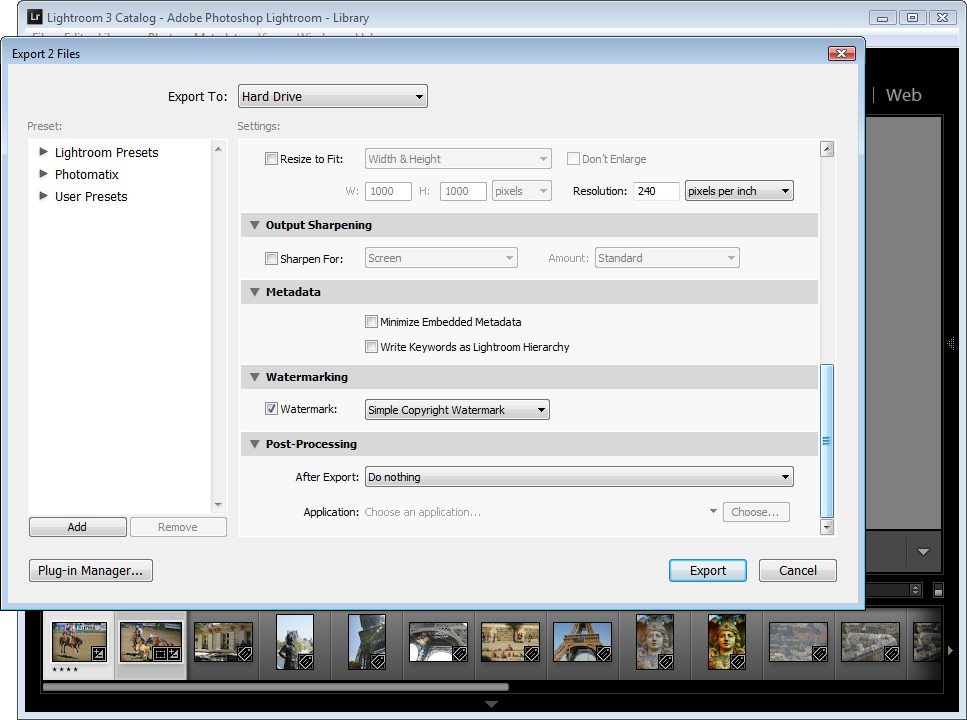How can I get outlook so that it starts automatically
People, I wonder if anyone can help me with this question. When I start my laptop and I'm running Windows 7 Ultimate, how get you 2013 Outlook starts automatically. Now when my desktop I have physically click on the Outlook icon so that it starts. I heard there is a way to do this, however, at this moment I don't know how to do this. Your help is greatly appreciated. Best wishes & thank you very much, Mr. Renard Pongrac * address email is removed from the privacy *
Tags: Windows
Similar Questions
-
How can I get Outlook 2003 and 2007, to leave a copy of message on the server?
How can I get Outlook 2003 and 2007, to leave a copy of message on the server? I use Outlook 2003 and it keeps pulling messages out of my email account, I want at least a copy to be left there so that I can access it from anywhere and not just a computer. Thank you.
Also, I use Microsoft exchange server 2007, and this is the account where I would like a copy of stay so that emails are there when I try to access remotely and when I accidentally leave Outlook / my computer on.
-Ross
Hi Ross WA,
The concept behind Exchange is an inbox synchronized on all devices (computers, phones, PDA...) and you do not allow to leave messages on the server when it is in an Exchange environment. For more information on leave messages on a mail server, you can visit the following link:Microsoft Answers provides no support for Microsoft Exchange, even if you can post a question in the TechNet Forums here: http://social.technet.microsoft.com/Forums/en-US/exchangesvrclients/threadsI also recommend to contact who manages your Exchange Server as they know your specific Exchange Setup better.I hope this information helps and thank you for using Microsoft Answers!Cody C
Microsoft Answers Support Engineer
Visit our Microsoft answers feedback Forum and let us know what you think. -
How can I get my screensaver that worked on windows xp to run on windows 7?
Original title: How can I get my screensaver that worked on windows xp to run on windows 7 error: the version of this file is not compatible with the Windows version you are using. etc. I know that you saw the message before.
computer brand new, no change. try to load my programs of hp simple save on my new computer.
The msg is to tell you what is not compatible
You can not copy/transfer a program from another PC
-
I received an error message telling me that my display driver was not at the height, & that some improvements would not be enabled. I've since updated my display driver. How can I get the improvements that have been initially disabled?
Thank you...
If you have all the features you need and there is no problem. let alone ps.
-
How can I get Windows 7 Pro 32 bit automatically connect to drives mapped to the startup?
How can I get Windows 7 Pro 32 bit automatically connect to drives mapped to the startup?
Hello
It should connect as much as the other computers with their car are on the account users are properly configured, security passwords are defined and firewall do not block.
If the system is only yours and there is no need of local network security, enable the guest account on all computers, give them all the permissions and there will be less to worry about connection mapped, but local drive without security.
PS Ce preceding is based on cable connections. If the connections are wireless, it's another story.
Due to the maturity of the wireless adapter and their support through the OS, automatic connection could not occur.
Wireless is great, but most of us try to sneak out of it the uses it was not designed for.
-------------------------------
My posts reflect my understanding and experience. It does not necessarily reflect the opinion or the vision of Microsoft, or anyone else. -
How can I get a driver that has been deleted
I need how do I get a driver that has been deleted
Hello
go to the manufacturers website and download the driver again
or try a restore of the system before this happened
http://www.windowsvistauserguide.com/system_restore.htm
If necessary do in safe mode
Windows Vista
Using the F8 method:
- Restart your computer.
- When the computer starts, you will see your computer hardware are listed. When you see this information begins to tap theF8 key repeatedly until you are presented with theBoot Options Advanced Windows Vista.
- Select the Safe Mode option with the arrow keys.
- Then press enter on your keyboard to start mode without failure of Vista.
- To start Windows, you'll be a typical logon screen. Connect to your computer and Vista goes into safe mode.
- Do whatever tasks you need and when you are done, reboot to return to normal mode.
-
How can I get my suite cs to start on a new computer?
I paid for one under each year. for creative suite and my computer died. I looked everywhere in the adobe site and downloaded time cs6 files and can not recover the cs suite? How can I get started and how if I can't get how to make contact with Adobe?
If you have a subscription for CS6 then you should also have a link in your account to download the software ('expected' being a debatable term). Try to go this path to get installed it.
Contact: For the link below click the still need help? option in the blue box below and choose the option to chat or by phone...
Make sure that you are logged on the Adobe site, having cookies enabled, clearing your cookie cache. If it fails to connect, try to use another browser.Creative cloud support (all creative cloud customer service problems)
http://helpx.Adobe.com/x-productkb/global/service-CCM.html ( http://adobe.ly/19llvMN ) -
How can I get the icon that allows me to zoom in a larger type at the bottom of all pages
When I'm in firefox, my impression is so small that I can hardly see it... i have done all the things that I learned and I got my type of font I like, but for some reason, that I can not get the size to change to a larger size... until my computer crashed and I had to do everything everywhere, this icon was there... on some pages, at the top of the page , I think that under Tools (which isn't on all of my pages) will allow me to zoom in for a larger size but in firefox, it is not can not... someone hele me with that?
This Firefox support page helps you:
-
How can I get outlook on my RT surface
How can I download and get prospects on my Rt surface
It will be available as part of the Windows Update 8.1 that goes live on October 17, 2013 which can be downloaded via the Windows store. Microsoft earlier provided an overview of the RT, but it looks like it is no longer available.
-
If you put in my Web site addresses of customers on social media sites (like Facebook and Pintrest) image that filled is not the image we want. How do I change of these images so that's their logo or a linked picture.
Hi there, you need to read (just google it) on the metatags for social media
Google ' media meta tag social og "and you get several guides that explain what they are.
You can then apply to your layouts depending on the module and use cases.
-
How can I get my dvd player to start as soon as I insert a cd or a dvd
Help! I put my dvd in play and do not start the dvd player. So, I manually click on the icon to read dvd and it doesn't start. How can I go about setting up the dvd player to start automatically as soon as I put a dvd in the computer to play?
Hello
What is the operating system of your machine? Please try this:
http://Windows.Microsoft.com/en-us/Windows-Vista/Change-AutoPlay-settings?SignedIn=1
It is not a good idea to let the machine play automatically in order to avoid CD/DVD that contains viruses.
Kind regards.
-
How can I get rid of the tattoo the automatic imputation of exported photos?
I am eager to preferably Ligthroom 6 so that the tattoo will not appear in the exported photos. How can I do this?
Hi gregm
Please uncheck watermark under "Watermarking".
Concerning
Assani
-
I have windows xp family. How can I get outlook express6 work with it
I have windows xp family. When I was connected to a dial ISP I was able to use outlook express 6, now I have dsl connection outlook won't send my messages
We need the whole error message verbatim.
Please post any error message in its entirety. You can left click on it to highlight then right click to copy and then paste in this thread.
You were using before Yahoo? And Yahoo now? If it's a US or CA, Yahoo account, and that you are not subscribed to Yahoo Mail Plus, then you cannot access the account in Outlook Express.
POP Yahoo! Mail more for Outlook Express configuration
http://Overview.mail.Yahoo.com/enhancements/mailplusHow to read Yahoo! Mail Plus using Outlook Express
http://help.Yahoo.com/l/us/Yahoo/mail/classic/mailplus/pop/pop-08.html -
How can I get Outlook appear in Lightroom
HI - after giving up trying to send photos as attachments from Lightroom using Apple Mail, I downloaded Outlook to send my photos. Surprise, now when I select the pictures to be sent from Lightroom and go to file and try to click the e-mail tab is grayed out, and is not available.
What should I do to get Lightroom on a MAC to regconize Outlook, so I can send photos directly from lightroom?
Thank you
John
Hi Cadete,
Greetings!
Lightroom takes whatever the default email client is set on your computer.
For Lightroom to open outlook, you must configure outlook as your default e-mail client.
To know how to check the default on apple mail client, please check the apple forums or contact apple or if someone who is an apple here user can answer
Concerning
Jitendra
-
When I type a word in the address/url/awesome bar it's a word that I know that I used as a tag on several pages of a bookmark, only 4 results in the menu drop-down are marked pages of a bookmark. The rest of the pages in the menu drop-down are other pages available on the web. Because only 4 results are pages I tagged, the page I want to (and scoring) often does not appear. Is there a setting I can change to make it show more results? Or is there a way once I get the original results to add extra elements containing the tag / my favorites?
This may be a problem with the Fastestfox extension.
See Troubleshooting extensions and themes and problems of hardware acceleration to resolve common Firefox problemsIn the FastestFox Options, uncheck the 'Awesomebar improving '.
See the 10 image in the image gallery: https://addons.mozilla.org/firefox/addon/9825
https://addons.Mozilla.org/IMG/uploads/previews/thumbs/37/37975.PNG
Maybe you are looking for
-
I want to use the full width of my screen at any time.Menu bars are full-width but the content is not, in fact it is about 1/2 possible width.I bought a large wide screen to use it without having to increase the size of all fonts.
-
Bluetooth not working not not iPad IOS Version 9.3.1 Air
The bluetooth on my iPad Air has stopped working. Not sure when it stopped. I tried to combine the following: Fitbit Charge HR, iGrill Mini-CE28, BlueDrive 2.31 - 2AD5. All have failed. Bluetooth under settings with shows not all devices available fo
-
On Satellite L770-12F 3D content
Hello I just got a Satellite L770-12F and noticed that it plays 3D Blu - Ray. Can someone tell me what kind of glasses I use to see? I'm sure I need to active shutter type liquid crystral but just want a comfirmation before I splash money on some. Th
-
Satellite A100-new or old battery is not
HelloI have a Satellite A100 - 543 (PSAARE). The original battery was not charging so I bought a new. Now a new charge or the other. I then ordered a new charger before coming on this forum so I'll try that when it happens, but I think that the probl
-
HP630: upgrade the processor HP630 TPN-F102
Hello! I am trying to upgrade my computer laptop processor and would surely appreciate some info about it. Model of TPN-F102 with Intel Celeron 1.5 Ghz B800. can I install i5 or i7 and what model?