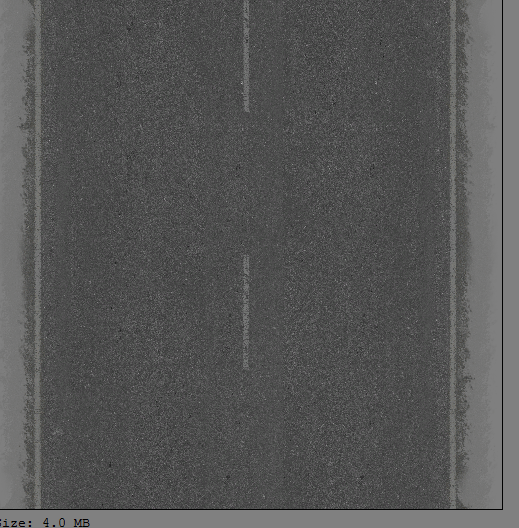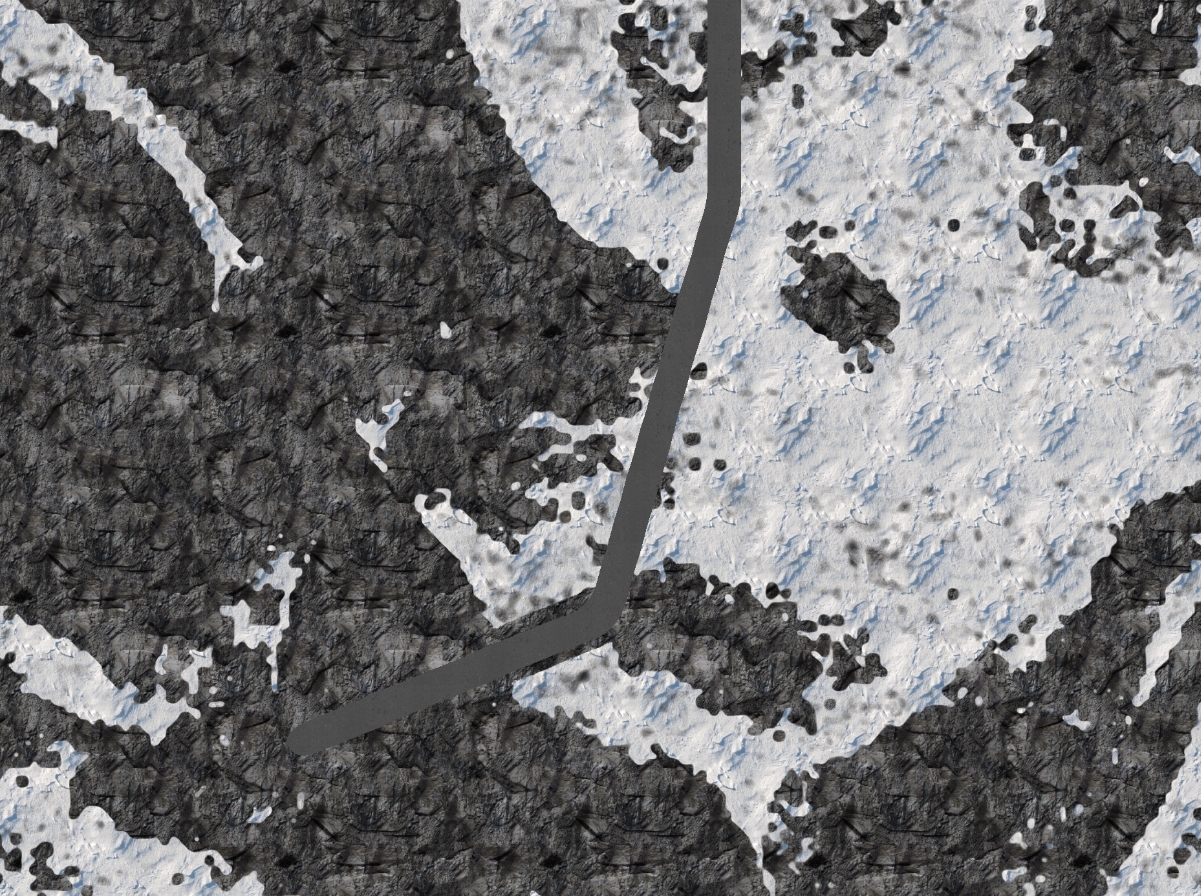How can I harden my router?
I was curious how I could harden my router to make sure in addition to strong passwords and the following obvious things:
WPA2 wireless enabled, etc..
Any ideas? I noticed that you can't disable the SSID on my ea6500. What a shame.
Thank you!
If you have devices that are not compatible with WPA2, then you can simply use WPA2/WPA mixed. As I said, nobody has ever cracked a greater than 10 characters strong WPA password. And no one has ever cracked a password strong wpa2 to my knowledge. It seems I read somewhere, from a reliable source, that should be a neighbour dedicated with $20,000 worth of equipment operating around the clock 24-7 years for breaking a 12 character WPA tkip password.
You'll be fine with 14 characters WPA2/WPA mode mixed strong password if some of your devices only supports WPA2.
Use @ or $ or & in a few places.
I uncheck multicast filter box, but unless you do Conference calls at home, she will probably be important.
VPN, I let pass by active.
The biggest threat to security is no neighbours, in my opinion. The biggest threat to security is to have unknowingly a kit root on your computer. A root kit can hide in silence and eventually get passwords of bank account or other sensitive information.
For this, you can use a USB and bootable. Or some software anti root kit does not require a bootable USB Flash DRIVE or a cd. I just use Microsoft security for main antivirus databases and various other software anti root kit, and have no problem. But I removed a lot of kits root, friends, family and neighbors.
Tags: Linksys Routers
Similar Questions
-
How can I configure my router to a new modem?
I changed my internet provider and I have a new modem. How can I configure my router to work with my modem?
Hi @Belem,
You can check out the link below and see if it helps.
http://KB.NETGEAR.com/app/answers/detail/A_ID/22697
Kind regards
Dexter
The community team
-
How can I connect two router WRT610N wireless via a modem
My problem is that
I want to connect a "wrt610n router" to moden directly cable yet and when I conect the two of them everything works fine and ITI gives good internet connection via WLAN
Modem ip - 192.168.1.1
first WRT610N router ip - 192.168.1.10
But, when I tried to plug "second WRT610N router" by "first a router WRT610N" through second lan_cable(cat 5) router no internet connection provide (give)
second router ip - 192.168.1.5
so please tell me how can I solve this problem...
This article may be able to help:
-
How can I find my router mn500 Microsoft default password? What is this password?
I am trying to connect my Nook and Wii to my wireless router, but have lost the password. Can you help me? Please?
Please see: How to manually configure the MN-500 Wireless Base Station
-
How can I get my router to configure with KARE H.264 network DVR
I am computer illiterate, I my H.264 KARE connected to my router band PlusNet correctly but I can't connect to the internet to view my cameras on my phone, I was told that I have to configure the ports on my router, but as I said I am computer illiterate and just don't have no idea how to do all that help Please
Hi Adam,.
I tried to search for kare site to see if I can get any manual or online that will help us to set it up. Unfortunately, there is no available official site.
To view the videos of the cameras on your mobile, you must configure your mobile phone to connect to the network on which the Surveillance cameras are connected.
To configure, visit this link:I see that there are video tutorials, online, you can use your favorite browser and search for configuration Kare H.264.
If you want to configure the router, I suggest you to contact the manufacturer of the router/ISP for assistance.Hope the information is useful.
-
How can I connect my router to Windows 7 Starter?, I have the Belkin N 150 wireless router.
I have the Belkin N 150 wireless router.
Detailed information how do you need?
What have you tried already?
I assumed Wireless (links to general background information):
Router
These links can help (I hope) - http://www.mentorlog.com/2010/networkingwireless/setup-belkin-wireless-g-router-without-cd.html
And for very basic info - http://thetechjournal.com/electronics/belkin-n150-latest-generation-wireless-n-router.xhtml
Windows 7
http://Windows.Microsoft.com/en-us/Windows7/setting-up-a-wireless-network
Essentially in the router (after its all connected) set the type desired wireless "g" or "n" of work, implemented the encryption, you need WPA2 or WPA, put up the SSID and password, and set mapping in windows network sharing Center, set up a new connection or network.
-
How can I remove the routing details when I send a message?
Something changed recently when I forward messages that the group includes now all the routing information detailed at the top of the message transfer. I must have turned on a flag somehow and cannot get rid of this detail. Can you point me to the right flag?
Example;
Return-path: < [email protected] >
Envelope-to: [email protected]
Delivery date: Tuesday, November 11, 2014 03:46:08-0700
Received: from balistyl to box423.bluehost.com with local-bsmtp (4.82 Exim) (envelope - from < [email protected] >) id 1Xo8xT-0006iO-BN for [email protected]; Tuesday, November 11, 2014 03:46:07-0700
X-Spam-Checker-Version: SpamAssassin 3.3.2 (2011-06-06) on box423.bluehost.com
X Spam-Level: *.
X-Spam-Status: no, score = 1.6 minimum = 7.0 tests = BAYES_50, HTML_MESSAGE, RDNS_NONE short circuit only = no autolearn = no version = 3.3.2
Received: from [103.7.168.77] (port = 41268 helo =dc - syd - mf01.domaincentral.com.au) by box423.bluehost.com with esmtps (TLSv1:DHE - RSA-AES256 - SHA:256) (4.82 Exim) (envelope - from < [email protected] >) id 1Xo8xQ-0006Z1 - 8 L for [email protected]; Tuesday, November 11, 2014 03:45:59-0700
Received: from nskntqsrv01p.mx.bigpond.com (nskntqsrv01p.mx.bigpond.com [61.9.168.231]) by dc - syd - mf01.domaincentral.com.au (Postfix) with ESMTP id A786039DE7 for < [email protected] >; Tuesday 11 November 2014 21:45:48 + 1100 (EST)
Received: from nskntcmgw05p ([61.9.169.165]) by nskntmtas02p.mx.bigpond.com with ESMTP id <20141111055718.ISEQ2564.nskntmtas02p.mx.bigpond.com@nskntcmgw05p > to < [email protected] >. Tuesday 11 November 2014 05:57:18 + 0000
Received: from remote.firstchoicetraining.com.au ([149.135.14.3]) by nskntcmgw05p with BigPond out id E5xH1p00S03xRX1015xHag; Tuesday 11 November 2014 05:57:18 + 0000
X authority-analysis: v = 2.0 cv = W5W6pGqk c = 1 DM = 1 a = ZlQmI0VWOOCI0Ws6zVKdGQ ==: 17 a = ZsEuN2HucSIA:10 a = xqWC_Br6kY4A:10 a = NZifWiTRAAAA:8 a = ZdxzAA3WAAAA:8 a = tAhQztOYpE5 - _p3fzmMA:9 = CjuIK1q_8ugA:10 a = RlVZHsz84L3Yuwrk:21 a = 4eQiezAsOuWnFgBe:21 a = yMhMjlubAAAA:8 a = SSmOFEACAAAA:8 a = sZ - XaGvAJqZVWXdCgWIA:9 a = gKO2Hq4RSVkA:10 a = UiCQ7L4 - 1S4A:10 = hTZeC7Yk6K0A:10 a = frz4AuCg - hUA: 10 a = lID3tNEZ8Rugzwej:21 a = - XcgZET6D6DevIHt: 21 a = I3BWqjX_LvlRkKUJ:21 a = Gv4F5cyaEarxA_pH0c8A:9 a = 1Vq_FK4TplAA:10 a = lhmTjsWS0RU4d0aX : 18 a = ZlQmI0VWOOCI0Ws6zVKdGQ ==: 117
Received: From FCTSERVER.fct.local ([fe80::6e32:8 c 17: 2dd8:ccf2]) by FCTSERVER.fct.local ([fe80::6e32:8 c 17: 2dd8:ccf2 11%]) with the mapi 14.03.0210.002 id; Tuesday 11 November 2014 15:57:17 + 1000
From: < [email protected] > mytraining
To: [email protected] < [email protected] >
Subject: RE: BSBPMG519A project management degree - status
Thread-Topic: BSBPMG519A project management degree - status
Thread-Index: AQHP / V + Fxq8U5FjJPEeXNkB0uTXQ7Zxa7cfg
Date: Tuesday 11 November 2014 05:57:16 + 0000
Message-ID: < [email protected] >
References: < [email protected] > < [email protected] > < [email protected] > < [email protected] > < [email protected] > < [email protected] >
In-Reply-To: < [email protected] >
Accept-Language: en-US, fr - to THE
Content-Language: en-US
X-MS-a-Attach: Yes
X-MS-TNEF-Correlator:
x-originating-ip: [192.168.0.34]
Content-Type: multipart/related; Boundary = "_004_529747600E41BB47A939ED14507261CCA6DA32FCTSERVERfctlocal_"; Type = "multipart/alternative".
MIME-Version: 1.0
X-identify-User: {0000:box423.bluehost.com: local: local} {sentby: delivered locally}
X-identify-User: {2267:box423.bluehost.com: balistyl:balistyleportdouglas.com} {sentby:spamassassin for delivery to the user identified}The menu bar, select View-Headers-Normal
No bar menu with view? Press the ALT key.
-
HP Laserjet Color mfp M175nw 100: How can I connect the router to secure network?
How do you set the printer to connect to the network through a router password? Where would you want to enter the password?
On page 43 of the technical reference software, it shows how to configure the wireless through the built-in Web server.
This link also have other reference documents (manual, software reference technique, quick reference Guide and Setup Guide) that might be useful in the future.
-
How can I make a route in this way?
Hello world
How to make a path, I tried many ways that - Script: fill the long way - model... always off on a right angle and does not have the path of the road...
It's pretty hard to explain, but I want to make the dotted lines like the image im using here road.
and then to turn this entire selection in my document in this way somehow, but perfectly placed around the corners and straight paths so... Is it possible to somehow...
I have a card I'm working on a satellite image huge document 20480 20480 x and as a road to high detail images but can't make it work...
As you can see the road is gray semi textured road above, but without lines...
Thank you!
Hey, if I'm not mistaken not want to build the road that runs along the boss in the lower part.
I think I'd do two ways:
With the help of Photoshop:
1 create a long drive in a document, you can use your road of basic on the first image and duplicate it to design your long straight way. Save the document. I would sugest you tiff file format, so that you can keep trasarency on the borders.
2. place the road in your map document. In the main menu choose file/place/Linked and put your file
3. use the puppet wrap tool. In the main menu choose Edit/Pupped envelope.
4. Add control points where you want the road to turn and move.
With the help of Illustrator:
1. create a brush model using the portion of the road.
2. make a path and assign the brush
3. copy from Illustrator and paste to the Ps as smart object
-
How can I connect my router to my laptop?
Trying to get my laptop to connect to my commputer home router, but it asks for a security key? What is c?
Hello Salsajames2002.
It is the key to access the router wireless. Assuming that you haven't changed, it will be probably be displayed on a sticker on the router or must be indicated in the instructions for the router. Paul Smith - MVP for Windows desktop experience... I crawled off NNTP - for now. Detachment Aldershot, United Kingdom. On the internet at windowsresource.net and dasmirnov.net. Please post back to let us know what works and what does not. :-)
-
AG241 v2 Firemware upgrade, how can I do?
Hi all
Im having a little trouble, how can I update my router, I DLed the tarballs of GPL and now I'm not sure how update, do I have to makefile? (im using ubuntu in the way which is convenient if I build it!) and if I makefile how to! Sorry for the newbie question
Thank you all,
Will be
You can download here...
-
How can I connect to the internet? Problems involving the network and sharing Center does not.
Hello.I live in a House and bought a range extender so that I can get a connection in my basement as well. I have installation range Extenders without problem. When you install the range extender, I changed my name to my network router. I changed the name of the network by typing 192.168.1.1 in my browser.The MacBook connects without a problem. In the basement, the connection of Windows 7 works very well. I have just connected Vaio Windows 7 my mother to the network, but it prompted that I enter the user credentials. I read a post above and got that problem solved by opening the network and sharing Center and adding a new connection. Now that the connection is configured correctly.The problem is with the laptop HP Windows Vista family basis. Since I install the range extender, I can't connect to the network. He had no problems before you connect the router or other networks to visit other places. The new network name appears, but when I click it, it says I have to enter the user credentials. I tried to manually, but the name is taken so I can't make a new and invites me to connect to the network that is established or to connect to a different network.- I tried to open the network and sharing Center, but it does not open. When I click it, it opens a screen for a brief second. The option "Display the status of network and tasks" opens either.
- I logged as an Administration by entering the command line < net="" user="" administrator="" ctive:yes=""> > and restarted the laptop. Even logged in as administrator, this folder does not open.
- I also did a scan < sfc="" cannow=""> >. The digitized rolled up with an error, but the error has been corrected.
- I also updated the connection of the range extender.
Why the network and sharing Center will not be open to the top?How can I configure my router my HP Windows Vista Linksys connection?Thank you. Please let me know if you need more information.Thanks for your reply.
In a last attempt, my sister has used the ethernet cable to connect directly to our router. Next time, she turned on her laptop, she managed to connect to our wireless network and she was not invited to enter credentials.In this case, the manual connection helped solved the problem. -
When I go out or go to bed at night, I disable my wireless internet router. Sometimes I turn off when I just do something that doesn't require me to be online. Whenever I do this, Firefox continues implementing a warning window every two minutes telling me that I have no connection (that I know). How can I disable this window alert so it isn't keep appear in the middle of a game or a document that I do?
Its an addon, not firefox.
Start Firefox in Safe Mode to fix the problem and to check if one of the extensions (Firefox/tools > Modules > Extensions) or if hardware acceleration is the cause of the problem (switch to the DEFAULT theme: Firefox/tools > Modules > appearance).
-
Have changed my router but Airport Express no longer works. How can I connect it?
Have changed my router but Airport Express linking is no longer. How can I connect it to the new router?
The Express has been programmed to keep in memory the settings needed to connect to your 'old' router... What is more there... so the Express is lost and knows not how to find his way.
The solution is to reset the AirPort Express Terminal at its new, out of box factory settings, so it can be mounted again do not forget to connect to your new router.
To do this...
Turning off the AirPort Express for a minute or two
Hold the reset button the first Express... and keep holding it while you simultaneously reconnecting the power cord the AirPort Express
After that the amber light was clignoter blink quickly for 5 to 6 seconds, release the reset button
Allow a minute for the Express start slow, flashing amber light status
Now, the Express is back in its new factory settings, then you a game it upwards again to connect to your new router... just like you put in place to connect with your old router.
-
How can I make my PC act as a router to connect to the Internet?
How to make my PC act as a router
Hey Microsoft,
How can I make my PC act as a router to connect to the Internet?
Could you please let me know? What should I actually configure the router?See you soon,.
Charel SisouvongHello
You need Virtual WiFi:
You may not have that unless you try to connect to other WiFi devices via your computer and
many WiFi devices and their drivers do not correctly support the virtual pilot.Check with the manufacturer of system and/or support updated real manufacturer Sites and WiFi device drivers.
(Which is also updating the driver virtual.) If no new drivers WiFi are available then re - install the present
one.Control Panel - network - write down of the brand and the model of the Wifi - double click top - tab of the driver - write
version - click the driver update (cannot do something that MS is far behind the pilots of certification). Then
Right click on the Wifi device and UNINSTALL - Reboot - it will refresh the driver stack.Now in the system manufacturer (Dell, HP, Toshiba as examples) site (in a restaurant), peripheral
Site of the manufacturer (Realtek, Intel, Nvidia, ATI, for example) and get their latest versions. (Look for
BIOS, Chipset and software updates on the site of the manufacturer of the system here.)Download - SAVE - go to where you put them - right click - RUN AD ADMIN - REBOOT after
each installation.Look at the sites of the manufacturer for drivers - and the manufacturer of the device manually.
http://pcsupport.about.com/od/driverssupport/HT/driverdlmfgr.htmInstallation and update of drivers under Windows 7 (updated drivers manually using the methods
below is preferred so that the latest drivers from the manufacturer of system and device manufacturers are
found)
http://www.SevenForums.com/tutorials/43216-installing-updating-drivers-7-a.htmlDownload - SAVE - go where you put it - right click – RUN AS ADMIN.
You can download several at once however restart after the installation of each of them.
After watching the system manufacturer, you can check the manufacturer of the device an even newer version.
(Those become your fonts of rescue system manufacturer).Repeat for network card (NIC) and is a good time to get the other updated drivers as
Windows 7 like the updated drivers.==========================================================================
More information on what WiFi devices a virtual: (as noted above, if the device or the driver is not
support the virtual device or is not required then it can be disabled).The WiFi device and the driver is installed must support a Virtual WiFi configuration. Check with the system
Manufacturer support, their documentation online and drivers and ask in their forums (if any) known
questions. If the wireless device is supported for OEM sound drivers, visit their site for updated drivers and
known issues (Intel, Realtek, LinkSys and others).Windows 7 adds native Virtual WiFi from Microsoft Research technology
http://www.iStartedSomething.com/20090516/Windows-7-native-virtual-WiFi-technology-Microsoft-research/How to setup virtual Wifi in Windows 7 without any additional software
http://www.Blogsdna.com/5506/how-to-setup-virtual-WiFi-in-Windows-7-without-any-extra-software.htmConnectify allows possibility virtual WiFi in Windows 7 machines
http://www.geek.com/articles/news/Connectify-enables-virtual-WiFi-ability-in-Windows-7-machines-2009112/On the wireless network hosted
http://msdn.Microsoft.com/en-us/library/dd815243 (vs.85) .aspxBuild a Wireless Home network without router - see Windows 7 section
http://www.labnol.org/software/wireless-network-without-router/11494/Transform Windows 7 into Wifi Hot Spot with Virtual Router free tool
http://News.lehsys.com/2009/11/turn-Windows-7-into-WiFi-hot-spot-with-virtual-router-free-tool/=========================================
3rd Party Solutions
Connectify is a software easy to use for Windows 7 computers router.
http://www.Connectify.me/Virtual Router - Wifi Hot Spot for Windows 7 / 2008 R2
http://virtualrouter.codeplex.com/I hope this helps.
Rob Brown - Microsoft MVP<- profile="" -="" windows="" expert="" -="" consumer="" :="" bicycle=""><- mark="" twain="" said="" it="">
Maybe you are looking for
-
iTunes store stops working when I click on the store
Hello, I am continuing windows 7 64 bit and I've just updated to 12.5.1.21 and my laptop says itunes has stopped working and I have to close the program after I click on the store. I can see my music and play but can't go to the store. Under details,
-
Firefox appears correctly Google maps
I use Firefox 18.0.1 which I think is the most recent version, on a PC. When Google maps comes up, the bar zoom and all the other buttons and controls on the map itself are much, much too small. Small enough to be almost unusable, even if they are fu
-
Hi all Anyone know if there is a version of the serveraid manager for windows that supports server2008 whether and where to download them. See you soon Chris.
-
What version of Windows to get Windows media center included?
I'm going to buy a new machine and I wanted to know what is the best version of Windows to get installed that includes Windows media Center? Thank you
-
Zero touch provisioning of F/W 7.3.7 to 7.6.1
Hi - I spent a whole day trying to automate the zero touch provisioning phones SPA504G of lowest possible F/W until the current 7.6.1 7.3.7. I have the DHCP option 66 for the address of the web server (example only) "http://192.168.10.10/provisioning