How can I reinstall my printer hp deskjet 3052 a without the disc
I can't find the disc that came with my printer (a few years ago) and the printer does not print. I put my computer default settings of factor a couple of weeks and I'm sure that's why my printer is not working. I was told that I can do this without the disc
Hello
Please visit the following site to download the full feature software and drivers for it and install it on your computer.
http://h10025.www1.HP.com/ewfrf/wc/softwareCategory?cc=us&LC=en&product=5061073
Kind regards.
Tags: HP Printers
Similar Questions
-
I need to make an own reformatting and installing windows Vista on my Dell Inspiron C521 pc. Restore dell to original factory option does not work. Windows has no option to create a recovery disc - am unble to locate the recdisc.exe and possess no original discs as windows came pre-installed, when I brought the machine license key only 25 digits
You call Dell Support and request a set of recovery disks. The cost is minmal and worth it.
Also, ask to speak to a technician. See if the technology can teach you how to access the recovery Partition.
Del has installed the partition, they know how to use it.
-
How can I install a scanner gun to my computer without the installation CD
How can I install a scanner gun to my computer without the installation CD
Scanner (Canoscan 3000 ex)
I always throw installation CD in the trash as soon as I open all newly purchased equipment. They are often already overwhelmed. Go to the website of manufacturers, their support/downloads/drivers section. First update the firmware (if any), then download and install the latest driver.
For your specific case, a Canon Canoscan 3000ex operation under Windows 7, the driver is already built into Windows. Just to plug the scanner, turn on and Windows should detect it and automatically installs the driver. Driver updates may be available via Windows Update.
-
Hi my hp deskjet printer seems to always print when I print anything on the web for my son even if it should print in A4 format a6 (a4, this is what is stated in the paper size) then how can I change it so it will display again a4 and a6 not when I print anything on the web
Thanks stan
Hello again!
I understand that you have a problem where you set the printer to a specific setting and it is switching to a wrong default setting.
Did you ensure that when you leave the game advanced settings of the software that you are by clicking on 'apply', then 'Save'.
Can't wait to hear back on your part.
-
How can I configure my printer HP Deskjet f4400 to print wirelessly with my Mac osx?
I am able to print entirely specific wireless with this printer or do I connect to the computer via the usb cord or router when I want to print?
Thanks Jabzi!
-
How can I delete a print command when he says that the Dell All in One Printer 946 is busy
I am able to cancel all print jobs, but one. It won't let me. I can't reinstall the printer, because he says he's busy.
Thank you
BarryAsch,
Try to run the remove print jobs , and then restart your computer.
Rick
-
I have windows xp pro, how can I restart my computer if I don't have the disc and the key
I would like to know how to reboot my computer and erase everything when I don't have the disc and the key
You will need to get both if you want to reinstall Windows on your computer. The key is in your Windows system, if it can be started and run, by using a utility such as Magical Jelly Bean Keyfinder. With respect to the disk, your computer manufacturer may be able to provide one for you.
-
How can I install Photoshop CS5 on my MacBook Air without the CD?
I bought a new laptop and now want to install my old Photoshop CS5 on my new. How can I do this, because I can't use my CD. I found a few links on the Web page, which apperently was not required, but then when I tried to install the media, there is no way round the media... Someone knows a solution? Would mean the world to me!
Thank you in advance!
CS5 - http://helpx.adobe.com/creative-suite/kb/cs5-product-downloads.html
You can also download the demo version of the software through the page linked below and then use your current serial number to activate it.
Don't forget to follow the steps described in the Note: very important Instructions in the section on the pages of this site download and have cookies turned on in your browser, otherwise the download will not work correctly.
CS5: http://prodesigntools.com/all-adobe-cs5-direct-download-links.html
-
How can I install Photoshop Elements 9 on a laptop without CD disc?
I bought Photoshop Elements 9 a few years ago and it is very good, I now have a new, smaller laptop without CD disc and I have no idea how install the CD of Photoshop I own already, any suggestions?
Download the software here and activate it with your serial number:
Direct download links for Adobe software
Mylenium
-
How can I fix a printer spooler issue: when I reset the spooler will return to stop mode.
When I want to use my computer, I have to insert the CD of Lexmark and reinstall it. My operating system is XP Pro and I use a Lexmark Z55 printer.
I have to re - install the printer almost after each use. I went through technical help with Lexmark and they advise me to contact Microsoft.
The problem is the printer spooler and it will go back to stop mode after each use.
Would appreciate any help
Thank you
I'm not Bruce (although I can see why you might have thought if :-)).
You haven't seen a 'Version 3' as in this picture (or, as Bruce page, may be Version 2 or both):
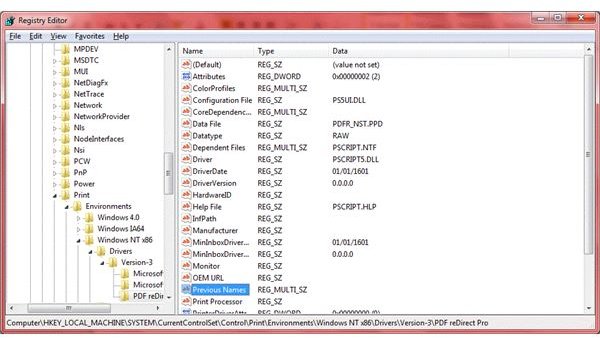
It can be a bit difficult to find the utility appropriate among everything in the Resource Kit. Try to download just cleanspl.exe there--> http://honestpchelp.com/2011/cleanspl-exe-print-spooler-cleaner/ (which is not my site, but I downloaded the file in the past and it seems to be both authentic and malware-free).
-
How can I reinstall windows vista when I don't have the CD?
I have a problem with my windows vista and I need a new facility, the problem is that I don't have the CD because it was installed when I bought the laptop.
My windows is Vista Business, SP2, 32-bit, 2007!Thank you!
How to get Vista recovery Media and/or to use the Vista recovery Partition on your computer.
There is no Vista free download legal available.
Contact your computer manufacturer and ask them to send a recovery disk/s Vista set.
Normally, they do this for a cost of $ small.
In addition, ask them if you have a recovery Partition on your computer/laptop to restore it to factory settings.
See if a manual provided with the computer or go to the manufacturer's website, email or you can call for information on how to make a recovery.
Normally, you have to press F10 or F11 at startup to start the recovery process...
Another way I've seen on some models is press F8 and go to a list of startup options, and launch a recovery of standards of plant with it, by selecting the repair option.
You can also make recovery disk/s for the recovery Partition in case of a system Crash or hard drive failure.
They will tell you how to do this.
Every computer manufacturer has their way of doing recovery disk/s.
Or borrow a good Microsoft Vista DVD (not Dell, HP, etc).
A good Vista DVD contains all versions of Vista.
The product key determines which version of Vista is installed.There are 2 disks of Vista: one for 32-bit operating system, and one for 64-bit operating system.
If install a cleaning is required with a good DVD of Vista (not HP, Dell recovery disks):
Go to your Bios/Setup, or the Boot Menu at startup and change the Boot order to make the DVD/CD drive 1st in the boot order, then reboot with the disk in the drive.
At the startup/power on you should see at the bottom of the screen either F2 or DELETE, go to Setup/Bios or F12 for the Boot Menu
http://support.Microsoft.com/default.aspx/KB/918884
MS advice on the conduct of clean install.
http://www.theeldergeekvista.com/vista_clean_installation.htm
A tutorial on the use of a clean install
http://www.winsupersite.com/showcase/winvista_install_03.asp
Super Guide Windows Vista Installation
After installation > go to the website of the manufacturer of your computer/notebook > drivers and downloads Section > key in your model number > get latest Vista drivers for it > download/install them.
Save all data, because it will be lost during a clean installation.
See you soon.
Mick Murphy - Microsoft partner
-
How can I reinstall a downloaded version of CS5.5 without an upgrade to CS6.0 purchase?
My hard drive had problems and had to be wiped. I just want to reinstall the original version and not pay to upgrade due to a hard drive problem.
You can download the CS5.5 products since - http://prodesigntools.com/adobe-cs5-5-direct-download-links.html
You will need serial number to activate CS5.5 - http://helpx.adobe.com/x-productkb/global/find-serial-number.html
-
How can I remove photos one at a time quickly without the pop 'are you sure' upward each time?
When you remove the photos I like to watch each individually in full screen and press the delete key. I'm doing this because I take a lot of photos of the scene and I would like to confirm that I am removing those unclear and want to do it quickly. This seems more possible pictures without getting the "are you sure" pop-up that significantly slows down the process when weeding through my images. I am using Photos 1. 0.1 with OS X Version 10.10.5 Yosemite
Thank you!
I recommend the upgrade to OS X to 10.11.3 (El Capitan), which has a more recent version of Photos inside. If you don't want to do then that propose to move this thread to the Photos for Mac forum? If you would like to do, please let us know and we can ask that it be moved.
-
I know that I can manually remove the sidebars, but is there a way to prevent them from opening when I want to read a PDF document?
Hi Bob the nut of the camera.
Currently, there is no option to disable these components at all times.
Best,
Sara
-
How can I talk to someone and see and hear without the purchase of a helmet.
I was contacted by a friend in toronto but I could only hear him for a second, and also could not hear or see me.
Hello
1 What is an internal or an external webcam?
2. If an external webcam, what is the brand and model of the webcam?
3. in the case of an internal webcam, what is the brand and model of the computer?
4 is the issue specific to Facebook video chat?
I suggest you to update the webcam drivers and check.
Maybe you are looking for
-
Various questions about the Skype call abroad.
Hi all! I'm recently cheated by my phone company, so I plan on starting to call Skype to landlines and mobile phones. I've always used Skype from one computer to another, so I really have no idea how the Skype call would work from a computer to a pho
-
Problem after installing Skype 7.23.0.104
How can I solve this problem?
-
Portege M200 - connection loose in the power cord
Hello After almost 5 years of intensive use (this is the 3rd battery which is currently begging for replacement...) my M200 still works fine - great device! However, the power cord has a bad connection for a few weeks now. The problem is located next
-
IPCC Express 3.5 Enhanced version includes the reocording and control of license. or should it be ordered to seperetly? I belive it comes with Enhanced and Premium, but I assure you. Chris
-
Is it possible to have a larger than 50 ip addresses dhcp pool in RV325 (firmware 1.1.1.19)?