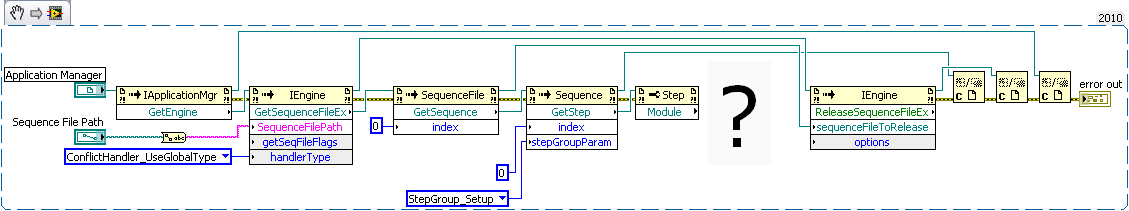How can I return the path of a test step VI in LabVIEW?
I would create a VI that will return all of the VI paths that are associated with the test steps in a TestStand sequence. How can I return the path of the VI associated with a test step? Here is a starting point that will return the first step of the sequence.
You must convert the Module to a LabVIEWModule (use the variant to the data node), then you can use LabVIEWModule.VIPath. If you use TestStand 2010, you can call LabVIEWModule.GetVIAbsolutePath to find the VI in the case you are calling with a project.
Tags: NI Software
Similar Questions
-
How can I return the audio for my lap top.
Original title: audio sound
I inadvertently deleted something that gives me sound on my lap top. I think it is silverlight. How can I return the audio for my lap top. THX
Hello
1 have had any changes made on the computer before the show?
2. what operating system is installed on the computer?
3. when exactly do you face the question?
I suggest to return the item and try to run the fix it:
No sound in Windows
http://Windows.Microsoft.com/en-us/Windows/help/no-sound-in-Windows
Please provide more information to help you best.
-
After this evaluation period how can I return the original windows
After this evaluation period how can I return the original windows
By reinstalling the Moose of operating system or factory reset (if your computer supports)
You will need to re - install all the applications you added since as well.
-
How can I get the path to an image?
I have a selected Image in the page. How can I get the path to the image? I see a "name" property, but gives me just an empty string. I use CS6 and JavaScript. Thank you.
Rick
I found what I was looking for:
var chart = app.selection [0];
Alert (graphic.itemLink.filePath);
-
After a recent update the keyboard appears in the center of the screen, rather than at the end. How can I return it down?
Press and hold the keypad icon bit, then slide your finger up to 'Dock '.
-
How can I update the path of overlays of text?
We include an amount of text for the FM files inlays.
In this early period, there are changes that occur.
If the name or the path of a text encrusted change, you need to repeat the
import procedure for each single text Medallion.
For chart changes referenced FM (path or name) has a very well working procedure:
When loading a file of FM, only a message appears with the incorrect graphic file. You have
to change the reference and the correction is made.
If you have changed the name of the graphical directory you will need to change the new name of the
first graphic file and all references will change automatically later.
Both procedures does not work for text inserts. My questions:
I work with FM 10: someone knows if there is a work around for me?
Anyone know if there are characteristics of overlays of text processing in FM 12?
Thanks in advance
A nice.
I'm glad to hear that you have decided to take the plunge! I knew not what experience you have ever had, so I try to go further. With specific questions, I'm happy to help you further.
For literal addresses in Javascript and most of the other languages (that is, a quoted string), a backslash is a special character. So, to finish with a single backslash, you must put two. He called an "escape sequence". In any case, from your comments, I think the following would be appropriate:
var searchString = "documentation\\modules";
var replaceString = "documentation\\manual\\ti";
Congratulations to find how open the Toolbox ESTK and run the script. In addition, the script reports just how many ways it set... it is not sufficiently advanced to actually determine if they have been adjusted to be valid paths. It would be a relatively simple addition to the script, but I didn't want to complicate things more far. If you are interested, however, I was able to work up to a more advanced sample that actually check if the target files exist when editing paths. That would be sloppy, I think. Let's see if you can get it to work in its first version, however.
I should also add the warning to make backups before running scripts, or all the less, do not save anything until you know it is right. You seem to be enough common sense to know better, however.
Russ
-
How can I set the path for the layoff to Prem CC band?
I have a new subscription to Prem CC and need to sack on DV tape.
The settings I would like to import from tape and so the firewire connection is OK. The problem is, when I come to lay off the mounting tape, first disc recorder but the vision and sound aren't out to the recorder.
In first CS5 there was formerly a section of playback settings as a drop down menu on the program monitor, but it's now just reading of resolution for the computer screen.
Can someone tell me how to set the path to the drive?
These images help?
Jeff
-
How can I return the user input?
Hey everybody, I tried to go back to user input. I mean, I don't have up here the code that provides a text field and a submit button which will take you to the next page. On this page, however, I want to what the user has entered on the previous page of printing. I posted my code so far below:
< name of the form = "form1" method = "post" action = "" >
< label for = "input" > < / label >
< input type = "text" name = "input" id = "input" >
< / make >
< do action = "return.html" > < input name = "Submit" type = "submit" id = "button" value = "Send now" / > < / make >Yes, pretty basic but I did research on this for awhile and I can't find how to do anywhere. My back page is just blank because I don't know what I need for it. Any help would be appreciated, thanks!
Just install a test server local like everyone who develops the way you're supposed to do. Use a remote server as a test server is certainly NOT the recommended way to test your developments! Inexperienced developers or those who don't know any better will use a remote test server. Don't do it! Use the professional and secure to set up a local test server method to test your developments locally before you upload to a remote server.
Google local test server for more information.
-
DownloadHelper will no longer display with Firefox; How can I return the screen?
The add-on Video DownloadHelper normally arise in the upper left corner of the opening page of Firefox, in one of the bars _ I don't know the name of the bar. I installed DownloadHelper but nothing showed. How can I get that back?
I just slide in place. Restart the browser has not changed anything _ I start and close the browser (Firefox) several times a day since I use a form of research. Maybe I did not the icon in the right place. In any case, I can access DownloadHelper of tools _ not as convenient, but achievable. Thanks a lot for all the help.
-
How can I return the volume bar display after reimagee the laptop? HP Pavilion dv6 2120sl
Hello
I just got back my cell phone after being reimagee Windows.
There are above the keyboard volume and tabs of wi - fi, wi - fi works very well, if I turn it off it changes the color red. However not in the same goes for the volume (it's always white) and also before the reimage whenever I put the volume there was little box on the screen showing how I changed the volume... Now, still works, but I want this little box back what seemed before. How can I do?
I installed HP MediaSmart together - and restarted the laptop after her, but always without success.
I have a 64-bit Windows 7 installation.
Do you have any suggestions?
Thank you.
Hello mmirjam, welcome to the Forums of HP.
It seems that your lack of 'volume bar' since having your laptop reimagee. I will try to help you with this.
Start using this document from Microsoft: how the icons appear in the notification area of change.
He should be able to guide to check settings, to see if this has been changed.
If this does not work, then try to update the audio drivers: HP Pavilion dv6-2120sl Entertainment Notebook PC Drivers.
I would like to know how it all happens.
Thanks for posting on the HP Forums. -
How can I change the path of the system permanently?
using the path back change only lasts for the duration of the windows session.
{Use windows vista with all upgrades so far}Thanks in advance.
From the start menu open 'system '.
Click on "advanced system settings" in the list tasks.
On the Advanced tab of the System Properties dialog, click "Environment Variables... »
Since the Environment Variables dialog, you can change the user (or profile) variables or variables of the system (all profiles). Look for the variable 'path' and include the value of path you want and click ok. NEW process (for example, a command prompt) will use the new environmental variables that you define. Any existing process will keep existing variables until they are changed from the process or the process is completed and re-opened for re - load the new variables.
This settings in system properties are persistent and will be maintained by reboots, sessions recorded off tension and new processes being begotten. They are used whenever a process that uses environmental variables support.
That you set from the command prompt by using the DOS command SET variable = value won't be resident for the duration of this process or session you mentioned in your post.
-
How can I return the button open the PC card to the flush position?
I'm stupid to me, but I do not know how to return the button open PC card on the rinse Position. When pushed once the button extends over half an inch on the side of the pc and allows access to the cardholder. That's what the textbook says, and it works; However, I am unble to understand how the button to return to the position of outcrop and it is here extended to the half inch. Help!
Try pushing it, there should be a clicking noise so that you know it will hold in the spring, then insert the envelope
Message edited by JonathanKnots on 05/26/2009 16:57 -
How can I get the path to the directory of photos on the playbook?
I'm developing a drawing application which includes a backup of the file function. I want to save the album image in the Directory General views about the playbook. Then, the user must be able to display their picture recorded on an album in the photo directory. I found all kinds of examples on how to do this for the shared directory app (using blackberry.io.dir.appDirs.shared.camera.path), but I have not found how to get to the general (non - specific app) directory images. How to this directory using javascript?
Tried it - doesn't work either. I also tried to create a subdirectory in the shared directory / photos:
var path = "file:///accounts/1000/shared/photos/JustDraw"; if (!blackberry.io.dir.exists(path)){ blackberry.io.dir.createNewDir(path); }But who doesn't either.
-
How can we get the path of the current document?
Hello
I want to store the path of the current document file in a string, I tried the AIDocumentSuite, and
AIAPI AIErr(* AIDocumentSuite::GetDocumentFileSpecification) (ai::FilePath & file).
His ended in prameter conversion error (c 2664). Can someone guide me to get the current path.
Thanks in advance
Farida kaid
file ai::FilePath.
Error AIErr is sDocument-> GetDocumentFileSpecification (line);.
If (error! = kNoError) {}
There was a problem
} -
Re: How can I return the system recovery partition?
I just used the cd to restore the system and on resetting my system to factory setting, but unfortunately, the system drive on the system recovery partition has been deleted.
How will re - install the drive to restore system partition?
Hello
Do you mean the second Vista partition which contains the backup system files?
This partition is hidden and usually after installing the OS from the Toshiba Recovery disk this partition must be re-created.
I m 100% sure because I ve got my cell several times using the Toshiba Vista recovery DVDs and the hidden partition is created every time.
Best regards
Maybe you are looking for
-
Skype crashes when you attempt to connect
I use Windows 7. When I run Skype, it shows the circle indicates that it is signed and immediately crashes. I think it's a problem with Internet Explorer not working not well, and I've tried it on several versions of Internet Explorer. On IE 8,9,10 a
-
The BIOS update does not work on the Satellite - cannot load PHLASHNT.sys
"Cannot load the PHLASHNT.sys driver.It gives then a few silly respons to check if you have admin rights or not.Under windows, very nice everyone has admin right here, that the problem with this :-/
-
have consulted my email * address email is removed from private life * as it was blocked.
For more than 3 weeks, I was able to access my email * address email is removed from private life * as it was blocked. I tried to reset the password., but it goes to my inactivei tried resetting the password., but it goes to my inactive secondary ema
-
How can you save a picture of a House on google maps?
I try to send a photo of a House, I got on street view on google maps?