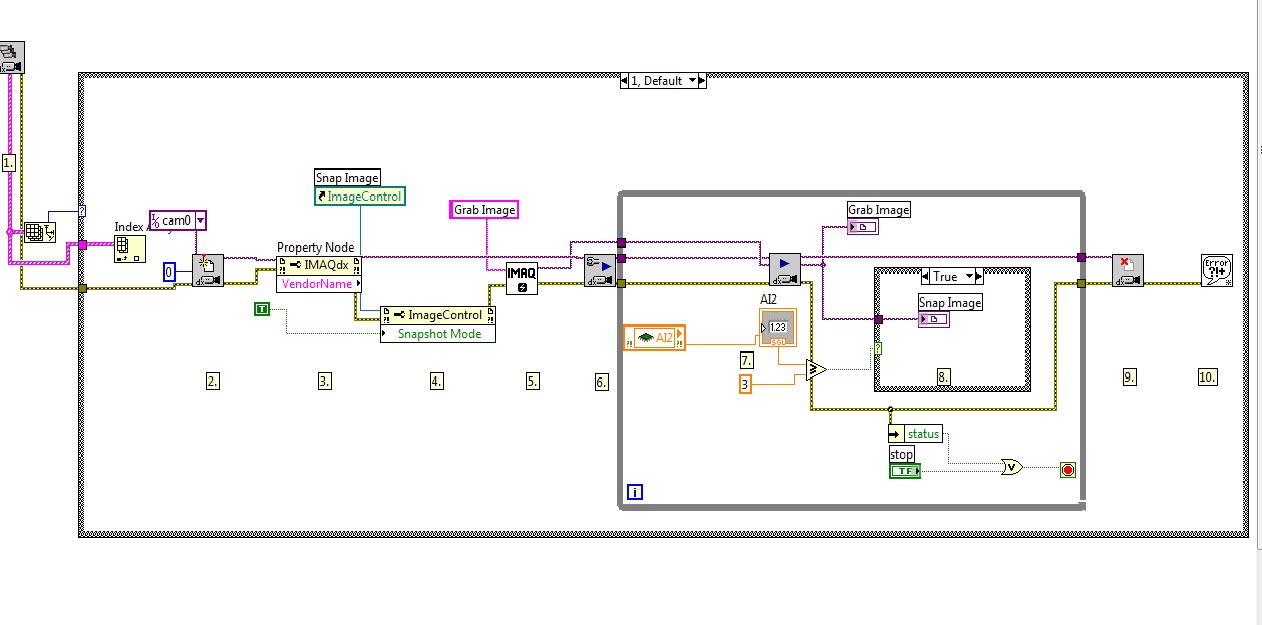How can I select "remember me" password?
Several times a day when I want to wake my computer sleeps I have to type my password again. I can't find any way to select "remember me" in the Security section of the control panel. Such a thing is still possible and if so, how? Thank you.
Several times a day when I want to wake my computer sleeps I have to type my password again. I can't find any way to select "remember me" in the Security section of the control panel. Such a thing is still possible and if so, how? Thank you.
Hello
You neglected to mention what operating system you are using?
If you use Windows 7 or Vista, perform the following steps.
Open the Control Panel.
In the top-right of the window, select it view by: small icons.
Select the Power Options item.
On the left side of the power options window, select change when the computer sleeps.
Click change advanced power settings.
Develop the require a password on wake options.
In the drop-down list, select No.
If the option is not available, click on the link change settings that are currently unavailable .
Click continue on the UAC popup.
Concerning
Tags: Windows
Similar Questions
-
How can you find your restrictions password if you remember?
How can you find your restrictions password if you do not remember?
Read How to reset the forgotten password Restrictions with iPhone restore?
-
I remember my Skype ID but I don't remember my password? How can I set a new password?
I remember my Skype ID but I don't remember my password? How can I set a new password?
If you are still using the same email account, that you used when you created your Skype name, you can have your password of rest through this link:
https://login.Skype.com/account/password-reset-request
Please note: I do not answer requests for help via private Message. -
How can I reset my wifi password when I don't remember the old password
How can I reset my wifi password when I don't remember the old password
Hello
You must open the WEB interface of your access point WIFI and change the password.
What is the manufacturer and model number of your WIFI access point?
LC
-
original title: administrator password
Verizon offer security update, but I need a password to accept. I don't remember password even with suspicion. How can I get a new password
If you're a Verizon with their helpdesk to get assistance with their password.
-
How can I recover my administrator password
How can I recover my administrator password
Hello
It is available on you microsoft information help on problems with passwords
http://support.Microsoft.com/kb/940765
If you are unable to connect to Windows 7 or Windows Vista, you can use the Windows Vista System Restore feature, or the Windows 7 system restore feature.
You may be unable to connect to Windows Vista or Windows 7 in the following scenarios:
- Scenario 1: You recently set a new password for the protected administrator account. However, you don't remember the password.
- Scenario 2: You type the correct password. However, Windows Vista or Windows 7 does not accept the password because the system is damaged.
- Scenario 3: You delete a protected administrator account. Now, you cannot connect to another administrator account.
- Scenario 4: You change an administrator account protected with a standard user account. Now, you cannot connect to another administrator account.
________________________________________________________
except that we cannot help you
read this microsoft's policy NOT to provide assistance to crack passwords when they are lost or forgotten:
-
How can I set up a password for office?
Original title: implement the passoword office
How can I set up a password in order to access the desktop?
What you describe is the default method for Windows. If your computer falls directly on the desktop and then some configured Windows to remember your password and apply it automatically. You must now cancel this method (and take a step of it for later!):
1. press Windows + R key on your keyboard.2. Enter the following command and press ENTER:netplwiz3. check the box that requires users to enter a password.4. click on OK. -
How can I select 'search yandex' as a default search in the night Navigator engine 44.0a1 x 64
How can I select 'search yandex' as a default search in the night Navigator engine 44.0a1 x 64?
Now, I see a lot of search engines but did not have "yandex".
And how do I install elements of Yandex, when this may be available?
If you are not able to install a search plugin for Yandex from the modules or Mycroft site, you can try to install one on the site (this works in Firefox 41, I have not tested in every night):
Visit https://www.yandex.ru/ and notice that there is a green circle with a + on it on the search bar of Firefox. Click on that and then find the line on the menu drop down to add the site as a search engine.
I have attached a screenshot, but since I can't actually read the language, I apologize if it's totally another thing.
To make Yandex your default, you can use the link at the bottom of the Panel to the Options page search section.
Success?
Regarding Yandex elements, is the problem that Yandex has not presented the extension to be signed by the team of Add-ons? It's something that you might feel free to encourage them to do.
-
How can I select multiple messages at the same time for archiving
I want to archive multiple messages in a folder from archive. How can I select multiple messages at once?
To select a block of eg: 10 emails.
- Click on the first email
- Hold down the SHIFT key and click the last email.
- This will highlight all in the interval
To hightlight all the emails in a folder.
- Click on the first email to focus.
- Press on and hold down the 'Ctrl' key and press 'A '.
- This will highlight all emails.
To select several emails:
- Press and hold down the 'Ctrl' key and then use the mouse to select multiple e-mails
- they will appear as "conversations in the messages pane.
- Click on archives.
Info on setting up your archive' Options ': '.
-
How can I selectively transfer files from an iMac 2009 to a new iMac in 2015? The two running os 10.11.3.
I do it with a G4 OS Tiger and the Mavericks MacBook by plugging into an Ethernet jack on my router and by enabling the sharing of files on the G4 in System Preferences > sharing. If items are placed in a folder called 'Public', it can be read by anyone on the network by logging in as a guest. Otherwise, if I login with my user ID on this computer I get access read/write for all of my folders.
-
On Mac Book Pro, how can I select and delete spam with it opening?
On Mac Book Pro, how can I select and delete spam with on their opening?
Go to the junk mail folder in the Mail sidebar. Place the cursor in the message window and press command + A to select all of the messages in the window. Click on the trash in the toolbar or CTRL - RIGHT click and select the Recycle Bin on the shortcut menu.
-
How can I select a path to save the images of USB camera
Hello
I am using USB camera for my project, I want to control this camera to detect a human body, with a motion detector and capture images.
My question is how can I select a path to save these images captured from USB camera?
in the figure below, the program I use for my USB camera
Thanks in advance...
-
I have a hp pavilion ze4200 laptop and he asks me to open a session with a password, inever due do this to see my front windows stuff how can I me without a password?
Hello
It is not possible to connect to the computer without entering the username and password...
You can create a new user account and leave the section blank password... in this case it will not lead to enter the password.
-
How can I determine what my passwords for my laptop?
My laptop passwords.
How can I determine what my passwords for my laptop?
I'm only guessing, but I think that it includes the administrator password, or possibly a password for the computer itself.
I'm a bit lost here. Transmit everything you think.
I tried changing the settings on THE ADMINISTRATOR ACCOUNT. I tried several times but without success. I can't even to appear administrator account.
Jeff
Oh, a separation of thought here. I hope you better treat that you have treated others. I don't appreciate someone implying that I am "breaking into any computer. Microsoft makes it easy for me..., you just made me angry.
First of all, please cite what anyone in my message that was humiliating or derogatory. I'll gladly apologize for it. I am sure that you will find nothing, however.
By reflect, if you use a method to access a PC that bypasses the password, you're violating in this computer, if it's yours. It is a fact, but it is not an insult. Not where I "talked down" for you.
I also noticed that despite your not like my answer, you nevertheless marked as the answer, it is in this context.
-
How can I get a new password for My Life (unisa)
How can I get a new password for My Life
Hello
Please delete the personal information in your message, because it can be used by a person who
you cause a lot of real worries. And it is not necessary here.-------------------------------------------------------------------------------------
Answers - Feedback is for questions about the site of answers.
Answers is a site of support of peers supported for Windows and other Microsoft products and
has no influence on MyLife.Help with your problems, contact the assistance of MyLife.
MyLife
http://experts.Windows.com/I hope this helps.
Maybe you are looking for
-
Problem with asynchronous call and Forget.vi and MessageBoxW (user32.dll)
I have a problem. I want to use the same type of structure as in "asynchronous call and Forget.vi. There is a picture of my (Message Box.vi) VI. The VI expect the 'narrow reference' I select OK or cancel. This is not the expected behavior. If I tu
-
Incompatible audio when you use headphones on Pavilion DV7
Hi, I got a new replacement laptop (Pavilion dv7-7008tx with Windows 7 Home Premium 64-bit) HP last Friday, June 8 and immediately noticed that playing media with headphones connected files, audio is silent in places and then builds up in others. Whe
-
Can't watch movies on Netflix, when I try & download silverlight doesn't let me download it.
When I click on a movie I want to watch on Netflix, it won't let me watch the movie, it tells me to download silverlight, so when I try & download silverlight, a sign pops up saying my browser is not supported?
-
Need some advice on the replacement laptop
Hi all At the moment, I have a HP Pavilion DV6-6004sa with Beats audio. The specifications are: HP Pavilion dv6-6004sa Entertainment Notebook PC product specifications - HP (Ando... technical support MaterialDv6-6004sa product nameProduct number LF04
-
How to save data from the RT at base of remote Citadel using Citadel api writing
I try to get a target RT to launch a VI when it is started, which acquires the data and sends them to a database of Citadel on a networked computer. I'm doing it with the Citadel write API, more precisely the functions in the DSC module; Open the tra