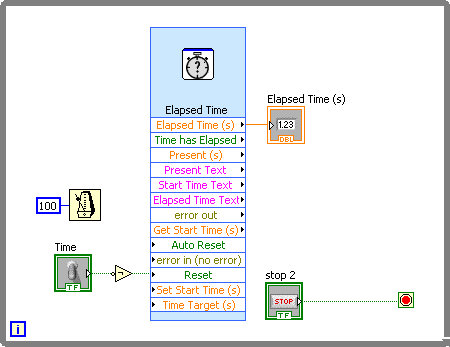How can I update the time on my iPod touch
I have an itouch I change my time zone then appears the new fourth generation time, but it does not change the time at the top of the screen. The calendar is Gregorian.
Try:
-Reset the device iOS. Nothing will be lost
Device iOS Reset: Hold down the On / Off button and the Home button at the same time for to
ten seconds, until the Apple logo appears.
-In settings > Date and time uncheck/unslice time set automatically
-Reset all settings
Go to settings > general > Reset and tap reset all settings.
All your preferences and settings are reset. Information (such as your contacts and calendars) and media (such as songs and videos) are not affected.
-Restore from backup. See:
Restore your device from an iCloud or iTunes backup - Apple Support
-Restore factory settings/new iOS device.
Tags: iPod
Similar Questions
-
How can I update the IOS on my iPod 5.1.1?
I just got my ipod for Christmas. I have updated to 5.1.1 3 but I need to go to IOS 7,8,9. How can I get there?
Which iPod model you have?
Who will let you know which version you can go.
Identify your model of iPod - Apple Support
-
I signed on XP Pro SP3 as an administrator but you cannot change the timing of Windows Update to 03:00. All options are not enabled. How can I change the time that updates are made?
Hi imoffshore,
Welcome to Microsoft Answers Forums.
We would like to get some more information from you to help solve your problem. You better, please answer the following questions.
· When was the last time it worked?
· Remember to make changes to the computer recently?
· You have security software installed on the computer?
· You get the error message?
When you open the tab automatic updates in the control panel or My Computer property sheet, all options of configuration of the automatic updates may be grayed out. This happens due to one of the following reasons:
- You are not logged as administrator (or equivalent)
- Strategy of automatic updates is enabled
- Automatic updates (and Windows Update) access is blocked by group policy
The options available for automatic updates.
You must make some changes in the windows registry.
Important: this section, method, or task contains steps that tell you how to modify the registry. However, serious problems can occur if you modify the registry incorrectly. Therefore, make sure that you proceed with caution. For added protection, back up the registry before you edit it. Then you can restore the registry if a problem occurs. For more information about how to back up and restore the registry, click on the number below to view the article in the Microsoft Knowledge Base:
How to back up and restore the registry in Windows
http://support.Microsoft.com/kb/322756
- Click Start, run and type REGEDIT to . EXE
- Go to this location:
HKEY_LOCAL_MACHINE-SOFTWARE-policies-Microsoft-Windows------WindowsUpdate------AU
- In the right pane, delete the two values AUOptions and NoAutoUpdate
- Go to this location:
HKEY_CURRENT_USER-SOFTWARE-Microsoft-Windows-CurrentVersion------policies------WindowsUpdate
- In the right pane, delete the DisableWindowsUpdateAccess value
Using the Group Policy Editor - for Windows XP Professional
- Click Start, run and type gpedit.msc
- Navigate to the following location:
=> Configuration of the computer
==> Administrative templates
===> Windows components
===> Windows Update- In the right pane, double-click Configure automatic updates and set it to not configured
- Next, go to this location:
=> User configuration
==> Administrative templates
===> Windows components
===> Windows Update- In the right pane, set to remove access to all Windows Update features on not configured
Change how Windows installs or notifies you of updates
Halima S - Microsoft technical support.
Visit our Microsoft answers feedback Forum and let us know what you think.
-
URGENT! How can I update the build on BB store
Hi all..
I want to update the build on BB store. Please help me how can I update the build on bb store after the download of version 1.
Now, I need to download version 2.
Thank you
After signing, choose manage products, then in the line that corresponds to the product that you're gong to update, you should find an icon "+" under the heading of press. A click on it.
I don't remember having a problem, this the first time, so I suspect it's pretty much follow your nose after that.
It is also available help documentation:
-
Satellite L300D - 24 d how can I update the graphics driver?
Hello
How can I update the driver for my ATI Radeon 3100 graphics card. (Win Vista 32 bit)
I download and installed the new ATI Catalyst worms. 10.12.If I change my graphics card options, there is always the old driver installed... Worms. 22.04.08 8.479.0.0
Also, it is not possible to change the settings for graphic resolution higher than 1280 X 800 Pix.Thanks for the help,
Fun1975
First, you must use the page to Toshiba display driver.
The use of other drivers can lead to highest GPU temperature and cause overheating.But if you want to use other drivers, you can do so at you own risk.
In order to install another driver, go to Device Manager, mark the graphics card, then press on uninstall button.
Then the driver should be uninstalled.After you restart the laptop, you can try to install the new version.
> It is also not possible to change the settings for graphic resolution higher than 1280 X 800 Pix.
The internal screen for laptop supports 1280 x 800 high resolution. It is not possible to choose a higher value. -
I had to change my Apple ID due to fraudulent charges but my iPhone 6s 9.2 still has the old Apple ID and will not accept old or new passwords. How can I update the iPhone 6s 9.2 with the new Apple ID and password? I tried to perform a complete reset, but which requires the Apple ID and password that doesn't work not... pretty frustrated here.
YYou have unlink the old iphone you as find my iphone the reset all devices on this subject from your account then plug it to your iTunes then restore a new one after that reset password that under the new phone then connect
-
I managed to see the profile of the artist in Apple's music. How can I update the profile picture?
I managed to see the profile of the artist in Apple's music. How can I update the profile picture?
This is a user forum. No Apple itself is allowed to answer your questions here.
You are probably better contact Apple Support directly to get an answer to your question.
-
How can I set the time axis on my waveform table to show run time that is to say whenever I start the program I should have 0 as the starting point. I've been messing around with the without success. I'm under Labview 2012.
Thank you!
Townes wrote:
I can't understand what you mean. I have no formal training with labview. It took me a long time to write the simple program that I joined. Any guidance would be greatly appreciated!
Its pretty normal for a beginner to take the time to write code. Right-click the map of waveform > Create > property node > historical data, you will get a property node, keep this at the beginning of the code and create a constant. You can also go to the VI properties and > run and select "clear indicators when it is called.
I recommend you to go through the basic materials of LabVIEW which will give you an understanding on the basics of bases/components of LabVIEW.
-
How can I display the time of the data stored in a file using labview?
How can I display the time of the data stored in a file using labview?
Hi Matt,
I think that we will need a little more information as to how you capture the data, what data you capture, etc.
If you capture a waveform, is to extract the time data waveform which includes the t0 and dt values, so you can understand the time stamp of a specific data point as in the image below.
-
How can I change the time on my computer from 24 hour to 12 hour clock clock?
How can I change the time on my computer from 24 hour to 12 hour clock clock?
How can I change the time on my computer from 24 hour to 12 hour clock clock?
Here is the method for Windows 7. If you are using Vista, there may be a slight difference, but basic procedures should be similar...
Start > Control Panel > region and language > Format > more settings > time tab >
under time format, set hh: mm hh: mm
H = 24 hours
h = 12 hours
Click OK when finished.
-
When I m I look at an image or another document, after a time (short term) the screen go to the home page, how can I change the time if I don't have this problem
Hi, Romulo,
This question should be validated in the Internet Explorer Forum. Note the drop-down menus.
http://answers.Microsoft.com/en-us/IE/Forum
What sites you encounter the problem with?
Make sure flash player is the current version
http://www.Adobe.com/software/Flash/about/
Check Shockwave player is the current version
http://www.Adobe.com/Shockwave/welcome/
Check the Java version
http://Java.com/en/download/installed.jsp
You check the internet connection
If you are experiencing network connectivity problems in Internet Explorer, the first thing to do is to make sure that all cables are connected. Then open Network Diagnostics by right-clicking the network icon in the notification area, and then click diagnose and repair (if you use Windows Vista) or solve problems (if you use Windows 7).
If the problem persists, see the following articles:
-
How can I update the gps of streets & trips
How can I update the gps of streets & trips (not sure which version)
Hi CP agent v-2jeen
Because the question is specific to the streets and trips you contact that it can support the assistance team. I would recommend posting your query to the community of Microsoft streets & trips. Please visit the links below to find a community that will support what ask you in the right direction.
http://social.Microsoft.com/forums/en-us/streetsandtrips/threads
You can also check out below help links-
http://support.Microsoft.com/ph/1058#TAB0
http://www.Microsoft.com/streets/en-us/support-and-training.aspxI hope this helps.
-
How can I change the time for windows live?
How can I change the time for windows live?
This is the message I get. I need to change to continue working with this program.
Hi stevenwiley,
1. when exactly you get this message?
2 are you facing any problem with Windows Live?
If this happens only with a Windows Live program, you can post your request in the Windows Live forum for assistance.
Check the link for Windows Live support:
Hope this information is useful.
-
How can I update the expiration date on my credit card account?
How can I update the expiration date on my credit card account?
How can I update the expiration date on my credit card account?
Go to your Bank and get a new card.
-
Hello
The function of the program was to indicate the elapsed time. When the program has been run and the switch set to true, the indicator showed the elapsed time. And then move the button to false, the stop indicator to indicate the elapsed time. How can I reset the time elapsed to indicate the time elapsed since 0 when the button switch again without pressing the button "stop"? The program is attached. Thank you.
From your description, it seems that your code is way too complex. -What are you really trying to do?
Maybe you are looking for
-
I have a MacBook end 2011 13 "model of Base. I plan to install 8 GB of RAM and use two monitors (one left) and the other on the right side of my MacBook. My question is this... Should what cables and ports I use? Thank you
-
iOS (Final) 9.3 and the hue does not play nice with Siri
I have not had any problems with Phillips Hue/HomeKit/Siri all seven betas of iOS 9.3 Although. However in the final update, which also brought an update hue shortly after, I can no longer use Siri voice commands to operate my lights. I have everyt
-
Firefox does not start - a series of problems.
I hope someone can help me. It is a long. I had some problems with Firefox since installed several weeks ago. It worked fine for a while, but one day on trying to open Firefox, I received this message: alert. Could not initialize the safety component
-
The DAQ6015 has an area of prototyping next to the input terminals. One of these blocks are reserved or carrying signals, or can I make connections anywhere? There are no leads on this field that I should know about?
-
Support for Win 08/07/10 HID digitizer in 2013 to THIS
My company manufactures panels touch OCAP using Atmel T series controllers. One of our customers want to use our touch screen with Embedded Compact 2013. THIS 2013 includes direct support to interface same USB HID digitizer that is taken in charge