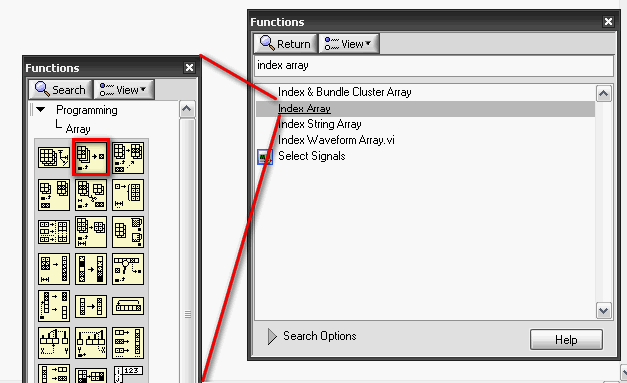How do you find the photos processed by LR on a backup drive?
Hello
I treated my photos from an external drive of their import in the LR catalog. Since then, I made a copy of the photos of the external drive using Carbon copy software clone. How can I ask LR to find these original files on the external backup drive? I don't necessarily have need to access this disk to backup all the time, but my concern is that if something happened to the initial external drive that LR uses then how does LR find backups? I want to just make sure I have a professional and efficient backup routine.
Thank you very much
Esther
When you look under folders in the library.
You will see the folders containing the extracts for Images
Right click on the folder (Cmd + click on Mac), then you will see this contextual menu showing in above screenshot.
Once you click on the update folder location, then it opens the browser window.
So that you can navigate to this folder from the external backup drive.
Once you navigate to this folder from the external hard drive, then you can click on Select folder.
Once done, you will see the location of this folder is updated in Lightroom and accomplish this specific folder under this drive.
~ Mohit
Tags: Photoshop Lightroom
Similar Questions
-
How do you find the photos which are not geotagged - have no gps data?
As I struggle to learn Lightroom CC spend opening I'm stuck on how to find the files that have no marking of gps. In library view if I click on the arrow to the right of the info from GPS field in the metadata I takes me directly on the card module and it displays the image on the card. This method differs by clicking the arrow to the right of, say, the lens area where metadata selector arrives so I can choose among various options of metadata.
In short, I want to find all images in a folder that have not been geotagged.
View > show filter bar. Click on metadata, and then set the first column of GPS data. Click any coordinate:
-
How do you find the number on a mid 2009 MacBook AIR
How do you find the number on a mid 2009 MacBook AIR
Serial number? Model number?
-
How do you find the modellers in Power Pro v11?
How do you find the modellers in 11 Power Edition Pro version?
Thank you!
-
How do you find the name of the Group and channel your TDMS file name?
How do you find the name of the Group and channel your TDMS file name?
Nevermind, I've used the file viewer.
-
How do you find the range that a function belongs?
If you discover a function and want to use it, how do you find the range that a function belongs? I know how to find a function, but don't tell me how to find his range.
Thanks in advance.
When you search for a function and double-click on the result, it will bring to the top of the tree of range of features and show you how to get to this function:
-
How do you find the last time an old hotmail address was used... especially if you can't remember the exact password?
original title: old hotmail addressHow do you find the last time an old hotmail address was used... especially if you can't remember the exact password?
Good enough if you can't on the account and you can't prove it is yours in order to regain access (via password self-service reset, etc)-then you won't know anything about the account.
-
How do you get the photos out of Lightroom on a mobile phone?
How do you get your photos out of Lightroom on a mobile phone? What photo shop tool do you use to get rid of the buttons on the photos?
Hi alexanderk.
You can select the images and delete them.
Press and hold the image in Lightroom Mobile which will bring up the options menu and you can choose to delete.
Check out this tutorial for Photoshop retouching:
Professional skin retouching Photoshop Tutorial - YouTube
Retouching and repair photos and images in Photoshop
Kind regards
Claes
-
How can I find the photos that I have dealt in 5/PS Lightroom trial software?
I imported my Lightroom 5 photos on the 30 day trial. I post-processed about 700 photos. To stop for the night and restarted the next day, all the photos disappeared from Lightroom. Lightroom displays 0 in the line "all photos". Do you know how to access all directly processed photos? Thank you.
Probably, you opened an empty catalog. Look under file-> recent open and open catalogs shown here, one of them will show your photos.
-
5610 how do you use the photo HP58 cartridge?
I have an officejet 5610 and bought the photo HP58 cartridge. The problem is when I try to print a color photo, the printer uses the HP22 cartridge. How can I force it to print in color with the HP58. I bought the HP58 because the site HP said that it is compatible with the printer.
Hello
58 Photo cartridge is not used by its own, the pritner uses the 58 and 22 cartridges ink in order to improve the quality of the colors, it will use the cartridges when printing and not only 58 ink cartridge,
Hope the next informaion may help:
Use a photo print cartridge
You can optimize the quality of the color photos you print and copy with your HP all-in-. -
One by buying a photo print cartridge. Remove the black cartridge and insert
81 user guide
Maintain your HP all-in-one
the picture in its place print cartridge. With the tri-color print cartridge and photo printing
cartridge installed, you have a system of six inks, which offers improved color quality
photos.
When you want to print ordinary text documents, exchange the black back ink cartridge in.
Use a protector of the ink cartridge to secure your print cartridge when it is not
used. -
How do you find the "Windows Word" on Windows 7?
Original title: I don't know how to 'find' Windows Word on my Windows 7 program. I'm used to the windows XP with microsoft word. Help
I now have windows 7. But the lack of skills with computers, I do not know how to find the windows on this one word.
I still have my disk for windows XP, but someone told me that they are not compatable. ???
I want to take the paintings, etc. in the documents. I have something on my computer that says OpenOffice but he does not seem to "word".
Now my trash can tells me he's corrupt!
Saturday, July 3, 2010 17:06 + 0000, kindergarten teacher wrote:
I now have windows 7. But the lack of skills with computers, I do not know how to find the windows on this one word.
You don't think, if she isn't here.
Windows 7, nor any other version of Windows has never included
Excel, Word, PowerPoint, Access, or any other important application
software. These programs must be purchased, either by themselves, or as
part of Microsoft Office.If your old computer running an earlier version of Windows, came
with Word, it is because the seller who sold it he delivered in the context of
the package that he has sold, no not because this version of Windows came with
it. sellers of some, but not all, do the same with Windows 7 computers (but if they do, it is very likely that a trial version).I still have my disk for windows XP, but someone told me that they are not compatable. ???
Sorry? What Windows XP disc? Do you mean Office XP? If so, it's
least in part right. It is not completely compatible with Windows 7.
You may be able to use it, but some things will not work, or do not work
correctly.I want to take the paintings, etc. in the documents. I have something on my computer that says OpenOffice but he does not seem to "word".
OpenOffice is a free office suite which is quite similar to Microsoft
Office (which is far from free). You won't find one word, but you
try to use its processor, which looks a lot like Word.Now my trash can tells me he's corrupt!
Sorry, I don't understand that. Please clarify what you mean, and
provide the text verbatim correct any error message.Ken Blake
-
How do you find the IP address in windows 8?
I am currently running windows 8. How can I find my IP address?
You can use the IP config for this command.
Open the command prompt by pressing Windows key + X, select CMD (admin) and type in the following command it:
ipconfig
You list all network adapters and the IP corresponding Internet works. -
How can you find the Dimensions of the mesh in DWcs5
Hi, I can't understand how you can see the height and width of the cells in Dreamweaver Cs5, when you place the cursor in a cell he sometimes displays the height or width in the property inspector, sometimes you can understand the height or the width of the other cells around him but sometimes I need to know the dimensions of a cell and I can't find any way to know. It's really upsetting me, please help!
Thank you very much
Gareth
Instead of making the images to "adapt to a table" why not create a table to ORGANIZE your images?
some images here another picture here Nancy O.
ALT-Web Design & Publishing
Web | Graphics | Print | Media specialists
http://ALT-Web.com/
http://Twitter.com/ALTWEB -
How can I find the suspended process when the computer does not start?
My friend (Vista Home Premium x 86 SP2) of start-up computer is more completely on its own. I can start safe mode, and it will start successfully if I hold down the SHIFT key during startup. I tried to disable all non-essential services and programs from starting with MSCONFIG. I thought about allowing the boot logging, but am unsure if this will give me any useful information. What is the best way to determine where the boot process is suspended?
Hello
I suggest that you try to perform the boot repair and check if this can help:
http://Windows.Microsoft.com/en-us/Windows-Vista/startup-repair-frequently-asked-questions
I also suggest to try a startup repair.
http://Windows.Microsoft.com/en-us/Windows-Vista/startup-repair-frequently-asked-questions
It will be useful.
-
How do you find the 'Trash' folder in the Mail window.
I deleted my emails in my folder to remove, but I need to find where these emails go and remove them from this folder. This has to do with not being able to delete my emails on my cell phone from "mytouch". I appreciate all the advice!
Windows Mail emails are stored as separate files. When you delete them from your deleted items folder, they are either removed completely (although nothing on the computer is completely removed until it has been replaced by something else, but it is not accessible except by a file recovery program) or it may be in the trash. Empty the trash in case it is there and it will be as removed as you can do (as before, it can be possiible recover using file recovery software) without using special 3rd party software that removes completely same files recovery software cannot recover it (but you can not do this once the file has already been deleted - it mut be deleted using the software.) I do not think it is stored anywhere else unless you do backups (so it could be on the backup).
I hope this helps.
Good luck!
Lorien - MCSA/MCSE/network + / has + - if this post solves your problem, please click the 'Mark as answer' or 'Useful' button at the top of this message. Marking a post as answer, or relatively useful, you help others find the answer more quickly.
Maybe you are looking for
-
I downloaded fonts, and changed Web sites.
Hello! Today, I downloaded the thing something and thousand fonts, for a total of 7 131. I have a lot of fonts because I edit videos and images and use different fonts according to the theme/feeling to change. Today, one of the fonts of a thousand so
-
iCloud security keychain and 2FA
Bit of a long post, but I wanted to give general information on the question, I have experience. I guess than the TL. DR version would be "ICloud Keychain with 2FA active, uses is no longer the security key? After changing my Apple ID a few months ag
-
Processor and graphics update for HP ProBook 4445
Hey guys,. I wanted to ask that I have a HP4445s with the processor of 4400 m A6 and if you don't find enough to play games. The processor is a bit slow and the graphics are just horrible for a gamer. I want to move to a new processor. I found Nice i
-
Pages stops and freezes computer
I have a 13 inch, MacBook Air (early 2014), which is running OSX Yosemite (Version 10.10.5). Processor speed: 1.4 GHz Intel Core i5 Memory: 4 GB 1600 MHz DDR3 Storage capacity: 5.8 GB free of 102.1 GB My version of Pages is: 5.6.1 Pages crashing for
-
What permissions to these files?
Hey all! Here's the situation. I had a few GB 26 or 2200 plus value of personal photos stored at C:\Users\Samir\Pictures. I was running is not enough space at the moment, so I bought and installed a new internal disk drive. I was planning on moving a