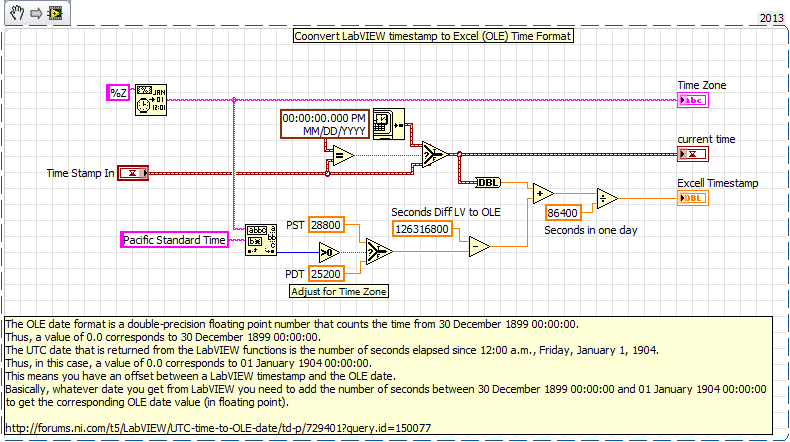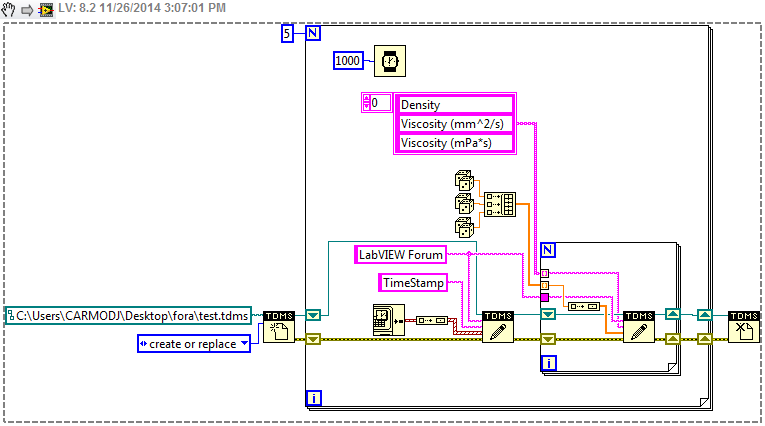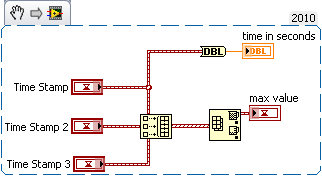HOW Timestamp()-> simpledateformat()?
Hi community
I am looking for best practices convert 'tim' (Java instructions below) in milli-seconds (since midnight 1970) human readable Date time &.
I know pretty much on SimpleDateFormat() but don't know how to implement it.
If anyone knows or can provide an example of code that will be great.
****
Tim string = Long.toString (l.getTimestamp ()); timestamp
****
Thanks in advance
SimpleDateFormat needs an object for the entry, in this case, it would be a Date.
l.getTimestamp () seems to offer a long, you can create a new Date for it.
Here is an example of a formatted date complete with 24 h notation:
SimpleDateFormat sdf = new SimpleDateFormat ("JJ. ("MM.yyyy, hh: mm");
Tim of String = sdf.format (new Date (l.getTimestamp ()));
Tags: BlackBerry Developers
Similar Questions
-
How can I view the timestamps of text on an iPhone 5 c
On my 5 c 9.3.1 running iPhone, outgoing text messages display a timestamp. Incoming messages only. How can I view the time stamp on incoming messages?
It is displayed at the top of the first post of the series
-
How to create iMessage timestamps
How can I create a timestamp in iMessage settings so I get info date and time of each text message I get. I have Android and it's automatic. It of not a big deal, but may be useful in trying to remember when you sent or received a message. Here is an example
iMessages already are time stamped, but hidden by default. To see the time stamp, open any conversation, slide your finger on the message from right to left. However, once your finger is raised, the timestamp will disappear.
-
How to change the time timestamp labview at the UTC time
Hello
I have table of database in UTC time field.i select and insert data in the database table based on labview timestamp controll.
example:
Table:
S:no U.name PWD Epoch (UTC 1970)
1 1450422341 123 kumar
mock 2 786 1450421623
the era of labview is difference from UTC time. so ADD this second 2082844800 at the time of labview that it will work for selection quary but time insert is not a job.
Here's how to convert a timestamp of LabVIEW to a timestamp of Excel (OLE).
Red the explainiation down and I'm sure you can figure out how to change it to get the party time you need.
-
How to record a digital waveform with timestamps for each sample?
I am generating a digital stimulus and capture the digital answer using 6552 HSDIO. The captured response is data digital or forms of digital airwaves.
I want to save the captured digital answer and save it in a file in spreadsheet showing the timestamp for each sample. How can I go to a digital waveform to a worksheet that contains all samples and timestamps for each sample?
Comvert digital to analog is just the wrong function. And when you converted to U8, you just threw the calendar information. Try the code below. He puts the time in a single column. If you want to only two columns, its an easy mod.

-
Hello world. I need to trace the variable amplitudes compared to the timestamp (date and time), but the time intervals between samples are not equidistant. In my area, this is called trend plot. I'm surprised that Labview does not a vi to do this. The only solution that I found so far is to save the data in an Excel file and open this chart in Excel because it has the ability to trace what that this is against what whatsoever is not limited to something as even spaced samples. How to achieve this is Labview? A graph of waveform vi would be perfect if it was not by the fact that it works with even spaced samples.
Thank you.
Paulo Siqueira
Your requirement is directly possible with LabVIEW.
You can spend time to understand the difference between 'Chart', 'Graph' and "Graph XY".
VI attached is drawing samples of unequal time.
Hint:-right click on the 'XY' graph-> properties-> display-> 'Axis of X' = absolute time Format
Kind regards
Yogesh Redemptor
-
How to get a date to the timestamp of a file XML format
Hello
I'm trying to get a date from an external XML file. My XML file looks like this:
<>http://www.NI.com/LVData">
8.6.1
Date of birth
31/03/1983
I can get the system to retrieve the correct XML element that shows the
nested and elements , but I have no way to retrieve correctly the date. It seems as if she interprets my date seconds since 1904. I try to keep the "readable" for the end user XML, so it is important to keep this date in standard U.S. date format. I eventually uses this date to calculate the age of something. I labour code to subtract a timestamp in the format of the date to the current date and time, but I can't access it when I get back from XML. Starting from XML schema, it looks like the timestamp element requires a cluster... but there is no documentation on what to spend. Any ideas how to get back an XML date in this format in a simple and clean?
Here's my current VI:

Thank you
Ryan
Cambridge, MY
Quick Tip on "bundle by name. You don't need to consolidate all these constants where the values correspond to what is the constant of cluster at the top. The cluster constant defines the data structure and the starting values. Simply group the values for specific change items.
Example of tone would be a bit cleaner. Although the format string should use a capital T.

As always with dealing with the time, complications could arise due to dealing with time zones and leap years. Zones shouldn't matter for the calculation of the years since you are rounded up to years. Although you probably want to round down rather than round at most closely. (I forgot this part in my example). The problem with leap years when you would be only in a certain number of days of the anniversary, he would round up the age. The number of rounded days would depend on how much on leap days that nobody has seen in their lifetime.
-
How to search a file .csv for data using its timestamp, then import into labview
Hi, I am currently get density, viscosity and temperature of an instrument, adding a timestamp data and write to a .csv file that I can view in Excel. It works very well (see attached code) but reimport what I have to do now is search this csv file of data that has been obtained at one time, temperature, density & the values of viscosity at the moment in Labview to do some calculations with them, so that the data acquisition process is still ongoing.
I found several examples on how to import a CSV together in labview, but none on how to extract data at a specific time. Also, every time I try to do anything with the file .csv for my data acquistion VI is running, I get error messages (probably because I'm trying to write and import data from the .csv file at the same time). Is there a way to get around this, perhaps using the case structures?
If you need to know my skill level, I use LabVIEW for a few weeks and before that have basically no experience of writing code, if any help would be great. Thank you!
TDMS is a little more complex than that. Here is a proof of concept quickly lifting together:
You should look at some of the examples of read/write TDMS to get a better handle on the tool. While I should...
-
How to compare the different timestamps and check that one is greater.
Hi guys,.
I have a small question about datetime.
I have the following data in a table to the timestamp format.
01:00:00.000
19/05/200901:00:00.000
22/05/200901:00:00.000
23/05/2009What I want to do is to check the date is higher, then the other. Simply, my question is how to make comparison between dates, especially when they are in the form of time stamp
Secondly, I would like to ask if I have a timestamp which has the following values
01:00:00.000
22/05/2009How can I convert in seconds?
Thank you
You can create an array of timestamps and min/max table compares sets of stamps.
Use the double conversion for seconds since...
-
How to get the timestamp to start at zero hours?
Hello.
I build software that records the values to Excel.
The user can specify how long the test should run for, and the elapsed time should be defined as a string in hh: mm [:]
The only problem is that the timestamp begins at 01:00 (calibrated 1904-number I guess). How can I get the count from 00:00:00, or perhaps to subtract the time at the beginning then it starts at zero.
If you run the VI, you will understand what I mean.
Thank you!
Hi auto,.
You must use relative time instead of absolute time - see the attachment...
-
try to find how to add timestamp to the notes I put in the section notes to contacts
try to find how to add a timestamp to the notes I put in the section notes to a contact
Hello jlaneco,
Thank you for visiting the Microsoft answers community. The question you have posted is related to Office Outlook and would be better suited to the Community Office Outlook. Please visit the link below to find a community that will provide the support you want.
I myself have sought a solution to this problem and have not found one solution viable, other than having to click Date & time whenever you want to place a stamp in your notes.
Hope this helps
Chris.H
Microsoft Answers Support Engineer
Visit our Microsoft answers feedback Forum and let us know what you think. -
How to get the installed Application timestamp programmatically
How to get the installed Application timestamp programmatically
Can you please help me.
I'm sure you could find yourself by reading the API.
-
How to get the current timestamp in C++ to the BB10 project
Please help me how to get the current timestamp in C++. Thanks for your help!
Following your suggestion,
QTime is only for a day. http://developer.BlackBerry.com/Cascades/reference/QTime.html#details
I found "QDateTime" of references of the API: http://developer.blackberry.com/cascades/reference/qdatetime.html#toTime_t
QDateTime = now QDateTime::currentDateTime();
timestamp long = now.toTime_t ();But I got an error. I searched but no results are clear:
-variable 'QDateTime now' initializer has but
incomplete type
-type incomplete "QDateTime" used in the nested name
specifier ofI am a newbie. So thank you for your help

-
How to turn Pix timestamp of the log messages in the buffer
How can I activate the timestamp of the log 'stamped' PIX messages? I activated the "record timestamp" command that generates timestamps for 'syslogd' messages but my messages saved in the buffer do not have a timestamp on them.
I'm running ver 6.2 (2) 'warnings of logging in buffered memory ".
Rgds tony
Unfortunately you don't have. As you have seen, the "horodateurs log" command the timestamps on the syslog messages, but still put on the console messages.
There is a bug already open about it, CSCdu18237. No word on when it will be resolved, however.
-
How can I remove the UTC Timestamp of files saved by FileHistory?
Given that I had so many problems with Windows 8.1 on my ASUS PC x202e, I backed up my files with the history of the Windows files on a hard drive external and restored the machine to factory settings, so I could start using Windows 8 again, with which I had no problem.
I record a lot of audio with a freeware recording studio called Audacity, which saves thousands of audio files for each audio project. Because the history of the files rename all files with the timestamp UTC, Audacity does not recognize these thousands of files, unless I have rename removing the timestamp. I have about 7 audio projects that I need to get - it would take several days of tedious to rename all the files.For example, the original file name was:e0000d79.auOn my external hard drive, the file appears as:e0000d79 (2013_11_24 01_59_07 UTC) .atIs it possible to somehow restore these files to their original filename without the stamp? I looked in the file history, but was unable to find an option like that.Thank youJamesEDIT: I thought that it would take some kind of software that runs a script to do that for me. I found this Powershell script to remove the 8 digits after an underscore in any file name:Get-ChildItem *.txt | Where {$_.Name -match '_\d{8}\.txt' } | Rename-Item -NewName {$_.Name -replace '_\d{8}'}I had to use Powershell to solve a problem with Windows 8.1 not too long ago, but I'm not familiar with how it works. Y at - it a similar script that I could run? For example, by removing everything that comes after that a beginning parenthesis would work, as there are has no parentheses in the names of the files clean I need clean.As I had suspected, historical files offers a device to "restore" your files on your PC that will remove the timestamp, so that copy and paste your files from an external retains the time stamp intact. Are there absolutely no need a complex script or something like that.
When I restored my computer to factory settings awhile back I changed the name of my machine to something again and I had since started a new file history for the files in the restored machine - in other words, two backups, I seem to stop me to use both, as the main screen of the history of the files only presented me an option - historical files of the current computer.However, this was not a problem when I discovered that you can visit history of file to restore files from a previous backup feature.1. go in Control Panel2. under "System and security" click "Save Backup Copies of your files with history files"3. click on "Select Drive" on the left4. Select the external hard drive. In my case, I had two backups on the same external.5. When you click on your drive, the "Select an existing backup" window appears.I have selected the history of files from my old computer, find the files that I was sick of having stamps and restored in a new folder on my desktop. Audacity now recognizes my projects again! Not bad actually.
Maybe you are looking for
-
Satellite P300-161 - graphic upgrade
Hello. The graphics maintains not on my Toshiba Satellite P300-161 of the same after a clean reinstall of Windows. I'm looking to replace the graphics card from ATI Radeon Mobility HD 3470 (which is not soldered on the motherboard). Can I rather upgr
-
Hi all, recently received a powermacg5, was running OS x 10.5 when I received it, but I had to give back the original hd to the former holder, since replaced by a new format 500 GB drive. now, while trying to install 10.4.3. all I get on start up is
-
Toshiba dynadock can't connect to XPS L702X Windows 7 once the hard drive has been replaced.
I tried the two installation from cd & install updated drivers from the Web site. According to the documentation Dynadock Miss: Displaylink USB Gigabit network which I've tried to install the Displaylink but can't find it under network adapters. I'
-
Windows 7, check updates, never ends, troubleshooting of update gives error '0 x 8070057 '.
The update of windows is suspended from the "check for updates... "indefinitely. This is a new installation of Windows 7 and I was allowing him to update. The latest update installed by the update before that this issue was the latest version of th
-
Why folder names are limited to 40 chgaracters?
I have several music files in the folders on my Windows 7 computer. I used my iTunes music library. I noticed that when I select a music file that iTunes can't find or when I add a new music file in my folder music in my PC, iTunes or Windows automat