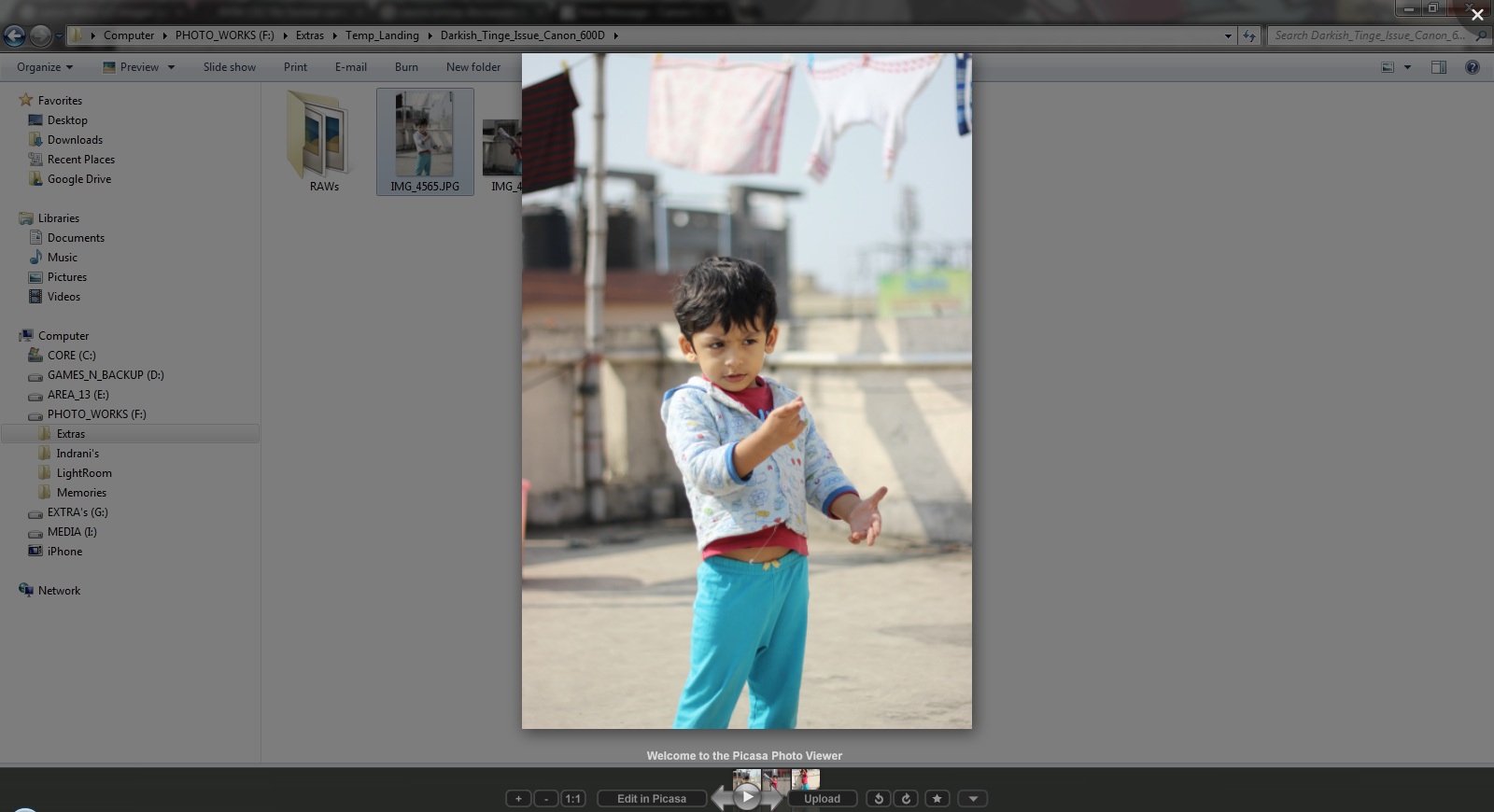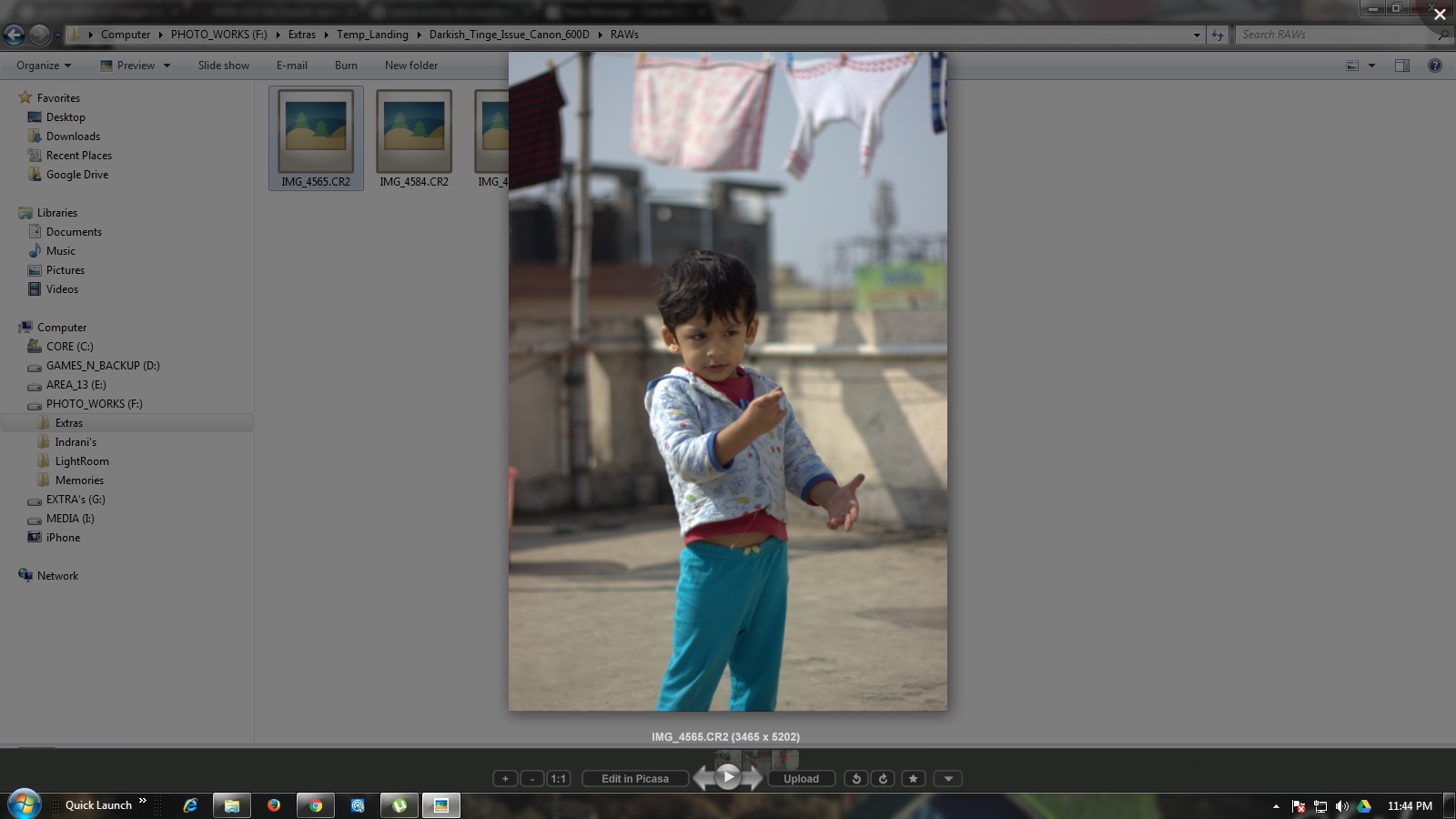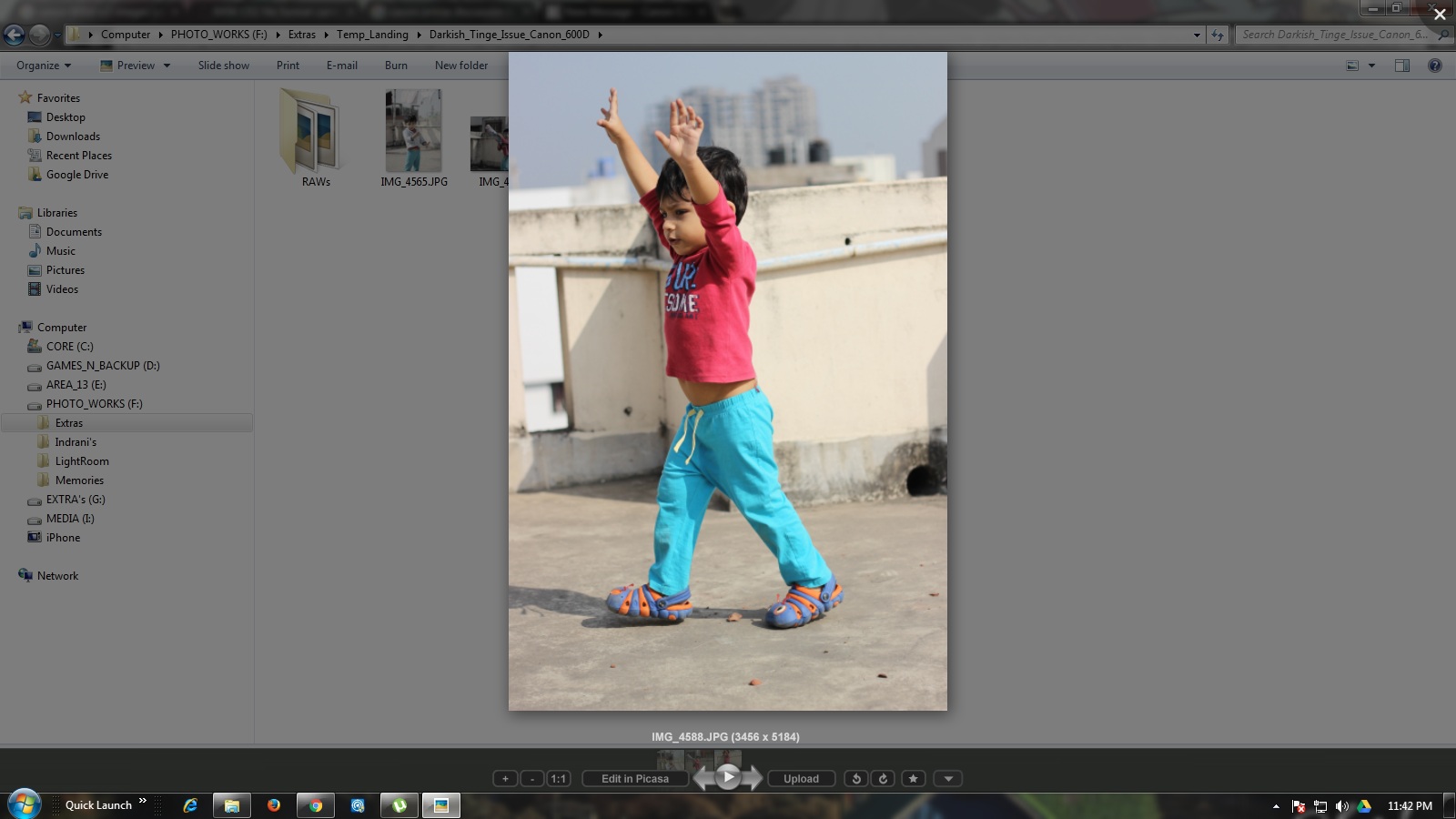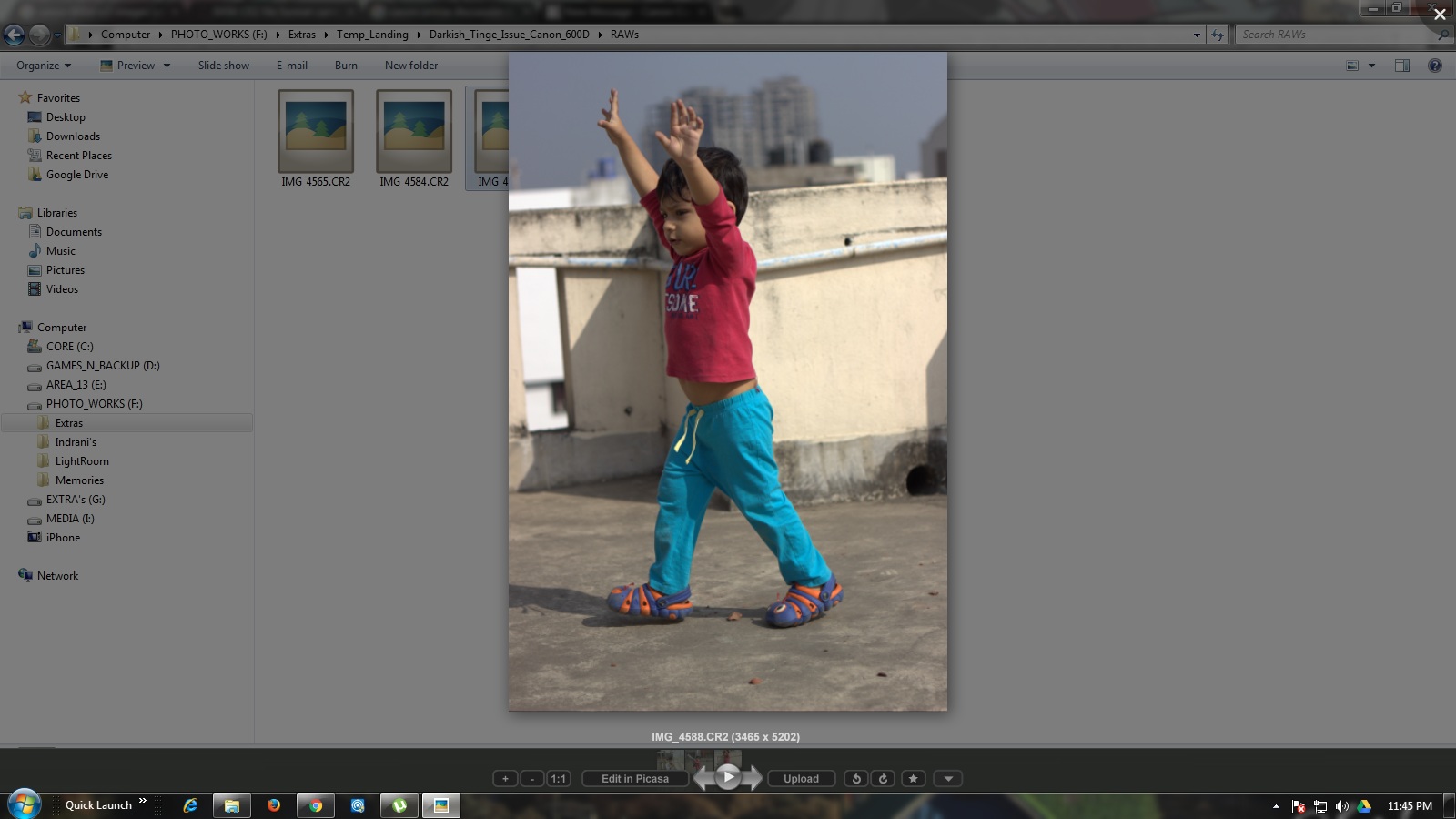How to add a mic on Canon EOS 1200D?
Hello
I belong to the consumer of the Canon EOS 1200D with EF 18-55 MM Kit lens. I noticed that it doesn't have an audio input. However, I like to record the audio of my table mixer and video of my digital SLR simultaneeously without video editing. Is it possible to add an audio input to the camera?
Thank you
Negative results. You must save your audio separately and then use video editing. Use a digital slate on audio and video synchronization.
Tags: Canon Camera
Similar Questions
-
How to download pictures from a canon eos 450 d to ipad pro?
I have a Canon EOS 450 d, and given the fact that there not on the iPad Pro card slot, I guess I'll need some sort of connection cable.
Does anyone know if this is still available? If not, is there another workaround solution.
Thanks in advance.
or
-
How to use lightroom with a Canon EOS 7 d mark ii
I use Lightroom for everything and love. It is fantastic with all my Canon cameras. However, I just bought the new Canon 7 d mark ii and Lightroom does not read the raw files. I don't see Adobe with updates to the new Raw file. I couldn't find the new camera on Canon website to save it for their defence. All solutions.
For now, I use the tracking solution:
Import RAW in Canon Digital Photo Professional, export in batch and convert your RAW to TIFF. Open Lightroom and import the TIFF as "Apply" (not convert to DNG). You can edit your photos in Lightroom!
Kind regards
Pierre Nowosad
-
How can I add the Raw for the Canon EOS Rebel T6s file 5 Lightroom
You want to know if there is a way to add the RAW file for the new Canon EOS Rebel T6s format to my desktop Mac version 5 of Lightroom. All I found was the plugin cameraRaw 9 for Lightroom 6 that takes in charge of my camera. This does not work after that I have download and run the installation
Thank you
You will need to convert RAW to DNG for use in LR 5. Or you can go to LR 6. CameraRaw plugin is not relevant to LR. This is for Photoshop.
-
Have a Canon EOS 20 d. My EOS Digital Solution Disk won't work. How can I download it?
Have a Canon EOS 20 d. My EOS Digital solution disk will not work. How do I download this software somewhere? It is not available on the list of Canon software. Can I use this software for Canon EOS 40 d? Help.
Yes, the DPP 3.14.x coming on the 40 d Solutions disk download should work with your 20 d.
So I would say download the new drive solutions from the 40 d page. It won't ask you your serial number
number. The series 20 d should work. But if not you can use your 40 d serial number, so you should
be defined. :-)
See you soon,.
Bill
-
How to open the Canon EOS M3 Raw files in LR5.7? [Help]
Hello
I don't have lightroom 5.7 purchased outright, to pay each month and use windows 8, I updated the update of raw and dng to version 9.
I bought a canon eos m3 and shoot in raw and lightroom will not open them they are cr2 files, read I need lightroom 6 or later version is this correct as all my other canon DSLR digital raw files open very well?
Neil
Sp1dey85 wrote:
Hi thanks a lot
How do these things? If you could advise would be gratefull
Thank you
Google Adobe DNG converter 9.5.1.
Download it from the Adobe website and install it. Copy your images to a folder on your hard disk that you create. Probably in the same folder structure all your images are stored in. By default, which would be under your user name > images folder, but it can be anywhere and any name.
Run the converter program and point to this folder, look through all the options of the converter program and choose those that are best for you and click on the button to convert.
-
How can I open the RAW files in Photoshop CS4 to Canon EOS 6 d camera?
How can I open the RAW files in Photoshop CS4 to Canon EOS 6 d camera?
You can't directly but can use DNG Converter to convert your files so ACR can read and process the.
-
How can I get a update for the Canon EOS 7 MK II
Can you tell me please how to get an update of Lightroom 4 > 4 for the Canon EOS 7 d MK II.
Native support of Lightroom for the D750 has been added in the Lightroom update published 5.7 tonight.
Version details:
Lightroom 5.7: http://blogs.adobe.com/lightroomjournal/2014/11/lightroom-5-7-now-available.html
Camera Raw 5.7: vailable.html http://blogs.adobe.com/lightroomjournal/2014/11/camera-raw-8-7-and-dng-converter-8-7-now-a
-
I have CS5 running. How to read on a Canon EOS 6 d RAW files
I have CS5 Bridge/Photoshop running... How to read my RAW files on my new Canon EOS 6 d camera?
you have 7.3 dng converter or better. You can get the latest version: http://www.adobe.com/downloads/updates/
-
Canon EOS 600 d producing dark tones of RAW images (.) CR2)
Hello
I'm new in the world of photography, using my Canon EOS 600 d for these past two years. I have turned off later just started shooting in RAW (.) CR2) format, mainly RAW + L. What I see is that all my CR2 files have a blackish tone added to them over the same JPEG formats. All images are all taken in manual mode.
Could you please help me with the below.
- There is a problem with the Canon EOS 600 d model. Friends of my friends with Canon EOS 600 d are complained of the same show.
- If it is not a problem with the camera series, is there a solution ready? By changing some settings or...
- If so could someone please share the same with me in this forum.
- If it cannot be resolved by simple change of parameters in the model of camera, can anyone please provide some resolutions in adobe photoshop, cameraRAW, adobe LightRoom or any other software.
- Discuss about it with some friends of friends who have had recourse to Canon EOS 60 d and 5 d series and none have faced the same issue with RAW formats.
I stuck a few examples below. I was unable to view images of CR2 in this forum, just open images using picasa and taken screenshots and paste as simple images.
Any help will be much appreciated and really useful for me. Please ignore if I am sounds very stupid, I am new in this field.
Thank you
Boissière
I think that Picasa is your problem. All RAW converters are different. Mr. Martin is correct to a point, but most of the converters apply the settings that you have made in your camera in a tag file. This is how a RAW file can even be posted. Otherwise, you can not view a RAW file. IMHO, Adobe is the best RAW converter. It is a view shared by photographers professionals and laboratories. You can certainly use PLR as your RAW converter. After all, it's own Canon, and it's free. But I recommend you get one of the programs Adobe Photoshop Elemets 6 Lightroom or Photoshop full blown.
Even some of the free converters are better than Picasa. GIMPshop for example or Darktable (Mac).
Remember that it is always better to get the right settings in the camera rather than rely on the post to do. ACR 9 will apply these settings for beginners.
-
Why is the option timer 2 sec unavailable on my camera Canon eos t3i-eos600d
Why is the option of 2 sec timer not available for automatic shoot on my camera Canon eos t3i-eos600 settings? It is available on manual settings.
cicopo wrote:
The auto mode is a very limited way. Try to use the program until you learn how alternative you give more control.
Think of it this way, Doug: "A" (Auto) mode is the "Windows 8" of photography. Like Windows 8 is designed to make your laptop or desktop display and behave like a cell phone, Auto mode is designed to make a serious device to behave as a point.
-
Canon EOS 20 d digital camera 8.2MP
How can I view and download pictures on my Canon EOS 20 d 8.2MP digital camera on my Windows & desktop PC? The device driver is not found, and the manufacturer does not offer a driver.
Hello
Unfortunately, Canon EOS 20 d digital camera 8.2MP is not compatible with Windows 7.
Please contact Canon Support for assistance.
Kind regards
Afzal Taher
Microsoft technical support engineer -
Import error Canon EOS 5 d Mark III
Error importing for Canon EOS 5 d Mark III - selection of import and copy as DNG, saving as of 2016 by date - great worked earlier as yesterday at 23:00. Today, I was unable to import all of my studio work today.
Find the camera, starts automatically check files not imported, will allow me to add keywords, will still save the keywords after the closed will, give the message import files..., to even show that the copy and import photos seeks to work with the line measuring at the top near the logo LR - but will freeze and not move or import a single photo. No parameters have been changed and there is plenty of room. Using iMac with new operating system. Can you help me? I really need to turn around this work.
Big thank you.
Daphne
Thank you!
Card reader worked like a charm!
Thank you very much.
-
Adobe cs 6 can't open my pictures from my camera canon eos 80 d
I have install the 9.5 but yet adobe can't open my pictures
Why why why
CS6 is only compatible with Camera Raw to 9.1.1.
Camera Raw plugin and Adobe application compatibility
Camera Raw 9.1.1 is the last update for customers of Photoshop CS6
In Photoshop, click Help > About Plug-Ins > Camera Raw and check what version of Camera Raw that you run. He'll probably tell 9.1.1.
If you stick with CS6 (and do not upgrade to the cloud), then you will have to download the free Adobe DNG converter, convert all the 80 d Raw files to DNG, and then change the DNG files in CS6
Digital Negative (DNG), Adobe DNG Converter | Adobe Photoshop CC
-
update of cs5 for the opening of the raw files from canon eos 5 d
How to upgrade cs5 to open the canon eos 5 d camera raw files?
programs to date have the cs5 camera raw versions to open 5 d raw files.
are you sure that you use a 5 d (and not, for example, 5ds)?
If so, what problem you see?
Maybe you are looking for
-
Satellite M70-131: video files are displayed in black
Dear friend I have a problem on my labtop with a graphics card.When I display all the video files the graphics card is very bad display this file, I see (video file) black (not clear).How can I solve this problem? Please help me
-
value of property not generating a signal event node
I have a sample program that uses a property node > Value (Signaling) to generate an event. The property looks like this: When I create a VI to do the same thing, the property node looks like this: I click with the right button on the Boolean contro
-
I forgot my password can you tell me how to get around to turn on computor
-
When I right-click the battery icon on my laptop and select "Power Options" an empty window appears and then disappears almost immediately. The same thing happens when I select "Power Options" in the control panel. If I left click of the battery, I
-
Phoenix envy 1350 h-9 Windows 8 pro-64 processor, Intel (R) core (TM) i7, [email protected] 12 GB of RAM I have a HDMi connection on my pc and TV. I need to buy a 40-foot HDMI cable to link them together. I'm totally confused about what to buy because I do