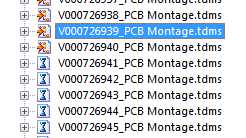How to change the icon of default folder on windows 8?
I have windows 8 x 64 and I have tried using regedit to change my folder icon by creating "Shell Icons". I tried two ways different 'HKEY_LOCAL_MACHINE '.
I have windows 8 x 64 and I have tried using regedit to change my folder icon by creating "Shell Icons". I tried two ways different 'HKEY_LOCAL_MACHINE '.
This is for windows 7 apply to windows but 8
http://www.SevenForums.com/tutorials/23825-folder-icon-change-Windows-7-default-folder-icon.html
(Edited and added clickable links)
Tags: Windows
Similar Questions
-
How to change the icons to default size
original title: icon sizeIf the icons on the homepage just went from the original size of a huge size how to revert to the original without making a system restor
Hi LAFink,
In addition to Slim post, if you are referring to your desktop icons, please see the following article:
http://support.Microsoft.com/kb/310543
I hope this helps!
-
How to change the icon of an extra folder in the sidebar?
I just downloaded Sierra, I have a mac mini and I want to change the icon of a folder that I created, I already changed it, but in the sidebar, there is no icon, so I need help to change to the icon I want.
If you had already created a folder named & then hung out in the
Docking station, a change in this file might have to replace one in the Dock; so
If this is the case, do drag the earlier version of Dock, replace with new.
Of course, when you drag the icon of the old dock, it will go "poof!"
{Are you referring to the dock as a 'side bar' on the desktop?}
Files and web links, etc. can be slid in the side bar (Dock)?
on the side of the bulkhead the nearest trash. Only applications or utilities
can be moved to the other side.
Here is an example of a file with a custom icon to the dock, put in place to
be considered a list, arranged by name; used to launch additional items that
otherwise could not fit well on the dock. There are also the Alias of elements:
The alias or the symbiotic relationship that you create in the Dock is always based on the presence
the original (a custom, etc folder) or on the icon element can become a '? Mark '
or blank if the original is no longer available. I put the original in my user folder.
If you already know how to copy a new icon to a folder (else, etc.)
or make a new graphic icon and paste it into the folder to replace original;
so if I understand this issue, the rest should be easy.
Unless you try to accomplish something else...!
-
"How to change the gateway by default from the command prompt"
"How to change the gateway by default from the command prompt"
How to change the default gateway on the windows command line
-
How to change the icon of the Application on Blackberry JDE 6
Hi, do someone know how to change the icon of the application of the project, we have created in the JDE? I searched the forum, and suggestions should go to the project properties, go to the "resources" tab and add the icon file. I have also included the file icon (PNG 68x68pixel) to the project.
But this does not seem to work for me.
I also tried to build clean, remove files jad and others, always not when I tried the app Simulator or on real device. Any help will be appreciated.
I use Blackberry JDE 6, test the application on the actual device (9800), Simulator (9700). And the app that I'm testing is just a pushscreen simple helloWorld app, not a lot of code here. Thank you.Here's how to put the icon in BlackBerry JDE.
- Add the image to your project.
- Right-click on the image and choose Properties.
- Check "use as icon for the Application.
- Rebuild the application.
-
How to change the font by default in Illustrator CS6?
How to change the font by default in Illustrator CS6?
All first that for 10.7 and above
http://hints.Macworld.com/article.php?story=20110704093233123
Then go to ~/Library/Application Support/Adobe/Adobe Illustrator CS6/fr_FR/New Document profiles and open the files that you use it more. For each profile that you want to change, open the window > Type > character Styles and double click on the [Normal Character Style]. Change here to the desired police, size, etc. Close and save the document.
Do this to every profile you want to edit. There is also another copy of these files in the package of application that are used to replace the in the user profile in the cases where preferences are replaced.
-
How to change the icon of the web in the browser window
I created my site and cannot find how to change the icon in the browser window (as they have done at the top of this page with the icon of Adobe before the Adobe Forums: text) anyone would be nice to give me a little help?
Do you mean the favicon?
I only learned that recently about favicons myself - so if you google the word you will get a lot of resources to do this. Bascially, it's a little icon file located in the root directory of your site that browsers search and display for you. As long as the file is there (* named favicon.ico*) will automatically appear if I'm wrong in what I read.
It's the thing you're looking for? (edit: it also appears in your list of bookmarks in firefox - if it isn't the one you want it is the favicon file)
-
How to change the icon of the node in a tree when the node collapse or expand?
How to change the icon of the node in a tree when the node collapse or expand?Hello
You may need to use the custom for this skin.
Arun-
-
How to change the extensions on several files with Windows 7?
* Original title: Extentions
How to change the extensions on several files with Windows 7?
You hear no doubt, is that your movie software will only recognize certain types of image file formats. If this is the case, you will need to reformat format files to any format PNG is recognizable by the software.
Rather than we guess, please identify your «film» software
Download and install IrfanView, which is a free utility for images. http://www.IrfanView.com/
IrfanView has the ability to read a great many formats of image files. It can also convert image files formats. And even better - for you - it can do all these things on a batch of files.
As test, after I installed IrfanView, open one of your PNG files. Now click on file > save as, and select the 'Save as Type' to be little matter the file type of your movie software will accept. Save the file. Make sure your movie software can accept the new file.
Once you are convinced that you can modify files that you have in a format that you can use, use IrfanView
File > Batch Conversion/Rename command. If necessary, see IrfanView help on this topic.
-
Hello
for reasons unknown, some of my tdms files - have different icons when I open the tdms files in Diadem. Some have
an hourglass icon and only change the icon when I click on the sign '+' of the folder itself.
Someone knows this problem and how can I solve it automatically so you do not have all hourglass icons more?
Thanks in advance
Hi Norick_17,
the hourglass is presented for the case DataFinder not already indexes these files.
This could be for several reasons:
- There are a lot of file never indexed in this folder, it takes awhile for DataFinder index-> is when F5 to update the display
The script for this code is: Navigator.Display.CurrDataFinder.Browser.RefreshAll - The indexing process has stopped for a different reason. You can manually trigger the re-indexing n MyDataFinder or DataFinder Manager by right clicking on the folder and choose "Index file"
The script for this code is: Navigator.Display.CurrDataFinder.GetDataFinder.Indexer.IndexFolder
Greetings from Aachen cloudy
Stefan
- There are a lot of file never indexed in this folder, it takes awhile for DataFinder index-> is when F5 to update the display
-
How would I go about changing the icons?
Icons and where?
-
How to change the icon of the USB hard drive?
My external USB hard drives have this icon,
http://photoserver.WS/images/N2684b7563a181ccc.PNG
I guess because I deleted somehow autorun.inf file. I tried to change, guide following from this link
http://www.astahost.com/info.php/change-drive-icons-labels_t7859.html
but failed. Make a right click on the (H) does not give me the option to change the icon. How to change? Is it possible to do so directly, by selecting another one of shell32.dll, or more must do something with the registry?
Also failed, recommendation with file autoran.inf
[AutoRun]
label = hard USB
Icon = slick_hd_green.icoin accordance with the instructions of the
http://www.WikiHow.com/change-the-icon-of-removable-drives
In meentime, I changed his computer management Label, now it is hard USB and then noted:
http://photoserver.WS/images/eYZB4b758eb2be362.PNG
and here is happy about its autoran subfolder
http://photoserver.WS/images/MRmz4b758eb2c5113.PNG
What should do?
And another question: what is the best (small) software to create data photos icons?
Hello
Your ad is a bit confusing
Which external HARD drive, you have exactly?I know for readers of the icon can be changed in the Windows registry but is it really so important? I doubt that
-
How to change the icons size in the bar of tasks other than small or big
How to change the size icons in the bar of tasks other than small or big. I'd like an average size.
There is no intermediate option to choose. You can choose small or large icons on the taskbar. -Ramesh Kumar http://www.WindowsValley.com
-
How to change the icon of the application where the application focus?
Hello guys
I want to know how to change the application icon focus when the application.
I know how to create the icon of the Application, such as insert icon-> properties-> use as the application icon.
Do you know how to insert the second icon to the project?
Please help me guys
TNX'
Hello
Ago may messages on roll on icon.
This is the KB article for the overview icon.
KB article for icon creation.
TNX.
-
How to change the icon of the browser when you run the application
Hi guys,.
How can I change the icon of the browser when you run the application. That is to say the icon that the browser displays when we surf on this forum is a red square.
I typed the following text in the page template, but nothing happened
< link rel = "icon" herf = "" #IMAGE_PREFIX #erp.png "type =" image/png">
" I hope that my question is simple,
Kind regards
Fateh
Published by: Fateh June 30, 2011 03:36See + {message identifier: = 9591426} +.
2 things: it is href not herf; and the only image file format with complete cross-browser ICOsupport.
Maybe you are looking for
-
Satellite U400 - fan is always on in Windows
Hello I have the same problem on U400. Tried what MasterG suggested but it did not help... I've got dual boot Windows 7 pro / Ubuntu 9.10 into Ubuntu fan starts when the temperature is more work then 69 ° C and stop at 55 ° C. But in Windows, tempera
-
Display for Satellite 1400-103 driver
Hello I need a driver windows xp to a satellite 1400-103. I have searched the archives but does, can someone help. Thank you
-
I just got a new iPod touch and wanted to update to ios 9.2 through the device, since then it was stuck in recovery mode. So I connected to iTunes and it says that I need to update or restore. The problem is with one of these options, because the int
-
Error: "COM Surrogate has stopped working" while looking at pictures in Windows Photo Viewer
Original title: the window picture viewer does not Windows Photo Viewer seem hangs (not responding) after some reversal if image file in an image folder. Try to complete the Viewer by using task Manager, error popup saying com surrogate has stopped w
-
I just purchased Fable III PC Retail today and I installed and you get the following message: Games for Windows - LIVE should check the release date of your game. Please make sure that your computer is connected to the internet. No personal informati