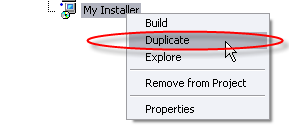How to change the installation directory
Hello
I want to install my creative cloud apps to a different folder. That is why I have changed the settings for the app directory in the creativ could Manager D: drive but creativ could Manager said during installation 'not enough space on drive C ".
How can I install my apps cc on drive D?
Dirk
Please see the FAQ section of this link: download and install Adobe Creative Cloud applications
Although Adobe indicates that you install the application on the main drive, it is possible to change the destination of the installation of creative cloud app preferences. Please note that there will always be shared resources stored on your primary drive. In addition, temporary files will be created on your main drive during the installation process. The Adobe Creative Cloud desktop application will remain on the default drive.
If you have already installed the application, you must uninstall, change the destination drive, reboot the machine and then install the application.
go to the forum creative cloud download & install
Tags: Adobe
Similar Questions
-
I created the Package CC "exsample" series of license name and disabled the Office CC Implementation Committee and selected the option "specify directory for deployment" or 'Directory to specify' in the Advanced dialog configrations.
I started to deploy in the victory of the client PC with command line like below,
msiexec /i exsample.msi TARGETDIR = D:\test
or
msiexec /i INSTALLDIR = D:\test exsample.msi
Installation was completed though, apps had been installed in the defalt directory "C:\Program files".
In CC helps Packer said as the folliwings on the location of the Installation,
"The Application Manager offers you the following options for the deployment location:
Deploy in the default directory of the application: the player is by default the system unit; the default path is \Program Files in Windows/applications under Mac OS.
Specify the directory for the deployment: allows users to end to specify the installation path when the package is deployed. On Mac OS, users are invited on the user interface, while on Windows, it's a command-line only option.
' Specify the directory: enter the path to the location to a specific installation location.
Is - this explanation is wrong?
How can I change the installation directory in windows PC where to deploy the package to the series of licenses?
Any information would be appreciated.
Thanks in advance.
Kappa-maki
My friend told me that the correct command is as below,
MsiExec.exe /i example.msi ADOBEINSTALLDIR = "D:\test\" / quiet
It worked well!
-
How to change the installation of the English to the french language
How to change the installation of angilsh in frensh language
Cloud creation help / solve the installation language. Creative Cloud applications. CCM-
http://helpx.Adobe.com/creative-cloud/KB/change-installed-language.html
-
Creating cloud - BUG change the installation directory for applications
I searched and could not find this similar post here
Who stated the issue I am experiencing. In the program office cloud creative preferences, I changed the D drive installation directory because I have my main hard drive partitioned and programs would take too much space on C. Whatever the change in preferences, applications were still installing on my C drive. I tried to restart and reinstall and nothing seemed to work.
Finally, I decided to reassign my D partition to C, I must still complete this because I'm waiting for all the data on D to be transferred to an external drive, so I can recombine it in C without losing any data (I don't know if this is necessary, I have not recombined partitions in the front operating system (, but just to be sure)
IN ANY CASE
As I am awaiting transfer (more 120gbs takes a while) I changed the installation directory in the preferences of creative cloud to C and went ahead and installed the program I wanted to before all this. Guess what? It is installed on my D drive!
This isn't a serious bug for me, just incredibly boring and causing a lot of extra work on my part just to install the program I wanted to. However for someone who requires a different install directory to and cannot reorganize their computer to take account of this bug, I could see that she is more serious. If anyone else has had this problem and found a solution? Thank you.
Adobe PS rock you, I hope that your other programs CC feel not hurried to immediate as does your Installer
Thanks for the update Julie. It is information that you have been able to install applications for the location on the D: drive. Shared resources and temporary installation files will continue to be on the C: drive. Please maintain enough disk space on your drive to allow installation of the necessary updates. In general, I'd recommend at least having double the amount of free space on your system drive, to the amount of physical RAM, you have installed on the computer.
You can find the system requirements for Adobe applications, and an indication of the disk space required for installation, system required. Creative cloud.
-
How to change the installer to be able to install the program even as a new product?
Hello! I created distributive for my project and installed. Now, I want to install this program with fiew changes in the code, but as a new product. But the new program replaces an old. How to change the settings for the installer to create a distribution that allows to install this program as a new product without updating the old program?
Thank you.
You need to duplicate the installer:
As a result the new GUID is generated, and you will get a new product
Andrey.
-
How to change the default directory names in Vista?
I want to change my default directory:
'C:\Documents and Settings\
\My Documents' to 'C:\Documents and Settings\ \My Documents. Hi kdukes1,
There is no way to change the default directory of the user account name you mentioned since it is the design.
-
How to change the installation of K: drive C:?
When I load software on my computer he always asks the K: drive. Could you please inform me where I can go in to C:. My K: is my external hard drive. Thank you Dee
Here is the procedure to change the default path for the installation of software on Vista:http://www.mydigitallife.info/2009/03/23/how-to-change-default-windows-installation-path-to-your-desired-path/. In this case, you would choose a location on the C: drive (maybe C:\Program Files if it is still there - or create this folder if it is not). Make a new folder in the directory root - don't bury it in another folder or even deeper.
I hope this helps.
Good luck!
Lorien - MCSA/MCSE/network + / has + - if this post solves your problem, please click the 'Mark as answer' or 'Useful' button at the top of this message. Marking a post as answer, or relatively useful, you help others find the answer more quickly.
-
How to change the installation compared to clouds Creative Program Files path
I have subscribed on the plan for photographers. So I have at least two programs installed Lightroom and Photoshop. Lightroom is properly installed in Program Files, but Photoshop is located in folder creative cloud. During the installation, I have no possibility to change the destination path.
After the last update of Photoshop Creative cloud every day triggers error "cannot synchronize files", because Photoshop uses more than 2 GB of my creative space Cloud.
How can I move or reinstall Photoshop in Program Files? I want to use 'my' space CC only for my photos.
I put the wrong path in settings of CC--> Apps--> path to installation
-
change the installation directory
Hello community,
I have a small SSD drive as root system on Windows 8. So far, the creative cloud installed all apps in the directory c:\program files\Adobe standard program.
Meanwhile, the HD is completely full and I need disk space available on this subject. The idea is to move all applications creative Cloud to a partition on a second disc.
If I change now the installation path in the creative application of cloud, also do I uninstall my Adobe applications and reinstall them? Or it will pass all the Apps the new path?
I hope someone could help me?
Best regards
Sebastian
Although Adobe indicates that you install the application on the main drive, it is possible to change the destination of the installation of creative cloud app preferences. Please note that there will always be shared resources stored on your primary drive. In addition, temporary files will be created on your main drive during the installation process. The Adobe Creative Cloud desktop application will remain on the default drive. If you have already installed the application, you must uninstall, change the destination drive, reboot the machine and then install the application.
(Please see the FAQ section of this link at the bottom of the page: download and install Adobe Creative Cloud applications)
-
How to change the installation of VirtualCenter account
Hello
I installed Virtual Center 2.5 (build 119598) with my temporary account that will turn off as soon as my mission is completed!
I would like to know what would happen to the virtual Center
If any problem might occurs, is it possible to change the account used to install Virtual Center?
Best regards, Julien Cohen
Installation, to my knowledge, has dependencies on the user who has installed vCenter.
Right.
The name of user and password asked for the installation of the plugin is only needed during the installation process.
That all services are independent of the user.
André
-
How to change the default directory of the staff collective
How do I change default directory of the collective of personal?
OK so now I understand your talking about the contacts pane in the compose window. Here, I thought it was something to do with the address book. How it is difficult to click the desired address book, I really don't know. But the developers are working on a fix for the contact component to remember the address book selected between sessions, as it does now used session.
-
Creative apps install on my SSD which is full... How to change the installation location
All my creative apps cloud trying to install on my main drive which is my boot drive, my SSD. This disk is full. I want to get all the applications installed on my hard drive. How can I do this? Windows 10
some files (for example, configuration files) must be installed on your c drive.
free up space and try again.
-
How to change the Logo of SOA 11g Workspace?
Hi Sir,
I intend to change the SOA 11 g EM and console Logo (from Oracle Logo for any Image). Could you please help me how to change it. ? Very useful if no response...
Kind regards
KK
Hello
I have already provide the location in a previous post about the location.
You must change the installation directory, there is no provision to change the logo of the console.
name of the file with location as below:
its logo console Weblogic: "\Oracle\Middleware\wlserver_10.3\server\lib\consoleapp\webapp\framework\skins\wlsconsole\images\Branding_Login_WeblogicConsole.gif".
for the console to the OSB (SBCONSOLE): "\Oracle\Middleware\Oracle_OSB1\lib\sbconsoleEar\webapp\images\sb\Branding_Login_sbconsole.gif".
It's your way of installation directory to update the logo.
your new image must be with the same name as the previous exist. the name of the file in "BOLD".
Thank you
Ankit
-
How tio changes the programs installation directory, I want to install?
How tio changes the programs installation directory, I want to install? I'm trying to install a lot of programs is always installed in "Local disk C" that low memory space. Please tell me how can I install the programs in other folders such as "Local disk D and E and F. And also please tell me that the directory in which the widows is installed when reached about his memory limit, does windows performance issues.
Win needs 15% free space for proper operation.
Using various hacks registry posted on various sites to redirect the default program installation folder to another drive is not supported by MS and can cause problems.
Most of the programs when you install them have the option for a custom install, where you can specify where / which drive to install, but not all programs have this option. Even if you install a separate drive various files/folders will be written on victory drive.
If the drives D, E & F are separate partitions of a disk, you will need to modify/extend partition in win
-
reproductive Extender invalid files in the installation directory - how to correct?
My computer Guard stops. When it restarts, it displays a message 'invalid or missing files in the installation directory. Please reinstall Extender Player". How can I fix it?
Hello1. have you done any change in software on the computer lately?
2. are you able to boot in safe mode?
3. do you have the Extender player installed on your computer?If so have you tried to re - install?
Method 1.
If you are able to boot to the desktop then disable automatic reboot.My computer properties > Advanced tab > startup and recovery settings > uncheck automatically restart.Method 2.
Check to see if the problem exists in Safe Mode, if the computer works as expected in mode without failure, then we can solve the problem in the clean boot state.Note: Configure the computer to start in the State of clean boot to Safe Mode and check.
a. refer to the article below for the procedure safe mode in Windows XP
A description of the options to start in Windows XP Mode
http://support.Microsoft.com/kb/315222b. you need to perform a clean boot to find the program that is causing and then disable or remove.
How to configure Windows XP to start in a "clean boot" State
http://support.Microsoft.com/kb/310353/en-us
Note: When you are finished troubleshooting, follow the steps as explained in the article to reset the computer to start as usual.
I hope this helps.
Maybe you are looking for
-
A spillage Satellite L50-B-1QV
Hello This is my first post, so please excuse me if I missed something. I recently bought a Satellite L50-B-1QV and subsequently spilled a cup of coffee on the keyboard (I know, I know!) :-) Anyway, I made the necessary crisis control and fortunatel
-
Change a Quicktime movie in a video that can be recognized by Windows Movie Maker. I have Vista Ultimate.
-
Can access my administrator account
One of us changed the administrator password and now can't remember! the indicator was not updated and we do not have a reset disk. We tried so many passwords... is it possible that the account is blocked? When you use a password recovery program, it
-
Error starting "lost C:\Users\[USERNAME]\AppData\Local\Temp\Log.iniis".
Original title: C:\Users\[username]\AppData\Local\Temp\Log.iniis lost Whenever I log in, this message appears ^^. I read through many forums and discussions on this issue. However, most of these pages have solutions for Log.iniis ending with numbers
-
Installed photoshop elements only on two PC. for the third it is said maximum number used what to do?