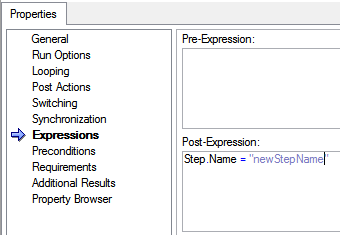How to change the title of the report dynamically?
HelloI need to change the title of the report dynamically. The title of the report must contain the value of a particular column in the report.
ex:
col1 - col2
----------------
123 - abcd
Title of the report should be report123
Thank you
According to the title, simply specify Report@1. That should do it. Another way would be to add the text Report@1 (add a space between the @1 and report if you wish) in the view of the narration and move it to the top. @1 means Column1.
Thank you!
Tags: Business Intelligence
Similar Questions
-
How to change the report batch header text in the report dynamically?
Hello, everyone. Now I use teststand to measure a voltage test point.there value are a PIN in the control circuit of this values.now I want to change the report batch header text in the example of report.for, I use only one step in a sequence file and can use an expression to change the PIN value.now I want to change the header text batch report through the movement of the expression.i is not found of teststand help document.how I do?
Thank you ~.
my email is [email protected].
In addition, I'm sorry to tell you that my English is poor.if you have any questions, just tell me as soon as POSSIBLE.
I'm looking forward to your reply ~ ~ ~
Hi sar818,
This article points to the name of the step, you can modify with the TestStand API:
Step.Name = "newStepName".
You can call it is the expression of position of the step:
Note that this change will only continue during execution.
-
If the field of database increases in size, how to change the report to display this increase?
Hi all
I work with Oracle 10 g of reports and have a report that has already been created. I need to increase the size of a field from 50 to 200 in width to accommodate a change in database. When I click on the field and click Properties, the value of width is locked. How can I change this?
Thank you
Steven
Open your query again.
make a tiny tiny change, maybe add a space, or something between two words. you might even be able to cancel your change (remove the space).
Press OK.
the reports will be realize you changed your table and adjust.
-
How to change the reporting studio years
Hi guru
I have a folder named 2011 in reports, there are 100 reports in there. All reports pointing to 2010. I need to change all the reports from 2010 to 2012. How to get there?
concerning
SmileeHello
You must go the grid PoV with in the report (right click on the top left part of grid and select grid poV) and change the PoV year in 2012.
Suggestion: You must change the PoV "User view" year in this way, you should not report 100 update each year. Users will select the PoV at the time of the report and that they can run the report for a given year they want.
In this way, you will not require creating all 100 reports for each year.
-
How to change the report options to show only the results of success/failure?
Hello
in the report Options I have report = ASCII text file Format.
In the Expression of filtering the results, I can choose between four preset selections (all results, exclude,..).
But if I want to put together a custom then the first word 'Result' expression is highlighted in red
Result.Status == 'past ' | Result.Status == "failed".And the error message in the ToolTip indicates: property name or an unknown variable.
What happens then?
THX
OK, I lied!
It worked for me, just by using Result.Status.
It's ok that it shows red like that because it will assess correctly during runtime.
Kind regards
-
How to change the JNDI dynamically in the adaptor DB and adapter FTP
Hello world
Please someone explain ' how to change JNDI dynamically in the adapter adapter FTP and DB ' with screenshots
Thanks in advanceYES, very possible. Only with the CRUD on a table is possible.
Please see the below URL, where you can admire the multiple check box enabled under "Perform an operation on a table" depending on the Type of operation.http://docs.Oracle.com/CD/E23943_01/integration.1111/e10231/adptr_db.htm#BDCGADFJ
(* 7) give points - this is the right label to reward an answering machine (5 - useful; 10 - correct) points for their position if they meet your concerne.*
Go on, please raise it as a separate thread. While people will get benefited.
Thank you
Vijay -
Change the report dynamically query?
I have an interactive report and some positions to filter the result (the query depends on item values).
Thus, when the user clicks a button 'filter', I call gReport.SEARCH to refresh the report.
It works perfectly.
However, I now need to show different columns based on a value of element. (for example, one can imagine a button "expanded view" which will add information (columns) for each lines, new information can be in other tables.)
The solution may be to use a PL/SQL program that returns a SQL query, but as I see it is not possible with IR
I saw that there is a "trick" by using APEX_COLLECTION. CREATE_COLLECTION_FROM_QUERY but not very interesting that we will have a lot of reports like this in our application.
We could use a simple report too, because it is important not the toolbar of the IR, but we will be able to refresh the report and an interactive report?
I noticed that the pagination of simple reports is much slower than IR paging and there may be a problem :/
Otherwise we will be forced to create a new page (with a new interactive report) that displays the information needed to display "developed" (in this case), even if it reloads the page...
Have you seen any solution?
Thank you.
Yann.Hello
You can hide and unhide the column the interactive report using jquery.
In the application of the IR report you... Use the column all the...
Then add a javascript/jquery code to display / hide the columns according to the click on the button... for example. Suppose that you want to hide the column deptno ir report
Kind regards
Shijesh -
How to change the report based on users?
Hi all
I've created a report based on a table. Based on the users (Administrator, user), I want to change my appearance of report. But users are not available in this table. Users are not available in this area table.Common available.
Req: If I enter as a user I want to not see that my documents.
If I enter an admin I want to see all users folders.
How to solve this problem.
Please explain in detail.
Thank you and best regards,
Rambeau
Hai raghu, pls mark closed this issue.its as a response!
-
How to change the color of the title bar?
Hi @all!
How to change the color of the title bar? I want to use color.black, not blue? who can tell me, thanks!
If you change your theme of "Bright" (default on the Z10) 'Dark' (which will default on the Q10) all the bars title will change to black. However, be aware that all components of Cascades will change the bright theme with the dark theme, such as the buttons change to light gray to black.
See example on this page: http://bbcascades.com/index.php/ui-features/design/42-theme (note this is an old screenshot, I should update to have the bright theme with the new blue header bar)
-
How to change a title in the workflow Document Search service
Hi all
We used Search Toolbar webcenter taskflow portal to search for documents in the application of our portal.
But the result of the search contains the title 'Documents (OOD_DEV)', our requirement is to change the part e.g. title Documents (OOD_DEV)-> content
We have the Jdev - 11.1.1.6.
could anyone suggest me how to change the title in the document search service?
Thank you
Nassim
Yes you are right. so, I just changed the title element in the searchResultFragment.jsff based on condition, something as shown below
Thank you
Nassim
-
How to change the font of the title bar of the JFrame icon context menu?
Hello world.
I want to know how to change the font of the text that appears in the context menu is native to click with the right button on the icon that is completely left in the title bar of JFrames which use the default appearance for decoration (JFrame.setDefaultLookAndFeelDecorated (true); / / uses the metal L & F, theme "Océans").
I searched and found nothing. I thought I could use what I learned to , but I couldn't find something that worked.
Thanks to advance.t
After a few more messing around, I finally did! I love so much it makes me a little sad Java how it is difficult to do things like that. In any case, I found a method here to recursively change the fonts of all components in a JFileChooser, but it does not work on the JPopupMenu (now I know the name) who jumps to the top of the icon in the title bar. So I messed around with this method a few casting and was able to change the fonts of the JMenuItems:
public static void setSubComponentFont (Component comp[], Font font) { for (int x = 0; x < comp.length; x++) { if (comp[x] instanceof Container) { setSubComponentFont(((Container)comp[x]).getComponents(), font); } try { //comp[x].setFont(font); if (comp[x].toString().contains("JMenu")) { for (Component y : ((JMenu)comp[x]).getPopupMenu().getComponents()) { if (y.toString().contains("JMenu")) { y.setFont(font); } } } } catch (Exception ex) {} } }I was inspired by this thread of utiliser.toString () .contains ().
I also did with nested loops, so the path to the menu items can be seen:
for (Component a : frame.getLayeredPane().getComponents()) { System.out.println(a.toString()); if (a.toString().contains("MetalTitlePane")) { for (Component b : ((Container)a).getComponents()) { System.out.println(b.toString()); if (b.toString().contains("SystemMenuBar")) { for (Component c : ((Container)b).getComponents()) { System.out.println(c.toString()); for (Component d : ((JMenu)c).getPopupMenu().getComponents()) { System.out.println(d.toString()); if (d.toString().contains("JMenu")) { d.setFont(font); } } } } } } }Each System.out.println () gives an indication of what should go on what follows if State, so they should be used one at a time. This does not work for the title of the JFileChooser however font. When I have time I'll either look no further away inside or ask another question.
So, if someone else needs like I did, it's here. As a tip, System.out.println () and. toString() are your friends! That's how I learned what was contained in each object, and which path I needed to take to get to objects of interest.
Thanks anyway!
-
How to change the areas of region of report in read-only mode?
How to change the areas of region of report in read-only mode?
SKUD.Add fuction javascript after the page header (or section of function and Javascript variables)
function disableItems(pRegionStaticId,pDisableFlag) { $('#'+pRegionStaticId).find('[name^=f]').each( function(){ /* matches fxx */ if( $(this).attr('name').match(/f[0-9][0-9]/) ){ return $(this); } }).attr('disabled',pDisableFlag); }pRegionStaticId is static Id + the region
Note that this code specifically disables only the berries of request. Disabled items are not available after the submission (and are therefore different from readonly). But any javascript page can change disabled or readonly points (client side), so you need to check on the side server to validate the data.
You can disable items to help
disableItems ("MY_REGION_ID", true);
and allow them, by passing false
disableItems ("MY_REGION_ID", false);
-
How to change the title Windows Applet in EBS 11.5.10.2?
Dear all, would like to check how to change the title of Windows Form Applet in EBS 11.5.10.2?
Thank you.Hello
Anyone know how to change the wording of the part of the red rectangle?
Check my previous answer, it answers your question (connect on the responsibility of the system administrator and go to profile > system, search for the profile name and change it to the level of the Site).
Kind regards
Hussein -
How to change the name of the report server?
How can I change my name of report server that is normally generated by the combination of server Name_OracleHome. But can I use a different name for my report server and I need to change the configuration files?How can I change my name of report server
See Paulo Esteves answer in How to change the name of the report server?
-
How to change the title of the browser!
Someone knows how to change the title of the browser?
Using Dreamweaver 8 on a Mac.
www.myvirtuemagazine.com my site is called 'demo', how can I change this?
As someone knows how to create a small logo in the URL in the URL bar as Adobe has the signature red and Google has the G, how do you create that!
In the
of your document.This is the text that is displayed below the title of the browser Regarding the icon: http://alt-web.com/favicons.shtml
Virginia Carter
Carolina Web creations
======================www.carolinawebcreations.biz
Alix86 wrote:
> Anyone know how to change the title of the browser?
>
> Using Dreamweaver 8 on a Mac.
>
> www.myvirtuemagazine.com my site is called 'demo', how can I change this?
>
> Also anyone know how to create a small logo in the URL bar at the beginning
> the URL as Adobe has the signature red and Google has the G, how can you
> create that!
>
>
Maybe you are looking for
-
envy dv6t 7300: buzzing noise during the game
So i; ve recently encounter this problem when I opened a video game, the sound in the game is replaced by a hum. Told me that her 24 bit can fix this, but while the hum goes away, all the sounds of the game went too. Since it is a laptop, dig inside
-
How can I reinstall my audio device(xp-8)
When I open the sounds and audio devices in Control Panel displays the properties box but there is no audio device, how do I reinstall? Thanks in advance.
-
XP Pro cannot see my Garmin GPS, not able to load the new software
When I plug the device via the port USB port unit starts, and that's all. Cannot see it in my computer, or the files of the menu drop down.
-
User account & concerns programs
I have 2 admin account on my Vista Home Preium. The problem is that I can't use some programs that I installed on one account and not the other. Never had a problem before, but now I am. I deleted the account only one who acted strange and created a
-
Windows Update: envision peripherals display, do I need this?
Yes. Discovered that my monitor AOC belongs to Envision peripheral. ;-) > Windows update offers the following as an optional update: Envision Peripherals, Inc. - Display - AOC 912Vwa-1 What is c? I use Windows 7 Pro service Pack 1 64-bit Angela