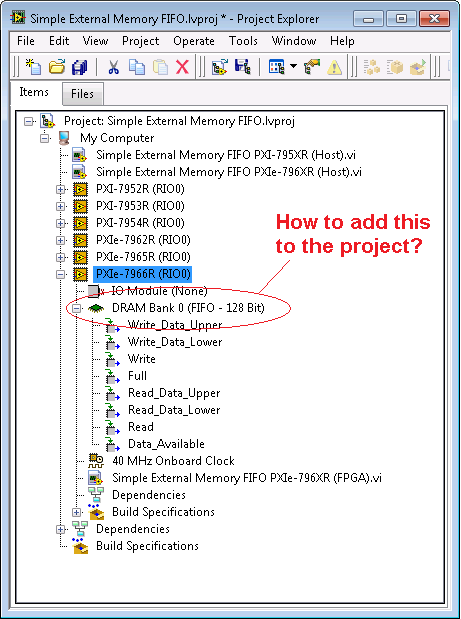How to choose WEP 128 bit?
For some reason says I should use a WEP 128 bit encryption. When you configure a WEP network in Vista, I don't see where select 128-bit instead of (default) 64-bit.
Hello STEVE290,
· What is the specific problem you're talking about?
· You configure the network wireless network and sharing Center Windows?
The Wired Equivalent Privacy supports 64-bit and 128-bit only if the following supports 128-bit encryption:
a. wireless router.
b. wireless Network Adapter.
If you use Windows Network and Sharing Center for the configuration of the network wireless, by default that selects Windows 64 bit Privacy (WEP) equivalent wired.
If you are already connected to the network, disconnect from the network and try to connect again and check if you get an option to choose the 128-bit encryption.
You can also try to select the 128 Bit encryption on the router page.
1. open a web browser such as Internet Explorer.
2. go to the address bar and enter the IP address of your router ("192.168.15.1" is most of the VOIP routers default IP address) then press [Enter].
3. a new window prompts for a user name and password. Type "admin" for the username and password ("admin" is the name of the default user password), and then click OK.
4. when the router's web-based configuration page, look for wireless and then wireless security.
5. search the Security Mode and select WEP.
6. Select any number under the key to default to determine which key you use. In this example, we chose the number 1.
7 find the WEP encryption and select 128 bit 26 hexadecimal characters.
Thank you
Irfan H, Engineer Support Microsoft Answers. Visit our Microsoft answers feedback Forum and let us know what you think.
Tags: Windows
Similar Questions
-
WLC can result only is not supported 128 bit WEP on 1120-1200-1240 AP; s WHY not?
When I activate the wep 128 bit on the WLC I get the message
"Size of the 128-bit WEP key is not supported on the AP 1130,1200 models and 1240"
Why these models (the models I use!) do not support 128-bit wep? is it possible to make them support. ?? they are supported in STANDALONE mode?
Beware with wep and key length:
a. 40-bit key + 24 bit iv = 64-bit Wep
b 104 bits key + 24 bit iv in the Group 128-bit Wep
c. 128-bit 24-bit iv plus 156 bit Wep
Aironet, you can select option a and b and it's a little confusing because they say 40 and 128 in options where 40 reference the key and 128 references in total. Believe me count hexadecimal numbers and you will see where cisco said 128 he would to be 108.
ex:
VLAN 20 3 size 128 bit 7 741F07447BA1D4382450CB68F37A key transmit encryption keys
http://www.CSE.WUSTL.edu/~Jain/cse574-06/FTP/wireless_security/Fig14.gif"/ >"
Airespace, you can select option a and b and it's a less confusing because they say 40 and 104 in the options if 40 and 108 refers to the key.
-
How to add a FIFO 128-bit DRAM to the FPGA project?
How can I add the DRAM FIFO - 128-bit memory Interface to an SMU-796XR RIO module?
Above project is examples of projects. I know how to add DRAM but not how to set as FIFO 128 bits as shown above.
Any guidance is appreciated.
Right-click on the FPGA target-> properties
Select Properties DRAM on the left side of the Popup.
Change the mode of the two shores to CLIP nested LabVIEW FPGA memories.
Click OK.
The project will be auto-updated with new DRAM memory, it will be empty.
Right-click on the DRAM-> properties
Enable
Select FIFO 128 bits
-
How will I know if I use encryption 128-bit internet explorer 9 on windows vista
How will I know if I use encryption 128-bit Internet Explorer 9? I use Windows Vista Home Premium Service Pack 2 with a 32-bit operating system.
Hello littleturley99,
Open internet explorer 9 and look in the upper right of the window. You will see an icon of the House, star and a wheel of gog. Click on t he cog icon wheel, and in the drop down menu, click 'about internet explorer '. Look in the window of internet explorer for the "force encryption". This should read 256 Bit.
This forum post is my own opinion and does not necessarily reflect the opinion or the opinion of Microsoft, its employees or other MVPS.
John Barnett MVP: Windows XP Expert associated with: Windows Expert - consumer: www.winuser.co.uk | vistasupport.mvps.org | xphelpandsupport.mvps.org | www.silversurfer-Guide.com
-
When I login to view my accounts, a pop-up asks me to use explore or netscape with 128-bit encryption. Since I use a mac, I don't have either. I can up the encryption using firefox?
https://support.Mozilla.com/en-us/questions/903234
See also report (strengthen net) SSL encryption in the response of cor-el , in the "support.mozilla" link in the link above.
Thank you
-
How can I get the 128-bit encryption in Firefox 4.0 for a financial Web site?
I need the ability to 128 - bit encryption on my web browser in order to use a specific Web site financial for the payment of the invoice, test of encryption of the site shows that Firefox 4.0 (newly installed) does not provide this level of security. Help?
Firefox will match the level of encryption uses the Web site, and Firefox is able to top encryption to 128 - bit (256-bit if this is what uses the Web site).
-
128-bit encryption is available?
I need 128-bit encryption to complete a form of Government. The site says that it has detected that the version of mt, the last to date, Mozilla didn't do it. How to do it?
In fact the 128-bit encryption is obsolete and should not be used today.
256 bit encryption should be standard for any site that wants to be sure.
There is usually a button continue if you redirected to a page that if you fill out the test conditions.
It shouldn't be a problem in cases like this. -
Firefox is updated. need for 128-bit security encryption
My firefox is updated. In order to obtain statements without credit cards paper, I need to have 128-bit security encryption. Card company control the browser and not continue to make the change of paperless, due to the fact that 128-bit security encryption was not found; also read that: you need to update your browser.
How can I get this encryption? Thank youSome websites incorrectly detects encryption and features report that the Mozilla Suite and Firefox do not have 128-bit encryption. You will be able to work around this problem by changing the user agent string of the browser as Internet Explorer.
-
What type of encryption is used? (128-bit or 256-bit cipher strength)
When you create an access to my online banking account, he mentioned the need to have at least 128 bits. He told me how to find it in windows Explorer. By opening the help tab and then selecting the option to windows Explorer. Now when I tried for firefox, that information is not displayed.
See the Site identity button
-
I need encriptación 128 bits on this computer, I?
I was installing an online bill pay account and it says I need 128 bit encriptación on my browser. They said that I didn't do it. How to do it?
Thank you
BarbIf websites complained about 128 bit encryption is not available then that can be caused by the "U"; It is no longer present in the user agent of Firefox 4.
Firefox supports the algorithms of encryption 256 bit since Firefox 2 was released in 2002.
-
Cannot install sp 3 windows XP with 128 bits without error access denied message
I use Windows XP with Google Chrome. Whenever I try to download sp 3 it gives me an error access denied message and does not complete the download. The answers would be most appreciated. BTW I use 128 - bit.
I got it working! Don't really know how well. I think it was just a matter of turning off the antivirus and download then sp3. Thanks for your help!
-
Original title: Windows 10 upgrade options
It will be possible to choose the 32-bit or 64-bit during the upgrade to Windows 10 no matter what version you currently have? I know there are problems with the upgrade a 32-bit version on 64-bit directly, but it is possible to install 64-bit and have a backup installation files in the Windows.old folder.
If you are currently running a 32-bit version of Windows 7 and you want to migrate to 64-bit Windows 10, you will need to download the 64-bit Windows 10. ISO and make a custom installation:
How to: perform a customized Windows installation
A custom installation will produce a Windows.old folder, but as that mentioned, it is none functional. The best thing you can do is to create an image of the system in advance if you need to go back to Windows 7:
http://www.notebooks.com/2009/10/24/how-to-backup-your-installation-of-Windows-7/
See also:
What are the official update paths to Windows 10?
Microsoft has revealed in a video of 9 Channel official upgrade paths to Windows 10:
Users of Windows XP and Windows Vista will have to do a clean installation of a. ISO, so Windows 8.0 users.
Source: http://channel9.msdn.com/Events/WinHEC/2015/OWD100
If you try to upgrade to Windows 7 by using Windows Update, it will keep the same architecture.
How knowledge publishing Architecture, canal and the construction of 10 Windows installed.
-
How to run a 32-bit program written in foxpro for windows (fpw26) under a window of 64 bit 7 or 8
Original title: compatibility issue
How to run a 32-bit program written in foxpro for windows (fpw26) under a window of 64 bit 7 or 8
Thanks in advance
32-bit programs work fine on 64 bit versions of Windows. In fact, over 95% of the software that comes with the 64-bit Windows version is 32-bit, because there is no reason for re - programming software for upper bits when it would not net any performance gain. Even Microsoft Office is 32-bit on a 64-bit computer.
So to use a 32-bit program, just run it normally. If there are failures, let us know what said failure.
PS. the program may have other failures that are unrelated to the number of bits of the processor. Try right click on the program and choose to resolve compatibility issues to try to fix it automatically.
-
How to choose a particular directory in the connection to the FTP server window. He used to have she and her party?
The user interface has changed a bit. The folder field is now in the screen that follows to connect to the FTP server.
Adobe help Muse | Download a Site from Muse Adobe on a third-party hosting service
Abhishek
-
How to choose an icon for a pinned tab?
I created a two pinned tabs. We have a very generic icon and the other has no icon. How to choose an icon for the pinned tabs? Can it be done? Using a hack is fine too.
You can probably do it with the code in the userChrome.css file.
Here is an example that works for Gmail.
Add code to the file userChrome.css below default @namespace.
@namespace url("http://www.mozilla.org/keymaster/gatekeeper/there.is.only.xul"); /* only needed once */ #tabbrowser-tabs .tabbrowser-tab[pinned][label^="Gmail"] .tab-icon-image { list-style-image: url("https://ssl.gstatic.com/ui/v1/icons/mail/images/favicon5.ico") !important; }The file userChrome.css (UI) customization and userContent.css (Web sites) are located in the folder of chrome in the Firefox profile folder.
Maybe you are looking for
-
New drive HARD and no operating system on Satellite C660
Hi guys and girls I recently had some problems with my laptop, never resolved so the company that sent it just installed a new hard drive and outside to lose all my stuff that I had not saved, I lost my OS too. The company told me that as I bought th
-
superimposition of geometric matching
I use a geometric matching but could not superimpose the exact match is there anyway to do
-
Photosmart D110: Photosmart D110 don't wake up
My HP printer will not wake up to print from my computer. If I restart the printer, I can print from my laptop. I can get one or two impressions, but if I wait a while he won't wake the printer to print. The printer is connected to my wifi. Can I pri
-
A virus attack my software and hardware
I received a phone call from someone who said that they represented "Microsoft", asking me to give them access to my PC. they gave me with a command (eventvwr) that showed that I had a virus, can someone please explain how to use the microsoft produc
-
Two modes of action on a refurbished computer
I recently bought a used laptop with Windows 7 Home Premium pre-installed x 64. This edition of Windows 7 has a COST attached to the computer and has been validated by Microsoft, when I started to use the computer. There is another COST also connecte