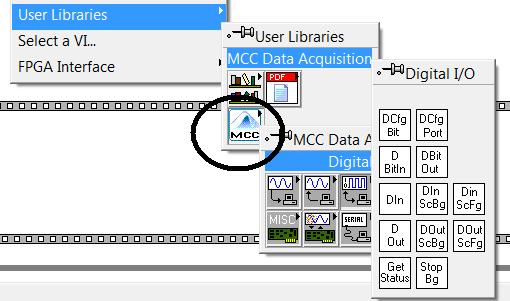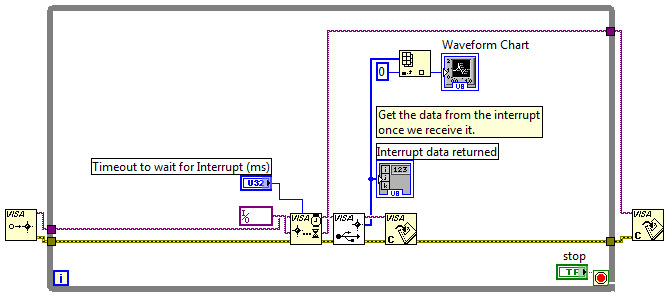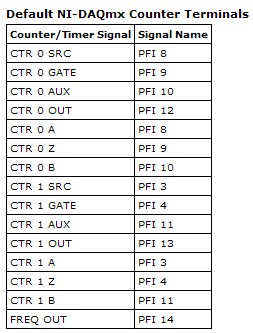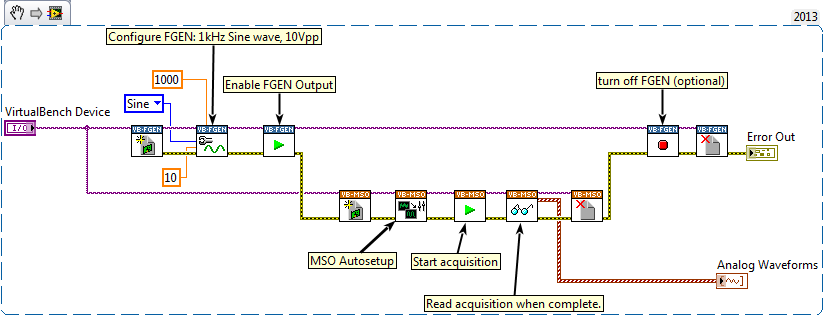How to connect USB-ERB24 devices to labview application
Hi iam, iam new to labview application development using NIUSB-9421 as module input and USB-ERB24 in the output module. I have sucessfully added NIUSB-9421module to my application using 'Digital IO DAQmx create Virtual Channel.vi'. But cannot add this module USB-ERB24 iam. Can someone please tell me how to detect "USB-ERB24" this module for my labview application please tell me...
I don't think that you will be able to use DAQmx with MCC USB-ERB24. You must run InstaCal (driver of MCC) to install the USB-ERB24 and get a card number for this unit (and build your application with the MCC screws).
I have LV2009 and I'm not able to open your USB_ERB24_test.vi. The attachment is for USB-ERB24.
Jean-Marc
Tags: NI Software
Similar Questions
-
Interruption USB Raw: flow of data between USB Raw Device and Labview!
I do the USB communication between device (Microcontroller) Labview and USB RAW. I did all the things like the raw driver OR USB and I am able to get the 8 bytes using getusbinterrupt.vi, but my application requires continuous data transfer between pc and microcontroller, inorder to achieve that I put continuous loop in the microcontroller, so it transfers the data of continuos on pc, (in this case e.g.0 to 255 and again from 0 to 255 and so on.) , but I'm not able to get increment of 1 as written in my program, instead of that I'm getting increment of 5 to 10... is it because Microcintroller is very fast as my pc? If so how can I get continuous data without breaks...
I enclose... graphic instant with output vi this jump of the variable data... I run my vi continuously on mode...
Like, I would also like to write to the device with labview, can you also suggest for this also? I read messages like:
http://forums.ni.com/ni/Board/Message?Board.ID=170&message.ID=382144&Query.ID=445342#M382144, but I am facing the same problem as this user...
Thanks in advance.
MRS.
26314362 wrote:
I enclose... graphic instant with output vi this jump of the variable data... I run my vi continuously on mode...
MRS.
Run a quick code continuous mode is completely unnecessary.
In your code you continiousely who and unregster events, it takes a while, maybe the following will help to improve the code:
I don't know, but you might be able to reuse the event.
Tone
-
How to connect the port device series to the Blackberry without Martin Simulator
Is there a program that can interface with the Blackberry Simulator to connect to a device connected to the serial port of the computer to simulate a Bluetooth connection? I can't believe that Martin is the only way to do it. Martin offers a free demo version sort of their program? I searched everywhere but found no one. I don't need a bluetooth receiver real but just the software in order to supply data from serial port to the Simulator (and I guess that convince the Simulator data from serial port to a Bluetooth device). Thanks for any help that anyone can provide.
I'm not aware of any device that will help with this.
Two suggestions:
(a) you can write some sort of test, that will feed a data script as if it came from a Bluetooth device. I got it done in the past - it does not test the treatment of Bluetooth, but it allows you to drive the application program.
(b) it is not really difficult to test on the device. Little painful to recompile and reload, but if you have a test drilling (a), then you are only testing the Bluetooth part, which you won't be able to test a connection series anyway.
-
H330 - how to connect USB 3.0 free wireless?
Hey all,.
I'm looking to get a PCIe USB 3.0 4-port card to upgrade my H330 but do not know how to feed it, that my diet has no free peripheral cables. Those who are already connected to the DVD drive and SATA HDD.
The USB ports work without any power? Otherwise, what is the best way to feed it?
Thanks much for any help!
Mod edit: System model added to the front of the subject line to improve visibility / clarity.
The card will work without power additional SATA connected, but you will encounter problems using any USB device in the ports that require more power as an external hard drive. The fastest solution is to simply get a SATA power splitter. With this you can use an existing SATA plug to power more than one device. Here's an example or two...
https://www.Walmart.com/IP/STARTech-PYO4SATA-STARTech-4-x-SATA-power-splitter-adapter-cable/21097419
-
How to connect USB 6259 so that I can generate trains of pulses of a meter
Hello
We just bought NI USB-6259 BNC. We used to use BNC-2110, which integrates the connectors BNC for trigger and the meter so that we can send trains of pulses through it to our electric Stimulator.
However, I find no terminal BNC for the output of the meter on the new device. Could someone teach me how do?
Thank you
Jay
Hi, Jay.
Big question. The screenshot below will give you the Signal of Counter/Timer associated with its respective PFI line:
This table is located in the NOR-DAQmx help (using terminals of NOR-DAQmx devices"OR USB - 6259 BNC).
To access these lines PFI one of the BNC (User 1 and User 2) user-defined, the line due to PFI line of the user desired. For example, if I wanted to access counter 0 Out of 1 BNC user, I would wire pin 1 USER on pin 12 of PFI. Manual specifications USB-6259 BNC does not give a good description of how to access the user 1 and user 2 BNC, so I refer to page 9 of the Manual of the BNC-2110. It's the same idea, just different pinout.
Let me know if you need more information. I hope that you are having an amazing day!
-
How to connect the mobile device for windows 7
I am new to Windows 7. I have a mobile device that runs Windows CE and connects via a serial cable.
In earlier versions of windows, I could just install activesync on my desktop PC, click on connect on my mobile device and it could connect and visible in windows as a mobile device. Then I could transfer files via Explorer.
How can I connect to my PC Windows 7? Nothing happens and all I can find is Sync Center (seems pretty useless). I don't really need to auto synchronize files, simply move the files between the two.
Hi tjf1980,
Refer to the below mentioned method and check if it helps.Method 1:Microsoft Windows Mobile Device Center replaces ActiveSync for Windows Vista and Microsoft Windows 7.Try to download Mobile Device Center 6.1 from the following link:Note: Download the 64-bit version on the above link and check.Method 2:Synchronize music, photos, contacts, and calendars with a mobile device
Hope this information helps. -
How to connect to folders/devices running Win7 Pro 64-bit shared Windows XP Pro 32-bit computers?
Printer connected directly to folders in the Win7 Pro 64-bit PC, how other computers running Windows XP Pro can connect to these shared resources?
Thank youChaiHello
I suggest you go through the article below:
Sharing files and printers with different versions of Windows
I hope that the above information is useful!
-
How to connect an external device via an Ethernet cable with iPad Air?
I need to connet to my iPad, a digital mixing console THE Behringer X Air xr18.
LLA WiFi connection e/s is not overall durin live so I need to use the Ethernet cable.
You can not unless someone makes a dongle, but even in this case an application had to talk with the dongle do not believe that a dongle could add something like kernel as a new network interface which could access normal applications
-
Satellite P200-1EE - how to connect to the device using Belkin Mini Bluetooth Adapter
Please can someone help with my problem.
I am running Vista sp2 and just bought one of these adapters.
Tried to load the software and I'm having problems.This icon appears in the system tray, but no icon on the desktop.
Now I have 3 other computers running XP and have installed the software without problem.
Belkin has called this afternoon and they recommended their virtual software but this has not solved the problem.
Tried the Broadcom website and download their latest software but still no joy.Without the software, I can't pair devices to the computer, but I can print for my C5380.
Someone had a similar problem?
What is annoying is that they use a Toshiba laptop like the screenshot in the installation guide.Help!
OK, I worked in a solution.
The software cd has a file for windows like vista
The windows folder installs an earlier version of the software, but it works with vista.
The vista software does not.
-
How to connect with the device to make a phone call
Hello world
I am developing a small application, in which I provide a button contains the phone number to let the user click on and make a phone call, I try the class phone but couldn't.
Could someone tell me how to do this!
Thank you!

read this:
-
How to connect fgen and mso in labview?
Here's a simple example. You will need to have a BNC cable linking the FGEN and ASM.
This example configures then activates the function generator and then use the automatic setting to configure ASM. The acquisition uses the determined settings of autoconfiguration.
It disables the function generator output once the acquisition occurs. You can remove the FGEN Stop.vi if you want to keep the camera running.
-
I want to choose the right USB DAQ device for my application
Let me share the .exe file, that I use for my application, i.e. the thermostat for QCD. It is available at the following URL:
http://www.teamwavelength.com/support/software.php?page=datasheets&view=temperaturecontrollers
Temperature controller I use is PTC 10 K - CH got the NI USB 6351 data acquisition card. I tried the interface between the PC and PTC 10 K - CH, but could not get the desired results. (no monitoring/precise temperature control for the conduct of the LASER Source). It's a .exe file, I couldn't find how code works as well. So even if the program runs without error, I can't understand why it does not show the proper temperature values. Manual for the same Temp.Controller is available on the website of electronic wavelength.
I would like to know if NI USB 6351 is suitable for the PTC 10 K - CH? If so, what are the common mistakes, I need to make the same thing with LabVIEW interfacing while (because I'm a beginner)? Any help is appreciated.
Hi DEV_DS,
It seems that you have just 2 channels of, 1 AO channel, and 1 line. Glancing at the datasheet, I see no reason that the USB-6351 should not work with the PTC10K-CH.
Can you share with us a screenshot of the configuration tab data acquisition channels, a screenshot of your list of devices and Interfaces developed NI MAX, and a description of the physical wiring connections you have made in the material?
-
not able to connect to the device for the application deployment native bb10
What operating system do you use? Have you installed the latest version of BlackBerry link? You have a firewall or a VPN running that could block the connection? You are able to connect via WiFi?
-
How to connect several swf in the same application for iOS
Hello
I have a problem.
I have lot of swf files, each of them is related to another: I have a menu with botton page linked to the different games (a swf for the game).
Now, I need to convert this into an iPad app.
My question is: which is the best way to create a link between all my swf files?
I read a lot of things, but I really don't understand how I can move.
Thx for the help,
Stefano
Add them to your files included in the iOS settings panel and use the sdk air 3.6 + and use the current application domain http://blogs.adobe.com/airodynamics/2012/11/09/packaging-and-loading-multiple-swfs-in-air-apps-sur-ios /
-
How to connect my device bluetooth on HP Pavilion dv5-1135ee
Hello
In fact my bluetooth device is not plugged in, although the wireless LAN works fine!
All the time I try to change the Bluetooth options in order to allow others to see my computer, he said "it seems your bluetooth device not connected correctly.
Please info on how to connect my bluetooth device on HP Pavilion dv5-1135ee, keeping in mind that the turn on button is a perspective!
and with this optical touch, I activated the WLAN + Bluetooth
Wireless LAN works, and has no Bluetooth!
I tried to download Bluetooth driver associated with my (Vista home edition) operating system from HP website, but @ acertain point configuration stopped, saying the same error that 'Bluetooth device is not detected.
Any Info?
Kind regards
Message edited by Elnafarawi on 04/25/1987 12: 36AA
Thank you very much, the problem has been resolved.
The Solution: Run Windows Update and everything will be solved, actually it was an error inherenet on vista (Micrososft ISATAP adapter) so it might conflict with the Bluetooth device, and once the update is installed, all return to it's origin.
Maybe you are looking for
-
Compatibility screen through Equium A100 series
Hi all I have a Toshiba Equium A100 027, the screen which has developed a few lines. It has never bothered me much, but the opportunity has presented itself to replace. I came across a screen shot an Equium A100 * 147 * for sale and was wondering if
-
My computer runs for several months; A week ago, my family told me that the machine stated that my installation is not authentic. As I have already said, the product had been activated months ago, Security Essentials is installed and has been active
-
HP Photosmart 5512 scanning software
I use a Mac OSX 10.6 and the only way for me to analyse on Photosmart 5512 is through the touch screen of the device. This seems very heavy. Is there a kind of HP software that can scan using the computer. I can't look at my scan until it is saved
-
I need a solution for the problem below. I have seen that other people have experienced the same problem but I couldn't find a solution. I've set up a GPO that synchronizes user files to a network, for example, the My Documents folder location. The
-
How to prevent the installation of the Logitech software
Hello As I installed Windows 8 it keeps listening me to install the drivers for a mouse that does not connect: mouse M600. I have a MX Anywhere mouse connected. How can I stop this thing to try to install the software of the evil mouse?