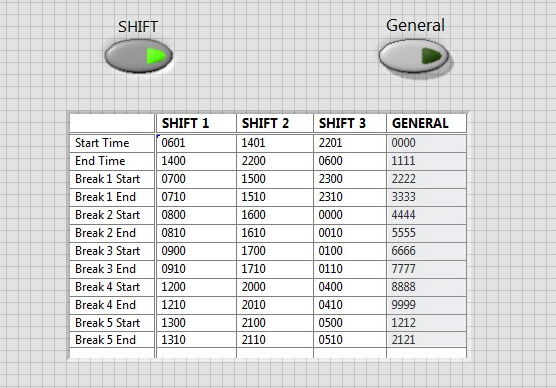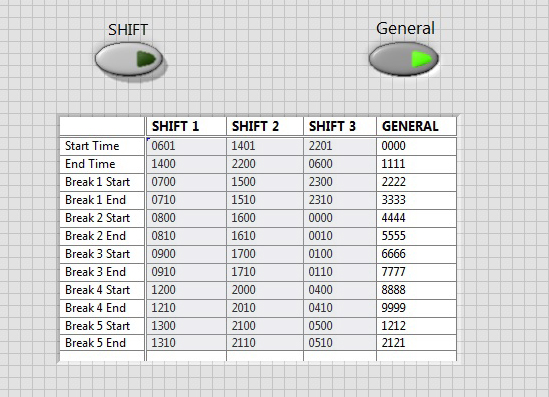How to disable specific mouse?
On the portable Toshiba (2 different models) by keeping the arrow of the mouse pointer on a file too long (a few divisions of a second) and then move the mouse, the folder is moved away with the arrow.
Is it possible to disable this feature?
Thanks for the info.
GM
> {Quote: title = Georges Morinet :} wrote {quote}}
> On computers laptop Toshiba (2 different models) by keeping the arrow of the mouse pointer on a file too long (a few divisions of a second) and then move the mouse, the folder is moved away with the arrow.
>
> Is it possible to disable this feature?
> Thanks for the info.
>
> GM
I see two possible solutions.
The first
Set the sensitivity of the Mouse/touchpad by using the mouse properties (accessed through the control panel in all windows os)
The second
Setting the mouse to "hover to select" (or something similar to that) can be selected. This setting basically avoids the mouse 'click once' operations. Resulting short hover to select a folder.
Check the mouse settings and "deselect" this setting.
response if this can help, or if it is not as well as we can do another possible solution.
Tags: Toshiba
Similar Questions
-
How to disable the mouse
Hi Melvin,.
Try this: go to control panel, click on Device Manager, when it opens, click the mouse or the other, or if this is not present, HID (Human Interface Device). When you find the mouse in question, right-click it and then click on disable.
Let me know if this solves the problem for you or if you need more specific help, do something.
Kind regards
BearPup
-
How to disable the mouse House?
Original title: disable the mouse linger
How can I turn off this ridiculous mouse dwell. It keeps jumping my cursor to anywhere where I got the slider when I started typing. He also chose boxes when I do something else and not made a meticulous effort to put the cursor somewhere safe. I have accidentally gone to several advertising sites and got a multitude of viruses the other day. This "option" is a threat. I have restored my driver and that he did not.
Hi PatrickBoyle,
- Did you the latest changes on the computer?
- You use the portable computer touchpad or mouse on the computer?
- You have security software installed on the computer?
- Where you can remove the infection by the virus of the computer?
Method 1
If you use a computer laptop touchpad, I suggest that you turn off and then connect the USB mouse to the computer and check if the problem persists.
Check if the problem persists in safe mode.
A description of the options to start in Windows XP Mode
http://support.Microsoft.com/kb/315222
Method 2
I also suggest that you scan and remove any malware or computer virus infections and check if it helps.
http://www.Microsoft.com/security/scanner/en-us/default.aspx
You can also use Microsoft Security databases to scan your computer
-
How to disable specific columns in a table
Hello world
There are two buttons in my code (SHIFT and general). When I press the SHIFT key, general column should disable & grey outside, but all three move the columns (Shift1, Shift2, Shift3) should be in an editable state. Like the picture below
and then vice versa case (if I press the general button). Like the picture below
There is no action in the table if the two push button on a high value. I guess that there must be an easy fix, but I just couldn't get there. Please understand it.
Thanks in advance.
Use a semi-transparent image on the columns to turn off. Make the visible decoration or not depending on the State of the Boolean value. The columns will be always 'on' but will be not clickable.
-
How to disable the mouse pad scroll feature?
A crossed the features Control Panel and I am unable to turn off this feature
Most of the keys are now equipped with software designed to have the side right of the touch pad scroll top and bottom of the page and the left to zoom in and out of the page.In most cases, if you click Start > Control Panel > mouse, there should be a tab of brand such as Dell Touchpad. In addition, you can find a touchpad icon in the taskbar (next to the clock in the lower right corner of the screen). Right click and open this icon should help you in the right direction.The process to change these settings varies depending on the laptop and may require a phone call to the manufacturer for assistance.I hope this helps!Cody C
Microsoft Answers Support Engineer
Visit our Microsoft answers feedback Forum and let us know what you think. -
How can I disable the mouse pad when you use a mouse plug-and-play?
How can I disable the mouse pad when you use a mouse plug-and-play? I tried to disable the driver, and nothing works.
Hello
Check with support of the manufacturer system, documentation online or forums that there is probably
Shortcut keys that enable and disable the touchpad functions.Parameters for TouchPad located in the control panel - mouse (there may be several tabs with TouchPad entered)
and some come with a utility that loads in the Notification area next to the clock in the bottom right.==========================================
If necessary: (make sure that you have restarted at least once, if the above did not work)
Panel of configuration manager devices - mouse and pointing devices - Double click on the touchpad - the driver tab-
Click on update driver (it comes may not do anything like MS is far behind the drivers of certification), now right CLICK
on the TouchPad and UNINSTALL.Then go to the USB and UNINSTALL ALL controllers except the category itself (all in). RESET
This will refresh the driver for the TouchPad and battery USB. This does not prevent the touchpad from working.
The similar procedure on XP, Windows 7 and Vista is the same, except that we need to clear the specific device if present.
http://support.Microsoft.com/kb/310575Then go to the system manufacturer's website and get the latest touchpad drivers.
Download - SAVE - go to where you put it-click on - RUN AS ADMIN.
I hope this helps.
Rob Brown - Microsoft MVP<- profile="" -="" windows="" expert="" -="" consumer="" :="" bicycle="" -="" mark="" twain="" said="" it="">
-
How can I disable the mouse pad? I prefer to use a mouse.
The cushion is a nuisance especially when I try to type, perhps I catch it with my wrists, I don't know. I prefer to use a mouse.
The 'quick and dirty' would be to cover the trackpad with something thick enough no pickup "taps" or "gestures". A card cut to tight should be thick enough, but I use a three thicknesses of sheet glued together and cut to tight in the trackpad to open (a corner cut so I can remove it when I have to use the trackpad). I did back in 2008 with an Acer laptop and now do it with my Asus EeePC 900 netbook; If I don't have the mouse with me (or the battery is dead - mouse USB wireless) I just remove the "cap" cardboard if I can use the trackpad.
In addition, check with a Windows 7 support forum to find out how to disable this "device". This isn't really a problem of Firefox support.
-
BIOS WMI question - how to disable a specific device in the boot list?
Hello
I have question for WMI, how to disable a specific device in the boot list? I found "BootODD" "BootFDD" etc. in the documentation, but I have no idea how to use. And here my question.
Documentation:
http://APS2.toshiba-tro.de/KB0/TSB3803HR0000R01_TOSHIBA_BIOS_WMI_Interface_Guide_-_13_Rev_1.1.PDFDo you know that pdf is a guide for authors of vb script?
I don't think running a script against the BIOS is a good way to learn.In any case, here is a link to download Microsoft Scriptomatic which is a very good place to learn [http://www.microsoft.com/en-us/download/details.aspx?id=12028]
Also, try a search for examples of WMI scripts there necessarily one who does your job.
Good luck
-
How can I disable the Mouse / touchpad - Lenovo, laptop XP pro SP3
I want to disable the touchpad on a laptop Lenovo G530 with XP pro, SP3.I always use a USB wireless mouse, but while I'm away from striking, the touchpad gets moved or dragged - send me to places that I don't want to be.I tried the mouse settings in the properties panel of design, uninstall the drivers of synoptic and software Manager (they have just reinstall at startup).
I tried how hard (as usual). Please can someone tell me the simple way? Thank youIf you have the correct driver installed, Fn + F6 must disable the touchpad.
Consider that for some reason you do not have the box 'Disable TouchPad when USB pointing device is present.' --> How to disable the Touchpad on IBM/Lenovo ThinkPad Laptops | eHow.com http://www.ehow.com/how_5647892_disable-touchpad-ibm_lenovo-thinkpad-laptop.html#ixzz2EVhswpov
-
How to disable the touch pad so I can use my wireless mouse?
How can I disable the touchpad on my SONY VAIO now that I use a wireless mouse?The problem is that the cursor continues to jump back when I type, then this morrectiony sentence inserted into itself. As a demonstration that I type this this setence without any c. REA touch pad is soplutiobn PLease help! L probme asnand I guess that this turning pointIt's theHelp, please!Caroline ReidSee http://esupport.sony.com/EN/tutorials/pc/cpvct000001_text.pdf (don't forget the warning to connect an external mouse before disabling the touchpad).
Another version:
http://GeekDrop.com/content/how-to-disable-the-touch-pad-on-Sony-VAIO-and-of-course-enable-it-again -
I accidentally disabled my mouse/touchpad? (on another laptop... Sony Vaio) I can't move my cursor. How it back on?
Hi Jakes,
Please go to the Microsoft Community Forums.
Description of the question, we understand that you are not able to move the cursor with touchpad.
Let us move forward and help the issue.If you could answer a few questions that would help us resolve this problem:
"1. What do you mean by" ","I accidentally disabled my mouse/touchpad?
2. where did you make changes in the computer before the show?We invite you to check out the link and follow the steps in the article:What if the touchpad is not working properly, works without touching, functions intermittently or erratically or is completely insensitive?
http://www.Sony.co.in/support/FAQ/409262I hope this helps. If you have any other queries/issues related to Windows, write us and we will be happy to help you further. -
I use a mouse in my Windows 7 laptop. How to disable the touchpad pointing device?
I always use my mouse to my Windows 7 laptop. I don't want the touchpad pointing device as my fingers touch when writing and everything spoil. How to disable the touchpad pointing device? Thank you
What is the brand and model of your laptop? What version of Windows 7?
Many laptops have a key that will enable/disable the touchpad - mine is on the top row of keys where the function keys.
You could also open mouse in Control Panel and look for an option here.
I hope this helps.
-
How to disable vCenter opens a session for a specific user?
Hello
I need to know how to disable the log in vCenter 5 for a specific user.
Thank youHi Tim,.
If you use Joulex Energy Manager 3.0.4 or above, you can change the way Sensordata is extracted from SOAP on CIM - please follow the instructions at http://download.joulex.net/doc/3.0.0/html/pages/en/#general/ac/ac_vmware, for example to define the extended property vmware.usegwt = 1 in your vmware hosts.
Best regards
David
-
MAYDAY tab and mouse duplicates entries how to disable it?
Hello, I have problems with the PDF form entries. I'm a basic user, so please bear with me. I have to fill out an application which is a PDF form. When I fill in a field and then tab or a mouse to the next line down, it duplicates entries in all lines below. When I try to delete these dupes, it deletes all of them. I can't get into topics separated on any of these lines. This is the section where I have to enter the different schools I've attended. I don't know that I've lost you now. In addition, when you enter an X in a Yes / No box, if I choose 'Yes' on the one hand, it automatically inserts a X in the following boxes 'yes '. I'm tearing my hair out trying to figure out how to disable this feature. I have a pc windows 8.1 at home and windows 7 at work. This form is the same on both machines. Is it just me? I stayed near the top all night trying to solve this problem, because I have to have this midnight tonight... I tried to install an older version on the pc of wndows 7, which did not help. The only thing I can think to do to meet my deadline here is to convert a word doc... Please HELP, I scoured the help topics, and all it does is waste my time here at work. Thank you very much.
I think that based on the b you provide, is that all these fields were of the same name by the form creator. If I'm right, there is nothing you can do except ask the author to correct his mistake.
-
How to disable the ToolTips while you item Hover mouse over a taskbar...
OK this question is clearly asking how to disable or delete ToolTips and not the ones int the browser but other places like the taskbar, for example. you hover over low start and it says start or a brooch exe scrap cuts and it displays the names for the date and time of it... over and it shows time and date which is really annoying... Why piont on evidence... ToolTips... anyone gets you t use any OS would be irritated by ToolTips... Imagine that you will turn on your TV and it displays a ToolTip saying tv you watch news with it... then you go sitting on a couch, an another ToolTip pops up saying sofa sit it people... common ot... Please MAKE DISAPPEAR... not the tooltips of the Explorer, but any other ToolTips for example the ToolTips of the taskbar...
Here an article with a procedure to disable ToolTips in Windows (not just the taskbar). http://www.windowsreference.com/windows-xp/how-to-enabledisable-tooltips-in-windows/. It is a modification of the registry, so you must first create a point in http://www.howtogeek.com/howto/windows-vista/create-a-restore-point-for-windows-vistas-system-restore/ restoration system AND back up the registry http://www.adamsdvds.co.uk/tutorials/vista/regedit/backup.php. I could find no way to hell for all the different programs and features individually using ToolTips - they do not seem to be controlled in this way, even in the registry.
I don't know if this will also affect Internet Explorer (it might). If so, I know no way to activate it just for IE. If you prefer to have them everywhere (including taskbars) than losing them in IE (and), then repeat the procedure but use a value of 1 instead of 0 to restore tooltips - or just don't do it in the first place. The decision is yours.
I hope this helps.
Good luck!
Lorien - MCSA/MCSE/network + / has + - if this post solves your problem, please click the 'Mark as answer' or 'Useful' button at the top of this message. Marking a post as answer, or relatively useful, you help others find the answer more quickly.
Maybe you are looking for
-
iPhone Bluetooth Headset open iBooks?
So I use my Plantronics Voyager Bluetooth headset for listening to audio books of every night. My books are in the iBooks app is where I play. I'm now noticed something really annoying that I can't fix. Now, whenever I connect my Bluetooth headset,
-
Hi, I got a TEXT saying: my name... your iCloud has been locked waiting for dismissal. Confirm your profile to . http://myicloudsupport * to prevent deletion. Apple Is this scam? I connect my computer and everything seems ok, but when I click on the
-
Use Group Policy in windows server 2003 to remove startup in the start menu to xp pro user
Dear all, I have a windows 2003 server and I have a domain controlor. I users using win xp in this area, I had some policies on the server to prevent users in a few changes such as workstation side open Explorer and using the dos command for example
-
I can't get my HP PSC 2110 to print properly with Windows 7. It prints very well when it is attached to a PC running Windows XP. All I get with Windows 7 is white pages, or a page with a few words in my document in very large characters.
-
Hello Oracle version: 10.2 How to run more than 4000 characters in EXECUTE IMMEDIATE? Can anyone please suggest me to go forward. Rgds,San.