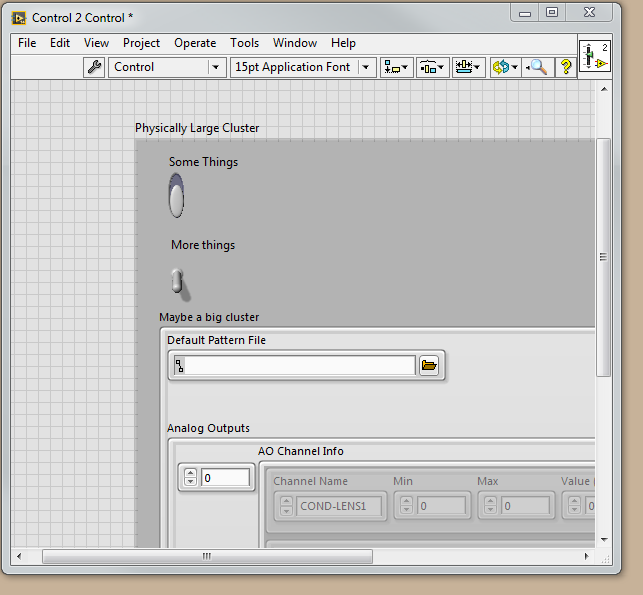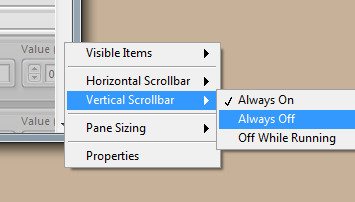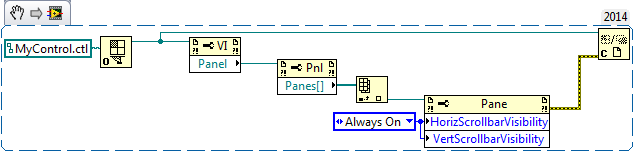How to display invisible characters (space, return, etc.)
How do you do the Numbers (4.0) app shows invisible characters such as space and return transport?
I'm not aware of a direct way to display invisible characters in numbers - regardless of the version.
Tags: iWork
Similar Questions
-
How to display Korean characters in file names?
I received a number of files whose names were originally in Korean characters. But when I watch it on my computer, the characters are jibberish.
I tried the locale and language, but those who do not seem to address.I have Vista Home Premium.
Thank you
Hello Drew Park,
Thank you for visiting the website of Microsoft Windows Vista Community.
Try the rest of the stage in this article:
To install the Korean IME on Windows Vista, start by opening the control panel.
Click the Start button and choose Control Panel, then click on the option "clock, language, and regional.
You should then see the regional and Language Options option, as shown below. Under regional and Language Options point select Change keyboards or other input methods.
Who will bring up the keyboard and languages tab in the regional and Language Options dialog. Click Change keyboards... button:
In the "text Services" and input languages dialog box, add the Korean IME and Korean keyboard components.
Click on the button "Add..." ».
You should now see the dialog "add an input language.
Scroll to the Korean script, expand it and make sure that the Korean and the Microsoft IME selected items as shown below:
Finally, click on the OK"" button.
You should end up with a "Korean" entry under "installed Services".
Finally, click on the OK"" button.
You may need to put your CD of Windows Vista in the CD player, so that the files can be copied anywhere on your hard drive. NOTE: You cannot install the IME without the CD (please do not email me to ask..!).
That's all. You should now see the IME icon in your taskbar which has a Korean option when clicked... like this:
How to use the Korean IME?
Once you have select KO (Korean) in the menu of EMI the task bar task bar,
If you have selected Korean IME as above and you do a right click on the KO will show you the Options Menu:
Choose the language bar option restore will convert the EMI in a floating toolbar with all visible IME options:
Click on the GA Han / Eng will allow you to switch between hangul and English input Modes:
TIP: The shortcut key to switch between mode is the right ALT key.
Other options of the EMI and be displayed by clicking on the small arrow to the right of the floating IME toolbar.
If you click on the element software keyboard soft keyboard icon will appear in the floating toolbar cela this:
If it's a click on a Korean/Hangul software floating keyboard will appear:
And the other option is the IME Pad, which includes handwriting recognition:
With the handwriting recognition you can draw just the hangul Word, you want to insert, and then select the correct hangul in the choice of the right.
Let us know if these steps solve your problem. I hope the information is useful.
Kind regards
Anthony
Microsoft Answers Support Engineer
Visit our Microsoft answers feedback Forum and let us know what you think. -
How to display Chinese characters in Windows 7 Home Premium?
I see Chinese characters very well in my browser, but all I see are boxes instead the characters for the programs on my computer (running Windows 7 Home Premium). What I want to know is this: is there a way to display Chinese computers in windows?
Before I am flooded with a bunch of useless answers telling me to install the "language pack", I must repeat: I'm under Windows 7 HOME PREMIUM. Yes, I tried going to Microsoft Updates and download the language pack. Unfortunately, I can't see the link for me to download the language pack, since I am running Home Premium, but in operating systems, the ability to see the other languages has been included. In other words, just because I'm running updated the operating system compared to some of the older operating systems, I don't see another language, unless I pay update.Seriously, Microsoft? Seriously?Also, I have in fact look around here to try to find a solution to my problem. Unfortunately, no one ever really answered it. Because the only problem here seems to be a complete disregard of the user and the will to pull as much money on Windows users unhappy. Windows, that is why your stock is lagging. And why I must say that you are unable to many ways to Apple. But if there is a solution, please, by all means, I'm willing to change my assessment.Sincerely,A frustrated and unhappy Windows user.Well, the answer you don't hear or see is the only solution.
Take or leave.
Note: Multilingual User Interface Pack MUIs are available in Windows 7 ultimate through Windows Update as optional updates. They are not installed automatically. If you are using Windows 7 Enterprise, contact your system administrator for more information about installing additional languages.
Follow the steps mentioned below to get additional languages.
(a) open Windows Update by clicking the Start button. In the search box, typeUpdate , and then, in the list of results, click Windows Update.
(b) in the left pane, click check for updates , and then wait while Windows searches the latest updates for your computer.
(c) if updates are found, click on Select optional updates.
(d) select the MUI that you want, and then click OK.
(e) click install updates.
If you are prompted for an administrator password or a confirmation, type the password or provide confirmation.
For more details, see the following articles:
Download a language pack to get the recognition of handwriting for another language:http://windows.microsoft.com/en-US/windows7/Download-a-language-pack-to-get-handwriting-recognition-for-another-language
Reference:--
-
How to display the Flash, air version, etc.
Hi flex community.
I wanted to know how I can view the version number of my own project, the release of adobe air, flash version, operating system, processor, installed ram of the system users in a label.
What about the King
flexx0r
I saw the version OS and FP but not data from RAM.
-
How to write a query to return rows with the varchar column that contains even a single occurrence of the characters, such as Ÿ and
I have a table whose columns with values such as
MINNEAŸPOLIS and ¿VV ¿A
Only the characters that are allowed in this column are alphabets, numbers, spaces, points and supports.
Please help to write a SQL SELECT with Regexp_like query or any other option.
Thanks to you all! Under query worked for me. Thank you Frank to explain the concept of hooks inside regexp_like.
SELECT * FROM testspecial, WHERE REGEXP_LIKE (sampletext, "[^] ^ A - Z ^ a - z ^ 0-9 ^ [^.]") ^ {^} ^]') ;
-
Problem:
1. How can I increase the space of name display in the form, material and specification of the nutritional profile?
2. how to increase display space for the name of the sheet in the history section at the top of the screen?
Thank you
Hello Nefertari,
You try to view more characters in these areas?
Each of these locations is plugable using custom plugin extensions.
For example, you can go into extensions/config/CustomPluginExtensions file and add the following nodes under the node FormatPlugins.
I think that the default values for the sites are set to 50 characters, so I had to be up to 100 characters (note NameMaxLength = parameter in the attribute FactoryURL 100).
It will be applicable to all specifications, if you need something more specific, you will have to create your own class where you can check the type of technique.
Make your own judgment in what concerns how enough will be the look on the screen after you increase the length to a large number, but you can always control the formatting in your own class.
See this older post for more information https://community.oracle.com/thread/2562965
Is that what you're looking for?
Dmitriy
.
-
I can't my auto signature to look how I want that she keeps returning to the text without spaces
I can't my auto signature to look how I want that she keeps returning to the text without spaces
Put
< br >
everywhere, you want a line break.
for example
My phone number is 01937 534183 if you wish to discuss. < br >
< br >
Thank you, < br >
< br >
Oliver -
Age of Mythology display error - colonies, suddenly invisible characters
Worked AoM on XP very well for years. No change in config or environment - I know - but single player random map, suddenly centers city and all characters, objects, goats, etc., appear not. They are there and I can build a town center on the empty space where a regulation is, although not showing do not, but it does not appear when you are finished.
Game is unplayable. Tried to reinstall, the problem persists. Any ideas?
Hello
have a. you installed the game in compatibility mode?
have b. you experienced this problem when playing other games?Age of Mythology is not compatible with Windows 7. See the link below:
http://www.Microsoft.com/Windows/compatibility/Windows-7/en-us/search.aspx?l=en-us&type=software&s=age%20Of%20MythologyUninstall the game and try to install it in XP compatibility mode and check if it helps.
1. right click on the Setup file, and then selectProperties.
2. click on the compatibilitytab.
3. in compatibility mode, check therun this program in compatibility mode for:option.
4. Select XP (Service Pack 2)or Windows XP (Service Pack 3)from the options offered.
5. click on apply andOK.Make older programs in this version of Windows
http://Windows.Microsoft.com/en-us/Windows7/make-older-programs-run-in-this-version-of-WindowsYou can also view this help article:
Age of Mythology: known video issues:
http://support.Microsoft.com/kb/331147/en-usKind regards
Amal-Microsoft Support.
Visit our Microsoft answers feedback Forum and let us know what you think. -
How to display the French characters and have the function of nav
I have a website that I had to add pages in French. When I downloaded it, the server has not found pages (URL contains accented characters). I found conflicting info on the person to handle this.
1. I've tried in the URL convert the character into its HTML equivalent. The advantage: the server has acknowledged and navigation passes correctly, however the URL seems clumsy as it shows the HTML character in the URL.
2. I tried to change the metadata of the character set UTF-8 than indicated in french. That makes the work of nav, but accented everything on the page looked funky characters.
3. Google suggests to keep the set of characters in UTF-8 format but adding the equivalent ASKII for the character highlighted in the URL. Done that and the nav does not recognize them. (When I changed the URL of the page, it also updated the href page to display ASKII characters in the name. I tried both ways with the href attribute in page nav using ASKII characters and accented characters).
Anyone has experience with that or recommendations to do it correctly?
Accents in URLS are not allowed and cannot be encoded. See this article on Wikipedia.
Use only the characters a - z, digits 0-9, hyphen, underscore, dot and squiggle.
http://transworldsigns.com/FR/Industrie_financi ere.html
Returns a 404, while http://transworldsigns.com/fr/Industrie_financiere.html
will work.
-
Firefox cannot display Chinese characters correctly. How to fix?
I have portable firefox with the add-on Chinese language pack, but whenever I open any website in Chinese, the characters are not correct this so I couldn't recognize them.
Firefox cannot display CJK characters unless East Asian language support and CJC fonts are installed.
XP this is not the case by default because two support East Asian languages and languages (C.i.) complex script must be installed separately.
If you will not be able to see the Chinese characters, unless you install far East support.
Otherwise, you will need to use another computer. -
Hello. I wish that my computer in order to view the tcharacters Chinese so that I can read them. I know that I need to go to control panel > regional and Language Options > languages and then select the "Install files for the languages of Southeast Asia", before adding the language Chinese. However, I have lost the CD that came with my computer which seems to me necessary to install the file languages of Southeast Asia. Is there anyway that I can still install this without the CD? I am unable to find that anything on the MSFT download page. Is anyone able to help? Thank you very much!
Hi bippysan,
Welcome to the Microsoft community. According to the description of the problem you want to install languages of Southeast Asia to display Chinese characters.
If she asks for a CD, you will need to fix it to a person.
I suggest you follow the steps in the article.
You can see these articles for more information:
I hope this helps. Let us know if you need more assistance.
Thank you.
-
How to do a menu to display when the space bar is pressed?
Hi, is it possible to make a menu display when the space bar is pressed, then disappear once selected a menu option and the SPACEBAR is released?
Thank you
Here's some code which will be a subject named appear/disappear with the space bar. But it is not currently dependent on choosing something from the object, such as a menu option.
stage.addEventListener (KeyboardEvent.KEY_DOWN, keyDownHandler);
menu. Visible = false;function keyDownHandler(evt:KeyboardEvent):void {}
If (evt.keyCode == 32 & evt.type == "keyDown") {}
trace ("space key");
stage.removeEventListener (KeyboardEvent.KEY_DOWN, keyDownHandler);
stage.addEventListener (KeyboardEvent.KEY_UP, keyDownHandler);
menu. Visible = true;
} ElseIf (evt.keyCode == 32 & evt.type == "keyUp") {}
trace ("space");
stage.addEventListener (KeyboardEvent.KEY_DOWN, keyDownHandler);
stage.removeEventListener (KeyboardEvent.KEY_UP, keyDownHandler);
menu. Visible = false;
}
} -
Replace global invisible characters.
How can you do a global replace of two returns of paragraph for one and a global replacement of a period followed by two spaces to a period followed by a space. It is easy in Word, but I can't find how to present these invisible characters in the window replaced.
Since you don't mention the specific version of the Pages you use, I'll take an example of using v5.6.2 Pages.
Replace the two paragraph returns with one:
- View menu: show details
- Enter two paragraph returns
- Select both and press command-e to make these the search to find parameter
- Choose an answer and the Edit menu: find: use selection to replace
- Delete 'model' paragraph two returns that you entered to build a and b above.
- Press control + f to search.
- You may need to click on the gear icon to choose to search / replace.
- All successive double paragraph marks will give you an amount found
- Replace everything.
Replace a point followed by a double with a period and a single space:
- Enter a period dragged by two spaces.
- Select all three characters and press command-e to make the search to find parameter.
- Select the period, and a space to the right and then menu Edition: find: use selection to replace
- Delete the period and two spaces that you used to complete a and b here.
- Press control + f to search
- If you have an amount found, then click on replace all.
In Pages ' 09, the part of command-e works the same to make a selection of the target to find, but there is no Edit menu: find: selection of use to replace them. Instead, select the characters you want to use for the replacement and then drag and drop in field to replace the search dialog box.
-
My iphone will not suddenly be updated to icloud photos? It has been working well recently and I tried restore, reboot, turn iclould off photos and return, etc... can anyone help? well worked yesterday and now not... most of the time the number of photos don't match same new how I am download to icloud...
Have you tried the signature to iCloud and then reconnect?
Try a reset.
-
How to display scrollbars on Type Def
Dear programmers,
Question:
Does anyone know how to display scroll bars in a window of Type Def after that both have been disabled?
Background:
I have a several projects where the scroll bars do not appear on some Type definitions. It is possible that they may have been disabled by other programmers in the past. This prevent me to see big bouquets stored inside and I have to physically move the entire cluster which takes a long time. I can't find a way to reactivate them (assuming both have been disabled).
You can reproduce my problem if you start with a new Type def...
Disable the two scroll bars...
After that the scroll bars disappeared, how do I return? Using the control properties > appearance window will not allow the user to customize the scroll bars, and is no longer a right click menu available because you have to click with the right button on the bar itself scrolling.
For those who work for the glory, I can provide the
 !
!It's funny, I couldn't find a simple way to do it either!
You can try this code snippet. Please backup your control before you run it. Just browse the constant path to the location of your command, then run.
Maybe you are looking for
-
Satellite L755 - battery falls down when it is turned off
Hello! I just bought a L755 Satellite and the battery goes down when it is turned off. Does this make sense?I charge for a few hours and it seems that the battery still lasts, but in a few days, the load comes down to 83%. Thanks for supporting. Mari
-
Problem of games in windowed mode complete with intel g45 chipset in windows 7 rc
I just installed windows 7 rc on my laptop that has intel g45 chipset. my laptop screen resolution is 1280 x 800. When I tried to open the games like age of empires 2 and heroes of might and magic 3 (tried only these two games), they are opening in m
-
What all is involved in the upgrade from 32 bit to 64 bit?
I drive a dell dimension 3000 sp sp3 32 bit pent4 2.4 gI bought a used pent4 3Eg 64-bit of a factory, thinking that it is n play just plug, but no monitor or keyboard after repowered!And now it's history even after you have reinstalled the original p
-
BlackBerry, change of sim card and ID blackberry Smartphones roaming charges
I did a little research and although have found similar cases, I'm not quite sure if this has been covered completely. Please forgive me if it has. I'm going abroad in Germany for a year, and it is useless to cancel me my current plan of the monthly
-
BlackBerry smartphones can not send email since upgrading to 4.5
I just installed the upgrade of OS 4.5, and now when I try to create an email it says I have no service message set. How to configure? My phone worked perfectly for over a year, and this update has caused total chaos.