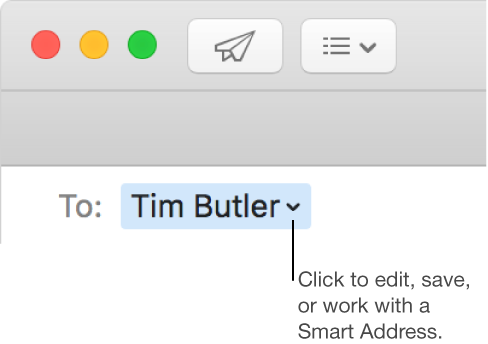How to encrypt an email?
NetZero is my email provider.
Menu Tools - encrypt
And see in the help of the
Using digital IDs to sign or encrypt Windows Mail messages
Tags: Windows
Similar Questions
-
How to encrypt a file in Adobe reader XI?
How to encrypt a file to send an email to in adobe reader XI?
If you pay for it you have purchased Adobe Acrobat DC not Acrobat Reader.
Acrobat Reader is used to view PDF files and is free to use.
You can go to 'Tools', and then choose Protection-> Encrypt-> encrypt with password
If a dialog box appears asking you to 'Application of new security settings', click 'yes '.
Choose "Acrobat X and later" (recommended Option), if the recipient uses Acrobat X or Acrobat Reader X or later. Otherwise, select "Acrobat 7.0 and later versions" for better backward compatibility.
* Ensure that "encrypt all the contents of document" is enabled.
* Make sure 'Require a password to open the document' is checked.
Type a password in the "Password to Open Document" field. Then click on 'OK '.
Re-enter the password you have selected and click on 'OK '. If a dialog box prompt indicating that the security settings will apply to the document until you save the document. Click on 'OK '. Then, save the PDF by clicking on 'File'-> 'save '. And check that "(SECURE)" appears in the title bar.
REF. http://help.adobe.com/en_US/acrobat/X/pro/using/WSD012A4E1-51D1-4bcd-BA9F-EF03C6F20BB6.htm l
Kind regards
Rave
-
How do I send/email Documents with high security and password
I want to send Documents safely to my clients. What product need me, and how I have send/email with the password? I recently bought Adobe send but not sure it was the right product to send my documents safely?
In Acrobat, you can create a portfolio in which your documents (all types) will go on attachments and encryption across the portfolio. You can also create a small PDF, possibly with the explanation of what's inside, attach your files and encrypt this PDF file. In this case you can encrypt attachments only, so that the user can open the PDF shell to extract files but would need to know the password.
-
How to block unwanted emails on iphone5s
I want to know how to block unwanted emails on an iPhone.
There is no filtering in the messaging application native iOS. You need to filter your mail at the level of the server if possible.
-
How to get different email addresses all in the same folder
I keep asking, but he answered before and my Inbox (I guess as local folders) used to accept emails from my two different accounts. Now, they come in two different boxes which is annoying. How do I get emails from my two email addresses to arrive in the same Inbox, have the same sent box, etc.. ?
I assume you mean the e-mail pop accounts
Only POP email accounts can use a global Inbox.Quit Thunderbird to access the server mode "offline."
Click the blue screen two located lower left status bar.
It will be two black screen offline icon.All files out of all email pop email accounts and put them in folders in the "local folders".
Delete the emails you want.
Empty Junk and deleted mail folders (for example: right click on the junk mail folder - chute)
Right-click on each folder and select 'Compact' or ' file > Compact foldersWhen pop email account files are completely empty and compact
"Tools" > "Account settings" > "Server settings" for the pop email account
Click on the button "Advanced".
Select: "Inbox for the account of different" and "global Inbox (local folders).
Click on 'OK '.Now, you must check all of the following points to ensure they point to the correct location. Choose so 'Copies and files '.
"Tools" > "Account settings" > "Copies & folders" for pop e-mail account
Look at the records of destination for 'Envoy', 'Projects' and 'Templates '.
Make sure that the messages of each will be stored in your "Local folders" folder locationsthen check Junk - click on "Parameters of Junk" check that the folder selected for junk e-mail messages is the one you want to use in the "local folders".
Do the same for other POP email accounts
Click OK to save the changes to account settings.
Do not go back online - you don't need to download anything.
Restart Thunderbird immediately.When it restarts, it should restart in mode online or maybe ask you.
If you restart offline, it is not important, just trade back after reboot:
Click on the screen icon black two located lower left status bar.
It will be two icon blue screen when it is online.This should remove the e-mail account in the left pane of the folder and redirect the mail on behalf of local folders.
-
I would like to know how to encrypt the phone to stop access to my data
I'm fine back my iPhone 5 for a 6sPlus of the iPhone. Before doing so, I would like to know how to encrypt the phone to stop access to my data. I was told that everything simply erase the data without actually deleting...
< re-titled by host >
What to do before you sell or give away your iPhone, iPad or iPod...
-
Time Capsule used as EHD: how to encrypt data?
I have a TC of spare... is no longer used as peripheral regular backup... but I gave stored on it - actually I use it as a DHM.
(I should sell the TC and get a DHM, perhaps!)
Access to the TC requires a password of course.
However. I don't think that my data on the TC is encrypted. While I do not use it as a time Machine (TC is off)... Anyway, I don't see how to encrypt the data.
Is it possible to encrypt these data? Otherwise, the content of the data is not really secure?
Any clarification welcome.
As you probably know, you can encrypt the backups Time Machine, but to encrypt internal hard drive on a Time Capsule, you have essentially two choices:
- Remove the hard drive; Install it in a disk enclosure or a caddy and then plug it directly into your Mac. Then use OS X to encrypt the drive.
- Without having to remove the disc, create a disc image encrypted on the internal drive of the time Capsule, and then move any content in this image.
-
How can I print email to android Samsung Galaxy 3?
I have a Samsung galaxy 3 and a wireless HP officejet 6600 printer. EPrint app is loaded on my phone. I can print from the web, photos and documents. I can't print and send the content. Does anyone know how to print an email from android phone?
Thank you.
Great idea thx! And thx for taking the time to help me.
-
How can I send emails with outlook express from firefox
How can I send emails with outlook express from firefox
See change the program used to open e-mail links for how to configure Firefox to use Outlook Express.
-
How to encrypt my files on external 2.5 "?
After that I transferred my files on the hard drive, no backup btw.
How can I make sure that my file is encrypted password? When I click on edit, I can enter the password but I can only keep choose an external hard drive and it keep saying there is not enough space for the backup job?
Please can someone explain how to encrypt my files?
Hello
If you enter the password to access the HARD disk then that would mean that the access of your HARD drive is password protected, but that does not mean that your data or content on the disk HARD is encrypted.
I m not very well what you want to do
If you want to encrypt some files on your internal HARD drive or external, then you need to use a third-party tool 3 -
How to set up email on printer c7280
How to set up email on printer c7280
c7280 has email capabilities
-
How to show the email address complete in the message and other areas
How to view the email address complete address in To, Cc and other fields? When I type a name that the name does not appear the part @xxxx.com address.
Hello there jimhaynes,
Looks like you see the names of people you're emailing, instead you send your e-mail to the e-mail address. You should be able to change that behavior by disabling the option called "Smart addresses using" located in Mail > Preferences > look a.
If it is already disabled, it switches on, then back to refresh the setting. Once you have done this, you should see the name of the person next to their email when you type one in. It should look like this example: "Kelly Westover [email protected]>.
If you want to continue to use smart addresses, you can click on the name to reveal more information about the contact by the following article:
Address postal (El Capitan): use smart addresses
https://support.Apple.com/kb/PH22294?locale=en_US&viewlocale=en_US
Thank you for using communities of Apple Support.
-
Hello..
I want to know how to send an email to VI. I'm using Labview 8.6. I also tried a few examples. But when I run these screws, I am wrong. This is the error of the smtp server. I have no idea on how to change the settings for the smtp server. Can any body step by step procedure to accomplish this task...
Plus, I need to send an attachment with this mail...
Please help me
Thank you
Prashanth
-
How to find the email on Photosmart C4780 printer
When I printed out the parameters for the C4780 wireless, it didn't display an email address of HP.
How can I get email address of the printer in order to print and stay in my local network?
I am able to print with my iPad2 via the HP ePrint home & Biz App.
Hello
The HP Photosmart C4780 doesn't provide any capabilities.therefore ePrint there is no the printer email address.
As you can see below, the product take charge application HP ePrint home & Biz on the LAN onlyonly and does not provide the remote printer features:
http://support.HP.com/us-en/document/c03722645
Kind regards
Shlomi
-
How to replace an email that is associated with Windows Live Mail
When I upgraded to win 8.1 windows asked me for my account live victory and I used the wrong email address by mistake. My original email account has been
E-mail address is removed from the privacy * but now when I try to log into the Microsoft store enamel that shows is... * address email is removed from private life * how to remove * address email is removed from the privacy * and return to * address email is removed from the privacy *. When I try I open a session with the gmail.com and try to use my password @bell.net he also tells me that the gmail.com is not good.Thank youOriginal title: Windows live email accountWe cannot see your e-mail addresses (blocks of this Web site in order to protect your privacy and prevent you from getting spam). But I think I can help you.
Go to the application of PC settings, under the accounts section and click 'Disconnect' to UN-tie your your Microsoft PC connection online account. Then you can re - connect it to the e-mail address correct.
Maybe you are looking for
-
Best way to control and enforcement multiples (up to 20) deals independently in LV
Hi all I am building an application in BT to control independently and methods of running multiple (up to 20), i.e., it should be able to start and stop one of the processes at a given time. What would be the best way to code for this? On the top of
-
OfficeJet 6500E709n will not print black ink
It is occasional problem, now more common, previously solved using print head cleaning utility. This time not worked. also tried to print the alignment page, power off, and then by restarting, changed the black cartridge, without result - fine prin
-
When you try to run Microsoft FixIt XP, get message 'operating system not supported.
I am running Windows XP, IE 8. I always used Microsoft Fix - it for the problems I encountered. Today, it is telling me my operating system only is not supported. Why, when nothing has changed on my end?
-
Error: "no restore points could be created for an unknown reason."
original title: inoperable. Windows Vista system restore My system recovery, restore cannot create any requested restore point after that execution and by completing the order followed with pop - up box describing that no restore point could not be c
-
Redirect peer tunnel VPN L2L ina
Question of curiosity... I have 2 new ASA5515 which I put up for an improvement of the equipment. In the time before I swap them I am using them as a sort of laboratory of fortune to get him going to setup VPN L2L. I didn't use current IP addresses f