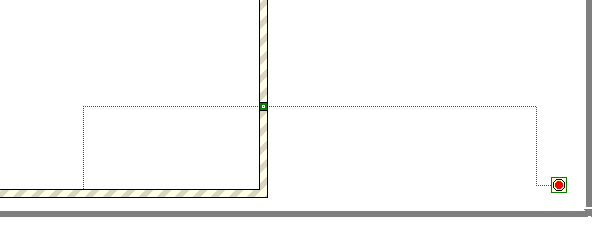How to get rid of user name lists in the Gmail window. Access Gmail with Firefox.
It's a small but annoying problem. I have and sometimes friends, use my Gmail account to check your emails. In the window of Gmail user, who can I access with Firefox 3.6.9, a list of all the old users name when I click in the window. I disabled Google cookies and history, but the list remains! I can hide the list, but not to delete it, if I check "form and search history". But the list is indeed alive, when I uncheck this option! Is there a way to get rid of the list?
See https://support.mozilla.com/en-US/kb/Form+autocomplete#Deleting_individual_form_entries
Tags: Firefox
Similar Questions
-
This problem is to go to a Comcast email address wandering through the homepage of Comcast - Comcast records do not appear this username exists anywhere within their system and says it's a firefox issue. The unwanted name appears that when you use firefox to access the homepage of Comcast and drop sign-in window. When you click on the wrong user name, the message indicates the address is not recognized. Bad user name does not appear when the homepage of Comcast is implemented using chrome or internet explore. Would appreciate advice on how to remove this unwanted user name which seems to lie somewhere in the system of firefox. Grateful to all those who would try to help.
You can use the following steps to delete the recorded data (form) in a drop-down list:
- Click on the (empty) input field on the web page to open the drop-down list
- Select an entry in the drop-down list with the mouse or the cursor key
do not click with the mouse or press the Enter key - Press the DELETE key (on a Mac: shift + del) to delete the highlighted entry
-
How to get rid of white retangular box on the lower right part of the screen
There is a white white rectangular box at the bottom right of my screen. approx. 5 "wide and 1". It appears on everything I opened. How can I get rid of him? No x click on get rid of him, and I can't drag it anywhere.
Hello
To better help you with your question, please provide us with a screenshot. If you need help to create a screenshot, please see How to make a screenshot of my problem?
Once you have done so, attach the file to screen shot saved to your post on the forum by clicking on the button Browse... under the box to post your reply . This will help us to visualize the problem.
Thank you!
-
How to get rid of web address flashing in the lower left or right?
whenever I have the mouse over a link, it displays the web address in the lower corners right or left side of the browser window. I find that it is distracting and useless, as soon as you hover over it, it disappears. I would like to get rid of this.
Thank you
KevinYou want to only remove this status "overLink" message or other messages as well?
Add code to the file userChrome.css below default @namespace.
@namespace url("http://www.mozilla.org/keymaster/gatekeeper/there.is.only.xul"); /* only needed once */ statuspanel[type="overLink"] .statuspanel-label {display:none!important;}The file userChrome.css (UI) customization and userContent.css (Web sites) are located in the folder of chrome in the Firefox profile folder.
You can use this button to go to the Firefox profile folder currently in use:
- Help > troubleshooting information > profile directory: see file (Linux: open the directory;) Mac: View in the Finder)
- http://KB.mozillazine.org/Profile_folder_-_Firefox
- Create the folder chrome (lowercase) in the .default < xxxxxxxx > profile folder if the folder does not exist
- Use a text editor like Notepad to create a userChrome.css (new) file in the folder chrome (file name is case sensitive)
- Paste the code in the userChrome.css file in the Editor window
- Make sure that the userChrome.css file starts with the default @namespace line
- Make sure that you select "All files" and not "text files" when you save the file via "save file as" in the text editor as userChrome.css.
Otherwise, Windows can add a hidden .txt file extension and you end up with one does not not userChrome.css.txt file
-
How to get rid of Adobe Graphics promo at the start
When I opened the first Pro, I used to get a box that showed ongoing projects, or an offer to open a new project. Since the upgrade to 2015, I start the body and get a promo for the program of Photo Adobe stock. If I close that, then I get nothing. I have to go to the file menu at the top of the page and click on "Open a recent project" and then get a box with paths to single-line locations of files rather than a nice menu drop-down which offers recent and new creations. What happened to this beautiful opening box and how do I get rid of the annoying promotion of Adobe Stock photos? I'm on Mac OX 10.11.2.
This is in your preferences panel... the very first tab & option in this...
-
How to get rid of 'Welcome (name)' Windows startup
My girls abandoned by her husband in November of last year and she just got broadband again in order to use the computer on the internet. Whenever opens Windows it says 'Michael welcome' (ex-husband) is possible to remove this message or change it to his name.
Thank you
Gerald
Gerald,
Please see - delete user accounts from the login in Windows XP screen
MowGreen Services update - consumer safety
-
How fix/get rid of controls hidden out of the framework of a structure?
Recently, I shrunk a case structure once again once it has automatically been extended several times.
I didn't recognize any problem, because I looked again at the case of output which is the only one where a constant true
is connected to stop the loop outside while.
First the wire was not visible at all so I thought I've forgotten over the constant true.
Then I created a new constant that is not on the BD and so I created another one and another one...
When the terminal I could clean the original right-click thread which then appeared again how much noted above.
Now I wonder where all the constants is spent and how can I make it appear again.
Any clue?
crossrulz wrote:
It is an argument for the use of structures Auto Grow
I do the same...
move the constant and quickly UN - do the setting auto-exploser.
(smiley-wink)
Ben
-
How to get rid of "Web Page Message" indicating the object does not support this property or method.
After I log on my computer, I get the following pop up message "Message on the Web Page" - "object does not support this property or method." He continues to pop everytime I try to do something
Hello
I suggest you to follow these steps and check if that helps:
Method 1:
Start the computer in safe mode and check if the same problem occurs:
http://Windows.Microsoft.com/en-us/Windows-Vista/start-your-computer-in-safe-modeMethod 2:
Try to perform the clean boot and check if it helps:
http://support.Microsoft.com/kb/929135NOTE: When you are finished troubleshooting, make sure that you reset the computer in start mode normal such as suggested in step 7 of the above article.
It will be useful.
-
How to get rid of a white border around the container Div (main box)?
I look and look for a solution but could not find one. I develop a Web site, but the main problem is the white border (I changed it black so you can see what I mean) around the Web site when I go to preview DW to Google Chrome or Internet Explorer.
I've tried everything! margins of body of setting everything to zero, but nothing works... someone can help me?
Ah, I see.
When you got rid of the margins, your drawing of 1885 pixels width is now too narrow and he stops before your scroll bar on the right.
If you want the design to fill the entire browser window, you must use % for width, not px.
100% of the container and 25% for the 4 boxes
-
How to get rid of annoying mini page when the tab Overview
When I put the mouse on a tab titled a picture of the web page of this tab is displayed. When you close a tab you must wait until this image disappears before you can close the tab. I can't find a way to remove this annoying feature.
This isn't normal behavior for Firefox; Maybe it's a characteristic of an add-on that is installed in your browser. To turn off, try the instructions to disable or remove modules or extensions, themes and problems of hardware acceleration to resolve common troubleshooting Firefox problems.
-
How to get rid of google redirect virus?
A few days ago, I had miexece.exe housing soon on arise, but soon it went away, and now I have this google redirect virus. I tried to look at other reviews, but I couldn't find this contraption tds and disable, but I'll buy a new released antivirus software, then is there a way I can get rid of this.
Start the computer in safe mode with network and download and install Malwarebytes (free version for individuals only), updated definitions and run in safe mode. Disable other security software while you do the analyses.
http://www.precisesecurity.com/how-to/HT-smodewnet.htm
http://www.Malwarebytes.org/products/malwarebytes_freeDownload and run SuperAntiSpyware (Free Edition)
http://www.SUPERAntiSpyware.com/download.htmlSome malware is installing the entries of proxy server redirecting internet connections. If you encounter this problem step 2 see in the following link:
http://www.myantispyware.com/2011/02/21/how-to-remove-Internet-Security-Essentials-virus/Currently, this is a good combination that seems to detect more malware, but it can miss the malware as all security software can do.
-
How to get rid of the stupid list dropdown in the search box
How to get rid of the stupid list dropdown in the search box
If you want to restore the window previously used independently to manage search engines, you can enable or disable this pref to false with a middle-click on the topic: config page.
- topic: config page: browser.search.showOneOffButtons = false
Close and restart Firefox to force change.
-
Vista Internet Security 2012 Trojan-how to get rid of him.
Someone at - he had this stupid thing? How to get rid of him. Ive tried system files, but it has already damaged a file. I tried Windows defender, he got something on my side admin, but could not see it on my user.
It seems that MS would get after the bastards who do these things.
Hello
read below for information on what it is and how to remove it
It changes its name, but it's the same Malware program
Win 7 Antispyware 2012, 2012 Antivirus Vistaand XP Security 2012 are all names for the same fake anti-spyware. This family of thieves is promoted in two ways. The first is to use antivirus scanners online fake state that your computer is infected and then prompt you to download a file that will install the infection. The other method are pirated web sites that attempt to exploit vulnerabilities in programs that you run on your computer to install the infection without your knowledge or permission. No matter how it is installed, as soon as it runs on your computer it will install as a variety of names in different programs and graphical interfaces depending on the version of Windows that is running. Whatever the name, however, they all end the same program with just a different skin to this topic. This rogue is going to program different names, one of which I have listed below based on the version of Windows that is installed on:
Windows XP rogue nameName of Rogue Windows VistaWindows 7 Rogue nameXP Antispyware 2012 Vista Antispyware 2012 Win 7 Antispyware 2012 XP Antivirus 2012 Vista Antivirus 2012 Win 7 Antivirus 2012 XP Security 2012 Vista Security 2012 Win 7 Security 2012 XP Home Security 2012 Vista Home Security 2012 Win 7 Home Security 2012 XP Internet Security 2012 Vista Internet Security 2012 Win 7 Internet Security 2012 Follow the EXACT below removal instructions
http://www.bleepingcomputer.com/virus-removal/remove-win-7-AntiSpyware-2012
-
How to get rid of a search not intentionally installed "tab" to update the new version of Java JRE?
Since Oracle surprisingly quickly announced an update of Java JRE (7.11 update), Jan 14, available todag I install naturally. Despite being very careful with all unwanted program providers are trying to impose on the innocent user, I always have a f * ck * thing-same to tab search ng in my line of tabs. I don't want or need, and it occupies valuable space. The evil rats who created this stinky sh * t were very careful hide all the simple ways of removing - it is not (as far as I can see) are everywhere in my lists of Add-ons or extensions. I tried to watch: config, but I am totally inexperianced with this and do not dare to change: in fact, I can't find anything usable.
Anyone who has a suggestion how to get rid of that junk qualified? My FF is the Swedish version, that's why I stuck with raw data in the troubleshooting information. If there is a possibility here to add a screenshot of the thing, I would have.
The tab looks like the image below? If so, did you not as a Java Update. Have you downloaded the update of Java on the Java site or elsewhere? It was expected that some less honest people would provide false updates to Java. If it looks like the image below, follow these steps:
- With all browsers closed, in Control Panel > programs and features (or add / remove programs), if you see "Default tab" delete (you have no default tab 1.4.3 in the list of add-ons/prefs you have submitted with your question)
- Launch Firefox and check that 'Default tab' is not in the Add-ons > Extensions; If it is click on 'Remove' and then restart Firefox.
- You may need to set your homepage in Firefox, if a search page leading to 'Search results' or "My search results" is displayed at the start of Firefox - https://support.mozilla.org/en-US/kb/How%20to%20set%20the%20home%20page
- You may need to remove the 'search results' or "My search results" in your list of installed search engines in the top search bar on the right (click on the image to the left of the search bar, then choose "Manage search engines") - https://support.mozilla.org/en-US/kb/search-bar-easily-choose-your-search-engine#w_removing-a-search-engine
- You may need to reset your default search engine used for looking for location/URL bar by resetting the preference keyword. URL - https://support.mozilla.org/en-US/kb/search-web-address-bar#w_changing-the-internet-keyword-service
- How to use topic: config - http://kb.mozillazine.org/About:config
- You may need to reset a preference if 'Search results' or "My search results" appears as a search engine every time you open a new tab (follow steps 1 to 4 in the image below to determine which opens when you click to open a new tab; see Subject: config use above)- https://support.mozilla.org/en-US/kb/new-tab-page-show-hide-and-customize-top-sites#w_how-do-i-turn-the-new-tab-page-off
-
Small square boxes, which appear on empty lines (UPDATED) - the question is, how to get rid of them?
As for my display name "all I tried were in use"-when I registered on the Adobe site to use the Lab browser, I tried something like 10 or 12 user names and finally gave up and is gone with ' all I tried were in use "-my name is Bob
------------------------------- UPDATE --------------------
The problem, small square boxes showing on the lines Freetext tool reviews, is not limited to blank lines, as I originally reported here. These boxes are appearing at the end of each line. It does not matter whether or not the line break is hard or soft, if the line is empty.
Please read the original message, taking into account the fact that the problem occurred at the end of all lines.
Also - Here's a screenshot of part of a comment area, showing the square lines. I didn't show the entire box because the material above the area I'm showing is a tad private or confidential. Here is the picture showing the boxes - note that there is no box at the end of the last line in the comment.
---------------------------------------------------------------------Original message-
We have a copy of Acrobat 5.0. and so far he has done what we need, which is not much more to add bookmarks, links, and some retouching. I know it is very old and I know that things are changing. I hope that this has nothing to do with the version we use. I think it is a problem of compatibility if this is a problem with the newer versions of PDFs with reader 'edition' with 5.0.
I have small square boxes appear on empty lines. (read my update above -boxes are at the end of all lines, conditional jump or jump) )
I'm a programmer (37 years and more and more aspects of the processing of data) and I decided to learn PHP programming "language" to add some treatment of some of my web sites on the server side. So, I found a pretty good php to PDF manual and would use.
I quickly found that the PDF didn't have one link and no Favorites, so I've been adding them as I search for a particular topic. I am also add comments and notes to document things not in the original manual or add comments that would help other programmers (who know other languages) to fit like the PHPs think - for example: in all the other languages I know (perhaps two dozen) to get rid of a file, 'delete you '. In PHP "unlink you" it.
I added a lot of comments and notes like that and when I view the PDF in Reader (on this computer I 9.4.2) I see little boxes square on empty lines. The lines were created when I pressed ENTER twice to insert a blank line between paragraphs. (again, read the update at the top of this message - boxes are at the end of all lines, conditional jump or jump)
How can I get rid of them?
They are not present when I open with Acrobat PDF, only when I use an Acrobat Reader.
They are also not present if I look at the comments using the comments navigation panel - in other words, they always show on the page, but they do not show in the copy of the comment displayed in the navigation panel.
They are not present in the Notes or when I use one of the shape tools (square, circle or line tool) to create notes. They are no longer present in the Comments of Freetext tool
They clearly show where there is a line successive characters feed/carriage return - but how can I get rid of them?
I JUST THOUGHT of SOMETHING - I realized that I had not printed the pages on which I placed the comments and I was wondering if the boxes appear when you print the PDF file with reader - they don't. They are not present if I use Acrobat, not a reader, to print the same page.
You can provide any assistance will be greatly appreciated.
Please don't tell me to get a newer version - an expense that is simply and completely out of the picture. For us, it is a depression, not a recession - we are independent and our businesses have been severely hammered since 2006 - we are at about 1/4 of our profit before the big players trashed the economy.
Bob
P.S. Do you know that you can have a heart attack without pain in the chest, shortness of breath, or left arm pain? Well, you can! I had two and one almost killed me because I had no idea it was a heart attack. You can read about it here first one. Convey this, it could save a life.
My second heart attack took place October 4, 20112 - he started, about 03:15, as did one, with a headache. It turns out the implanted stent in 2002 had been completely clogged by too many cultured tissue. The doctor put another stent inside one.
Problem solved - it is a police problem. Apparently Acrobat cannot manage specific fonts and it is best to stick to a very small selection of font - Arial, Helvetica, Times Roman.
I have not test a large number of fonts. If I do, I'll post there results here.
Bob
Maybe you are looking for
-
How Linux USB Hard Disk boot of the Windows Machine?
* Dears, *. I have windows XP Machine...My laptop is Qosmio F20 155I need to start Linux USB hard drive.I tried to enter the configuration menu to organize the start perority to the FIRST hard drive USB, but I can not enter in menu setup Please, help
-
anti-spam messages expected to come from Paypal. I closed the account and block the associated map in case. However, I was recommended by Paypal to check my iphone and Ipad if no virus of these emails infected by the devices. How? Thank you
-
Hello I have a graph with 16 locations and by programming, I want to hide 1 of them with a Boolean switch. I tried with the node of ownership of the land, but I can't understand how to select a specific track. No one knows how to do?
-
Can someone help me? I have a minute 03:40 long video which is in mp4 format that I want to put my Sansa fuze, but whenever I have it put in Sansa media converter to load on it tells me that my file cannot be imported and I need to install the approp
-
Okay, so I've had this laptop for a while now and he is doing well, but I wonder what ways to bypass the upgrade now. I already understood that type of RAM it uses (I made the stupid mistake of believing that all RAM was the same), but now I'm wonde