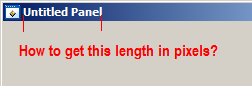How to get the bar display of title in pixels text length?
Hello
Does anyone know how to get the length of the title bar text (in pixels) display? Just to clarify, that's what I'm looking for:
I don't see a CVI function for this. The attribute ATTR_TITLE_FONT for GetPanelAttribute (...) is only valid for the panels of the child which prevents me from using the GetTextDisplaySize (...) to get the size. Dive into the Windows SDK I can not even find an answer here. Any ideas? Thank you.
Figured out how to do this. Go to the SDK to get the font properties - is kind of nonobviousness. But once you have the font properties, you can create a font of meta in CVI, with properties, and once you have the meta font you can use GetTextDisplaySize (...) to get the size. For any future reference:
//define a NONCLIENTMETRICS structureNONCLIENTMETRICS ncmtest;//We have to set the cbSize parameter to the size of the passed structure before retrieving it
ncmtest.cbSize = sizeof(NONCLIENTMETRICS);
//Get NONCLIENTMETRICS structure
result = SystemParametersInfo(SPI_GETNONCLIENTMETRICS, 0, &ncmtest, 0);
//copy the title font name to a c-string
while(ncmtest.lfCaptionFont.lfFaceName[i] != 0)
{
thefont[i] = (char)ncmtest.lfCaptionFont.lfFaceName[i];
++i;
}
//null terminate
thefont[i] = '\0';
//create meta font with title font properties. lfWeight & 0x700 indicates bold. CreateMetaFontWithCharacterSet() doesn't recognize DEFAULT_CHARSET so we replace it with VAL_NATIVE_CHARSET(?).
uir_status = CreateMetaFontWithCharacterSet ("TheTitleFont", thefont, abs(ncmtest.lfCaptionFont.lfHeight), ncmtest.lfCaptionFont.lfWeight & 0x700 ? 1 : 0, ncmtest.lfCaptionFont.lfItalic, ncmtest.lfCaptionFont.lfUnderline, ncmtest.lfCaptionFont.lfStrikeOut, 0, ncmtest.lfCaptionFont.lfCharSet == DEFAULT_CHARSET ? VAL_NATIVE_CHARSET : ncmtest.lfCaptionFont.lfCharSet);
//get titlebar text
uir_status = GetPanelAttribute (panelhandle, ATTR_TITLE, thetext);
//get title bar length
uir_status = GetTextDisplaySize (thetext, "TheTitleFont", &height, &width);
I have a 79 for the duration of the screenshot above.
Tags: NI Software
Similar Questions
-
How to get the channels spot given colors and spot channels length
File is CMYK format... channel spot color is CMYK we as a spot channel color is c100m50y20k5
How to get the channel spot color data using javascript? c = ? m = ? y = ? k = ?
howv to get your channel length n (not the CMYK channel) use javascript? such as CMYK + spot n-channel 7 = 7Please help me
#target photoshop
var myDoc = activeDocument;
var channel = myDoc.channels;
var number = 0;
for (var m = 0; m< channels.length;="" m++)="">
If (channels [m] .kind == ChannelType.SPOTCOLOR) {the number ++}
};
Alert (the number + "spotchannels");
-
[CS5.5] [JS] how to get the object that is anchored by a text search result?
Hello
I need to get the object that is anchored by a text search result. It can be an image, textframe, group objects...
It's my code...
app.findTextPreferences = NothingEnum.nothing;
app.findTextPreferences.findWhat = "< FFFC > ';
var myResults = app.activeDocument.findText ();
var currentParagrapfNum = - 1;
for (var n = 0; n < myResults.length; n ++) {}
var currentResult = myResults [n];
currentParagrapfNum = currentResult.paragraphs [0] .index;
var currentAnchoredObject =? ;
currentAnchoredObject.anchoredObjectSettings.horizontalReferencePoint = AnchoredRelativeTo.TEXT_FRAME;
currentAnchoredObject.anchoredObjectSettings.verticalReferencePoint = VerticallyRelativeTo.LINE_BASELINE
}
Can someone help me please?
Thanx
Yes, true, ^ anchor of finds, but they are of type character. What you need is
myResults[n].pageItems[0].anchoredObjectSettings.horizontalReferencePoint = AnchoredRelativeTo.TEXT_FRAME;Peter
-
How can get the bar menu as file, save etc.
I m mozzila firefox 39.02.0 to gradution and study at the office. So, I want to get the home menu screen.
Menu bar at the top, then more easy 4 me.Thank you
............
BulbulDo you mean on your Android device? Firefox for Android uses a menu drop down, or if the device has a menu button next to the home button, it uses this "hardware" button I don't think that it is possible to add a menu bar of Firefox for Android.
If you meant on Windows:
You can use one of the following methods to display the toolbar list and activate the menu bar it:
- Right click on a place empty on the tab bar (or the button '+')
- Press the Alt key to activate the classic menu bar > view > toolbars
- in customize mode > show/hide toolbars (see: Customize Firefox commands, buttons, and toolbars)
To activate the menu bar, toolbar bookmarks or other bars, click it in the list.
Who help me?
If your Firefox does not display the toolbars, or don't shows them that when you drag the mouse to the top of the screen, try the key F11 to exit full screen mode. (The F11 key also puts you in the view full screen to the normal display mode.)
-
[JS] [CC] how to get the last visible character in a saturated text block?
Hello
I am new to InDesign scripting in javascript. I would like to know if there is a way to get the position of the last character in a text frame that is busy? I need this because I want to calculate the number of characters is hidden (overflow text) via the script.
I looked in the forums about this, but I think it is always a script to alert if there is too much text or not.
I'd appreciate any help!
Well, let's say myFrame is a flowing text block.
Thus, the last character in this context would be
myFrame.characters-[1];
To calculate the number of characters to spill, select the
framework text overflow and run this script:
myFrame = app.selection [0];
myParentStory = myFrame.parentStory;
Alert ("number of characters to spill is
"+ myParentStory.characters.itemByRange (myFrame.characters [-1],".
(myParentStory.characters [-1]) .length-1);
Ariel
-
There is no button firefox everywhere
in the address bar, there is nowhere a free space where right click works
right click in the tab (vertical) bar does nothing
thx for your answer, but have found the button ff. It's at the bottom of the tab bar, in the corner.
Sorry, completely forgotten.
with him, everything is under control again.BTW: is there a way to edit/modify your forum post - after validation?
-
How to get the circle displayed WOT on the last window of IE9?
Hello
I use to see a green circle in the WOT in the upper left corner of my previous IE8 browser.
I have installed the IE9 yesterday and circle of the WOT disappeared. !!
Any ideas why the circle WOT is this?
Concerning
WOT supports only 32-bit version of Internet Explorer (6 and above) - it does not protect the support / 64-bit.
-
I rolled again Firefox 4.0 to 3.6 and now my navigation bar still looks like instead of 3.6 4.0 how to get the old layout back?
The fastest way is to use the option 'Restore the default toolbar set' as shown here - https://support.mozilla.com/kb/Back+and+forward+or+other+toolbar+items+are+missing
-
How to get the icons to display correctly in the Finder?
At the time of the "classic" Mac OS, if the icons are not correctly display in the Finder, we could 'rebuild the desktop file' to correct the problem. I've recently updated to Yosemite, and most things work well, but for some reason, most of the files in the Finder .webloc now show as blank icons (but not all; a few show the correct icon). There is no model, I can see: some very old .webloc files now show a white icon (where I know that their icons used to be correct), while the most recent show the icon of correct - although I just created four (by dragging the URL of the Safari, the usual method) which are all empty. Sometimes they appear with the older icon, with the symbol @ (although those who seem to have changed vacuum after running and restart maintenance). I tried from an external disk, repair permissions and repair the file system, as well as cleaning with the utility of Maintenance (which clears the web browser and other caches), nothing works. Does anyone know how to get the computer to display these icons correctly?
May be a corrupt .plist.
Make a backup, preferably 2 backups on 2 separate drives.
Go to Finder and select your user folder. With this Finder window as the windshield, select Finder/display/display options for presenting or order - J. When the display options opens, check "show the library folder. This should make your visible user library folder in your user folder. Select the library. Then go to Preferences/com.apple.finder.plist and com.apple.desktop.plist. Move the .plists on your desktop.
Relaunch the Finder by restarting the computer and test. If it works fine, delete the plists from the desktop.
If the same, return the .plists to where you obtained since, by crushing the latest.
Thanks to leonie for certain information contained in this.
-
How to get the title of a table with FDK?
How to get the title of a table with ad FDK C++?
I did people. I get objects table paragraph and later the textual elements for each of them.
-
I'm new to CC. I discovered that I had to download first CS6 in@order to get it. (May not yet know how to get the title templates, etc. cannot understand instructions; but I spread) I see that it still says trial. How can I get the full thing. I am a Subscriber complete cc
I don't know what you've done, but here are the instructions to install the PProCS6 and the callback with a cloud account
Yet the instructions http://helpx.adobe.com/encore/kb/encore-cs6-installed-cc.html if you have a subscription
- and the difference in the Cloud application manager 2015 https://forums.adobe.com/thread/1906752
Still will not run as a trial, it is enabled when you install and activate PProCS6
-
My iphone screen just broked. How to get a free display Exchange if repairs and Service coverage is still Active?
I found a few shops bestbuys and apple around me.
Thank you very much!
Jerry
There is no exchange of free display. You will pay is the AppleCare + fresh incident (if you bought AC +), or the elimination of guaranteed replacement costs / costs of replacing the screen. Your best bet would be to visit the Apple store with a genius bar appointment.
Make a Genius Bar reservation (or cancel an existing reservation)
http://www.Apple.com/retail/Geniusbar/
Log in using your Apple ID.
-
How to get the width and height of Flex Mobile view?
Hello
The following instructions can get the width and height of the current Flex app:
var request: UIComponent = FlexGlobals.topLevelApplication as UIComponent;
trace (application. Width);
trace (application. Height);
But I don't know how to get the width and height of mobile display Flex current (i.e. the content size excludes bar action and the Navigation bar). Why the "this.width" always returns 0?
Thank you!
Looks like you're running in this bug: https://bugs.adobe.com/jira/browse/SDK-30070
-
How to get the text have the same effect as the video?
Hello
For the first time post here, but I wonder how to get the text of the titles have the same effect as the video behind her.
For my video, I use 'bad tv' and other effects such as Gaussian that obviously changes the appearance of video, creating the look of VHS. However, I then inserted text via the title, but it normally appears. How can I make this text have the same effects as the video behind it?
A friend told me I might need to add text to the video first, then do the effects, I have not tried, but wonder if there is an easier way, as this would require me to restart.
EDIT: That's what I'm looking for. https://youtu.be/7_2PHQI89dI?t=24s The text has the same effect as the video.
Thank you
One way is to create a clip made up based on the title and the original clip. Then apply the effect.
Another way is to use an adjustment layer.
Good luck.
Russ
-
How to get the video intro off my google home screen I already saw it, where is the firefox logo used to be. I started with the last update that I rebooted.
Hello
to change the homepage when opening firefox-press 'Alt' and click on tools-> Options.Main menu, you can change the URL.
If the problem persists, you can follow these simple steps:
Enter about: config in the address bar and press ENTER. Accept the message of 'dragons' to see the Advanced preferences screen. Use the above search box to enter the below pref.
You can assign an empty string to stop your Firefox to retrieve "extracts" and brandLogo changes the browser.aboutHomeSnippets.updateUrl pref. Right-click this pref and select Edit then clear the value as pref in the box that appears, and then click OK. Who will also disable "snippets" that appear under the container of the research on the default home page.
Then you must open the folder of your profile, via help > Troubleshooting Information > profile folder > > button view folder. Then close Firefox. Your profile file open with Firefox closed (Firefox '3-bar' menu key > exit/Quit), wait or two minutes, then remove the storage\moz-safe-about + home folder in the Firefox profile folder to remove the brandLogo and stored in IndexedDB code snippets to make Firefox use the default brandLogo and a defined default code snippet.
If you later change your mind about these changes, you can reset the pref browser.aboutHomeSnippets.updateUrl via the context menu and Reset allows to retrieve the default value using the storage\moz-chest-fort-about + home folder again.
Maybe you are looking for
-
999 calls to the United Kingdom
HelloNOT BEING turned on to COUNT, but Skype calls to 999 based in the United Kingdom to connect?Thank you
-
original title: WHAT IS THIS (http://go.microsoft.com/fwlink/?LinkID=199831) WHEN YOU PRESS ANY BUTTON ON THE WINDOWS LIVE TOOLBAR I HAVE THE 'GO. MICROSOFT ETC' AS ABOVE ADDRESS THAT PRODUCES A PAGE NOT FOUND IN RESPONSE. I DON'T THINK IT'S MALICIOU
-
"WindowsUpdate_80070490" "WindowsUpdate_dt000"
could you please help me with this problem
-
Thumbnails are in color but great photos in black and white.
-
The drive mapped to the directory of Streaming for WSM?
My original WSM server is 6.0 on a virtual computer to Win7. Streaming directory is on a virtual hard disk in the same VM. For my next step, I took this virtual hard disk and shared on the network. I'm testing vWorkspace 7.2 on a Win 2 k 8 R2 VM. I