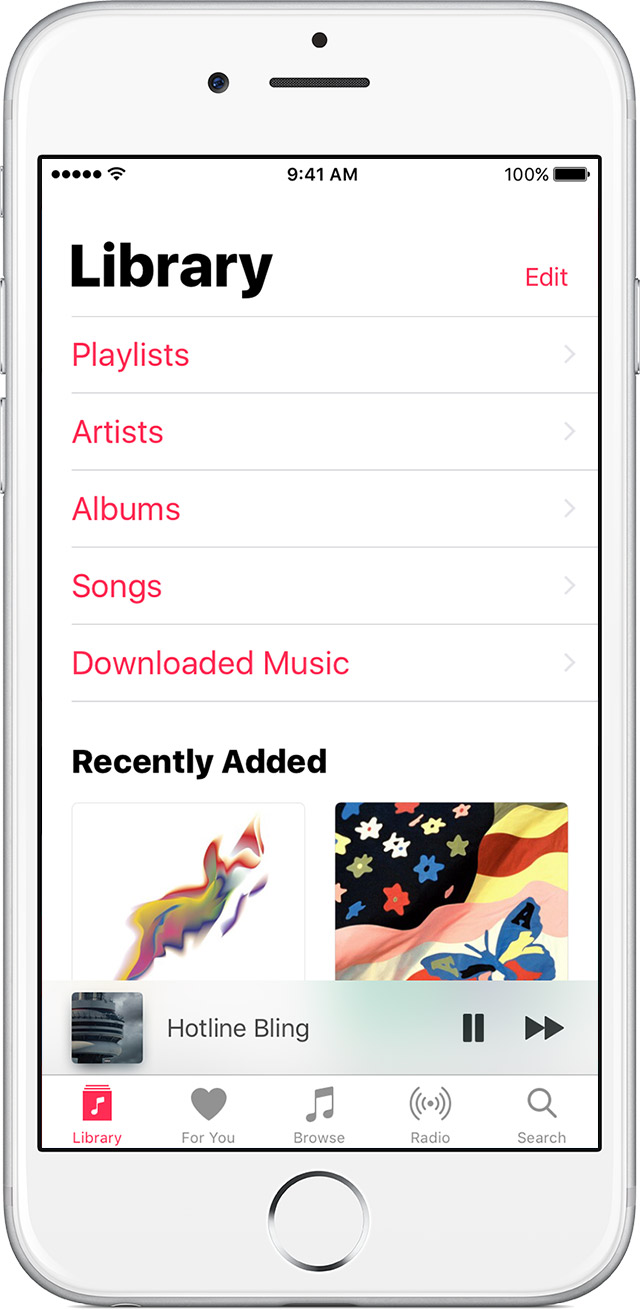How to hide applications purchased in iTunes?
https://support.Apple.com/nl-NL/HT201322 I found this site but it is not work. Any solution?
When you look at the Apps in your purchase history pass your mouse pointer on the left upper corner of the application you want to remove. The cursor will change shape when it is finished the invisible X and clicking on the invisible X allows you to hide the application.
TT2
Tags: iTunes
Similar Questions
-
How to hide application icon...
Dear friends,
I want to hide my application icon in the applications Launcher... but my application runs automatically... I know how to auto start but I don't know how to hide application icon...
pls help me...
Kind regards
s.Kumaran.
mark the project in module system
-
I just bought a macbook pro. I failed to access applications that have been purchased before buying the macbook. I use the same apple ID. How do you get apps already purchased?
Hi SupaDupaTrini,
If you don't see the applications you have previously bought for download, I would first examine the history of your purchases using iTunes on your MacBook Pro software:
See your purchase history in iTunes on Mac or PC store
https://support.Apple.com/en-us/HT204088If you do not see your purchase, it can be hidden. Learn how do to hide or show items in your purchase history.
If you can't find an item that you purchased from the iTunes Store in the last 90 days, report a problem. For older purchases, contact the iTunes Store supportand some purchases, billing and redemption.
Download your latest purchases
https://support.Apple.com/en-us/HT201272Before you can access a purchase, you must do the following:
- To log in with the Apple ID you used for the original purchase. Use the following steps to see what Apple ID allowing you to download something.
- Check if the purchases you are looking for are hidden. If your purchases are hidden, you can see them not even after following the steps below. Learn how to view purchases.
- See if content is available for the redownload. Previously purchased may not be items not available if they are no longer on the iTunes Store. Also, make sure that you are in a country whereyou can redownload points. If you have changed your Apple ID from one country to the other, you cannot download items you purchased in a previous country.
Take care
-
How to hide native iOS applications?
I realized I can't hide applications native iOS 10, but I don't know how to restore them. How to recover this apps for re-use?
Thanks to you all
You may accidentally put an application in a folder, you just display it on the screen. Check all the records that you have and go in general - scroll to the end to see the list of your applications.
-
How I open my apps on iTunes that I got here from other sources such as the iPad or my iPhone? I downloaded them on my Apple Mac Mini computer on the iTunes apps page, but can't seem to open an any of them? Thanks for your help!
iOS (with the exception of those that you created) applications cannot be run on a computer.
(143863)
-
How can I stop all applications that are in my iTunes to sync on my iPhone while I'm syncing my music from my iTunes on my Mac to my iPhone? He doesn't have a checkbox in the Apps section for not having ALL these apps to go back on my iPhone. Help! Now should I remove each app individually out of my iPhone?
Hi there deg20,
Welcome to the communities of Apple Support! Looks like all the applications listed in iTunes to sync your iPhone while you move your music. I can understand wanting to be able to customize the content that is on your device. I'll be more than happy to help!
From what you describe, appears it option "automatically sync when this iPhone is connected" to be enabled. To activate which turns off, select the Summary tab and uncheck the box next to this feature. Once you have done this, you should be able to navigate between sections of content / media specific to choose what you want to synchronize with your device. After you apply these changes, it should appear on your iPhone. See the following article for advice on the content of sync on your iPhone:
Sync your iPhone, iPad or iPod touch with iTunes on your computer through a USB port
You should also ensure that you have enabled the option to manually manage content, as described in this article:
Sync your iPhone, iPad or iPod touch with iTunes on your computer through a USB port
If you don't manually add or remove content from your device
Check the option "Manually manage music and videos" is turned on:
- Connect your device to your computer.
- Open iTunes. Make sure you have the latest version.
- Locate and click on your device.

- In the left sidebar, click summary.
- Scroll down to the Options section.
- Check the "Manually manage music and videos."

- Click on apply.
You might see a message that your device is synchronized with another library. This means that you used another computer to sync your device in the past, and iTunes cannot sync without erasing first and replace everything iTunes on your device.
Relax your day fantastic!
-
How can I get all my purchases from iTunes on my device?
Some songs I purchased on iTunes is not appearing in my shopping how to do all of my purchases on my computer?
In iTunes, select a category (music, Apps, books, etc), then click on it. Then click on the option to store within this category, and under the quick links section, you will see an option to purchase. What to choose. Once you are in the form of purchase, you will be able to go to any of the other categories, when you're ready. Be sure to select not on this computer to view all purchases that are available for download that are not already in your iTunes library. You can then scroll to the bottom of the list to select 'Download all', or you can selectively download any item by clicking on the small cloud next to this element:
See you soon,.
GB
-
How to hide the application programmatically?
Hello
How to hide the application by programtically?
Thank you.
Just to clarify this point, here's what you need to do to use the lines that I gave you:
In the fieldChanged for the button method, you must run the lines that I showed you.
This will put your UiApplication in the background. The user will be able to bring to the forefront again by pressing the icon or choosing the form of application for the selector of the task.
The user can in fact do roughly the same thing by pressing menu and selecting ' Application Switch, if it appears in the menu. And that's roughly the same by pressing the menu key and then selecting another application in the selector of the task.
If this isn't what you want, then please describe what you want again and why it's different from this.
-
Hello
I bought Adobe Creative Cloud on May 28, 2015. Now how to download all Adobe products? with this purchase do use all adobe products? How to install applications on my deskyop?
If your subscription is current, the indications are less than
Your subscription to cloud or serial number to show on your account page?
https://Accounts.adobe.com/ , then click on Plans & products above to find a list of your programs and your serial numbers
Download & install instructions https://forums.adobe.com/thread/2003339 can help
-Cloud desktop http://helpx.adobe.com/creative-cloud/help/creative-cloud-desktop.html
-Cloud Getting Started https://helpx.adobe.com/creative-cloud.html
- or kglad links in response to #1 here can help https://forums.adobe.com/thread/2081216
Also go to https://forums.adobe.com/community/creative_cloud/creative_cloud_faq
-
How can I add music from songs purchased on itunes to my movie maker project
I can't download music purchased on itunes store for my movie maker project.
Eldemira,
Windows Movie Maker can accept audio files in MP3 or AAC format. Thus the newer files from the iTunes Store should work. But if you bought before mid-2009 and iTunes files have not improved their, they are "protected" and cannot be used.
-
How to hide the music with iOS 10 offline?
I would like to hide it bought songs, that I deleted in my music. This way to hide the songs offline.
Hi HM57,.
Thanks for your questions, but I'm not sure what you're trying to ask. I see this one of two ways. The first is that you want to hide your purchases so that you don't see them on your iPhone. The second is that you only want to see content downloaded to your iPhone. I can answer these for you two.
To start with the first scenario, you can hide purchases from the iTunes Store. To do this, you will need to use iTunes. Access your purchased content as if you were to download it again. When you move your mouse over the content, you will see an X in the upper corner of the work. Click on that and you will see the option to hide the content you've purchased. This will ensure that when you look at your iPhone and the content is not downloaded, you will not see it.
Take a look at the article below for more details.
For the second scenario, you can only view content downloaded to your iPhone. To accomplish this, open the music application and make sure that you are on the Library tab. You should see and option for downloaded music. Tap that and you will see the downloaded content. For reference, see the image below.
Nice day
-
ios10 - hide/show purchased music
Since I updated to ios10 yesterday, my music list has been flooded with undownloaded purchases.
How to hide these? I can't find the setting more. I checked General >..., iTunes and App Store >..., music >...
Where is the setting to hide the purchases more?
Thanks for any help!
Press library at the top to return to the main library screen, and then tap music downloaded list.
-
How can I go back to iTunes 12.3.2 12.4? Upgrade went wrong - very bad!
I let iTunes upgrade to 12.4 12.3.2 on my win 10 portable 64-bit. Subsequently, the "subfolder" which was labeled bought ' under library in my music went along with all of my downloaded music. Then I went to get my downloaded Apps and they were missing too. So I went to my old Apple ID to recover my purchased applications and music. Now I can't get back my ID for 90 days. So now, Miss me all my playlists, my 'bought subfolder' with music inside, all my applications purchased and free movies. So, how can I return worm 12.3.2 iTunes or difficulty of this version 12.4? I'm so frustrated!
To answer the question that is asked, see excellent iTunes from turintest2 for Windows troubleshooting guide at:
Troubleshooting problems with iTunes for Windows updates
especially the section:
Remove and then reinstall iTunes and other software components
You can also download the previous version of iTunes from this page. However, I'd wait to see if turingtest2 itself could chime to see if there is a fix for your library or if decommissioning can now cause inconsistent with 12.4 hit iTunes library.
-
Cannot find my tv purchased in iTunes 12.5.1 series
Now, impossible to find my purchased in 12.5.1 television programs. Says I have to buy each episode, yet it is said that I already bought the episodes.
If they are not displayed in the item being purchased (account > bought on iTunes 12.5.1 menu option) for redownloading then check to see if you have them hidden in the Cloud: hide and expose the iTunes Store or App Store purchases made on iBooks Store - Apple Support
-
How to make a purchase on a family account without loading the main map
My daughter has a few games it plays I want to buy addons (in-app purchases or upgrades) for. We put in place on a family account and my wife is the "family card" (my card is listed as an "extra payment method"). I want to load these purchases to my own card, is this possible?
Ideally I'm not
(a) must go into a shop and buy a gift card for iTunes store whenever I want to do it - not very convenient
(b) remove the family payment method and change it to my own - my wife purchases movies and prefers to pay itself
(c) withdraw from the family account - I guess if I do that I'll lose all family applications, movies etc.
I tried two things suggested by the Apple support: send me a gift of iTunes via the Apple website, that doesn't work (it would not allow me to buy) and make the purchase via iTunes and send me a gift card (it worked, but it has charged to the family card).
I feel like there must be a simple way to buy something with my Apple ID without a card of my wife, but I can't understand it!
With the members of the families sharing family purchases will use their own balance if they have one, otherwise card organizer will be charged - family members cannot use their own card, and the organizer can not use a scale.
Map of your wife so all purchases that your daughter (assuming she's using his own account) will use its balance, and if it has one (or if it does not cover the total price of the item) will be charged (the surplus if the balance of your daughter isn't enough).
With your wife of gift card is billed as she is the Organizer.
Maybe you are looking for
-
my hp pavilion m8200n I turned it on and it says: loading windows files and the screen is black
its similar summer like for hours and I need help
-
IE9 "the remote device or resource does not accept the connection.
IE9, "the remote device or resource does not accept the connection" appears when you try to open any website. My office to tell me that it is connected but cannot access any www. Meanwhile, my laptop connects fine. I have reset the settings in the in
-
Hello yesterday during my work with internet my laptop was hunged on and every thing has been arrested, I used alt + ctrl + delet to stop programs from working with the Task Manager but it did not work at the end that I had not any choise an i don't
-
on the vsphere virtualcenter database
HelloHow to configure vcenter virtual appliance with database vpostgres which is free for 3000 virtual machines,When I'm virtual appliance configuration, I get two built-in options and oracle.If I select incorporated it will be much more than 4 guest
-
HelloI use Windows 7 Ultimate, 64-bit with VMWare 4.0.4 build-744019 some time ago, I've installed XPMode from Microsoft and converted the resulting virtual machine using VMWare VCenter Converter so I could run using the player that worked fine, but