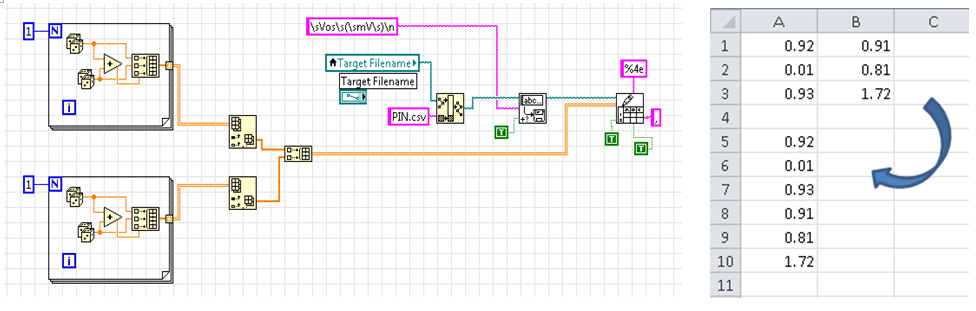How to hide the Rev column. Classic view search results
Please help any idea on the customization of the display classic search result page to hide columns "Rev."Thanks cordially
Srinath.
Then go back the same document listed previously and look for "noRevisionsColumn" instead.
Tags: Fusion Middleware
Similar Questions
-
How to hide the perticular column when we repeat column?
Hi members,
I have a problem.
I have years in my items.
I display this distinct annually as a column in the model.
to do this, I write this syntax.
<? for-each-group@column:row;. / FISCAL_YEAR? >
but when fiscal_year = 2000 then I need to hide this column in the year 2000.
I need to put this condition.
so, how can I implement this?
any help is greatly appreciated.
Thanks /.To do this :)
-
How to hide the hidden columns below label in the Collection of panels
Hi all
I'm working on JDEVELOPER 11.1.1.5 and I created a table of the ADF. There are 5 columns are visible = false. Now, when my table, it shows below the collection of panels as hidden columns: 5. I don't want to show this. How can I achieve this?
Features off who will make and how?
Please think!
Kind regards
ShahTry to set the property featuresOff = "status bar".
Timo
-
How to hide the menu item 'bookmarks '?
Firefox 5.0.1
At the menu bar: 'File', 'Edit', 'View', 'History', "Bookmarks", etc.
How to hide the element of "bookmarks"?
I have the add-on PLAINOLDFAVORITES installed and
I forgot how with v3.6.18.
Thank you very much
Click the Firefox button and click on Add-ons -> Add-ons Manager, tab opens-> go to Control Panel Extensions-> select your add-on "Favorite PlainOld" , click Options
Check and tell if its working.
-
How to hide the sidebar with other files of Notes?
OS X El Capitan (10.11.3)
I am trying to read a PDF Acrobat Pro and take notes with Notes in my mac, side by side.
I would like to know how to hide the sidebar on the left of Notes, where are the names of the other file.
I don't want the files, I already went to 'View' and you click "hide files".
I can just see the writing of the Notes area while sharing the screen with the document I read in Acrobat Pro.
Looks like a basic feature which Apple or Adobe Acrobat Pro should have, but I can't seem to find it.
Looked for other solutions to the App Store, but what I've found is a bit expensive.
I appreciate any assistance.
I asked that your thread moved to the El Capitan forum.
-
How to disable the built-in PDF Viewer and use another Viewer at all times?
How to disable the built-in PDF Viewer and use Adobe Reader to view the PDF files, without having to set this preference, whenever I open Firefox? The default setting to "Use Adobe Acrobat (in Firefox)". Thank you.
It's strange. The integrated Viewer - Viewer by default - is described by the expression 'Preview in Firefox' and you will have changed to "Use Adobe Acrobat (in Firefox)".
Well... you or an add-on or another program on your system must be changed.
What happens if you disable the Adobe Acrobat plugin (not the extension to create a PDF file, leave it active). Here's how you can try this:
Open the page modules using either:
- CTRL + SHIFT + a
- "3-bar" menu button (or tools) > Add-ons
In the left column, click on Plugins. On the right side, find "Adobe Acrobat" and change the permission 'never enable '.
Then in the Options page, Applications Panel, change your preference for "Portable Document Format (PDF)" to "Always ask" so you get the dialog box to download instead of the PDF, open in a tab.
It sticks?
-
How to add the new column in existing table to our desired location?
How to add the new column in existing table to our desired location?
For example, I have to add the new column 'course' before the salary column in the emp table.
I think the best way is to add the column at the end of the table and create a new view with the order of the columns...
Another option...
places the data into a temporary table and recreate the table with the correct order of the columns, and then insert data to the table from the temporary table
Refer
Add column (from table) in the desired position
Example:
CREATE TABLE temp_my_user LIKE)
SELECT * FROM password);
DROP TABLE password;
(Password) CREATE TABLE
userID NUMBER
, first name VARCAHR2 (25)
, middleInitial VARCHAR2 (1)
(, name VARCHAR2 (25));
INSERT INTO password (userID, firstName, lastName)
(SELECT username
first name
lastName
OF temp_my_user);
DROP TABLE temp_user;
-
How to add the new column in the tabular layout editor in Oracle Forms
Hello
I need to add the new column to a datablock and display the newly added column in the form. What are the steps I need to follow.
1. I chose the new column from the view to the datablock.
2. Add the text element in the layout editor. But this position is not correct. It overlaps with another column. How to add the new column to the layout editor?
Thank you
HCIn the layout editor, you can simply drag the fields so that they do not overlap.
See http://www.youtube.com/watch?v=7emNa7THMLgSandeep Gandhi
-
How to hide the names of the recipients when I send an email to many people?
I'll send a message to a lot of people I know, and I think that some of them would rather not showing e-mail addresses. How to hide the?
You use the BCC (blind carbon copy) field instead of the CC field to prevent one of the most complete list.
- httpp: / /en.wikipedia.org/wiki/Blind_carbon_copy
Probably there is a button on the edit page to reveal this field.
-
How to hide the images used in imovie 10.1.2?
I am a new user of iMovie and use the latest version. How to hide the photos that I already added to the film? Moreover, that mean the purple and orange lines on the photos? Thank you!
You can not hide, but the orange lines at the bottom of the clips in the media pane show what parts of clips have been used in the scenario, if you can easily avoid reuse them if that's what you want to do. The purple lines at the top of some parts of some clips show moved excessive (which cannot be stabilized).
Geoff.
-
How to hide the photos in my iPhone 6 more?
Hello Apple!
I searched for tutorials on how to hide the photos in my "Photos" application They say that, I will select a photo, then press on hold... then action will pop up with the options "Copy" and "hide".
To do this, do not show the "copy" and "Hide" options.
Why? Is there a function I need to activate?
Thank you.
Hello Apple!
It is a user at tech support forum, not Apple. Nobody is here saying 'why' Apple does or doesn't do anything.
-
How to put the 2nd column 1st column in excel
Hello
I have a question how to set the 2nd column 1st column in excel. Thank you.
Why the 1 iteration for loops?
Why two Index tables? He's just trying to solve the problem created by the loops For on the original 1 d arrays.
Two of these things create 2D tables which are what complicates things and can be eliminated.
You can take your 2 1 d tables, use build table and right-click to set 'concatenate the inputs.
If you have a 2D array, you can use table remodel to make a 1 column of the table of N line 2D.
-
How to read the two columns of data from the Port series
Hello
I'm reading two columns of data from the serial port.
Example:
52439 52430
52440 52437
52209 52214
51065 51070
52206 52390
I use the serial of Visa service and I can read the first column of data from the serial port, but I can't understand how to read the second column.
I want to both sets of chart data.
I enclose my VI.
Thank you for your help.
The analysis of string function takes a "Format string" on top (with the right button of the function and choose Help, which explains all the entries). In particular, you can say 'Give me two numbers separated by a tab' and the output will be two numbers (whole or floating, depending on the chosen format). In particular, %d\t%d specifies a decimal integer,
, whole decimal. -
How to hide the button only break on the toolbar at run time
Hello
I had to hide all the buttons as run, run streaming, vi and other abandoned by accessing the properties VI and by unchecking the corresponding options.
When I run the vi, everything becomes hide except the pause button and I found no option to hide manually as well as programmatically.
can someone tell me how to hide the pause button. I have an urgent need for same.
Thank you best regards &,.
Samriddh Sarbalhi
Hello
You need...
Properties of VI--> execution
Turn off "enable debugging".
Rod.
-
How to hide the submenu in FoxPro9?
How to hide the submenu in FoxPro9?
Try the FoxPro Forum
http://social.msdn.Microsoft.com/forums/en-us/home?Forum=visualfoxprogeneral
Don
Maybe you are looking for
-
Satellite Pro C650 - cooling fan does not work
My Satellite Pro C650 overheats and stops automatically within 20 minutes of leaving upwards. I checked the CPU fan and noticed that it does not turn upward, even if the laptop would become very hot. I tested the fan with a 9 volt battery and it work
-
Satellite Pro L500-11V memory configuration
Looking to buy, but the memory configuration is confusing. Care say 2 total slots with 1 free slot but already installed 1024Mo & 2048Mb. Card mother 1024Mo is mounted?
-
Windows 7 official download does not? where to get an iso of windows 7?
So my hard drive died on my laptop, and I got a new ssd * booty *. I went to look for win 7 ISO of my Digital River and found that she was taken for a reason any. a little Google searching led me to: http://www.Microsoft.com/en-us/software-recovery
-
Topic shows in the project manager, but not in Windows Explorer
HelloI have an A project topic that I would like to import into the project B. When I work in project B and click import and watch the list of topics in project A, I don't see the topic I need. However, if I open A project, I can see in the project m
-
Hi, I deleted the customer web operator VCO webview, how can I recover this webview? should I have to reinstall the plugin? Version VCO device 5.1.