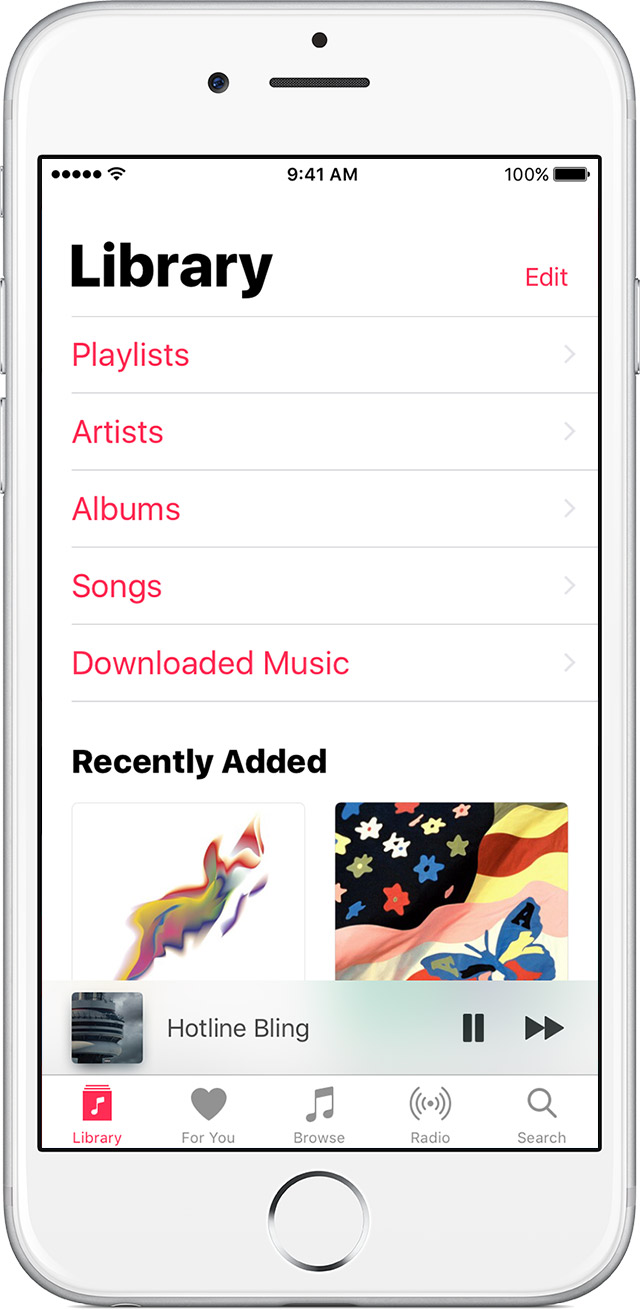How to hide the sidebar with other files of Notes?
OS X El Capitan (10.11.3)
I am trying to read a PDF Acrobat Pro and take notes with Notes in my mac, side by side.
I would like to know how to hide the sidebar on the left of Notes, where are the names of the other file.
I don't want the files, I already went to 'View' and you click "hide files".
I can just see the writing of the Notes area while sharing the screen with the document I read in Acrobat Pro.
Looks like a basic feature which Apple or Adobe Acrobat Pro should have, but I can't seem to find it.
Looked for other solutions to the App Store, but what I've found is a bit expensive.
I appreciate any assistance.
I asked that your thread moved to the El Capitan forum.
Tags: Mac OS & System Software
Similar Questions
-
How to have the sidebar with thumbnails by default in the application preview?
I'm on OSX El Capitan 10.11.3 on iMac, and whenever I open a PDF file, there is no sidebar. I have to every time click on the Sidebar icon, then select the thumbnails. I would like to be on by default, but cannot find the option or how to edit the plist file...
If the thumbnails is checked in the menu 'View' preview, it should always open a PDF file with the open sidebar. Unless of course, it's a single page PDF.
-
Profile of files and records are too big - how to move the contents of other files/folders?
I have a large Inbox and have moved all content in Thunderbird to a new folder I created under local folders. When I go on my windows file system and look in the profile folder, I found that the file/folder Inbox is always MASSIVE, even if I moved ALL the content in a completely new folder inside Thunderbird.
Why is this? And how can I move all of my old emails to another folder inside Thunderbird as the original Watch windows file Explorer Inbox folder folder/now are low, with the new file/folder wholesale?
Any help or advice appreciated...
Rgds, Dave.
Right-click on the Inbox in Thunderbird in the folders pane, and then select Compact... Messages are not physically deleted from the folder until you do this.
-
Satellite A210 - how to use the muldimedia with other than Media Player buttons
Hello
is it really not possible to use media keys (Play, Pause, FF) on top of my laptop for an application other than Windows Media Player?
Is there a reason for this? I would like to control Winamp with this button.It seems quite sensless to restrict access to a SINGLE application of HUNDREDS available, a then it is the multimedia player that is not used by most people.
I have the Satellite A210 Notbook.
Can you tell my how to control my winamp with these buttons?
Greetings from Robert
Hello, Robert
Unfortunately, there is no solution at the moment. If you check this forum, you will find several very interesting discussions on the multimedia buttons and Winamp player. The fact is that some people have found the solution for older models of laptops running Windows XP Home edition. Winamp has offered the plugin must be installed.
We now have the new situation. Your laptop is running latest Vista OS and I didn t find any plugin that can help. Problem is that your laptop is designed for Windows Vista preinstalled OS contains all the necessary plugins for Windows media player running under the operating system preinstalled.
Is any kind of restriction. With preinstalled operating system you can do what you want and if you can find a way to change it for that. You know very well that there are hundreds of different players in the market. You can't wait for Toshiba take a time and create a plugins for each other and satisfy customers around the world.
-
How to hide the music with iOS 10 offline?
I would like to hide it bought songs, that I deleted in my music. This way to hide the songs offline.
Hi HM57,.
Thanks for your questions, but I'm not sure what you're trying to ask. I see this one of two ways. The first is that you want to hide your purchases so that you don't see them on your iPhone. The second is that you only want to see content downloaded to your iPhone. I can answer these for you two.
To start with the first scenario, you can hide purchases from the iTunes Store. To do this, you will need to use iTunes. Access your purchased content as if you were to download it again. When you move your mouse over the content, you will see an X in the upper corner of the work. Click on that and you will see the option to hide the content you've purchased. This will ensure that when you look at your iPhone and the content is not downloaded, you will not see it.
Take a look at the article below for more details.
For the second scenario, you can only view content downloaded to your iPhone. To accomplish this, open the music application and make sure that you are on the Library tab. You should see and option for downloaded music. Tap that and you will see the downloaded content. For reference, see the image below.
Nice day
-
How to hide the subform with index
Hi all
I have 3 subform named as:
1 Receipt_subform [0]
2 Receipt_subform [1]
3 Receipt_subform [2]
I am currently only showing Receipt_subform [0] and hide the Receipt_subform [1] and Receipt_subform [2].
I have displayed only the Receipt_subform [1] and Receipt_subform [2] open user click on add a new function table.
How can I view the Receipt_subform [1] and Receipt_subform [2] of javacript.
Hi Christian,
You can do but it will solve the nodes. That's because all three subforms have the same name "Receipt_subform". [1] is a tag indicating the instance on a zero according to the numbering system.
If we assume that three subforms and the button are on the subform, even then the following should work (if they are not, you must include the complete reference):
xfa.resolveNode("Receipt_subform[" + 1 + "]").presence = "visible"; xfa.resolveNode("Receipt_subform[" + 2 + "]").presence = "visible";You could do a loop, but it hardly seems worth it for both objects.
I would recommend having a different name for each subform, as this will make it easier to refer to each of them.
Hope that helps,
Niall
-
How to save the metadata to RAW files (and not externally. XMP file)
Hello
I would like to record metadata (for example key words) in the RAW files and not externally. XMP file.
How in Lightroom?
Thank you
Josh
PS: XMP is a file format (=. The XMP files) or a metadata format that can be incorporated into one. XMP file or in the raw itself?
You can not save the metadata directly in the raw file in Lightroom. You only can it save to a file, XMP - one text file with XMP as well as its file extension containing data that is written to the XMP format.
To avoid the sidecar files, plan to convert your raw files to DNG. Metadata is written to these files in XMP format, but inside the DNG format.
More clear?
-
Show/hide the image with audio (audio does not if necessary)
Then, I ran some tests to see what was going on so I could better explain my problem.
I have a slide with a picture that has four clickable areas. First of all, the student listen tell me for a few seconds and then is invited to click on the image areas that are highlighted.
When the user clicks on one of the fields, an image appears and I taped audio on this 'object '. Note: I didn't use the slidelets substitution as the clickable area is hidden by the new image when the image appears on a click. The user will press a close button that is on the image, set with another clickable button to hide the image then select another pop up box. (See image below... you can see the image of forklift under the transparent image gray... This is where the user clicks the highlighted area).
I tried two ways:
having the image plays on the whole timeline from beginning to end of blade (be hidden with the show/hide button function)... when I do it, the sound will not play at all (I'm guessing that this is because the audio went silently on the first few seconds of being on the screen, so by the time the student clicked the button finished audio).
and
Drag the beginning of the image to close the timeline when the user is asked to click on areas of the screen... when I do that, the sound play a bit, but gets cut off after a few seconds.
If I click on the areas as soon as the blade begins to play (since i KNOW where the buttons will be activated), the audio plays very well which makes me believe my theory that the audio runs just at the moment where the user gets to click on it.
There is no break on one of the buttons around this period, so I know this isn't that.
What I am doing wrong?
Thank you! :-)
I'm happy to say after hours of frustration, I finally got to work.
I went and read your blog Lieve on micro navigation and managed to keep the images at the point of the slide where the user is asked to click on them and define the action of tip:
to display the image,
hide the other images and
Use the assign with 705 rdcmdgotoframe
and added a line to continue so it wouldn't break (if I do this, it seemed only allows only not the last his image clicked / or show the function works because I have an action secondard on the second tab to display the button 'next' once all are clicked).
I had to do the math, but thanks to your info on your blog, I was able to understand this. I just tested it and it works... so I'm not going to save and close and breathe until Monday when I can run my final tests on the entire project!
Thank you!!
~ Gina
-
How to share the use and other files
2 computers. 1 network (actually a dropbox folder).
Tiara 2014
What is the best way to make a facility within the tiara 2 computers can share dataplugins and saved view, report, script files?
Navigator th was easy as just point it to the data of the index folder.
I want to just make sure I hit all the appropriate configurations. SLEEP well, my stumble faced the Dataplugins.
-Scott
Hi Scott,.
If you happen to use the DataFinder server, and if you are using only VBScript DataPlugins, then there is a function to automatically synchronize each connected DIAdem or LabVIEW client DataPlugins with versions updated on the DataFinder Server computer.
If you use DataPlugins from www.ni.com/dataplugins, then you can have a VBScript that run at startup to check the local version of use compared to the version updated to www.ni.com/dataplugins and download the new version when it is available.
If you use DataPlugins, you have created yourself, so the only thing I can think is to have a VBScript that run at startup that runs automatically the file *.uri every time that DIAdem launches, although having your use up-to-date on shared DropBox may prevent this option.
Brad Turpin
Tiara Product Support Engineer
National Instruments
-
How to remove the xml with indesign file attributes.
Dear friends,
I need to remove attributes xml ('ul' element), I try to underside of coding and joint screenshot also, but I made a mistake. I'm not that I lack the coding below.
My coding in the below.
var elements = app.activeDocument.xmlElements[0].xmlAttributes.item["@new_class"] = "list-style-type:none"; alert(elements.length); delete elements["@new_class"];
Please suggest friends,
Thank you in advance,
Hello
Try this...
var doc = app.activeDocument; removeAttributes(doc,'ul','style','list-style-type:none'); function removeAttributes(source,element,attributename,attributevalue){ for (var i = 0; i < source.xmlElements.length; i++){ try{ for(j=0; j -
How to hide the text fixed when it is not needed?
Hi all
I use a fixed text in many reports to detailed questions.
How to cancel or hide these fixed text when there is no data returned for a query in detail in the report?
Note: I use reports 6i.Select the text and press F11 to invoke the PL/SQL Editor and use the code below.
IF your_condition_when_no_data_returned THEN RETURN FALSE; ELSE RETURN TRUE; END IF;-Clément
-
How to hide the sidebar on ipad?
Hi Sandor,
Are you referring to the bookmarks bar: Auto hide the bookmarks on iPad in Earth bar... | Apple Support communities
Kind regards
Rave
-
Windows Media player on my machine does not run some AVI files. How can I check what the problem with AVI files. Files are running in other utilities free ware. Also, windows Explorer does not display dimension and other video related information for the file. Y at - it a tool that can indicate what exactly is the problem with the file.
Ritu
Hello
1. you get any error message?
2. don't you make changes to the computer before the show?
Please follow the steps from the link below.
-
I lost the sidebar with clock, calendar and puzzle on it. How can I get that back
I got the sidebar with the calendar and clock and a puzzle on this subject. I moved the computer and inadvertently press the button to hide? I don't remember how I did these on my screen can you help me?
I got the sidebar with the calendar and clock and a puzzle on this subject. I moved the computer and inadvertently press the button to hide? I don't remember how I did these on my screen can you help me?
You mean component Windows and Gadgets. (<-- that="" is="" a="" link,="" click="" on="">
-
all my data records on the local disk c, how to share the data with the other drive, local drive d.
Hi Jasonbichard,
1. what type of drive is D? Is - this another partition on the same disk?
2 Windows operating system you are using?
You can change the location of the disk to save the data in the d: instead of C: and check if it helps.
a. navigate to the location (username) C:\Users\.
b. right click on the folder that you want to change the location, and then select Properties.
c. click on the location tab and change the location to D: drive.d. click on apply and Ok.
Maybe you are looking for
-
I got a Apple Watch yesterday and since put in place and paired him and everything, but now I can not unlock it or look at anything on the watch because it won't let me. Any ideas as to what is wrong or what I am doing wrong?
-
More memory RAM for Satellite 1690 CDT
HelloI got a CDT of 1690. and I have only 64 MB of memory.is it possible to put more memory in the laptop?and if possible meaby that some would argue this sort more memory it is and where I can buy it.Sorry for my bad English but sick hope you will u
-
Is a XP SP2 / SP3 [32 bit - family edition] CD {still} available?
Hi - I know that the SP2 support ends in July 2010, I'm XP family and I have dial-up internet service. My hard drive crashed and I'm trying to restore security. I have SP1 and downloaded SP1 - trying to download SP3, but without success. Not to menti
-
Hello I have just reinstalled windows 7 64 bit on my CQ57 but it cannot find the drivers for the wifi, ethernet, and network, The problem I have is I know not what model of card there and what pilots must Anyone know what is the model number of the w
-
Hi when I start my lappy it hangs on the logo screen and will not bios address. I choose the keys F1 F2 F9 F10 F11 of 0r and it will begin to enter the option chosen then hang. Ctrl alt del will reboot the computer, so he has not locked