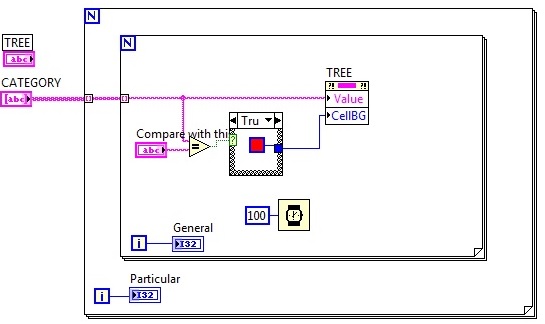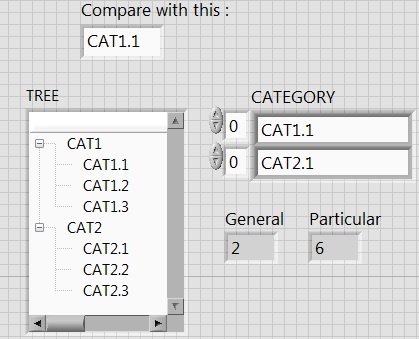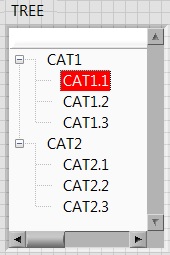How to highlight several instance of a word or a sentence in Acrobat XI
I would like to highlight several instance of a word or a phrase. I worked with the editors, but I can't find a way to save the changes or change the highlight color using scripts.
Thank you
1. open the Document in Acrobat XI
2. open the 'Comments' on your right.
3. There are a variety of tools avaialbe to highlight, underline and add text.
Tags: Acrobat
Similar Questions
-
How to find several instances of buttons
Hi all.
I currently adapt one work of our trading partners so that it is accurate for our own area of activity (Yes we are allowed to)
The creator placed a certain image button in the product that links to different web sites.
This all works well, however, I now need to change the links on these buttons to make policies that appear are our own and not theirs.
These buttons are not named in ways other than by their file name (padlock)
Captivate simply lists it as Button_ *.
Is it possible to find these buttons so that I don't miss any?
There are a number in this project of 100 slides.
Any help is appreciated.
I tried the Ctrl-F search, but it does not reduce to a specific button. And I can't find the statistics of use for the buttons in the properties of anywhere.
Concerning
Just click on project > Advanced Interaction and you will see all the buttons with their defined action.
Priyank
-
How to highlight continue 3 Word of hyphen-nit end line
Dear friends,
I need your help!
How to highlight the word continue 3 line end hyphen-nit? Screenshot below.
I did highlight for all the word of hyphen-nit (here is my code). But I need to highlight to continue 3 line hyphen-nit words only. Otherwise no. need simple and double highlighted of hyphenated words. Please suggest friends
My code:
var doc = app.activeDocument, _stories = doc.stories; for(var i=0;i<_stories.length;i++) { var _lines = _stories[i].lines; for(var j=0;j<_lines.length;j++) { if(_lines[j].words[-1].lines.length >= 2) { _lines[j].words[-1].fillColor = "Green"; } } }Thanks in advance
Hi Marlon
If you are looking to highlight all occurrences of last words of 3 or more consecutive, you can try.
I do not pretend that it is a particularly effective way to do it.
function color3PlusHyphenateted() { var doc, stories, n, l, lastWords, firstWords, hyphenateted, e, i, lwl, HReg; HReg = /HHH+/g; doc = app.activeDocument; stories = doc.stories.everyItem().getElements().slice(0); l = stories.length; for (n = 0; n < l; n++) { lastWords = [0].concat([], stories[n].lines.everyItem().words[-1].getElements().slice(0)); firstWords = stories[n].lines.everyItem().words[0].getElements().slice(0); lwl = lastWords.length; hyphenateted = []; for (i = 1; i < lwl; i++) { hyphenateted[i] = (lastWords[i] === firstWords[i]) ? 'H' : '0'; } hyphenateted = hyphenateted.join(''); while (e = HReg.exec(hyphenateted)) { for (i = e.index + 1; i <= HReg.lastIndex; i++) { lastWords[i].fillColor = doc.colors[3]; } } HReg.lastIndex = 0; } } app.doScript(color3PlusHyphenateted,ScriptLanguage.JAVASCRIPT,undefined, UndoModes.ENTIRE_SCRIPT, 'color3PlusHyphenateted');If you select only all occurrences of exactly 3 consecutive words in last hyphen, change the line
HReg = /HHH+/g;
TO
HReg = /HHH/g;
HTH
Trevor
-
How to merge several pdf files into an editable word document?
How to merge several pdf files into an editable word document?
You will need either a subscription to the pack PDF to merge the files, then export to Word or you would need Adobe Acrobat (should not be confused with the free Adobe Acrobat Reader which can not do).
-
How to highlight a word in a sentence?
Hello:
What is the best way to highlight a word in a sentence.
I use Photoshop CC on Windows 8.
Ex: The cow jumped over the Moon
should I just use the line shape tool?
Thank you for your help.
Open the text properties dialog box. Just be aware that it will continue to point out, until you stop!
-
How to highlight text in Flash?
There is not any white cut the instructions on how to underline text in Flash. I did a search and there seems to be several solutions by adding phone code, etc. I tried to use the line tool to highlight text, and it comes very well on the stage, but when I preview the it, the line does not appear. No idea why?
Is there a simple solution on how to highlight the text for someone new to Flash?
That's all.
create a textfield compatible html, give it an instance name (for example, yourTF) and in the Panel shares, use:
yourTF.htmlText = "text underlined;
-
How to highlight the part of the tree?
Hello everyone!
I have a question: how to highlight a part of the tree on a condition? (please see the attached vi and the pictures for a clearer explanation of the problem)
I'm using LabView 2014.
Thank you very much!
Have patience. You only aske the question about 40 minutes earlier.
You highlight the lines you want by writing the values to the control. Don't mess with the background color of cell.
You try to highlight several items? If so, then right-click on the control and let him choose 0 or more elements. As soon as you select a mode with the possibility of more than one element, the values of the tree becomes an array of strings, rather than just a string. You need build an array of strings that you will write to a local variable of the control to highlight the various elements.
-
Showing the façade unqiue for several instances of appeal Subvi
Hello
I have a Subvi, which resembles a table 2D data and graphs of the plots. I call the Subvi and he opens the subVIs Panel to display plots. Now I would like to put the Subvi in one for a loop and call several times with various 2D charts. I'm trying to figure out how to make multiple instances of the Subvi front panel appear. Essentially a front for each table 2D. All I can get it to do is to open and close the user interface for each Subvi call and for the last table display the user interface for the data.
I tried to make the VI reentrant and selected the option pre allocate the memory for each clone. Maybe it works, but I need the front of each Subvi call to stay open.
Thank you
Gary
Thank you both for the help. I used the open VI of reference and call by reference and created a strictly typed reference VI to call the Subvi dynamically. Is attached a screenshot of the block diagram. The link below has guided me to created the strictly typed VI reference required by the "reference" entry of the reference function call.
http://zone.NI.com/reference/en-XX/help/371361H-01/lvhowto/create_strict_type_vi_ref/
-
How to debug several copies of a dynamically load vi
I have a Subvi, which is dynamically load by several sie. How can I debug the Subvi for each instance? It seems that I can open only a copy of the Subvi but I want to get the front panel for each instance. Is this possible? Thank you!
Tom
You must do two things to open several instances of the same VI dynamically.
- Make sure that the VI is reentrant.
- Set the input options on Open VI refers to the value 8, indicating that you open the VI for reentrant run.
In the case otherwise you simply open a reference to the same VI twice, and this instance cannot run in two places at the same time. The second call to the VI will have to wait for the first at the end.
-
My computer shows several instances of xpsp2res.dll module in System 32.
My computer shows several instances of xpsp2res.dll module in System 32. I found them using Norton Systemworks process Viewer. They look identical. Is it a kind of duplication should I eliminate?
I think that the Microsoft Support Engineer gives you just a bunch of things to try that neither explain the 'problem' or won't help you at all.
Depending on your installation, you can have several copies of xpsp2res.dll on your system and you should have one in your system32 folder, in the dllcache folder and perhaps many others (I'm 27) in the folder system32 on various issues under the MUI folder and different down there. You can't have two files with the same name in the system32 folder.
The MUI folder means "MUI" and the file contains messages XP and icons and files contain specific language XP messages.
If you use the built in Windows search, you'll probably find a lot. Each of them a click right, choose Properties and look at the Version and then the language. If you are configured for English, the one in system32 should say English and others in the various MUI files will show another language in the properties/language (German, Russian, etc.).
You will also find that you can have dozens of file xpsp1res.dll (for Service Pack 1) and dozens of files for the Service Pack 3 xpsp3res.dll, you can even have a xpsp4res.dll file in your system32 folder (even if there is no SP4 yet).
Depends on your installation, which we know nothing since MS Answers is no problem for any information system when a new question is asked.
I really don't see how Microsoft Support engineer 'tips' to run Disk Cleanup or the Microsoft Safety Scanner will help you at all. It isn't even a good guess, but it has links to the KB articles.
If you think that your system may be compromised by malicious software, I could do this:
Download, install, update and do a full scan with these free malware detection programs:Malwarebytes (MMFA): http://malwarebytes.org/SUPERAntiSpyware: (SAS): http://www.superantispyware.com/They can be uninstalled later if you wish. -
How to force multiple instances of a process or program to run under XP?
Sometimes, several instances of a program can execute without the user does something special, for example, you can open several instances of the Adobe Reader software if you click on the names of different files (but if you click directly on the .exe in Program Files XP opens just one instance).
I am trying to run multiple instances of the Kindle for PC program, so I can display 2 different books or pages at a time. I guess that there is a way to do this by manually creating a shortcut or directly from the running of the KindleForPC.exe command line and play with command line parameters... someone knows it how?Thank youIt really depends on how the application was written. You can try to run as a different user and see if it works. Right click on the shortcut of programs and select 'Run As.... "and use another user that the currently connected. The user must have the appropriate privileges to run the program, for example a limited user may not be allowed to run the program or access any of its files or registry keys.
John
-
How to transfer several photos from one folder to another
I want to delete a number of photos in my folder and then transfer some blocks of them to other folders to better organize. I know how to remove one at a time, but I don't know how to highlight a bunch of them for moving. They are coming up with numbers, like 079, 080, 081 etc but not on a list where I can highlight. I also want to do the same with several short videos I have. By the way, I have transferred all this media from my iphone / ipad and everything came automatically - that is why I need now to separate and organize especially if I want to send copies to parents and friends.
I want to delete a number of photos in my folder and then transfer some blocks of them to other folders to better organize. I know how to remove one at a time, but I don't know how to highlight a bunch of them for moving. They are coming up with numbers, like 079, 080, 081 etc but not on a list where I can highlight. I also want to do the same with several short videos I have. By the way, I have transferred all this media from my iphone / ipad and everything came automatically - that is why I need now to separate and organize especially if I want to send copies to parents and friends.
==========================================
You can select multiple by holding your CTRL key while left
by clicking on the thumbs or file names.You can also select groups of photos by selecting one...
While holding down your shift key and select another further
fixing the list. All photos between the two selected will be
chosen too.Move photos from one folder to another.
With the thumbnail selected... type... CTRL + x. sa is the
keyboard shortcut for "cut". Selected thumbnails are
bland and appear grey.Open the folder that you want to move the photos to, and then type...
CTRL + V. sa is the keyboard shortcut for paste. -
Running several instances of Win7
Hello, this is my first post in this forum.
I tried to do some research to make sure that I'm not something that has already been answered, but that have not yet found.
I would use vSphere Hypervisor (free product) on a single server and run several instances/images of Win7, so that I could use it in the classroom. My hope is that by doing this I need only to maintain an image and keep up-to-date.
My plan is to create an image, and then allow clients to connect to the server via RDP and start a Win7 desktop computer using this image. I also need to have Office 2010 installed on this desktop is going to be where my teaching is centered.
My questions are:
- This product will make?
- How to create the image of Win7?
- How licensing issues are handled so that I can legitimately run up to 5 copies of this Win7 desktop computer?
- Any other suggestions or thoughts that I have to consider?
Thanks in advance.
Russ Kauk
If you are willing to accept a slight modification, it can do.
(1) creating an image or
(2) you create clones of n of this image and start them
(3) users connect via IP/hostname to each individual workstation.
If you need to automatically configured virtual machines and management, then you have to accelerate the non-free hypervisor, vCenter and VMware View.
Regarding the issuance of permits - you will need licenses for Windows "n", likely.
-
How to apply several styles of one-sentence paragraphs?
I'm using paragraph styles, but is not useful because I am applying 2 different styles in the same sentence that does not work.
To make it work, I selects the sentence, apply the style, for example 'xfont-regular"then I select the word in the sentence that I want to have a different style and I choose in the list perhaps italic police so that it looks like 'something like this'
Of course, in doing so, I lose all the benefits of the use of styles p and of course, it's so your time. Is it possible to break down the sentence, now in the same line, so that I can apply different styles to it? and always keep the benefits to go just to styles and make the changes to the entire document that this style is applied.
Thank you
pchinique wrote:
I'm using paragraph styles, but is not useful because I am applying 2 different styles in the same sentence that does not work.
To make it work, I selects the sentence, apply the style, for example 'xfont-regular"then I select the word in the sentence that I want to have a different style and I choose in the list perhaps italic police so that it looks like 'something like this'
Of course, in doing so, I lose all the benefits of the use of styles p and of course, it's so your time. Is it possible to break down the sentence, now in the same line, so that I can apply different styles to it? and always keep the benefits to go just to styles and make the changes to the entire document that this style is applied.
Thank you
As Diane King mentioned, nested character styles may work for your need. His example was an initial capital of fall (multiline first one or several letters of a paragraph.) Dropped caps are a particular type of nested style - always the very first one or more characters in a paragraph, high on two or more lines.
To use the general type of nested style, you must be able to identify the words in the paragraph which gets the nested character style. For example, the third word, or the first two words after the first semicolon. If there is no model of Word (s) that can be identified by the post office or the sequence, it is possible that a GREP style can be used to find a common pattern of characters and apply a style of character to it, for example a phone number, the date, or the amount of currency that is identified by a dollar sign book, or yuan.
Search Help for InDesign and Google "Style nested InDesign', 'InDesign grep Style' and similar (without the quotes) terms for more details. There has been many discussions of GREP on this forum.
HTH
Kind regards
Peter
_______________________
Peter gold
Know-how ProServices
-
How to open a file downloaded microsoft word to macos sierra
How to open a file downloaded microsoft word to macos sierra
You should just be able to double-click on it since OS X built a decompression software. But unless you are sure that the source of the MS Word file is safe and secure, be careful, because a typical method of malware distribution is through such files.
Maybe you are looking for
-
hdiutil detach is not delete the desktop icon
I write an installation script. With the help of hdiutil, I am able to mount the DMG, copy the stop bits and then, supposedly, detach the drive. Detachment seems to be working (the dough is capture of the output log file): 30/08/16 21:18:30 UPDATE
-
Satellite pro c660 - 21 d cannot update BIOS
Windows7 64 bittalktalk f-secure antivirus Downloaded BIOS_V200_WIN. EXE, when had alert tempo today clicked on run as administratorextract the files and boxPhoenix uefi winflashanalise old and new biosWinFlash for uefi has stopped workingclose the p
-
Satellite Pro A was frozen for a week!
Last week I logged on my computer, and it is still trying to close the session of 2 days! It of stuck on the blue screen with the word logout on it, and the thing of the mouse is always indirect as his thought.I tried to drain the battery, but as soo
-
Calculator simple division by zero help
Hello, I'm doing a simple calculator with four basic operations. I want an LED light up when I'm dividing by zero. However, if I divide by zero, the LED lights up, and then when I switch to another operation, the LED stays on until I turn to 'divide'
-
Last row of data in a 2d array is not written, but is written using VI is next time
Hi all I have problems with writing the data. I'm taking some statistics of a bunch of files .tdm and their record in a master file. I have all this down, but the last part data is not written using the program first. When I run the program immediate