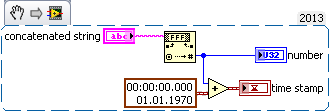How to include the install date and time in the registry keys
Hi all
I hope someone can help me. I'm creating a Setup program that includes properties in the construction specifications. I also wannt to include certain registry keys to add during installation:
1. I understand the application installation directory by providing the key to [INSTALLDIR] value. This seems to work fine and I have no problem with that.
2. the other key I would include (but I don't know how) indicates the date and the time of installation. Is it possible to automatically include this in a (similar to INSTALLDIR) registry key?
I look forward to your expert advice!
Kind regards
Larry
Larry,
You can configure an exe must be run after Setup is finished. So, you can write a small application using the registry functions of Windows that retrieves the current timestamp and store it in some key.
Norbert
Tags: NI Software
Similar Questions
-
How to rebuild the registry key 'Hkey_local_machine\software\microsoft\windows\currentversion\explorer\folderdescriptions '.
Hello
Hkey_local_machine\software\microsoft\windows\currentversion\explorer\folderdescriptions
Try to run the system restore.
Note: When you perform the system restore to restore the computer to a previous state, programs and updates that you have installed are removed.
To run System Restore, you can consult the following link:
How to repair the operating system and how to restore the configuration of the operating system to an earlier point in time in Windows 7:
http://Windows.Microsoft.com/en-us/Windows7/system-restore-frequently-asked-questions
-
How to restore the registry key deleted
.NET framework Initialization Error
"Please set the HKLM\Software\Microsoft\ registry key. NETFramework\InstallRoot to point to the .NET Framework installation location.
I accidentally deleted this registry of regedit.exe
Is it possible to reverse this order or create this file again
Do a system restore using a restore before you point deleled registry key.
-
How to convert number in date and time in labview
Hi all
I have a hexadecimal string and converted into a number. Now this number to display in the format of timestamp. Uses the format of the time Unix.
By using this link, I can convert this number to timestamp. http://www.UnixTimeStamp.com/index.php
But how it should be done in LabVIEW? I know it may be simple, but please help.
I enclose my VI for referance.
Thank you
Manisha
Hi Man_Can,
You can add the origin of UNIX timestamp to your number:
-
How to date and time stamp picture my photo printed folder
How can I sign up date and time on my impressions from my picture folder?
How can I sign up date and time on my impressions from my picture folder?
==========================================
The following instructions will prepare photos
with the EXIF Date/time stamp then you can print
them.FastStone Image Viewer freeware can add
EXIF Date/time in the face of your photos in a batch.(FWIW... it's always a good idea to create a system)
Restore point before installing software or updates)FastStone Image Viewer
http://www.FastStone.org/FSViewerDetail.htm
(Windows XP / Vista / 7)I suggest that you create a new folder and add
copies of your photos for experimental purposes.
If you are unhappy with the result your originals
will be intact.After FastStone is downloaded and installed...
Open the program and go...Tools / open the Batch Conversion / tab Batch convert...
Check the box... Use of advanced options...
Advanced Options button / tab text.
Check the box... Add text...(You will need to experiment with the position and the police
size and color to get the desired result.)
(the text size will need to be adjusted according to the)
the size of the photos)Open the window drop... "Insert a Variable."
choose... EXIF Date Time / Date and time...
(in the white field you should see ($H1)
Left click... OkOn the Batch tab convert... in the left field...
Left click the square button "select the Source folder.
Find and select the photos you want to
Add.Left, click on the Add button to move the files to
the right field.Choose an output Format...
Choose an output folder...
Click on the button convert...
It's much easier to do than to explain then
give it a try before say you "Good Grief... it's too
a lot of work. -
How to export my history of travel (including the date and time) to a text file?
I need to collect data on the amount of time I spend on specific sites, research on my thesis topic. In my browsing history data. I need a way to export the data from the history file including the date and time information in a format that is easy to parse (.txt file delimited by commas, etc.)
You are welcome
-
How can I save my browser history, with dates and times included?
I need save my history of the browser with the date and hours included. I tried to do the backup, but it saves to a JSON file and I do not know how to open that. Copy and paste into Notepad do not record the dates and times.
Firefox is not a way to export the history to a text file. JSON in the bookmarkbackups folder backups store only bookmarks and not history.
-
How to set the Date and time on a remote target in Measurement & Automation Explorer (MAX)?
Hello
I'm trying to follow the steps described in the following link:
How to set the Date and time on a remote target in Measurement & Automation Explorer (MAX)?
It is said
The software on the target currently supports only the time zoneand deletes the old files?
I need set the date and time
and remove all the old unwanted files
the calendar was gray does not allow me to change the current date.
Anyone know how to change
Hi all!
According to this the below Knowledge Base article, Remote Configuration System Support must be installed on the target for time settings to change in MAX.
If you don't know what version of the system supported remote Configuration software that you have installed on your device target, it is likely that it is not yet installed. Add this software by clicking below your target to the MAX software option and selecting "Add/Remove Software". This is where you will install the System Configuration Remote Support software.
Please let us know if you have any questions!
-
How can I print my photos displaying the date and time stamp
I have pictures in a legal context but do not understand how to print them displaying the date and time stamp. The timbre of the date and time are necessary for me to present my case exactly. Can someone tell me how to print with these marks.
Thank you
The following instructions will prepare photos
with the EXIF Date/time stamp then you can print
them.FastStone Image Viewer freeware can add
EXIF Date/time in the face of your photos in a batch.(FWIW... it's always a good idea to create a system)
Restore point before installing software or updates)FastStone Image Viewer
http://www.FastStone.org/FSViewerDetail.htm
(Windows XP / Vista / 7)I suggest that you create a new folder and add
copies of your photos for experimental purposes.
If you are unhappy with the result your originals
will be intact.After FastStone is downloaded and installed...
Open the program and go...Tools / open the Batch Conversion / tab Batch convert...
Check the box... Use of advanced options...
Advanced Options button / tab text.
Check the box... Add text...(You will need to experiment with the position and the police
size and color to get the desired result.)
(the text size will need to be adjusted according to the)
the size of the photos)Open the window drop... "Insert a Variable."
choose... EXIF Date Time / Date and time...
(in the white field you should see ($H1)
Left click... OkOn the Batch tab convert... in the left field...
Left click the square button "select the Source folder.
Find and select the photos you want to
Add.Left, click on the Add button to move the files to
the right field.Choose an output Format...
Choose an output folder...
Click on the button convert...
It's much easier to do than to explain then
give it a try before say you "Good Grief... it's too
a lot of work. -
How to access a certain date in the date and time field SQL Server
I have a field named job_date in a table in my database of the 8 SQL Server.
The data type is datetime.
Thus, the values for the fields as the 2013-03-11 15:55:52.000 look.
How to query this field to include only the values of a certain date?
For example
< cfquery name = "get_job_name" datasource = 'abc' >
SELECT FROM job_info job_date WHERE Job_name = March 12, 2013"
< / cfquery >
When I query the field now I get NO RECORDS.
This is because as the fields like this 15:55:52.000 2013-03-11. instead of this March 12, 2013"
How to access a certain date in the date and time field SQL Server when its formatting as this 15:55:52.000 2013-03-11. ?
where job_date > = TheDateYouWant
and job_date<>
In addition, the format is irrelevent. The only issue of date formats time is when you want to display.
-
How long does take to set up the date and time
How long does take to set up the date and time
Less than a minute.
Settings > general > time zone > set automatically
If this does not work, try the help in this support article > If your Apple TV will stop to display date and time on startup - Apple Support
-
How can I restart the date and time?
The date and time on my task bar have become desensitized. How can I restart the date and time?
I can't access the same system for the date and time preferences.
Have you tried restarting your Mac?
See you soon,.
GB
-
Satellite Pro 6100 - how to change the date and time in the BIOS
Hello
I received a satellite pro 6100 that had not been used for some time. Windows does not work then he reinstalled with the good drive.
When I try and windows 'enable', I get the error 32777 and the laptop is unable to connect with the activation servers that a google leads to believe me that the date and time are incorrect in the bios.
I know that Press esc to access the bios but there is no option to change the date and time in there. I put the date / the correct time in windows, but this does not seem to synchronize with the bios. I've updated to the latest version of the bios, but this is not enough.
How can I change or update the time in the bios?
Thank you
Hello
I doubt this time and date setting BIOS does affect Windows activation time Windows doesn t affect it in my opinion. There must be another reason for this problem.
You can activate Windows by phone?Normally the date and time in the BIOS can change you if you mark the date or time, and then press on + or - to change this. Sometimes you have to press PageDown/to the top according to the model of BIOS or laptop.
Usually in the configuration of the BIOS you will find a brief info how changing the values.Check this box!
-
How to set the date and time on my HP Officejet pro 8600 more?
How to set the date and time on my HP officejet pro 8600 more? It just on a printed journal Jan-oo-oo fax shows 00:00 AM. There are no instructions on how to change this. I need proof that I sent a fax to a certain date and time. Help, please. Thank you
Hello
Below are the steps to set the Date and time for your device:
- On the Control Panel, press the right arrow key (
 ), press Setup (
), press Setup ( ).
).
-
Camileo S20 - How to display the date and time
Hi, all. I got as Christmas present the Camileo S20, and I am not able to view the date and time in the video. In the manual is no reference on this subject, only how to set the date and time. But what is the intention to set the date and time in the camera, if it is not possible to display video?
Hello
Have you checked the user manual of your TV cam?
If it of possible to display the data and the time you can find in your user manual how to do this. It always interesting to read ;) s
Maybe you are looking for
-
I know that the rule is to never update a FCPX in the middle of a project. But, it would be prudent to upgrade the to macOS Sierra in the middle of a project? I have a project that will live for a spell while a picky customer establishes many revi. (
-
Why FF spends CPU both on google search results?
I have the problem that Firefox spends more than 10% of CPU on the display of a static page like google search results. I use Firefox on a late 2012, MacBook Pro and the constant use of the CPU so drains the battery and produces a lot of heat after s
-
What is the purpose of "Intel Rapid Storage Technology"? do I really need?
My laptop is LENOVO ideaPad z570. I did not RAID configuration, and do I really need this software because it is running in the background will it help in any way related to the performance of my SATA hard drive or reduce power consumption? My config
-
Unable to change from standard user to administrator account
original title: by mistake, I changed my administrator to the standard status. I now do not have access to the programs on my computer. How can this error be corrected? __ By mistake, I've changed my administrator to the standard status. I now do no
-
I have a Palm M500. I can't find the drivers so that I can use it with Windows Vista. I downloaded and installed PalmDesktopWin62.exe. It appears in my computer Office Vista very well, but even if I try to hot sync and I get a successful message,