How to make a picture with my webcam?
I would like to take a picture of me with my webcam and save in my pictures... I can't understand how do without having to download a program.
Thank you!
You need the camera software. Who is on the Acer site under your model or on the disk driver and application, if you did your recovery disks. The software will allow you to switch between still photos and videos also.
Tags: Acer
Similar Questions
-
How to make a picture with my webcam to use facebook and other Web sites
Please tell me how to take pictures with my webcam [toshiba laptop sateliteL755] and keep them to use sites like FACEBOOK, SKYPE soceal media!
Contact support staff who made the webcam.
-
How to make a picture with the webcam on my Dell laptop
I have a webcam built-in to my computer dell laptop and want to take a picture of me and save it in the folder my pictures. I have no idea as to where to look much less take a picture.
Hello
What is the brand and model of the laptop?
I suggest you to check if the steps help like different laptops come with different software.
(a) click Start
(b) click on all programs
(c) click Dell Webcam
(d) click on Webcam Central to start the program.
Another simple method to find the webcam is any webcam in the tab "search" start and click the result.
The recorded images are usually located inside the library under the images.
Hope this helps and keep us posted.
-
How to make a photo with webcam
I have a 2000 hp windows 7 with built in webcam and im trying to find a way to take pictures with my webcam. It won't let me use it on web sites.
Hello
There is a manual for it:
http://www.HP.com/CTG/manual/c01455314.PDF
Please also read an article on the following article:
http://support.HP.com/us-en/document/c01923517
Kind regards.
-
How can I take pictures with a regular usb camera and labwindows
How can I take pictures with a regular usb camera and labwindows
Hello
What do you mean "ordinary USB camera? It's a Vision camera with a communication based on the API Vision camera or a 3rd party (such as a webcam)?
In the latter case, you may need to consult the documentation of the manufacturer, it should be sent with her library (C DLL, ActiveX automation, .NET assembly) with functions to communicate with drivers.
Best regards
-
How to make a picture that I put on my printer in my computer?
How to make a picture that I put on my printer in my computer?
The easiest way is to use a scanner to scan the picture. Of course if you don't have a scanner, so it is more problematic. Another way would be to have someone take a photo of the print with a digital camera and upload the image on your computer or on ancestry.com for you. Take a photo of the print is not the best and takes some skill, but it's a way. You can also take the printout to a place of photo processing. If you live in the United States, then Wlagreens, Wal-Mart or a similar place probably can scan the photo for you put the results scanned on a CD or a flash drive for you, then use the results to ancestry.com.
BTW: One of her grandchildren have to do for you. If it's done before you know what happened. We old people have to stick together and help each other, good luck!
-
In Windows Live Movie Maker, how to make a subtitle with the inner different font sizes?
How to make a subtitle with different font sizes, as in the old Windows Movie Maker?
I want to produce an effect video, like MTV clips that fade in and out for video (not before or after the video). It of about what I want to produce and could not because the new WLMM seems to have this deleted title feature.
My song (large)
Composer (small fonts)I want that this block of text fade in and out for my video. Is there a way to do this? Otherwise I would feel obliged to go back to the old WMM.
FWIW... going back to an older version of Movie Maker
Maybe the answer. You need to restart your
because the Live Movie Maker WLMP project project files
would be not compatible.No guarantee but the next for an installable download
version of Vista Movie Maker 6 may be worth a try* Proceed at your own risk *.
(FWIW... it's always a good idea to create a system)
Restore point before installing software or updates)Windows Movie Maker Installer for Windows 7
http://noeld.com/programs.asp?cat=video#wmminstAlso, Movie Maker 2.6 will work on Windows 7:
Windows Movie Maker 2.6
http://www.Microsoft.com/download/en/details.aspx?displaylang=en&id=34
(this is similar to the version of Win XP Movie Maker 2.1) -
How to make a paper with some boxes to fill required for me to sign, and then some other boxes needed for the next person to sign. I want the boxes I've filled to be locked the next person.
Hi johanb64152807,
You can use eSign service, where you can send the document for signatures of several signatories, but the document will be sent to the following signatory after the earlier signed & it is not possible for him to make the changes.
Documents KB for help: -.
- Get started | Cloud of Document Adobe Tutorials
- Quick Installation Guide | Services Adobe eSign
- Send for electronic signature in eSign Adobe Document Cloud services | Adobe Acrobat DC tutorials
- Send agreements and collecting signatures. eSign services
- FREQUENTLY ASKED QUESTIONS | Services Adobe eSign
Kind regards
Nicos -
How to make a form with report and a form of inclusion in the same page?
Hey, guys:
I was wondering if you could have any link or examples to show how to make a form with report and a form of inclusion in the same page, these two forms are related to the same table. Our customer wants that a user can add a new row to the table in a form and see all lines created by this user in a report, the report should provide link change as well. the problem is: whenever I inserted a new line or change a line or delete a line, and submitted and return to this page, all hidden elements lost their values, this report is empty, and some display only items also lost their values. Could someone give me any suggestions?
Thank you very much!
SamSo, the problem is essentially with page elements lose their session state values when re-loading of the page. How do you define values for the elements of the hidden page? You have default values defined for those? They are based on the database column? What is the "Source" parameter for these items on the page? It is set to "Always, replace any value in session state"? You have any process of 'Empty the Cache', which is reset these values to null element?
What is your version of the Apex?
I would recommend that you have installed for example in apex.oracle.com. This would help to better understand the issue.
Published by: jaouad khalifi on 13 December 2012 22:11
-
How to make a Christmas with pictures newsletter
How to make a newsletter of Christmas with images all around. I want to organize the photos. the collage does but I want to place them.
Click file > Open and select all your pictures
Who will add them to the project location
Then select file > New > empty file
Select the color white (or whatever you prefer) and add your width and height of your final image (setting resolution 72 for the use of web or 240 to 300 for printing), and then click OK
In the project bin, click your first picture and drag it to the top in the main window on top of your new background.
Click on the move tool and click the center of the photo and drag to arrange where you want on the background - you can hold down shift to maintain the original proportions while dragging the handles of corner of the bounding box for the size you want.
Do the same with the next photo (drag it to the top in the main window) and use the move tool to position it. Then continue with each image.
Finally click on layer > flatten image and save it in jpeg format. (Save as PSD if you want to keep the layers to change again)
Note: when you add pictures that they removed in the Center. If you use the move tool to drag the apart. Click in the middle of one and move around and then the other until you get them positioned as desired.
When you click again with the tool move a selection border appears around the image and you can drag the corner handles to resize your photos. Hold down the SHIFT key when you drag the angle handle, and which retains the proportions of the original.
Finally click on layer > Flatten Image and save your collage - you may then want to use the crop tool to cut any excess white canvas and then save.
-
How to make a shadow with a picture of table top
I have to photograph jewelry and must make a shadow with the objects that I shoot. They are a ring and a bracelet.
Can you offer and the 'easy' way to do this please. Thank you very much, Penni
The simplest is to photograph the jewelry with a directional light that will cast a shadow. Photographing jewelry on a white background.
Then this in Photoshop.
(1) duplicate the image layer.(2) mask the jewels on the top layer.
(3) Desaturate the layer below.
(4) levels of use on the layer shadow to add contrast, making all white white background without blowing in the shade.
Is attached a screenshot of a product shot with shadow created as described above.
-
How to take a photo with the webcam
Take a webcam picture
I have a microsoft vx-5000 webcam and I would like to know how to take a photo using the cam and download in a file. I am also using Vista Ultimate.
Thank you
Hi avroom,
First of all, make sure that the camera software is installed and configured on the computer.
1. open the Capture Cam life User Interface by clicking on the Microsoft LifeCam shortcut on your desktop or by clicking Start, all programs , then Microsoft LifeCam.
2. take a picture with the Cam of life by clicking on the camera icon in the Capture User Interface (1).
For more information on the web camera, you will need to download the documentation for the device and check the characteristics later.
http://www.Microsoft.com/hardware/documentation/default.aspx?type=LifeCam&SKU=RKA-00001
I hope this helps!
Halima S - Microsoft technical support.
Visit our Microsoft answers feedback Forum and let us know what you think.
-
How to make a picture of MS and a recovery CD to my HD using Win Pro 7?
I completely under license from MS Windows 7 Pro and Office Pro 2007.
I recently went though a Script virus trouble which resulted in my need to blow away (reformat) the HD and install all my programs under license and all the drivers from scratch.
How to make a disk Image of my drive C and also a bootable CD Windows, in which case I have to do this again?
You hope that it works?
The day you have your backup/restore tools to work is not the day to know that they don't.
Why not make a little test... pretend that your system does not start for some reason unknown and impossible to fix and to do the image you have created to recover.
With the stuff you have since your last operation (a picture that is stored somewhere and a bootable CD), you can at least run a test to see if you can boot from the CD, and then if you can get there far enough, see if you can at least access the images you created.
Of course, you don't have to actually restore the image - just make sure that you can boot from the CD you have done, and from there, you can at least navigate to and find the image that you created and do things at the point choose to restore your system from this image.
Have you checked that you can at least get there?
I use Macrium Reflect (the free version) and keep my images on an external drive.
I made a bootable USB drive using Macrium.
To make me feel better about all of this, I started my system on the USB and from there I could navigate to and view system images stored on my external hard drive and could choose to restore the last picture, if I wanted to.
Of course I didn't really want to restore that image, but at least I got far enough along to believe that if I ever need to restore from an image at least I had something that I could start now and at least find my backup of images in case I ever need to use.
Will it really work if I ever need to use it? The only way to know for sure would be to actually try it and see and I could do it one day, but at least it looks promising.
If you are using built in tools MS you could do the same kind of test and if you encounter a problem and it does not you can understand what is the problem and see if you can remedy.
Another thing to consider is that if you have a problem with the MS tools and come to this community help I think that it is extremely unlikely that you will find a lot of help with the exception of the most fundamental aspects. Microsoft has committed that 'experts' alleged Support Engineer here seem unable to solve even the simplest problems.
If you need assistance with your backup/restore operation I don't think you're going to get a lot of Microsoft because Microsoft is not in the business of backup/restore. This isn't what they are doing and is not their area of expertise. You will probably get the best help in using the tools of the companies working in the areas of backup/restore, that's all they do and that's what they are doing throughout the day.
In these communities of MS, volunteers are always your most reliable resource for solving problems.
-
How to make a picture 100% Adobe Muse?
width of 100%, it's ok; but I can't find how to make an image at 100% (which follows the height of my browser)?
I work with adobe Muse CC 2014
Thank you!
You can use the picture as fill for browser and then set the position of the image such that it remains on its position. This can be used as a workaround to use the image as the height of the browser.
Thank you
Sanjit
-
How to make my picture as a transparent background for my Web page?
Hi guys I am new to web design so please excuse if that seems like a silly question. I think my website in cs6 fireworks but I am able to edit the photo, I need transparent in photshop cs6 so according to what you feel would be best suited, please advise on how to make the image of the car in this picture below transparent. I need the lack of transparency in order for writing to finally go overboard, how would you recommend that I do this.
Please note that may also offer you constructive criticism on the overall design of the site. Banners and buttons are that consumers demand not so much can be changed with respect to that.
Not sure understand your question about transparent car image. In web design you use with CSS background images then put real text in the HTML text of overlays on top of the image.
To change transparency in Photoshop, adjust the opacity or fill level on your layer.
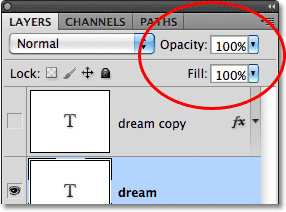
Nancy O.
Maybe you are looking for
-
HP Support Assistant is not complete
When tune-up running, it never ends. This is what happens: Step 1. RESTORE POINT GAME - Pass Step 2. Defragmentation of disks Microsoft Windows- Once step 2 is completed, steps 3 and 4 never operate, which is: Step 3. Scan the computer for hardware a
-
Security updates fail (KB2655992 KB2691442 KB2698365 KB2719985)
I received four security updates this week and all fail to install: KB2655992 KB2691442 KB2698365 KB2719985 I am running Windows XP SP3
-
D drive disappears when Norton is installed (Code 10)
I put norton 360 m on my laptop with vista basic and my d drive went. I uninstalled norton, and she came back. several hours online with nixonraj (symantac rep) has not solved the problem. Code 10 is displayed on the system check original title: nort
-
Adobe Media Encoder, film compilation error. Error exporting .mov
HelloI tried to export the movie to a different location, clean files cache media, checked the permissions, re-installed Quicktime, Premiere Pro update, re-installed Premiere Pro.When I try to export different format, it works, but I need .mov. It wi
-
5.5 ESXi and ZFS do not play well together?
A couple of weeks, I've improved some HP DL380G6 of ESXi ESXi 5.1 to 5.5. One of those contains a Solaris 10 VM with a small volume of ZFS with about 120 GB of data and there are regular backups of that provided by using 'zfs send '. With ESXi 5.1 'z
