How to manually backup and restore iphone content (texts, contacts, data apps) and apps?
How to manually backup and restore iphone content (texts, contacts, data apps) and apps?
What do you mean by "back up manually? Do you mean back up some data like contacts, texts selectively?
Or you don't want the automatic upward, instead, you want to manually create upward?
Tags: iPhone
Similar Questions
-
Hello
I bought an air iMac, and now I would like to make a backup of my iPhone on this computer.
but the question is, if I do not have the backup that I did before, it is possible that I lost my dates?
because the computer I had entered is not an iMac.
Thank you
Francesca
Hello Francesca Montani,.
Thank you for using communities of Apple Support.
Congratulations on your new iMac! I understand from your message that you want to create a backfile to your iPhone 5 c, but are afraid of losing the data on it. I know how it is important for you to keep your data on your iPhone 5 c and to create a backup file for it.
When you plug your iPhone 5 c in your new iMac, iTunes should open. Your iPhone 5 c should also receive a message asking if you trust the computer. Go ahead and trust of the computer.
iTunes should display a page that says: Welcome to iTunes and you give 2 options. You want to choose the option to play up like new. Don't worry, it will not erase anything from your iPhone. The next page, you should see if the page summary of the iPhone. You should see a picture of an iPhone and a description.
In the middle of the right side, you should see a section called manually backup and restore. To create a backup file, select Back Up Now. This article has steps and a picture to help you create an iTunes up. I have also highlighted the steps below:
The backup of your iPhone, iPad and iPod touch
iTunes
- Open iTunes and connect your device to your computer.
- If a message asks you to Trust This Computer or device password, follow the steps on the screen. If you have forgotten your password, get help.
- Select your iPad, iPhone or iPod when it appears in iTunes. If your device does not appear in iTunes, know what to do.
- If you want to save data of health and activity of your device iOS or Apple Watch, you must encrypt your backup: check the box called Encrypt [device] backup and create a memorable password.
Write down your password and store it somewhere safe, because there is no way to recover your backups iTunes without this password.
If you do not need to save your health data and activity, you can make a backup that is not encrypted. Just click Back Up Now.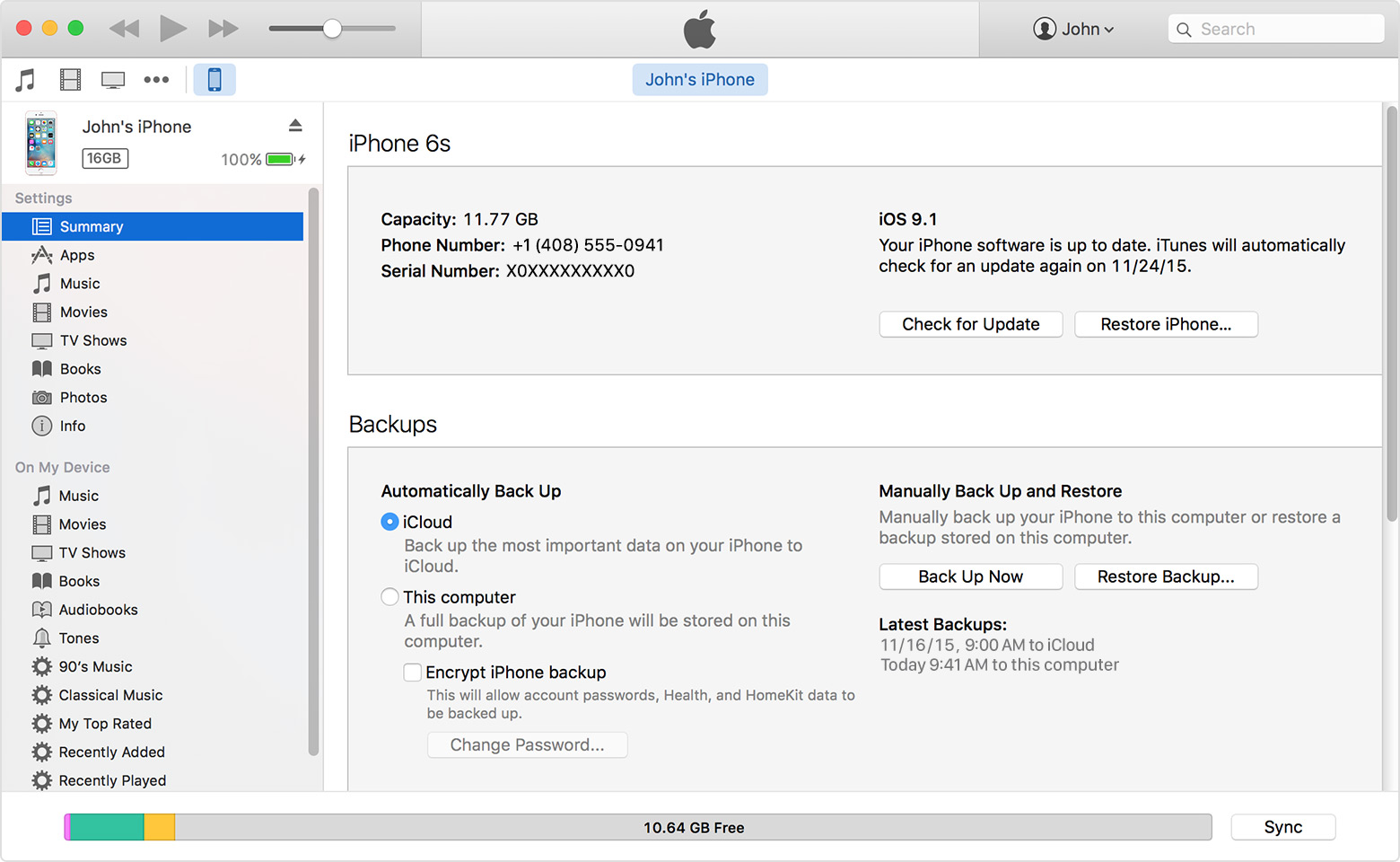
- After the end of the process, you can see if your backup completed successfully in the iTunes preferences > devices. You should see the name of your device with the date and time that iTunes created the backup. If you encrypted your backup, you should also see
 next to the name of your device.
next to the name of your device.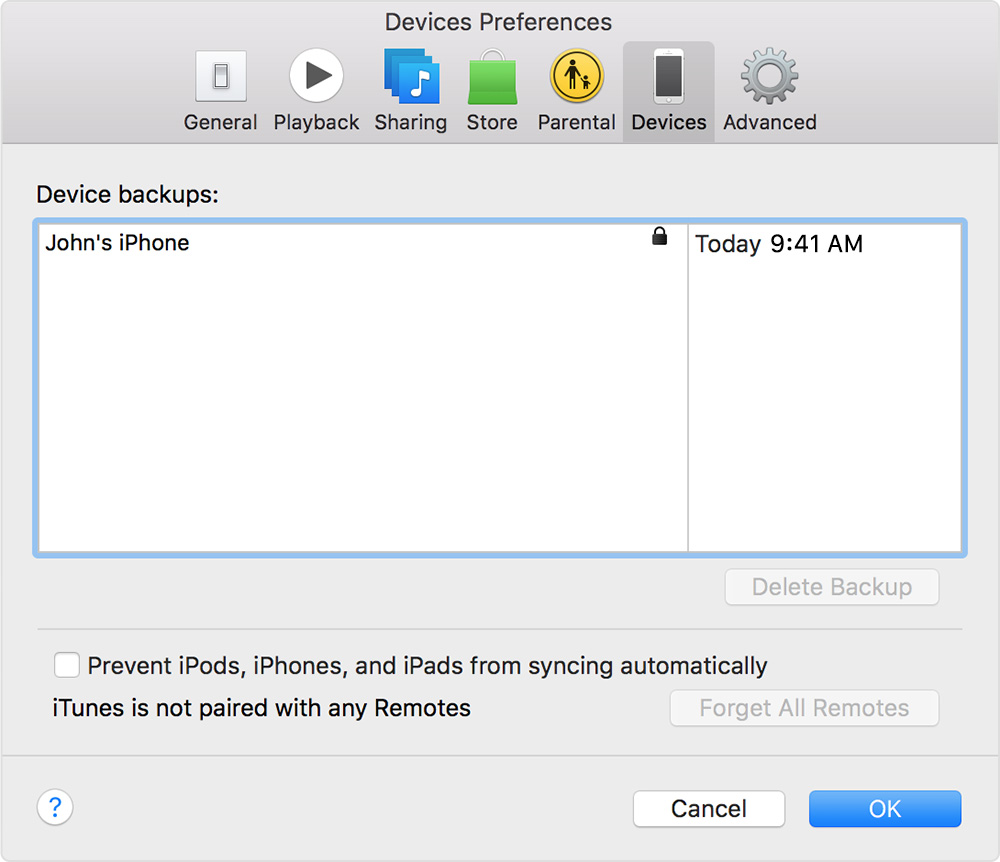
Best regards
-
How to manually save a 6 Iphone to Itunes Mac
How to manually back up a 6 Iphone to Mac iTunes? The buttons are gray on the homepage of iTunes are so file > devices > Back up/Restore... So there is no device in Preferences > devices.
iTunes: backup, update and restore iOS software - http://support.apple.com/kb/HT1414
-
How Windows Server backup and command-line tools are used in the installation of vCSHB?
How the Windows Server backup and command-line tools are used during the installation of vCSHB? It takes in all types of deployments (PtoV, VtoV, PtoP)? It is used to create files that are put in file sharing for the second node to use during the installation of vCSHB or is it only used during a clone of vCSHB of a physical to physical deployment operation? These tools are not used in some deployments?
You need backup Windows Server installed on the source and destination, and during the installation of vCSHB the installer will call the wbadmin (Windows Server Backup Utility) and will save the configuration and application data (application data is optimal, but can reduce the synchronization time after the installation of the secondary node). On the secondary node you will should only run the vCSHB Installer and everything will be restored.
Check this blog entry for some info on P2P deployment issues: http://www.vcoportal.de/2013/12/vmware-vcenter-server-heartbeat-restore-on-a-second-node-a-journey/
-
How do eject you safely your iPhone when you use photo app
Using the new OS El Capitan 10.11.1, in the Photos app, how do eject you safely your iPhone
AB2H,
Read the excellent advice provided by leonie in how "eject you" a camera or such a device of the photos app after import?
-
How can I backup and restore sms on my flame of firefox? is it possible with Bad?
Hello!
Well, I have improved my flame at the new v180_1 of base with forefox os 2.0.before image I did a backup with adb (extract data, System). where the content of the sms is, so I can restore my sms?
After searching the web and a track session & error I found the solution myself. This is a sqlite database in the following path: /data/local/storage/persistent/chrome/idb/226660312ssm.sqlite
so I pushed thesqlite database in this directory with the AfDB in the course to the flame.
the exact name of the database may differ. then take a look at the directory. -
Hi please how can make backup and restored in oracle 11g
Hello
Hello
You must provide certain minimum information, what are your needs? IS - this prod or UN-made?
-Pavan Kumar N
-
How do you get a restored iPhone library playlists?
I had to do a restore on my iPhone 6 s. It downloaded all my photos, but I don't know how to recover all my music. I had 2 put playlists in place, but there is no music in one of the playlists on my phone. Any guidance would be appreciated. Thank you
I assume that when you say that the pictures uploaded, you mean a backup iCloud or iCloud photo library. If the music did not download, go to the iTunes Store app, tap on purchased. Then press the music, not on this iPhone and all your purchased music should have the cloud next to songs icon. Tap the cloud in order to download the songs again.
You must be signed in the Apple ID you used to buy songs in order to make this work.
-
How can I see the/restore the contents column table?
I moved to the division to the left bar; the table of contents (Records menu) disappeared. I can't figure out how to restore this column that contains the table of contents. I can't see my "inbox." maybe this question is too simple to be registered as an aid. Maybe I don't know the right words for these things. Thanks for the help of someone.
Take your mouse on the left margin and watch so he could set up a double headed arrow. When this is the case, left click, hold and drag to the right.
Basically reverse what you did to hide.Which would be called the folders pane. If she does not return the above, go to the menu bar, and then select View-presentation-folder pane to turn it back on.
No bar menu with view? Press the ALT key.
-
How can I backup and replace my hard drive crashed on a Pavilion a350n with XP?
HP Pavilion a350n with Windows XP desktop computer. System has crossed a CHKDSK scan, had a lot of mistakes, and then when he did checked, an American Megatrends screen came with the State and low said
"Master hard disk: S.M.A.R.T. Status: BAD press (F1) for installation, (F7) continues.
Want to know how to proceed that I begin to press the buttons and screw something up. Thanks in advance for any help you can give...
88feederups wrote: desktop HP Pavilion a350n with Windows XP. System has crossed a CHKDSK scan, had a lot of mistakes, and then when he did checked, an American Megatrends screen came up with the State and at bottom says "Master hard disk: S.M.A.R.T. Status: BAD press (F1) for installation, (F7) continues. Want to know how to proceed that I begin to press the buttons and screw something up. Thanks in advance for any help you can give...
Hello 88feederups, apparently, your only recourse is to press F-7 to continue and see if the system boots to the desktop.
If you manage to get to the desktop, I suggest trying to backup your important data and make sure you have a version of Windows XP. You must also consider finding a new hard drive.
The failed Test Smart can be a reason for the hard drive do not completely, if not already.
Here is the link for the specifications of your system and it shows the system comes with a hard drive of 160 GB Ultra DMA.
It is a type IDE ATA hard drive and not the new kind of Sata.
-
I print on expensive printable fabric that can be cut for use. Instead of photos printed in the center of the page, I want to be able to place them in the page to maximize the use of space and perhaps even change the size of some to fit in unused spaces. I know that the corel program that easily resizing and can't believe it is not possible on PSE 7 (I also haver PSE 5 on another computer = may be feasible here?)
You can never copy paste more than one at a time.
So:
1 copy of the photo.
2. glue in the empty file.
3 activate the move tool
4. use the move tool to resize the picture (dragging a corner making sure constrain proportions is on in the options bar), and then drag to where you want it on the page.
Repeat steps.
-
How to start other backup sets using Vista Hm Prem backup and restore correct files list
I use the bkup & restore functionality premium Vista Hm to bkup my pc data and programs for a Seagate ext HDD. It seemed to work fine with XP; now, I don't know. Here's a glimpse of what I shot of Microsoft & other sources on the operation of the backup process.
When you start a bkup 'set' is created in a folder on the external HARD disk or other medium with a complete bkup of selected disks, partitions, etc. The following bkups are incremental files rather than full new copies, but these files are added to the original folder.
Later, if you wish, you can create additional bkup sets by a new complete bkup that will be created in a new folder. The following incremental update for any complete bkups additional files will be saved in the parent folder. After starting an another full bkup, prior bkup overall is "sealed" or closed, so to speak; He will not receive any updates. Each set of bkup is assigned a unique name that includes full creation date bkup & times. I read in several places that you can REMOVE bkup sets simply deleting records set bkup on the ext HDD when using this device. My understanding is correct?
- How do you start a 2nd bkup located in a new folder of Vista & restore backup? The only way I found, (I did a year ago), is to change the specifications bkup (disks, partitions in the bkup) to force a new complete bkup. This isn't a useful way to do this when you care change the source data.
- Delete-restore question: I noticed before I couldn't get a 2010 older file that was in an available according to Vista records restore; Error = not found backup file! Recently, after reading more, I checked the folders on the drive HARD Seagate Ext in Windows Explorer and found only 2 whole bkup - earlier was dated 25/09/2011. I next went to the center of Vista backup & restore for a list of the bkups over 30 days that I had. There were about 35 cases bkup dated prior to the 25/09/2011, which dates back to June 2010. I then tried to restore some files (of the folders listed in the backup restore Center &, but does not appear on the Ext HDD). I got the same msg of error as before every time I tried. I think that I have can I have deleted a bkup set off the ext HDD a year or more ago that contains these older files. Why the Center backup restore & still displays them? How can I fix the table in the center of backup restore &?
Thanks for the help!
Hello
Are you referring to the full backup or a backup image?
First of all, I would say that scan you SFC on the computer that would be a system file corrupt on the computer search and replace.
http://support.Microsoft.com/kb/929833Follow this article on how to make backups (and it also covers restoration) in Vista - especially all the backups: http://technet.microsoft.com/en-us/magazine/2007.09.backup.aspx.
Microsoft FAQ on safeguards in Vista - some options may address your questions: http://windows.microsoft.com/en-US/windows-vista/Back-up-and-restore-frequently-asked-questions
-
Vista Home Basic. My restore backup and restore is "RunOnce", how do I change to normal?
I downloaded a program from the internet and immediately unitnstalled, because it was not what I expected. Now my "backup and restore is on" RunOnce. How to change backup and restore back to normal?
Hello
1. What is the name of the program you downloaded / installed?
I suggest that you perform a System Restore to the point your backup and restoration were normal.
-
BlackBerry Q10 how do I change the theme of the text messaging app in BB OS 10.2.1?
Hello
I just updated my BB OS 10.1 to 10.2.1. The app of essaging in the latest version of the OS has a white background while everything else has a dark background. How can I change the theme of the text is messaging app? TIA.
Open your BBM app and glisser slide down from the top, and then select settings. You can then select a dark theme for her (which includes a background dark for conversation bubbles).
You for the first time your SMS application I advised how to change your SMS to a theme dark. I didn't know you were referring to BBM.Let us know if that helps you.

-
How do I backup notes and contacts from iphone
I can't figure out how to get Notes on my iPhone5c stored in iCloud. It seems to get contacts, but not notes.
My wife also has and iPhone5c and she cannot get contacts or notes of backup to her iCloud account.
What are we not understand? I searched and read all sorts of documents about iCloud doing and not from backup and can't really make much sense. We just want to save all our Notes, Contacts and Photos and videos. We get the Photos and videos because we have activated the feature that keeps in iCloud and puts only a proxy of it the picture of your phone; While we have.
So the question is: How do save us our Notes and Contacts to iCloud?
p.s., We are not going through iTunes for backup. I guess it's called Syncing, right? I don't want to do that because I don't like iTunes.
You can activate the backup to iCloud by going to settings > iCloud > backup who light up. It backs up automatically when the phone is connected to food, locked and connected to wi - fi. Alternatively, you can trigger it manually by using the Back Up Now on this same screen. Note, however, that you will not see the backup content when you open a session https://www.icloud.com/
Notes and Contacts that you can see in the https://www.icloud.com/ have nothing to do with a backup. They are synchronized and are (or should be) to the https://www.icloud.com/ if you have settings > iCloud > Contacts and settings > iCloud > Notes on and if iCloud is the default account for them. If they are not sync it, what follows has a number of things to review (including if iCloud is the default account): get help using Contacts iCloud - Apple Support
Maybe you are looking for
-
Audio embeddee Mail & Safari is incomplete
I'm using OS 10.11.4, Mail Version 9.3 (3124), Safari Version 9.1 (11601.5.17.1) and I have problems with audio integrated how appears. I've noticed this primarily by mail, so I'll focus on that. When I drag an audio file in an email I have to compos
-
Satellite Pro L300 - installation of Linux RHES4 cannot find HARD drive
Hello I have a Toshiba Satellite Pro L300 and it comes with preinstalled Vista, I loaded the XP due to the fact that I was going to see if I could load linux Redhat Enterprise 4 and dualboot both operating systems at the same time but discovered this
-
installation of DirectX omitting S1023
I have a computer that is running Windows XP SP3 and I try to install the DirectX SDK 9 June 2010 release. I downloaded and saved on the desktop, but after the execution of the it, I get the error message that "an internal error has occurred." When
-
The DV6-6117dx model (as well as other HP Pavilion laptops) have experienced a problem where the screen will display a flickering, horizontal line to the top of the screen, after it has been automatically disabled (note: not in sleep or Standby Mode)
-
How to mark email to be notified when it is opened?
I want to mark my outgoing email so I
