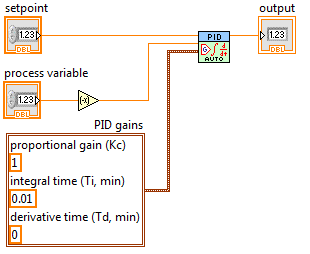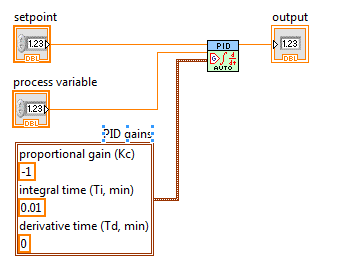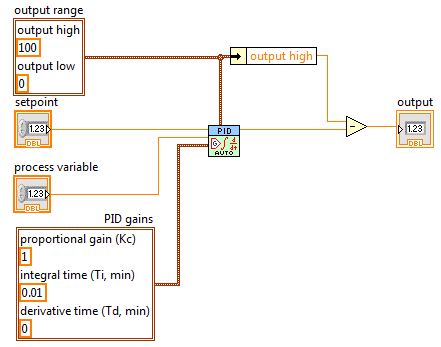How to properly temporarily disable all channels except one in the multichannel PID control loop?
Hi all
Help me please to solve the problem. How to correctly temporarily disable/enable all channels except one in the multichannel PID control loop?
Thanks in advance,
Oleg
Hi Oleg,
the entry "Car?" of the AdvancedPID is a table – as well as MS and pv entries.
So what's the problem say - / allowing for a control (aka of entry) instead of all loop?
Tags: NI Software
Similar Questions
-
When you go on vacation, how can I temporarily stop all the emails?
When you go on vacation, how can I temporarily stop all the emails?
http://www.askdavetaylor.com/how_to_set_auto-reply_vacation_reply_msn_hotmail.html
-
[basiljs] remove all pages except one
In a script, I create pages, export to PDF, remove pages and then create a new etc.
Right now I use this:
[code]
for (var j = b.pageCount (); j > 1; j-) {}
b.removePage (j);
}
[/ code]
But it's really slow. I think that indesign made many calculation after deleting a page (deadline: link textfields) so it would be more efficient to remove all pages at once.
Now my question is how do?
I tested and if I delete about 5500 empty pages with the script it takes about 8 minutes.
If I select all in indesign, and then delete it takes about 10 seconds.
Another way to speed up a litle is to erase all the content. It will take a long time but probably a bit faster.
Thing is that I have
b.Clear (b.doc ());
but this removes the master page as well and I need to keep the master page.
In short, how to remove all pages (except one since indesign needs a single page) at the same time?
Hello
I will remove a lot of pages in indesign with
- Use documentPreferences.pagesPerDocument (faster)
- use while loop or for
- Close doc without saving changes, and then open again. (in some cases)
Here's the test code, run with old Macbook Air + CS5 + OSX10.7
var pp = function (args) { $.writeln(args); } var remove_all_pages_use_pref = function (doc) { pp("start deleting (use preferences)"); $.hiresTimer; doc.documentPreferences.pagesPerDocument = 1; pp("end deleting"); pp($.hiresTimer); } var remove_all_pages_use_loop = function (doc) { var i = doc.pages.length; pp("start deleting (while --)"); $.hiresTimer; while (i--) { if (i==1) {break;} doc.pages[i].remove(); } pp("end deleting"); pp($.hiresTimer); } function main() { var doc = app.documents.add(); $.hiresTimer; doc.documentPreferences.pagesPerDocument = 5500; pp('# create 5500 pages'); pp($.hiresTimer); var indd = new File("~/Desktop/5500.indd"); doc.save(indd); pp("------------"); remove_all_pages_use_pref(doc); doc.close(SaveOptions.NO); pp("------------"); pp("# try another way"); var doc2 = app.open(indd); remove_all_pages_use_loop(doc2); doc2.close(SaveOptions.NO); } main();result
# create 5500 pages 30395026 ------------ start deleting (use preferences) end deleting 28215999 ------------ # try another way start deleting (while --) end deleting 268641063
Thank you
mg
-
I managed to remove the icon to display all open windows one behind the other.
I managed to remove the icon to display all open windows one behind the other. Where can I find it now?
Also, my laptop keeps getting an error when I try to restore to an earlier date and told me that it is impossible to complete.Hello
Which, in my view, that you have a problem with, it's called windows Flip 3D!
Try this first and see how you go...
- To turn on the Quick Launch bar, follow these steps:
- Right-click anywhere on an empty spot on the taskbar.
- Choose toolbars from the menu that appears.
- Select Quick Launch in the following menu so that it is checked.
You should then be able to click the icon to switch between Windows now and use the 3d Flip...
Or
. Right click on the Quick Launch toolbar, but not on an icon
2. Select the folder from the context menu. It will take you to the Quick Launch folder that should live:C:\Users\username\AppData\Roaming\Microsoft\Internet Explorer\Quick Launch
3. right click in an empty area of this folder
4. Select new, then shortcut from the context menu
5. for the location text box, enter the following text:C:\Windows\System32\rundll32.exe dwmapi #105
6. click on the next button
7. appoint. (Flip3D, for example)
8. click on finishThe shortcut will now be in your Quick Launch toolbar.
Concerning
GT4U
-
Hello! I use a PC and have problems loading my homepage of Muse. First of all, I made one with the address "nordensstjarnor" and updated several times without any problems. And once, I couldn't download on 'nordensstjarnor' any longer. Don't know why, when he got the address "nordensstjrnor". That me ok at first, but now I really need to give the first address once again, "nordensstjarnor". But when I try, the alternative of the site of ' publish on ' old isn't here. And if I try to create a new one, but with the old URL, the box turns red. What can I do?
The reason why you cannot change nordensstjarnor.businesscatalyst.com is because a different Adobe ID is used for the publication of this site.
t * [email protected] is used for the publication of nordensstjarnor.businesscatalyst.com
t s. * [email protected] is used for the publication of nordensstjarnorindex.businesscatalyst.com
You must make sure that Adobe ID is used in account publish, so that you can see a list of the websites published under this account. Go in Edition > Preferences > publish on Business Catalyst > publish with accounts
You can pass the accounts for you can also make changes to the sites.
Thank you
Sanjit
-
Disable all fields, except for one touch, in an Interactive form.
Hello
I can properly disable all form fields in a form ES2 with a button and the Javascript, however, I would like to leave a protected password button 'open' so that certain users can unlock the form if necessary.
The code used is:
XFA. Form.Form1.Access = "non-interactive";
XFA. Form.Form1.Page1.UnlockButton.Access = "open";
I suppose that once the first line of code is run, the second line is ignored. All wisdom would be welcome.
Thank you
Ron
Hello
You can use a script that uses
yourSubformName.access = 'protected ';
on each of your subforms. This still allows users to copy their Clipboard and paste it into another application.
In the subform that contains the unlocked field or button you will need to
yourFieldName.access = 'protected;
on each brother in this particular parent field that contains the unlocked button/field...
I do and that you have a field that has no border or caption to indicate that there is (invisible, so to speak). If a user (Administrator) knows where the field is that they can enter the secret word and unlock the form with a script using .access = "open" on all objects that you locked. You can leave a button unlocked instead. You can also styling a button so it can not be seen, too.
There are probably other ways to do this - but it works for me.
Good luck
Stephen
-
How can I temporarily disable Symantec Endpoint Protection?
I need to temporarily disable the software assets (SEP) to use ComboFix to remove my Scour.com redirect virus on my search engine.
Found this. As I don't have the software, I can't guarantee the effectiveness of the instructions. But, give it a try and see if it works.
http://www.ehow.com/how_6914698_disable-Symantec-Endpoint-Protection.html -
Hello all,.
Can someone tell me how can I create a process that erases all the elements of a page except one Singel. I don't want a list of all the items on the process. Thanks in advance.
I use Apex V4
ZengWhat is
DECLARE lc_item_name VARCHAR2 := '- '; --Name of the Item lc_item_value VARCHAR2; BEGIN --Get the Value of Special Item from Session lc_item_value := v(lc_item_name); --Clear the Page Cache APEX_UTIL.CLEAR_PAGE_CACHE (p_page =>
); --Use the page whose cache has to be cleared --Set the session state of the item once again APEX_UTIL.SET_SESSION_STATE (p_name => lc_item_name ,p_value => lc_item_value ); END; Alternatively, if the same thing using a branch that clears the cache of the page and in the section of item value, specify the name of the item in the to and from fields.
- '; --Name of the Item lc_item_value VARCHAR2; BEGIN --Get the Value of Special Item from Session lc_item_value := v(lc_item_name); --Clear the Page Cache APEX_UTIL.CLEAR_PAGE_CACHE (p_page =>
-
How to reverse the action of the vi PID control?
I want to control a starter that regulates pressure in a pump application. The application has already exists, but the customer wants the software to automatically control the strangler around a pressure setpoint. The operator controls manual, output scaling, feedback to the scale and the documentation refer all signals, as 100% opens the choke (corresponding to the minimum pressure), while 0% attempts to completely close the choke, corresponding to the maximum pressure. Basically, the process and the control variable variable have an inverse relationship.
I would use the PID of the Vi toolkit without modification. Apprently there is no built-in way to reverse the action of control. I want to show with some simplified diagrams.
First of all, I tried reversing the process variable, which I thought would just reverse the error of the PID equation and do what I wanted. But for some reason, he still pushes the output to 0 (under pressure) 0 set-point.
Then I tried reversing the proportional gain. This caused a very odd behavior, and he was always out of phase.
Finally, I applied a brute force - subtract the max value PID control variable. Because my control variable only goes from 0 to 100%, it works pretty well. Now 100% from the vi PID gives me 0% (under pressure) and 0% gives me 100% (completely open), which is what I want. For example, when the controller is enabled and the set value is 0% output PID readers choke at 100%, which makes sense. However, this seems cludgy.
Is there a better, more elegant way to invert the control action?
If you want to invert the response of the controller, multiply by-1 controller output.
It is also possible by reversing the proportional gain (as you've tried) providing the gain proportional acts on the controller-what he ought to do given the structure standard PID used in the toolkit blocks (see this thread which describes the structure used PID - as it confirmed OR control people).
Reversing the variable process only does not work, you will also need to reverse the set point - although if the setpoint is zero, it makes no difference.
Even if you have correct sign, there are a lot of things that can make the resulting behavior 'strange '.
-
So I'm new to Illustrator and have begun to make a logo, one of the first things that I really need to know is how can I duplicate anchors - I know that I can mirror the forms but I don't want to continue to do that every time
I change an anchor on one side... I leave you a screenshot for you show more clearly!
Draw half of the shape, and then go to Effects-> deformation and transformation-> Transform...
Check Reflect X and set the anchor point to the left and type 1 in the "copies".
now, when you move any anchor point on the right, that happen on the other side
-
How can I temporarily disable antivirus mcafee?
registration in a music program issues. support for the sony acid music studio recommended disablinging disable the antivirus when recording. I don't think it will work but I need to try it real quick so I can return to support sony saying I did.
I tried the obvious buttons in the desktop icons. but he could not understand.
Thank you!
DD
Hello
Double-click the taskbar icon to open SecurityCenter
Click the Advanced (bottom)
Click on configure (left)
Click on computer files & (upper-left)
You can disable VirusScan and tell him how long to the right.
==========================================
Another method to try in the start - menu type in the search-> MSCONFIG box
On the startup and Services tab uncheck everything say McAfee - APPLY / OK - then REBOOT.
Reverse which to restart McAfee.
------------------------------------
How to disable the McAfee Antivirus
http://www.brighthub.com/computing/SMB-security/articles/76747.aspx==========================================
Programs that can help:
How to troubleshoot a problem by performing a clean boot in Windows Vista or
Windows 7
http://support.Microsoft.com/kb/929135How to change, add or remove startup programs in Windows 7
http://www.SevenForums.com/tutorials/1401-startup-programs-change.htmlAutoruns - free - see what programs are configured so that it starts automatically when your
system boots and you log in. Autoruns is also the full list of registry and files
locations where applications can configure start automatic settings.
http://technet.Microsoft.com/en-US/Sysinternals/bb963902.aspx=.If you want to completely remove McFee (best solution)
McAfee removal tool
http://service.McAfee.com/FAQDocument.aspx?ID=TS100507List of tools to clean/uninstall anti-malware programs
http://social.answers.Microsoft.com/forums/en-us/msestart/thread/407bf6da-C05D-4546-8788-0aa4c25a1f91/------------
Here's what I use and recommend: (these are all free and very effective versions.)
Avast and Prevx proved extremely reliable and compatible with all I have
launched on them. Microsoft Security Essentials and Prevx have also proven to be very
reliable and compatible. Use MSE or Avast and Prevx, Prevx 3 but not all.Avast Home free - stop any shields is not necessary except leaving Standard, Web, and
Operation of the network.Prevx - Home - free
Windows Firewall
Windows Defender (is not necessary if you use MSE)
Protected IE - mode
IE 8 - SmartScreen filter WE (IE 7 phishing filter)
I also IE always start with asset if filter InPrivate IE 8.
(It may temporarily turn off with the little icon to the left of the + bottom
right of IE)Two versions of Avast are available 5.x and 4.8 x
Avast - home - free - 5.x stop shields you do not use (except files, Web, network, &)
Shields of behavior) - double click on the icon in the Notification area - real time Orange - click on the
Shield that you want to stop - STOP. To stop the Orange icon to show an error indicator-
Click on the Orange icon - top right - settings - click on the status bar - uncheck shields you
disabled - click OK
http://www.avast.com/free-antivirus-downloadAvast 4.8 x - home - free - stop shields, you don't need except leaving Standard, Web,.
and the network running. (Double-click the blue icon - look OK. - upper left - Shields details
Finish those you don't use).
http://www.avast.com/free-antivirus-download#TAB4Or use Microsoft Security Essentials - free
http://www.Microsoft.com/Security_Essentials/Prevx works well alongside MSE or Avast
Prevx - home - free small, fast, exceptional protection CLOUD, working with other security
programs. It is a single scanner, VERY EFFICIENT, if it finds something come back here
or use Google to see how to remove.
http://www.prevx.com/ <-->
http://info.prevx.com/downloadcsi.asp <-->PCmag - Prevx - Editor's choice
http://www.PCMag.com/Article2/0, 2817,2346862,00.aspAlso get Malwarebytes - free - use as scanner only. If you ever think malware and that
would be unusual with Avast and occasional Prevx running with the exception of a low level cookie
(not much), to UPDATE and then run it as a scanner. I have a lot of scanners and they
never find anything of note that I started to use this configuration.I hope this helps.
Rob Brown - MS MVP - Windows Desktop Experience: Bike - Mark Twain said it right.
-
How can I temporarily disable the HP Support Assistant?
I have a laptop HP g6z with Win7 Pro (64-bit). I often use the command line, but when I press F1 to retype the characters from the previous command, the HP Support Assistant appears.
I don't want to remove the Support Assistant, simply disable it temporarily.
Thanks, Terry
You need not turn off the HP Support Assistant.
To reuse commands already typed on the just command line use the arrow, not the F1 key key!
Whenever you type it will travel the already typed commands. Stop at that you need.
This keyboard thing is used BACK for years.

-
Temporarily disable all effects?
I'm working on a design in Illustrator CS5 that has textures and shadows applied to most of the objects. Allow me to make a few changes to colors, but he makes again the effects every time I change things. Is it possible to disable the effects overall and just show lines, fills, and gradients? I know traced mode, but it is useless for the changing colors. Surely I don't have to go through all the objects and disable the effects of one by one and then reactivate them later?
The effects are slightly different on each.
In any case, exporting to PSD worked. I had to delete all the effects first and turn off "smoothing" or he would give me an error or another. Puff feature. In any case, it is all done now!
-
How to delete or disable all of the tips and tricks?
Please, someone tell me that the incredibly boring bar, tips and tricks at the bottom right can be disabled. I have owned the software for one day and I already can't use it because all of the words, dance around that I don't care. If the advice just sitting there, I could not ignore them, but they slide around constantly and divert my attention.
I searched the options and all the documents. I really hope that this is not a permanent part of the interface, because I doubt that I'll never be able to ignore it. I can't even click on the boards, because the "Sign In" feature does not work. (I stopped to type my password after an empty 400th blink.)
Thanks for any help.
It is called the 'Browser of Inspiration' and if it bothers you that much you can uninstall it (assuming that the similarities between Mac and PC).
Screenshot of Windows uninstall a program screen:
See you soon,.
--
Neale
Insanity is hereditary, get you your children
-
I want access only (1) my email online (2) a thesaurus online and (3) another site. Is it possible to do this without dealing with categories?
Thank you.
Sorry, Firefox isn't like filters, you would need an external program as a "Net Nanny" to be able to block all but a few areas.
Maybe you are looking for
-
I have an Album called 2015 and it has a gear as an icon, is it possible to replace the icon with something I want?
-
Both the Mozilla Office and lower task bar icons have a shield in half right lower. When I click the icon, my computer asks me permission for Firefox change the PC, I agree, the Firefox opens but the shield does not disappear. I uninstalled and reins
-
Satellite L500-1KK - upgrade of the memory
Hello My L500-1kk came with the following memory specifications: Standard memory: 4 096 (2 048 + 2 048) MBmaximum extension: 8 192 MBtechnology: DDR2 RAM (800 MHz) Locations of memory expansion 2 × (1 to configure) 1. now, I need to update my system
-
Hello.I've got z50 - 70 i7-4510U + 8 GB ram, 1 TB seagate sshd.Hard disk is half full, I recently formatted, but it is slower then the first years of use (less than two years of life).Is it defective? I try to format (keeping only the data), but noth
-
Windows XP Pro Installation Disc
I know that you do not supported Windows XP more, but... I had to replace the hard drive on my laptop. Now, I need to reinstall the OS, but of course, have no installation CD. It's Windows XP Pro and the product key is on the label. I want to stay wi