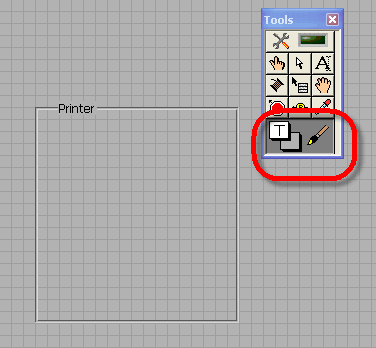How to put a ringtone for Acer Liquid Z110?
I can't put a ringtone for my Acer Liquid z110, how can I do?
Hello!
You can use apps like Ringtone Toolbox or Top Riongtone Downloader, both available for download from the Google play, customize the ringtone on the Z110. Simply copy the ringtone file in the SD card and select one of these applications to help to set as the default ringtone.
You can do this as often as you want and build your own ringtone collection. You can change the default ringtone in the settings > Audio profiles > General. Tap on general and select phone ringing. You should see the list of all available ringtones here and choose the one you want.
I hope that helps!
Tags: Acer
Similar Questions
-
How to customize the ringtone in acer liquid z220?
How to customize the ringtone in acer liquid z220?
You must copy your ringtone (mp3 file is ok) in storage/internal or external storage/ringtones ringtones
Then, go to settings / sound - phone ringtone
your ringtone will appear and you can select
-
How can I custom ringtone for each SIM card in acer z630s
How can I custom my ringtone for each sim card?
I've tried doing as
Settings - Sound - ringtone - sim1 (set the ringtone of my default system card SD for each sim)
Although the rings ringtone as the default value.
Thanks for the suggesion,
But after the second time of the system update notification, it works automatically, that I put the ringtone for individual sim card.
problem has been resolved.
-
How to turn off the preview of the message upon the arrival of a text message for Acer Liquid E700?
Does anyone know how to disable the message for SMS preview? A view opens on the top of any application when a message arrives.
Open SMS Appilcation, type on the 3 dots on the lower right part of your screen, then press Notification settings and uncheck notification Popup
-
How can I get ringtones for my Pre?
I don't know how to get ringtones for my pre. I can't Sprint, because they are not compatible. I thought I heard somewhere that Itunes is compatible with the Pre. My husband has songs that are ripped in Itunes and I was wondering if I can use them to make ringtones. He has an Iphone and excerpts from songs to use as ringtones. I want to do this. Can someone help me please find a way to do this? Please, I beg you! I miss my ringtones!

Helps me completely even if I don't understand all this stuff of MP4. My husband just read this and know exactly what you were talking about. LOL thank you very much for your answer. Can't wait to have my songs back!
 Thank you!
Thank you! -
Series HP Photosmart Prem C310: How to download the driver for Acer desktop computer
I got my computer and I have a printer HP Photosmart Prem C310. It works very well with my old laptop, but do not print with my new Acer desktop computer. It is said that missing d driver and I need to download or use a disc to install it. My computer does not have a place to insert the discs and whenever I try to download the driver it says that it can not be found. All of the suggestions. I can't print with my new computer to my old printer, even if the printer still works.
Welcome to the Community Forum of HP.
The Support Pages for the printer are apparently all in a tangle. I can't, either. Mutter, bang the mouse on the desktop...
OK - that found replacing then you can install the full feature software. The tire site it draws from HP.
Make sure you take the download for PC and not for the Mac. The smile.
The download link is located below the list of operating systems...
Software and drivers complete HP Photosmart Premium C310a
As soon as the HP website is 'back', be sure go you back and grab a copy of your user's Guide.
=========================================================
Instructions for the installation and other pieces of interest - some will be useful when the Support site is returned:
Install the full features software - printer
Click on the thumbs-up Kudos to say thank you!
And... Click on accept as Solution when my answer provides a fix or a workaround!
I am happy to provide assistance on behalf of HP. I do not work for HP.
Click on the thumbs-up Kudos to say thank you!
And... Click on accept as Solution when my answer provides a fix or a workaround!
I am happy to provide assistance on behalf of HP. I do not work for HP.
-
How to put PSE imported for recovery?
I put a logo-eps imported to overprint. I do a calendar in 2 different languages and all the text and logo (eps) changes in black only. The logo is placed on a transparent background and the background must be the same, printed logo must be superimposed. But in the Panel, the overprint fill option is grayed out. With the logo in multiply also does not work...
Setting the mode of fusion multiply should work. How do you determine that it isn't? But the best way would be to define overprints in the logos files themselves and save them as files HAVE rather EPS.
-
Headphone broken for Acer Liquid Z330
I just bought a liquid Z330 two weeks ago and everything seems to work normally very well until last night. I always have a listener glued to my ears, so I heard a difference. Audio output of my phone headset is a moment muffled and distorted particularly in the bass which seemed still loud noise yesterday. I never dropped my phone and never got wet, so I'm sure that's not inappropriate manipulation of the damage. So I tried these things so far:
- I checked first Equalizer integrated Equalizer of DTS and Google play music. The settings have not changed, but the audio is suddenly broken.
- Also checked if it is an isolated problem app. Nope. Even YouTube, Spotify, VLC, play music have distorted audio. Game audio is also flawed.
- Checked if the earphones I use (the supplied headphones, that is) are already broken, but they work perfectly well in other devices.
- Finally, I tried to different headphones on my phone (I tried Apple's EarPods as well speaker of our House system) and the results are the same, that were previously not the case since I used EarPods and speaker system recently.
I guess it's a hardware problem with the headphone jack. Any ideas on what it could be? I should make the trip to the service center or y at - it an easy solution to this without void my warranty? Thank you!
try one last thing, a factory reset, but back up your data before doing so.
backup of the settings / & reset - Reset data
If after the reset, audio is always distorted, it is a hardware problem and need to be repaired.
-
How to put a heading for a group of controls without line below the title text?
Hello
Is it possible to write a heading for a group of controls and indicators made by "chiseled online", such as the chiseled line remain invisible under the title text and remain visible everywhere else? For example, the titles 'Printer', 'Range', 'Copies' and 'Zoom' in a Microsoft Word form in the PDF file attached. Note that there is no line under the title text and there is no text box surrounding the text of the title. I want to have that kind of title for the Group of controls and indicators in a GUI of my LabVIEW application.
Any help will be appreciated.
Thank you.
Javed
Any label you use as long as you COLOR IT CORECTLY. Use the background with transparent border color... just set the boxes of color as shown.
-
How to put a password for sharing password protected?
I would like to set up a username and password for my shared drives so I can connect to them via a cable ethernet to my other computer in my network and my SIN. for now, I have the password protected sharing off so hard drives are public access on my network which is not very safe. I don't want to set up a password to start windows because when I start my computer I want to boot directly into my office without a password.
The user name and password for password sharing must correspond to a Windows user account.
You can set a password for your user account and always start directly on the desktop. Thus operate netplwiz. Highlight (click on) the account you want to log by default and uncheck "users must enter a user name and password to use this computer." -
How to put 2 dataProviders for 1 dataGrid?
<mx:DataGrid x="750" y="365" id="dataGrid2" dataProvider="{deleteCouponResult.lastResult}" width="240"> <mx:columns> <mx:DataGridColumn dataField="msg" headerText="message"/> </mx:columns> </mx:DataGrid>Above the data grid is used as a comments box where I fill it with messages from the operation of the database as
'Properly inserted element', "Cannot insert the point", "Successful removal"... etc.
At this time I can only assign a callResponder to my dataGrid, but I also want these:
<s:CallResponder id="getAllCouponsResult"/> <s:CallResponder id="setCouponResult"/> <s:CallResponder id="insertCouponResult" />
My first thought wat to play with the binding via actionscript but not worked code below in the second Add button clicked
protected function addButton_clickHandler(event:MouseEvent):void { dataGrid2.dataProvider = insertCouponResult.lastResult; insertCouponResult.token = couponsController.insertCouponAction(coupon); refresh(); }Thank you very much
Using Flash Builder 4beta2 with flex 4
Create a variable private in your component:
[Bindable]
private var gridData: ArrayCollection collection; or any type dataprovider that you use
Then set this property in the result of each CallResponder event handler, for example:
<>
ID = "getAllCouponsResult".
result = "gridData = ArrayCollection (event.result) collection" / > "Then bind your grid dataProvider to this private variable:
dataProvider = "{gridData}.
-
How to put single quotes for attributes by default?
Hello
any idea? I can't find the settings of anywhere. I am using homesite 5.5.
Thank you.It is not really an option for this.
Here's some info I have on it, class in development applications you will notice:
http://www.wilk4.com/asp4hs/priorityreqs.htm#SingleQuote -
How to put a custom for an Information window text
Hello
I saw an attribute named cutomLegendCallBack part of < dvt:mapPointTheme.
Someone can tell me the purpose of this attribute and how we use it.
Here is my requirement.
IM using point theme in my generation of card & want to display personalized information when the user clicks on some POINTS.
Generally, when clicking on a POINT an information window will be opened and displayed with some data that has been listed in the wizard.
In my case, im able to view personalized information about this information window. But inside this information window, the portion of the header is clear in reason to use this custom data view.
In fact, it used to be something like this... a blue chiputa header will be there in the header part & below that a box whitel is where information is displayed.
Because of my implementation, I see this white box & I want the blue chiputa header as well.
If someone does not have this, please me ping back.
Kind regards
KristelleTo view a title in your infoWindow, you must do the following:
public String processEBBInfoWindowData (MapInfoCallbackObject callbackObj)
{
Chain of rowId = callbackObj.getRowId ();
String themeId = callbackObj.getThemeId ();String outputHTML ="
Test You selected "+ rowId +"of"+ themeId +" ";
Return outputHTML;
}This will give you an infowindow with the word, 'Test' on it.
-
How to keep a stock firmware backup for acer liquid z630s?
your message here is enough.

-
BlackBerry Bold 9650 Smartphone - how to assign a ringtone to a specific contact?
With the other BB's, I was able to assign a different ringtone for each of my contacts. I can't understand how to do this with the 9650 just receive work.
Basically I want a ringtone for calls except contacts where I assigned a different ringtone for them.
Hi ctcruisers,
The following article will show you how to put custom ringtones and notifications for your contacts.
KB04720 - how to put a ringtone on a BlackBerry smartphone
Thank you.
Maybe you are looking for
-
My blocking cookie does not work anymore ony Mac running 10.6.8. With her on am still collect 160 cookies after less than 10 minutes of internet research. I first noticed it about 1 year ago. I turned off Macromedia and then deleted with flash play
-
Conversion from RGB to grayscale
Hi everyone, I need to advise and help if possible. The purpose of my aplication is to count and to evaluate the amount of cents on a photo. I'll use the RADIUS and the surface. I have a library of photos of each room. On the left, you can see what t
-
why I can not go back more than once all of a sudden and double letters are not allowed?
I have to reset the cursor to go back more than once and nothing can hit twice (the second will not be displayed) very very frustrated!
-
* Cannot connect to World of Warcraft* Internet crashing
-
I just took it and can not get on my network because of the security of wireless b card I tried to change the map with a bg wireless Intel and I get an error. Unautherized electric network card and remove it... There must be a way to upgrade this thi