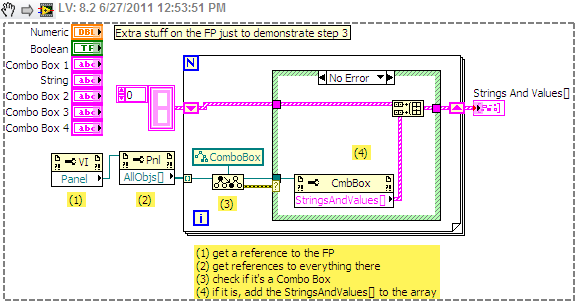How to read the ISO images in media center window
I have my DVD ISO images, but when I go to play them in Windows media center I get a message:
"There is no drawn image detected on your system capable of mounting disc image."
What Miss me?
ISO files are not audio/video files, they are the image of a CD or DVD that contains files.
You can burn the ISO on a CD/DVD to access the files, use WinRAR (can view most of the ISO files) or mount the ISO.
This is a free software that is able to mount the ISO:
Daemon Tools Lite
http://www.daemon-tools.cc/Eng/products/DTLite
Tags: Windows
Similar Questions
-
How to mount the iso image on the ESXi Tech support console
Hi friend
How to mount the iso image on the ESXi Tech support console?
I run the sub command and it failed.
# mount o loop-t iso9660 vmware-esx-drivers-net-be2net_400.2.102.440.0-1vmw.2.17.249663.292682.iso / free
editing: vmware-esx-drivers-net-be2net_400.2.102.440.0-1vmw.2.17.249663.292682.iso mounting on / open failed: no such device
ESXi does not provide the option of mounting ISOs. You try to install the driver the driver Async package be2net / ISO. Follow the steps below
(1) install VCLI
(2) mount the ISO on the host where you installed vcli
(3) use vihostupdate to install the driver
vihostupdate-i b- servername
He will ask for username and password of your host.Thank you
Nithin -
How to extract the ISO image to CD?
I would like to know any tool in Windows XP to extract the ISO image to CD.
Thanks in advance for your suggestions
I would like to know any tool in Windows XP to extract the ISO image to CD.
I think you're probably asking to write the contents of an ISO image to a CD. If this is the case, you will need to use a burning CD/DVD software to do the job. Windows XP has no native support for burning ISO images.
Nero, Roxio - these programs are well known actors in this area, but they come with a price tag. If you have these programs already installed in the computer, you can simply search the help content within these software to find out how to burn ISO images to use.
But, if you don't have this software, you can download ISO free burning programs to do the job. Search online for free ISO burning software and you'll get a ton of these programs.
This is a good program to burn ISO images:
http://www.ImgBurn.com/I hope that helps!
-
How to create the ISO image of windows 8 with the help of boot, efi, sources, and support files
Hello
I followed folders in my USB key:Boot
EFI
Sources
Support,and the following files:
Setup
Bootmgr.EFI
BootmgrHow can I create an ISO image of windows 8 with the help of these files and folders. I even installed ADK, but I couldn't keep up with it.
I would be very grateful if someone could help me out here.Secondly, I would also like to know how to create a system image of WINDOWS 8, where the hard drive breaks down.
Concerning
MAKIf you have the upgrade key, go here
http://Windows.Microsoft.com/en-us/Windows-8/create-reset-refresh-media
You can go for the use of win8 / win7 / vista to match highlights you want - and download the win8 installation and run the installation with your key to download you need to install windows from that. Will allow you to have an iso bootable.
Make a picture of the control panel system / Windows 7 file recovery / system Image. I certainly wouldn't put it on dvd. It will be too. Find an old preference portable hard drive and buy a $ 20 usb box, get an external hard drive.
-
How to keep the detail data from Media Center/Media Player on backup__
Here's what happens:
1 using the Windows Media Center, I copy a CD of music on my C: drive.
2 WMC can't find any artist, data etc., so he catalogues as unknown, track 1, etc..
3. with the help of WMC, I manually enter the artist, album, track, etc.
4. when I Cholakov Windows Media Player, the data entered in are recognized.
5. when I look at my music using Windows Explorer, the folders and files are named still unknown, channel 1, etc.. \
6. I copy my music to a removable disk (f :)) and erase it from C:)
7. I restore my music on the C: drive.
8. WMC or WMP poster now data entered in.
Is there a way to preserve the data keyed - in a disk offline?
HelloWhenever you edit the media information, be sure to apply the changes.You might have items in your library in Windows Media Player that are missing or incorrect media information, such as songs that have missing or incorrect titles songs, track numbers, names of artist, album titles, genres and so on. Because the player relies on media information to organize the items in your library, it is important that all items in your library have accurate and complete media information.This article explains how you can use the player to add or change information about the media for the items in your library. For general information about media information, see what is media information and why is it important?For more information on 'Add or edit media information in Windows Media Player' visit this link: http://windows.microsoft.com/en-us/windows-vista/Add-or-edit-media-information-in-Windows-Media-PlayerFor more information on "add / change album art in Windows Media Player" visit this link: http://windows.microsoft.com/en-US/windows-vista/Add-or-change-album-art-in-Windows-Media-PlayerI hope this helps.Kind regards
Syed
Answers from Microsoft supports the engineer. -
How to read the 2nd iPod on my PC window 7 genreation
I have a second generation iPod that I have not used for a long time.
I can't read the list of songs when I plug my iPod into my PC from the window.
He said: 'the folder is empty,' Please help me.
Carol.
I have a second generation iPod that I have not used for a long time.
This is a 2nd generation iPod shuffle, correct?
When I plug my iPod on my PC from the window.
He said: "the folder is empty.
This looks like what you see when you look on the shuffle using the Windows File Manager. If that's what you do, you must use iTunes to see what is on the shuffle and manage content on the shuffle. iTunes data are hidden on the shuffle, except via iTunes.
Install iTunes, if it is not already
Launch iTunes and connect shuffle. The shuffle appears as a button on the device on the horizontal bar that runs through the window iTunes. Click it to see the random settings screen in the iTunes window. The side left (in the sidebar), under settings, click iPod. To the right, the list of songs of the shuffle is shown.
-
Where to download the iso image of pre - sp1 Windows
My laptop came with Windows Professional x 64, I use for years. Recently my hard drive crashed, and I try to reinstall windows in a new hard drive using my previous product activation key. However, I can't find pre - SP1 windows download. With SP1 and my available activation key do not work with those.
Links to legitimate sites will be appreciated!
You must use the product key on the sticker for laptop (whether on the bottom of the laptop or inside the battery case, you may need to remove the battery).
Also download and install the WAT update: http://support.microsoft.com/kb/971033
To change the product key to that on the sticker do the following:
Open a prompt (run as administrator), and at the prompt, enter the following 3 commands:
slmgr - upk
slmgr - ipk XXXXX-XXXXX-XXXXX-XXXXX-XXXXX (where XXXXX is your product key)
slmgr - ato
Now check if Windows is activated.
If necessary, try to activate by phone as follows:
1) click Start and in the search for box type: slui.exe 4
(2) press the ENTER"" key.
(3) to select your "country" you are in the drop-down list.
(4) choose the option "activate phone".
(5) stay on the phone * do not select/press any option * and wait for a person to help you.
(6) explain your problem clearly to the support person.
(7) the person must give you a confirmation ID, copy it down on paper,
(8) check that the ID is correct in reading the support person.
(9) to enter the ID number, then click 'Next' to complete the activation process.Activation and registration of a Microsoft product
http://support.Microsoft.com/?kbid=326851
Windows activation: (888) 571-2048
(888) 725-1047 or 800-936-5700J W Stuart: http://www.pagestart.com
-
How to read the 32-bit depth .bmp image
How to read the image, 32-bit depth using LabVIEW .bmp?
-
How I see the preview image of my PDF documents?
How I see the preview image of my PDF documents?
Hi josepm26085232,
Preview of thumbnails has been disabled in the latest Adobe Acrobat Reader DC due to security problem.
If you want this feature, you will need to uninstall the latest version & reinstall the old version of the Adobe - Adobe Acrobat Reader DC Distributiondrive.
Kind regards
Nicos -
How to read the data of BLOB and save to the file system
Hi friends.
I have called DEMO table there image stored as a BLOB. now my requirement is to know how to read the data of BLOB and saved in the file system. is there a procedure
to read the blob object and stored in the file system. pls suggest me with an example.
Thank youHI - don't know what version you have, but have a read through this:
http://www.Oracle-base.com/articles/9i/ExportBlob9i.php
Hoek link is to import the blobs in the db, it is export, to a file.
-
How to disable the PNG Images?
PNG is a format for images (compressed) as JPG format. There is no way to disable this format.
If you have a problem with images on web pages, then you will need to block images from certain domains.
You can watch the Adblock Plus extension to block specific content.
- Adblock more: https://addons.mozilla.org/firefox/addon/adblock-plus/
You must subscribe to a list of filters (for example the EasyList).
-
How to read the files on time capsule
How to read the files on time capsule from iPad?
Thank you
Using an application like navigation on the iPad. More info here:
-
Hello!
By any chance is there a program supplied with the new TP T61 (Vista) that allow to burn the ISO image?
Thank you
-
How to read the status of User1 DIP-switch with a cRIO FPGA chassis?
How to read the State of the DIP switches on a FPGA cRio chassis?
I work with a cRIO 9022... My idea is to put the system in "service" mode with USER1 switch to IT and communicate with the FPGA via the FPGA - GUI (VI) on the host computer instead via the RT module that is used in normal conditions.
Any ideas? Unfortunately, I don't have an unused channel on the left... .and (as I know) cannot use the interface RS232 of FPGA.
Many thanks in advance,
Luke
Hi, this is the correct information. You cannot read the FPGA of DIP-switch status. The only thing you could do is to use the function of Reading Switch.vi located under the range of functions-> real-> utilities RT time
It's how you probably know side host RT and not the FPGA.
Cordially Virginia
-
How to read the value of list boxes by iteration in a loop For?
I have a lot of list boxes on the front of my VI. I want to know how to read the value of this combo with a loop boxes For. The point is that I don't know how to get the reference of each combo box in a loop.
Any information would be welcome. Thank you!
su27 wrote:
I have a lot of combo boxes on the front of my VI [...]
Be sure to close the references that you have finished with them.
Maybe you are looking for
-
Safari problem with el capitan 10.14.4
I use a MacBook Pro mid 2012. I just upgraded to El Capitan 10.14.4 and have now some problems with Safari 9.1. Some links on the BBC News site no longer work. During the inspection of these links, they begin with < button id >. Can someone tell what
-
Portege 3480CT: how to make a USB bootable floppy drive?
I need help to make a USB bootable floppy drive.My laptop 3480CT has not the traditional floppy drive instead, it uses a USB floppy drive and the bios has an option to boot from USB FDD. I would like to use a USB key to start (a Lexar Jumpdrive 32 MB
-
How the news a machine do need me?
Dear friends, I think to make a new/old computer. I dropped my few days there and he survived (with a crack in the case), which made me think it might be best to take his retirement this computer in working condition, so I have a backup and I have a
-
I damaged my recovery dvd (Dutch version). Someone has a left, or a copy?
-
the light remains on my HPPSC 1610 printer and told to stop. It does not start yet either.
The light remains on my HPPSC 1610 printer and said "shutting down", but is not closed. Unable to get that it is reactivated.