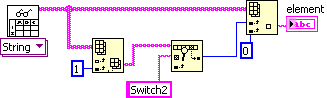How to read the particular file workflow ID?
Hi all
I'm currently reading case workflow ID (E.g.: two folders are there library & MyWorkflows, I want to read MyWorkflows workflow ID). Below the code, I saw, but it returns all workflows of VCO.
var workflowId = "";var workflows = System.getModule("com.vmware.library.workflow").getAllWorkflows();
foreach(var wf in workflows) {
if(wf.name == workflowName) {
workflowId = wf.id;
}
}
Add an entry to your workflow in the workflow type category (workflowCat1)
cat1Workflows = workflowCat1.workflows;
Then you can iterate through them.
Tags: VMware
Similar Questions
-
OSB: How to read the xml file, which is in OSB project
Hello
We have a generic proxy (PG1) reporting and deals alerts, this proxy is called in the pipelines of proxies anothers (P1... PN) in several projects. Each client proxy (P1... PN) PN) before call proxy PG1, configures a variable with syntactic alert or report.
We thought it would be a good idea to store the specifications for all the proxies of a project as an xml file, so that the proxy PG could read the xml file. This file will be in the OSB project.
The questions are:
-proxy can read a xml file that is in the OSB project?
S ' Please, are all the documentation for this?
Thank you
Kind regardsYou can always do customization to work with the properties defined in a XML xquery. The key to this is to use the customization of reference instead of find and replace the customization, similar to the service account customizations.
Keep your real estate to as properties_dev of env xquery specific xmls, properties_sit etc then apply customization of service proxy xquery reference reference specific correct env. -
How to read the txt file that has words in between?
Hi all
I'm using Labview 8.2.
I would like to read a text file. I have given (after whenever he was on average more than 100 waveforms) several times recorded on the file. The idea is to further improve the SNR in post processing by averaging once again the data (which was on average about 100 wave forms).
I can get LabView to save the data in the file several times, then it keeps joins.
The problem is to read data from labview, so I can on average now again. The problem is the labview separates data sets with the following:
"Channel 1".
9925 samples
Date 28/10/2008
Time 17:16:11.638363
X_Dimension time
X 0 - 3.0125000000000013E - 3
Delta_X 2.500000E - 6
"End_of_Header."Then when I read it, he sees only the first set of data.
Can someone tell me please how to read all the datasets under labview?
I am attaching the file I want to read 'acquiredwaveform.txt' and the VI base (really basic btw) to play the file.
Thank you
This seems to be a standard LVM-file. You can read segments of different data using the VI Express LVM loop (make sure that the file retains its extension .lvm). I modified your example to show this.
Note that my example is quite inefficient. Table of primitive construction causes a massive memory copy whenever it is used, and you would be probably better on average that you read in. I made this way to make it more obvious how read segments of a file LVM. In the process, I noticed that you have a good amount of phase jitter (zoom in on the graph of all the three waveforms). With an average simple will make you smear on your waveforms. You can either fix the problem in hardware (recommended) or phase shift your data so it lines up before on average. If you need help with it, let us know.
-
Hello
I have a mapping file to the linker with some data as below
File name: Load.map
ABC 2000 b 598
BBB 20009672
My requirement is to read the hexadecimal value when an entry is given.
Inuts are 'ABC' or 'bbb '.
Example: entering "bbb-" is given then 20009672 should be displayed in the indicator.
Please let me know the solution because it is very urgent.
Thanks in advance,
Krishna
It's really basic things - both with LabVIEW and file reading/Bay of manipulation in general. Check the tutorials.
-
How to read the jad file property
I am able to read the properties of the my application JAD file. My requirement is that through my application, I will download some other app via OTA, so is it possible to read the file property PPP through my application jad, I downloaded.
you don't know. to download another app ota you need the address of the file jad online. with this you can download and analyze its contents.
-
How to read the custom file Jad jad attributes?
Hi all
Please help me.
I need to read the custom JAD JAD attributes frm file.
I use this code
"
AllGroups [CodeModuleGroup] is CodeModuleGroupManager.loadAll ();.
CodeModuleGroup myGroup = null;
String moduleName = ApplicationDescriptor
.currentApplicationDescriptor () .getModuleName ();for (int i = 0; i)< allgroups.length;="" i++)="">
If (allGroups [i] .containsModule (moduleName)) {}
myGroup = allGroups [i];
break;
}
}Get the property
Var description As String = myGroup.getProperty("MIDlet-Description");
Custom string = myGroup.getProperty("My-Custom-JAD-Property");"
Copy the following code gives the 'description' string value, but NOTHING is coming when I read the string "Custom".
Let me know, where I'm wrong.
Kind regards
Ashutosh
Good to know that he has worked through the OTA.
4.2 versions below there is no workaround for it.
-
Hello
I have red the DBW do that beside Scripture, is that correct?
Thank youJin
DBWR writing data in data file... hope that the server process reads the data from the data file...
Kind regards
Deepak -
I need help!
I have regularly transfer and change (with CS5 64-bit PrPro) HS card MTS files in the Panasonic AG-HMC150P camcorder. Recently, I needed some information of clip that are stored on the same card in the PRIVATE directory > AVCHD > BDMV > CLIPINF in the files numbered in the order of 00000.CPI. I couldn't find any way to access this information, even after many consult Adobe Help files and the U2U forums and also the Internet. (I read some comments about first items 10 and first Professional CS6 for that - but I PrPro CS5.)
Thank you very much
LACI.
In the project window
Open the metadata in the first screen.
Go in the Exif section and choose what you want to display in columns.
-
How to read the dump file created by BSOD?
Original title: BSOD help
Hello, I recently got a BSOD, and I'm not great at deciphering the again.
This is the dump:
http://www.filedropper.com/121015-15163-01
Could I get some help to find out what is the problem?
Driver, checked and associated with 000. FCL CyberLink FCL driver Cyberlink Corp. Yours is 2013.
I would just like to remove Cyberlink
-
How to read the files on time capsule
How to read the files on time capsule from iPad?
Thank you
Using an application like navigation on the iPad. More info here:
-
How to read the VI Analyzer config file?
Hello
How to read the analuzer vi configuration file? I'm getting a lot of errors on the size of the front panel and I don't know what should be the size you want. Where is the maximum expected size of the specified front panel?
Kaspar says:
Hello
How to read the analuzer vi configuration file? I'm getting a lot of errors on the size of the front panel and I don't know what should be the size you want. Where is the maximum expected size of the specified front panel?
If you have VI Analyzer installed, you can load the configuration file and look at the section select the Tests. There is a test for the maximum size of front under front-> User Interface. The default value is the resolution of the current monitor of the PC (including multiple monitors). You can change to the desired option.
-
How to read the date and time of a file by labview information
How to read the date and time of a file by labview information? for example, time created and updated time.
The similar question had already spoken here (this is the old thread but still seems topical):
http://forums.NI.com/T5/LabVIEW/file-date-created/TD-p/109836
-
Windows media player, it is impossible to read the downloaded particular Internet as mp3 file ' save link as. / target as ' while some other mp3 file can b played. What should b the reason?
Hi Manjit L,.
I see that you are unable to read a particular mp3 file in windows media player. I'll help you with this problem.
1. have you made changes on the computer recently?
2. what security software is installed on the computer?
3. do you get an error message trying to read that particular file in media player?
I suggest you to refer to this article and check if that helps.
Windows Media Player Invalid File Format Error Message: http://support.microsoft.com/kb/234019
Refer.
Windows Media Player: http://windows.microsoft.com/en-US/windows/media-player-help#media-player-help=windows-7&v2h=win7tab1&v4h=winxptab1
I hope this helps.
-
I bought a new carmera and Photoshop CS4 camera Raw can not read the ARW files. I downloaded the lateset update but still can not read how can I get this problem solved thanks
Hi tonyf,.
Greetings!
Each device is compatible with a minimum version of camera raw.
Here is the complete list: https://helpx.adobe.com/camera-raw/kb/camera-raw-plug-supported-cameras.html
Please check if you have this version of the camera installed which include your raw files.
It would also be that your photoshop will not have to install this version of camera raw as its very old.
In this case, you can convert your raw files to DNG and can use it.
To convert the files to DNG, you must download and install the DNG Converter.
Here is the link:
Windows: Adobe - Adobe Camera Raw and DNG Converter: for Windows
MAC: http://www.adobe.com/support/downloads/product.jsp?platform=Macintosh&product=106
Concerning
Jitendra
-
How upgrade CS5 to read the RAW files from my camera Canon 70 d improved. He reads my 550 d
How upgrade Photoshop CS5 to read the RAW files from my camera Canon 70 d improved. He reads my 550 d without problem
You may not and you'll never be able to open your raw Canon directly files in CS5.
This camera was supported for the first time 8.3 of ACR, which requires at least Photoshop CC to run.
You either subscribe to Photoshop CC (CC) on a monthly basis, or you use the free support only to convert each batch of this camera model Canon raw files to convert them to DNG raw that you can then open in CS5.
Maybe you are looking for
-
Firefox is not recognize my drive flash version 15.0
Hello. Today I got in trouble with Firefox is slow and crash/freeze whenever I played a Facebook game. He told me to download the flash update I did about 6 times today. He still does not recognize that I have. I looked in my control panel in Flash a
-
How can I remove Desktop Background, I put by mistake
I opened a web page & clicked on a photo and then clicked on again in order to enlarge then right click gave the possibility to set the image as my desktop wallpaper & now I can't get rid of it and cannot find where the image is stored. How can I get
-
When I open a new tab, I stay on the current page, even though I have changed my preferences to focus on the new tab.
-
Icloud and itunes on Win10 installation error
I can't install iCloud or iTunes on my Windows 10. I have read all the troubleshooting and tried all of the suggestions that I have chosen, but have had no success. The error message is: There is a problem with this Windows Installer package. A progr
-
CM1415fnw: Color Balance question - where are the reds?
Have used this printer personally and professionally for years - of graphics. Last month the reds escaped in the output. 70% of magenta toner left. Replacement cartridge - no change. Have twin grandchildren, and photos with green babies are NOT a